What is msvcp80.dll? Should I remove it?
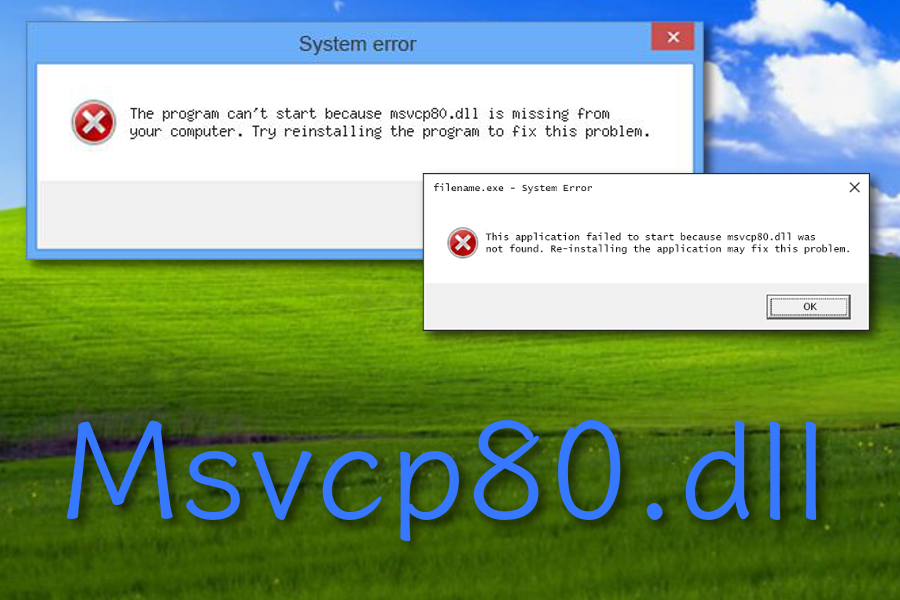
Msvcp80.dll – a Windows system file used for proper operation of programs such as Visual Studio
Msvcp80.dll is a Dynamic Link Library that is responsible for quality-full work of Visual Studio and similar software. This file has been produced by Microsoft Corporation and it is not harmful. Functions that are provided by msvcp80.dll are necessary for some Windows processes, otherwise, the computer system might start struggling to perform some particular actions. However, this component can be shared through free sources by different types of developers which encourages hackers to misuse the Dynamic Link Library for distributing malicious programs and monitoring users' activities through them.
| Name | msvcp80.dll |
|---|---|
| Type | System file |
| Original aim | To control work of Visual Studio and similar components |
| When malicious? | When there are two similar processes running in the Task Manager, and when the file is misusing system resources, etc. |
| Malware distribution | Through free file-sharing websites, spam messages, infectious attachments |
| Removal software | Scan your system with FortectIntego if you have any doubts about the file. If it is found malicious, use reputable anti-malware to get rid of it instantly |
Talking about the original version of msvcp80.dll, you will find it running in your Windows Task Manager, but make sure that the process is not dubbed as one of them might appear to be malicious. However, if the DLL is the original one, you should not delete it if you have some drivers or tools running on your system and using this file.
As users have reported in Microsoft forums, their computers started freezing and found that the problem was related with the msvcp80.dll file not found from a message which occurred later on:
The program can't start because MSVCP80.dll is missing from your computer.
However, if you have discovered some questionable activity on your computer lately or found the DLL in the system even though you never had it there, it is the best time to perform a full system scan for malware traces. Use anti-malware software such as FortectIntego. If the process is found malicious, you need to remove msvcp80.dll immediately.
Msvcp80.dll virus is also a name used by cybersecurity researchers who have found out that various bad actors might be capable of misusing this component for malware distribution. If you ever get the process from a suspicious source and it starts monitoring rogue activities, there might be a Trojan horse or similar malware in your system.
If msvcp80.dll appears to be malware-laden, the trojan which is distributed behind this file's name might aim to exploit it for illegitimate purposes. Often, crooks use trojans to gain remote access to a particular computer system, take full control of it, and gather sensitive information about the machine's technical side and the user also.
Furthermore, msvcp80.dll malware might relate to overuse of important system resources. If your CPU or GPU power has suddenly leveled up and your programs started crashing, malicious software might be lurking somewhere in the system. The sooner you get rid of the cyber threat the smaller the consequences will be.
If you do not take actions for the msvcp80.dll removal, you might end up with additional malware on the system. For example, some hackers exploit such files to inject crypto mining malware into the targeted machine. If this happens, your machine will be used for mining BTC or other cryptocurrency and bring monetary benefits for the crooks.
Malicious objects can be injected into harmless files
There are different types of malware that criminals distribute as legitimately-looking files, documents, and software components. According to statistics, the most wide-spread threats nowadays are ransomware, Trojan horses, botnets, and crypto mining malware. These dangerous viruses often use stealth techniques for entering the targeted system.
Most of these infections are distributed on free file sharing websites where any user can download his/her wanted file for free and get malware as a bonus! Be aware of all third-party sources and download/install all of your needed components only from original developers and trustworthy websites.
Additionally, another very popular way of distributing malicious objects is through email spam. Bad actors who use this technique attach the infectious payload as a form of some type of attachment and deliver it straightly to numerous random users pretending to be an email from some type of reliable organization.
The best way to avoid secret malware infiltration from spam messages is to carefully manage all or your inbox. If no important messages were expected to be received lately, you should delete all letters. Furthermore, if you are curious to open an attachment, you should scan it with anti-malware first.
Methods that are used for removing Msvcp80.dll malware
If msvcp80.dll is an original component of your Windows operating system and you have been running software such as Visual Studio on the machine, you should leave the DLL on your computer, otherwise, you might start experiencing various software and system freezes, slowdowns, and crash downs.
However, if you have spotted some unusual activity, and even found two similar processes running in your Task Manager section, you should take quick actions and perform a full system scan with FortectIntego, SpyHunter 5Combo Cleaner, or Malwarebytes. If scan results show a malware infection, you need to remove msvcp80.dll from the system immediately.
Msvcp80.dll removal is always necessary if this file has been misused by bad actors for a trojan or similar malware distribution. Note that you will need to use reliable automatical software for completing the elimination process as malicious components might be scattered all over the system and too hard to discover by the human eye only.

