InboxAce (Removal Guide) - 2021 update
InboxAce Removal Guide
What is InboxAce?
InboxAce is a potentially unwanted program developed by Mindspark Interactive
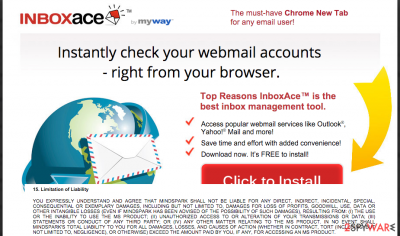
InboxAce Toolbar is an application that is generally considered unwanted, i.e., a potentially unwanted program. This label is provided due to its deceptive distribution practices – it is mostly spread as an optional component in a software bundle, which often results in the unintentional installation by the users. That being said, the app can also be downloaded on the official Chrome Web Store.
InboxAce is not a virus, and it can't damage your PC. However, it can cause havoc on your web browser by changing the new tab address and homepage to Ask Web Search, My Web Search, or another undesired engine. Due to these changes, users can often see that their searches lead to Yahoo or provider. Suchlike modified results are often filled with ads and sponsored links that do not come from Yahoo or another legitimate search provider.
The app is also highly detected by dozens of security vendors as follows (hence, you can perform a full InboxAce removal with anti-malware software such as SpyHunter 5Combo Cleaner or Malwarebytes):
- ApplicUnwnt@#2kcvuhmzvz1rv
- PUP.Optional.MindSpark
- PUA:Win32/MyWebSearch
- Not-a-virus:HEUR:WebToolbar.Win32.Agent.gen
- Win32:UnwantedSig [PUP], etc.
So, this program is harmless, but there are several developers of security software that have included InboxAce in the database of their programs. Why? First of all, several PC users claim that this program appeared on their systems without downloading it. If you checked the Chrome Web Store, you would see such comments as:
it sucks. i didn't even download it. it just popped in my browser like ###
Also, as soon as InboxAce is installed on the system, it offers to change the start page, the new tab page, and the default search engine on the user's computer and, if you are not careful enough, you may end up with an unwanted start page on your computer. As you can see from its official site, it promotes MyWay and MyWebSearch search engines.
If you don't want to change your default search provider, you should not allow that during the installation of InboxAce. Such offers may be mentioned to you in smaller text than other words, so make sure you are careful enough during the installation process of this software. Besides, there is one thing that we haven't mentioned.
InboxAce may be involved in promoting third parties so that you may notice ads and other pop-up messages. To know more about this app, you should read its End User License Agreement and Privacy Policy. No matter that it is written in miniature text, you should dedicate some time to checking this information before installing the app.
Ro remove InboxAce, follow the instructions below or employ security software. Besides, it is also recommended to clean the web browser – you can do that automatically with tools such as FortectIntego.
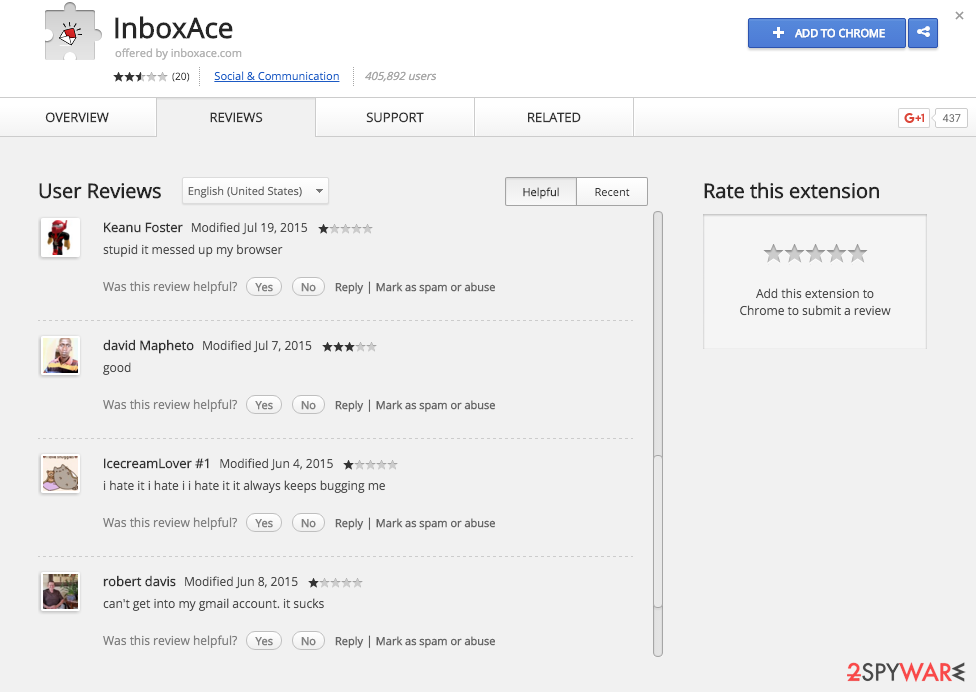
Techniques to prevent unwanted installations of PUPs
As we have mentioned, InboxAce can be downloaded from its official website. However, you can also install it together with other custom installers that are promoted on such download sites, like CNET, Brothersoft, and Softonic. This distribution technique is legitimate.
However, we highly recommend being more careful when downloading freeware and shareware to your computer. To get an ability to see all components of the free software, you should select either Custom or Advanced installation method. .
After doing so, you should uncheck all pre-checked check marks offering you to install toolbars, change system's settings, etc. If you have already installed it on your computer and think that you are not satisfied with it, you can find all tips for InboxAce removal in the next page of this post.
Remove InboxAce from Google Chrome
InboxAce is not malicious, so you can use it according to your needs. However, it may cause unwanted activity that has already been noticed by several PC security experts. That's why they claim that it is a “potentially unwanted program”. If you have InboxAce Toolbar on your computer and you think that you don't need it anymore, you should follow these steps:
- Uninstall programs that are related to InboxAce from your computer:
- Click Start → Control Panel → Uninstall a Program.
- When in the Add/Remove Programs/Uninstall a Program, look for InboxAce and other programs that are unknown to you.
- Click 'Uninstall' and then OK to save the changes.
- Reset your web browser:
Google Chrome:
- Open Google Chrome, click on the menu icon (top right corner) and select 'Tools' -> 'Extensions'.
- Here, select unfamiliar plugins (InboxAce, MyWay, MyWebSearch, etc.) and select trash icon to delete these entries.
- In order to change your homepage, click on menu icon, choose 'Settings' -> 'On startup' section -> 'set pages'.
- Here, eliminate myway.com by clicking on the “X” and enter your preferred website.
- In order to change your default search engine, click on the menu icon -> 'Settings' -> 'Search' section.
- Here, click 'Manage Search Engines…' and add your preferred domain name.
Finally, we recommend scanning the computer with a reputable anti-spyware that you have on your computer to make sure that your computer is totally safe.
How to prevent from getting browser hijacker
Choose a proper web browser and improve your safety with a VPN tool
Online spying has got momentum in recent years and people are getting more and more interested in how to protect their privacy online. One of the basic means to add a layer of security – choose the most private and secure web browser. Although web browsers can't grant full privacy protection and security, some of them are much better at sandboxing, HTTPS upgrading, active content blocking, tracking blocking, phishing protection, and similar privacy-oriented features. However, if you want true anonymity, we suggest you employ a powerful Private Internet Access VPN – it can encrypt all the traffic that comes and goes out of your computer, preventing tracking completely.
Lost your files? Use data recovery software
While some files located on any computer are replaceable or useless, others can be extremely valuable. Family photos, work documents, school projects – these are types of files that we don't want to lose. Unfortunately, there are many ways how unexpected data loss can occur: power cuts, Blue Screen of Death errors, hardware failures, crypto-malware attack, or even accidental deletion.
To ensure that all the files remain intact, you should prepare regular data backups. You can choose cloud-based or physical copies you could restore from later in case of a disaster. If your backups were lost as well or you never bothered to prepare any, Data Recovery Pro can be your only hope to retrieve your invaluable files.
