JokeFromMars ransomware / virus (Improved Instructions) - 2016 update
JokeFromMars virus Removal Guide
What is JokeFromMars ransomware virus?
JokeFromMars (MarsJoke) virus is a poor knockoff of CTB-Locker virus
According to the latest researches, JokeFromMars virus spreads using even three different names – the previously mentioned one, also MarsJoke and Polyglot. If any of these names look familiar, you should know that you are dealing with ransomware-type infection which mimics an infamous CTB Locker. It is believed that current versions of JokeFromMars malware pose as CTB-Locker in order to confuse malware researchers, however, research shows that these two viruses share no code, but operate in a very similar way. The lock screen that these viruses display is almost identical, besides, both of them allow the victim to test the decryption tool by decrypting 5 selected files. The virus triggers “Request failed” message in case the compromised computer loses Internet connection during attempt to test the decryption tool. It is apparent that the developer of this virus precisely copied modus operandi of CTB-Locker, however, the JokeFromMars virus does not append file extensions to encrypted data. Besides, despite that two years already passed since CTB-Locker first showed up, it is still an undefeated computer threat and nobody can decrypt their files for free. Speaking of MarsJoke ransomware, the developer of it wasn’t precise enough, and malware researchers managed to create a free JokeFromMars decryption tool using a flaw in virus’ source code. You can decrypt your files for free using Data Recovery guide provided below the text. Do not forget to remove JokeFromMars virus first!
How does this virus operate?
MarsJoke ransomware may appear less powerful than other file-encrypting threats, but don’t make a severe mistake by underestimating it. It gets into the system or network as a file_6.exe executable that is used to install a malicious code and launch the ransomware virus. As soon as it becomes active, it encrypts all your files with a strong encryption algorithm (known as AES-256 cipher) and demands ransom in exchange for them. In this sense, it does not stand out much from other samples of ransomware. Nonetheless, it is interesting that MarsJoke virus is spread using the Kelihos botnet which has tripled in size within 24 hours after the virus was released. It only suggests that the cyber criminals have been preparing for the mischief quite some time before the ransomware itself was even launched. And this broad network of “zombie” computers has been accumulated for a very specific reason — to target computers of located in schools, state and local governmental institutions. Unfortunately, this does not mean that your personal computer is safe from this infection. You still might get infected, so you must learn the basic aspects of the JokeFromMars removal. We discuss them later in the article. But if you do not have time for that, obtaining a proper malware elimination utility, such as FortectIntego, should solve this problem automatically.

What is more, the ransomware changes your background picture after the invasion. When the cyber threat succeeds in taking control of the computer, the virus makes sure you get acquainted with the current situation by opening ReadMeFilesDecrypt!!!.txt message which looks like that:
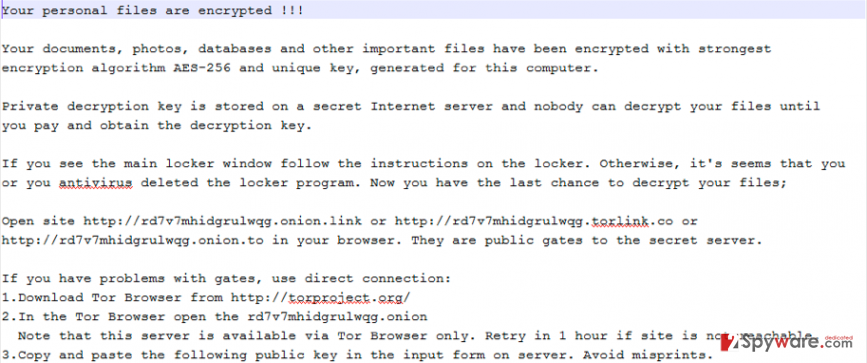
It is clear that MarsJoke virus operates in the same manner as the vast of other ransomware threats. It sets a certain time period within which you should transmit the payment of 0.7 Bitcoin, which currently equals around 421 USD. Of course, the criminals clearly indicate that if the ransom money is not transferred until the deadline, the sum demanded for the files will double or the victim might lose any chance of recovering his/her files entirely. Terror is a common practice the hackers use to convince victims into remitting the payment. Besides, looking at the common practices, there are no guarantees that you will retrieve the files even after paying the ransom. Instead, we offer you to remove MarsJoke and focus on other methods of data recovery.
Distribution methods
Less known viruses tend to employ the proof-check technique of placing the infected executables in the spam messages. In order to occupy as many PCs as possible, they present such malicious miles as fake invoices, package delivery reports or tax refund files. Therefore, this distribution method is still highly profitable. JokeFromMars also employs the same techniques. As mentioned previously, it employs a botnet of computers to distribute spam emails with a malicious software attached to them. Usually, the MarsJoke emails its victims a fake flight confirmation document with a malicious executable hidden within. Let us suggest you not to open unknown emails unless you can verify the sender. Even if the email is sent from the governmental institution, keep in mind the possibility of a fraud and always double-check the facts. In addition, you can reduce the amount of received commercial spam or infectious emails by installing a reliable anti-spyware application.
JokeFromMars removal guide
Since this threat is still a highly damaging threat, you should not postpone its removal. Each minute counts because this ransomware can continue the encryption of your files. We want to encourage you to take care of MarsJoke removal carefully by using reputable security software. We used FortectIntego, SpyHunter 5Combo Cleaner and Malwarebytes when tested this virus. You may try to remove JokeFromMars manually unless you specialize in the IT sphere. Keep in mind that ordinary users are not advised to waste time on this method since the malware might have scattered its files on the entire system. In case you cannot remove JokeFromMars virus because it locked your screen, feel free to use the below-indicated guidelines. We should also add that anti-spyware, anti-virus and similar security software can only ensure elimination of malicious files. Such programs cannot decrypt your affected files, so you need to follow “Data recovery” guide as well to get your files back.
Getting rid of JokeFromMars virus. Follow these steps
Manual removal using Safe Mode
Important! →
Manual removal guide might be too complicated for regular computer users. It requires advanced IT knowledge to be performed correctly (if vital system files are removed or damaged, it might result in full Windows compromise), and it also might take hours to complete. Therefore, we highly advise using the automatic method provided above instead.
Step 1. Access Safe Mode with Networking
Manual malware removal should be best performed in the Safe Mode environment.
Windows 7 / Vista / XP
- Click Start > Shutdown > Restart > OK.
- When your computer becomes active, start pressing F8 button (if that does not work, try F2, F12, Del, etc. – it all depends on your motherboard model) multiple times until you see the Advanced Boot Options window.
- Select Safe Mode with Networking from the list.

Windows 10 / Windows 8
- Right-click on Start button and select Settings.

- Scroll down to pick Update & Security.

- On the left side of the window, pick Recovery.
- Now scroll down to find Advanced Startup section.
- Click Restart now.

- Select Troubleshoot.

- Go to Advanced options.

- Select Startup Settings.

- Press Restart.
- Now press 5 or click 5) Enable Safe Mode with Networking.

Step 2. Shut down suspicious processes
Windows Task Manager is a useful tool that shows all the processes running in the background. If malware is running a process, you need to shut it down:
- Press Ctrl + Shift + Esc on your keyboard to open Windows Task Manager.
- Click on More details.

- Scroll down to Background processes section, and look for anything suspicious.
- Right-click and select Open file location.

- Go back to the process, right-click and pick End Task.

- Delete the contents of the malicious folder.
Step 3. Check program Startup
- Press Ctrl + Shift + Esc on your keyboard to open Windows Task Manager.
- Go to Startup tab.
- Right-click on the suspicious program and pick Disable.

Step 4. Delete virus files
Malware-related files can be found in various places within your computer. Here are instructions that could help you find them:
- Type in Disk Cleanup in Windows search and press Enter.

- Select the drive you want to clean (C: is your main drive by default and is likely to be the one that has malicious files in).
- Scroll through the Files to delete list and select the following:
Temporary Internet Files
Downloads
Recycle Bin
Temporary files - Pick Clean up system files.

- You can also look for other malicious files hidden in the following folders (type these entries in Windows Search and press Enter):
%AppData%
%LocalAppData%
%ProgramData%
%WinDir%
After you are finished, reboot the PC in normal mode.
Remove JokeFromMars using System Restore
-
Step 1: Reboot your computer to Safe Mode with Command Prompt
Windows 7 / Vista / XP- Click Start → Shutdown → Restart → OK.
- When your computer becomes active, start pressing F8 multiple times until you see the Advanced Boot Options window.
-
Select Command Prompt from the list

Windows 10 / Windows 8- Press the Power button at the Windows login screen. Now press and hold Shift, which is on your keyboard, and click Restart..
- Now select Troubleshoot → Advanced options → Startup Settings and finally press Restart.
-
Once your computer becomes active, select Enable Safe Mode with Command Prompt in Startup Settings window.

-
Step 2: Restore your system files and settings
-
Once the Command Prompt window shows up, enter cd restore and click Enter.

-
Now type rstrui.exe and press Enter again..

-
When a new window shows up, click Next and select your restore point that is prior the infiltration of JokeFromMars. After doing that, click Next.


-
Now click Yes to start system restore.

-
Once the Command Prompt window shows up, enter cd restore and click Enter.
Bonus: Recover your data
Guide which is presented above is supposed to help you remove JokeFromMars from your computer. To recover your encrypted files, we recommend using a detailed guide prepared by 2-spyware.com security experts.If you have successfully performed JokeFromMars removal on your computer, you can think about data recovery process. Make sure you don’t even think about paying a ransom to cyber criminals because they can leave you with nothing after getting the money from you. If you have backups of your files, you can use them for restoring the data. If you have no extra copies of your business documents, photos, videos and similar files, you can use these methods to restore them.
If your files are encrypted by JokeFromMars, you can use several methods to restore them:
Current virus’ versions can be decrypted with the help of of JokeFromMars decryptor
Download and install this JokeFromMars decryption tool after removing the virus with anti-malware software. You will need to show the path to one encrypted and one unencrypted file, and then this tool will discover the decryption key for free.
Finally, you should always think about the protection of crypto-ransomwares. In order to protect your computer from JokeFromMars and other ransomwares, use a reputable anti-spyware, such as FortectIntego, SpyHunter 5Combo Cleaner or Malwarebytes
How to prevent from getting ransomware
Do not let government spy on you
The government has many issues in regards to tracking users' data and spying on citizens, so you should take this into consideration and learn more about shady information gathering practices. Avoid any unwanted government tracking or spying by going totally anonymous on the internet.
You can choose a different location when you go online and access any material you want without particular content restrictions. You can easily enjoy internet connection without any risks of being hacked by using Private Internet Access VPN.
Control the information that can be accessed by government any other unwanted party and surf online without being spied on. Even if you are not involved in illegal activities or trust your selection of services, platforms, be suspicious for your own security and take precautionary measures by using the VPN service.
Backup files for the later use, in case of the malware attack
Computer users can suffer from data losses due to cyber infections or their own faulty doings. Ransomware can encrypt and hold files hostage, while unforeseen power cuts might cause a loss of important documents. If you have proper up-to-date backups, you can easily recover after such an incident and get back to work. It is also equally important to update backups on a regular basis so that the newest information remains intact – you can set this process to be performed automatically.
When you have the previous version of every important document or project you can avoid frustration and breakdowns. It comes in handy when malware strikes out of nowhere. Use Data Recovery Pro for the data restoration process.





















