MSN virus (Removal Guide) - updated Mar 2020
MSN virus Removal Guide
What is MSN virus?
MSN virus – malware that spreads via instant chat application
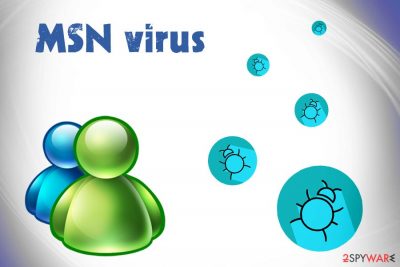
MSN virus is a type of computer threat that aims to infect Windows Live Messenger users. Initially released in 1999, the chat application was shipped with Windows OS and was often used as a communications app within the office environment, as well as home users. Besides communication using text messaging, MSN also supported video calling and file transfer function. The platform was eventually discontinued by Microsoft in 2013, although many users kept employing it for online communication. Unfortunately, because the service is no longer supported, it became much more susceptible to cyberattacks, and MSN malware remains a significant risk to Windows users to this day.
| Name | MSN virus, MSN malware |
| Type | Malware, Torjan |
| Distribution | While the virus is mainly spread via the Windows Messenger platform automatically, users might also get infected via other sources, such as spam emails, exploits, software cracks, infected external drives, etc. |
| Functionality | Once malware populates its payload, it begins sending phishing messages to all the people in the contact list; collects sensitive information on the host machine and delivers it to the attackers – it can be used for various malicious purposes, such as money theft |
| Symptoms |
|
| Termination | The best way to get rid of malware on the system is scanning it with powerful anti-malware software like SpyHunter 5Combo Cleaner or Malwarebytes |
| Recovery | If you have problems with Windows after malware removal, use FortectIntego to fix virus damage |
Similarly to other computer parasites that spread via VoIP applications like Facebook's Messenger or WhatsApp, MSN virus uses the platform for distribution. The files that are sent via the Messenger can be of various formats, including .zip, .pif, .xls, .arj, .exe and others. Once clicked, the MSN virus is immediately launched on the system, which also begins the Windows system modification routine (you can revert this damage with tools like FortectIntego).
Nevertheless, users can get infected with it not only by clicking on a malicious link delivered to them, but also in other ways, which include:
- Spam email attachments and embedded hyperlinks;
- Software cracks or pirated program installers;[1]
- Infected external drives (USB flash, external HHDs, etc.)
- Fake updates and scam websites, etc.
MSN virus is classified as a Trojan[2] – a type of malware that enters the machine when users believe that it is something else. Due to this functionality, the distribution means can vary greatly (as mentioned above). Nevertheless, those who do get infected with malware should think about MSN virus removal immediately, as it can cause various privacy and security risks.
Nevertheless, in some cases, noticing the infection of MSN malware might not be that easy – Trojans are usually stealthy so that they can remain on the system for as long as possible. Among the symptoms that users may experience are the unsolicited messages sent via their MSN Live Messenger client, as well as occasional system slowdowns.
Those who are more experienced with malware and the Windows process might notice other signs that might not be apparent straight away. For example, MSN virus may spawn new Services, shut down automatic restore points, run processes in the background, connect to a remote server, etc.
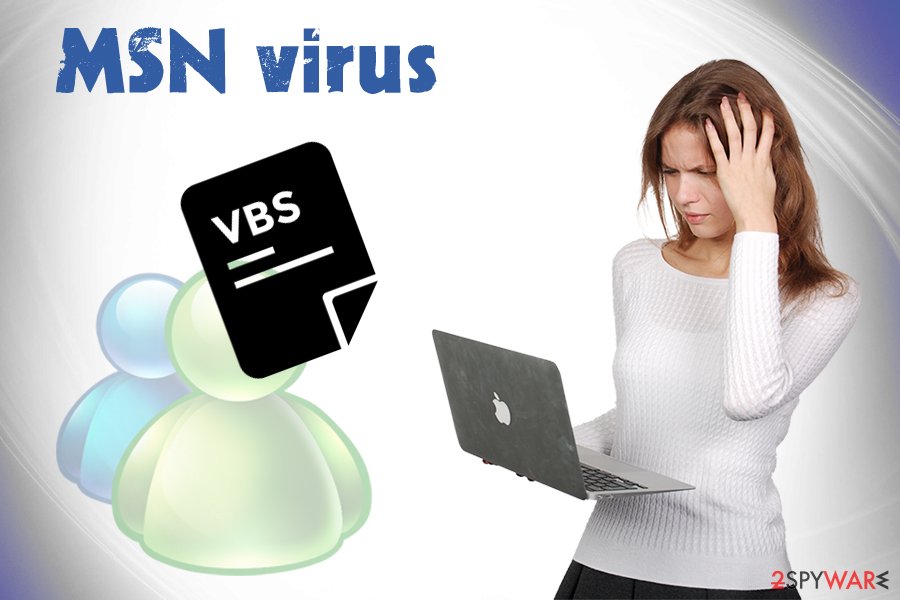
Speaking of which, besides sending spam, MSN virus is designed to steal sensitive information on the machine, which means that all the information you are typing in via your keyboard can be transferred to a remote server controlled by attackers. Once harvested, such data can be used for various malicious purposes or sold on the Dark Web for profits.[3]
All in all, you need to ensure that you remove MSN virus from your machine as soon as possible. The best way to do that is by scanning your computer with anti-malware software, such as SpyHunter 5Combo Cleaner or Malwarebytes. For more information, check the removal section below.
Messenger viruses spread not only via the chat app
Since one of the main traits of the virus is to send spam to other users on the contact list, this is it's one of the main propagation methods. Typically, the phishing message arrives from somebody that the victim already knows with a curiosity-sparking line of text, such as “Is that you in the photo?” which includes a link to an unknown domain. Once clicked, it brings users to a malicious website where they are asked to download a seemingly innocent file disguised as a picture, such as “photo656.pif” or “database99.jpg.vbs.” In reality, these types of files are executables that run a script in the background which downloads malware payload from a remote server.
However, this is not the only way that a Trojan can break-in into the computed of thousands since hackers use other methods to expand the malicious campaign. For example, a malicious file can come via the email – it typically includes a phishing message urging to open it. Additionally, crooks may also use hyperlinks, email spoofing, and other tricks in order to make users execute the malware.
To protect yourself from malware attacks, equip yourself with sophisticated anti-malware, web protection, ad-block, and Firewall. Besides the automatic tools, you should also practice caution when browsing the internet – never download software cracks, use secure passwords, not open spam email attachments, update the installed software regularly, etc.
Get rid of the MSN virus at once
If you want to fully remove MSN virus from your computer, you should use an automated anti-malware program. Nevertheless, because some Trojans might be capable of disabling anti-malware software on the infected machine, you should access Safe Mode with Networking if you encounter any problems with MSN virus removal process – we explain how to reach this mode below.
Because of MSN malware's ability to steal personal information, you should also take extra precautionary measures and reset all the passwords with unique, alphanumeric ones. Additionally, you might want to keep checking your online banking account in order to spot unsolicited transactions – you can usually undo them by contacting your bank as soon as possible and explaining the situation.
Getting rid of MSN virus. Follow these steps
Manual removal using Safe Mode
Access Safe Mode with Networking to disable its functions temporary:
Important! →
Manual removal guide might be too complicated for regular computer users. It requires advanced IT knowledge to be performed correctly (if vital system files are removed or damaged, it might result in full Windows compromise), and it also might take hours to complete. Therefore, we highly advise using the automatic method provided above instead.
Step 1. Access Safe Mode with Networking
Manual malware removal should be best performed in the Safe Mode environment.
Windows 7 / Vista / XP
- Click Start > Shutdown > Restart > OK.
- When your computer becomes active, start pressing F8 button (if that does not work, try F2, F12, Del, etc. – it all depends on your motherboard model) multiple times until you see the Advanced Boot Options window.
- Select Safe Mode with Networking from the list.

Windows 10 / Windows 8
- Right-click on Start button and select Settings.

- Scroll down to pick Update & Security.

- On the left side of the window, pick Recovery.
- Now scroll down to find Advanced Startup section.
- Click Restart now.

- Select Troubleshoot.

- Go to Advanced options.

- Select Startup Settings.

- Press Restart.
- Now press 5 or click 5) Enable Safe Mode with Networking.

Step 2. Shut down suspicious processes
Windows Task Manager is a useful tool that shows all the processes running in the background. If malware is running a process, you need to shut it down:
- Press Ctrl + Shift + Esc on your keyboard to open Windows Task Manager.
- Click on More details.

- Scroll down to Background processes section, and look for anything suspicious.
- Right-click and select Open file location.

- Go back to the process, right-click and pick End Task.

- Delete the contents of the malicious folder.
Step 3. Check program Startup
- Press Ctrl + Shift + Esc on your keyboard to open Windows Task Manager.
- Go to Startup tab.
- Right-click on the suspicious program and pick Disable.

Step 4. Delete virus files
Malware-related files can be found in various places within your computer. Here are instructions that could help you find them:
- Type in Disk Cleanup in Windows search and press Enter.

- Select the drive you want to clean (C: is your main drive by default and is likely to be the one that has malicious files in).
- Scroll through the Files to delete list and select the following:
Temporary Internet Files
Downloads
Recycle Bin
Temporary files - Pick Clean up system files.

- You can also look for other malicious files hidden in the following folders (type these entries in Windows Search and press Enter):
%AppData%
%LocalAppData%
%ProgramData%
%WinDir%
After you are finished, reboot the PC in normal mode.
Finally, you should always think about the protection of crypto-ransomwares. In order to protect your computer from MSN and other ransomwares, use a reputable anti-spyware, such as FortectIntego, SpyHunter 5Combo Cleaner or Malwarebytes
How to prevent from getting malware
Stream videos without limitations, no matter where you are
There are multiple parties that could find out almost anything about you by checking your online activity. While this is highly unlikely, advertisers and tech companies are constantly tracking you online. The first step to privacy should be a secure browser that focuses on tracker reduction to a minimum.
Even if you employ a secure browser, you will not be able to access websites that are restricted due to local government laws or other reasons. In other words, you may not be able to stream Disney+ or US-based Netflix in some countries. To bypass these restrictions, you can employ a powerful Private Internet Access VPN, which provides dedicated servers for torrenting and streaming, not slowing you down in the process.
Data backups are important – recover your lost files
Ransomware is one of the biggest threats to personal data. Once it is executed on a machine, it launches a sophisticated encryption algorithm that locks all your files, although it does not destroy them. The most common misconception is that anti-malware software can return files to their previous states. This is not true, however, and data remains locked after the malicious payload is deleted.
While regular data backups are the only secure method to recover your files after a ransomware attack, tools such as Data Recovery Pro can also be effective and restore at least some of your lost data.
- ^ Brian Krebs. Software Cracks: A Great Way to Infect Your PC. KrebsonSecurity. Security blog.
- ^ Josh Fruhlinger. What is a Trojan horse? How this tricky malware works. CSO Online. Security news, features and analysis about prevention.
- ^ Sue Poremba. Hackers Selling Business, Customer Data at Bargain Prices. Security Boulevard. Security Bloggers Network.














