Pest Trap (Removal Guide) - Tutorial
Pest Trap Removal Guide
What is Pest Trap?
Pest Trap delivers misleading system scan results in order to increase the sales of corrupted anti-spyware
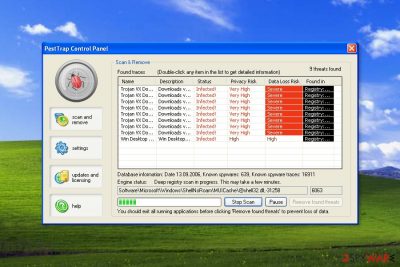
Pest Trap (also known as PestTrap) is a bogus anti-spyware[1] that delivers false positives on the computer. The program is the same as SpySheriff, SpywareNo!, SpyDemolisher and Spyware-Stop tools that operate in the same manner. The purpose of the software – to trick users into buying the license.
The program has been available on the official website www.pesttrap.com. However, the site is down, but the program might still be distributed via third-party download sites or software bundles. Installing this tool is not recommended because it will not bring expected results.
We have tested Pest Trap on the clean computer that has never been infected with any cyber threat, including adware, spyware, trojans or other malware. However, this program still managed to find some suspicious components. Of course, scan results were fake.
Fake scan results are supposed to scare people and make them obtaining the license of Pest Trap. However, neither free nor paid version of the problem can clean your computer if it’s virus-free. This strategy is used only for increasing sales in a shady way.
Additionally, Pest Trap might also include features of the spyware. It means that after the installation it might start collecting various information about the user. Typically, it involves non-personally identifiable information,[2] such as:
- browsing history,
- clicked ads,
- search queries,
- IP address,
- technical details about the device or installed programs,
- etc.
Installation of the fake anti-spyware might also lead to system slowdowns or corrupted programs. Therefore, the computer might become sluggish or freeze once in a while. Thus, in order to avoid these annoying symptoms, you should remove Pest Trap if it was installed on your PC.
You can uninstall the program like any other application from the Control Panel. However, if you encounter some difficulties or want to speed up the process, you should opt for automatic Pest Trap removal. Reputable malware removal programs, such as FortectIntego or Malwarebytes, can detect and eliminate a corrupted anti-spyware.

Download sources and possible distribution methods
The bogus security tool was available on the official website for a while. However, it’s distribution seems to be discontinued. However, users still report about finding this tool on their computers. It seems, that it might still travel in freeware packages.
Due to this distribution strategy, the program is called Pest Trap virus. Even though its activities are not malicious, annoying system scans and fake results should not be tolerated. Below you will find instructions how to uninstall the program, but first, you should read security tips created by No Virus[3] team to avoid infiltration of undesired apps in the future:
- When downloading free programs, always choose reliable sources, such as official sites.
- Read Terms of Use and other provided documents.
- Use Advanced/Custom instead of Quick/Recommended installation settings.
- Deselect ticks from “optional downloads.”
Uninstall Pest Trap from the computer
You should be able to remove Pest Trap manually just like any other Windows program:
- Access Control Panel and navigate to Uninstall a Program (or Add/Remove programs).
- In the list of installed software find this fake anti-spyware (you should also look up for other questionable entries).
- Click the bogus program and choose Uninstall option.
- Follow the guide to complete the uninstallation.
If you have problems with Pest Trap removal or it keeps re-appearing on your computer, you should run a system scan with reputable antivirus or malware removal software. We recommend performing automatic elimination with FortectIntego or Malwarebytes.
How to prevent from getting rogue antispyware
Access your website securely from any location
When you work on the domain, site, blog, or different project that requires constant management, content creation, or coding, you may need to connect to the server and content management service more often. The best solution for creating a tighter network could be a dedicated/fixed IP address.
If you make your IP address static and set to your device, you can connect to the CMS from any location and do not create any additional issues for the server or network manager that needs to monitor connections and activities. VPN software providers like Private Internet Access can help you with such settings and offer the option to control the online reputation and manage projects easily from any part of the world.
Recover files after data-affecting malware attacks
While much of the data can be accidentally deleted due to various reasons, malware is one of the main culprits that can cause loss of pictures, documents, videos, and other important files. More serious malware infections lead to significant data loss when your documents, system files, and images get encrypted. In particular, ransomware is is a type of malware that focuses on such functions, so your files become useless without an ability to access them.
Even though there is little to no possibility to recover after file-locking threats, some applications have features for data recovery in the system. In some cases, Data Recovery Pro can also help to recover at least some portion of your data after data-locking virus infection or general cyber infection.
- ^ Brian Prince. Hackers Scam Thousands with Bogus Anti-Spyware Offers. Eweek. Tech news, the latest IT trends, and in-depth analysis .
- ^ Non (Personally Identifiable Information) PII Data. LatentView Analytics. Global marketing analytics company.
- ^ No Virus. No Virus. Latest security news and malware database.
