Unity Web Player (Removal Guide) - updated Sep 2019
Unity Web Player Removal Guide
What is Unity Web Player?
Unity Web Player is the application that gets installed without your permission and adds other files in several parts of the system
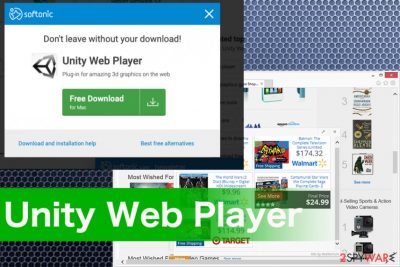
However, in most cases, this program as any other PUP, adware or browser hijacker comes pre-bundled during freeware installations. You should immediately think about the suspicious program when you encounter ads with Unity Web Player Ads on them or redirects to questionable pages filled with ads. This tool is related to advertisers and third-party companies, so ad-tracking[1] is the main issue that should make you eager to perform Unity Web Player removal.
| Name | Unity Web Player |
|---|---|
| Type | System tool/ adware |
| Symptoms | Affects the performance with continuous pop-ups and redirects, reinstalls itself and even installs other PUPs without users' consent and knowledge |
| Danger | Collects information regarding users' time online and searching preferences, installs useless tools and programs directly on the machine |
| Distribution | Freeware installations, deceptive commercial content, other potentially unwanted programs |
| Elimination | Get professional anti-malware tool that scans the machine fully and remove Unity Web Player |
| Recovery | To recover from a computer infection effectively, use FortectIntego |
Unity Web Player is a free application developed by Unity Technologies ApS company that claims that this tool “enables you to view blazing 3D content created with Unity directly in your browser, and auto-updates as necessary. Unity allows you to build rich 3D games with animated characters, sizzling graphics, immersive physics. Then you can deliver the games to the web or as standalone players.” Unfortunately, but the fact that Unity Web Player is ad-supported and can make people torture inconvenient browsing once it is installed is glossed over.
In reality, it may inject a plug-in on Google Chrome, Mozilla Firefox, Internet Explorer, Safari and install itself on Windows startup (for automatic log on). Since it's genuine adware, right after that it may fill websites that you visit with commercial advertisements (banners, in-text links, pop-ups, etc.) that offer you to visit various third-party websites for deals, discounts, and similar things.
Unfortunate, but Unity Web Player ads are not reliable and should not be clicked on due to a high risk of exposing your computer to unreliable or even unsafe third-party websites. Commercial pages, gambling sites and other content that focuses on advertising services can include malicious material and even lead to the direct installation of malware. 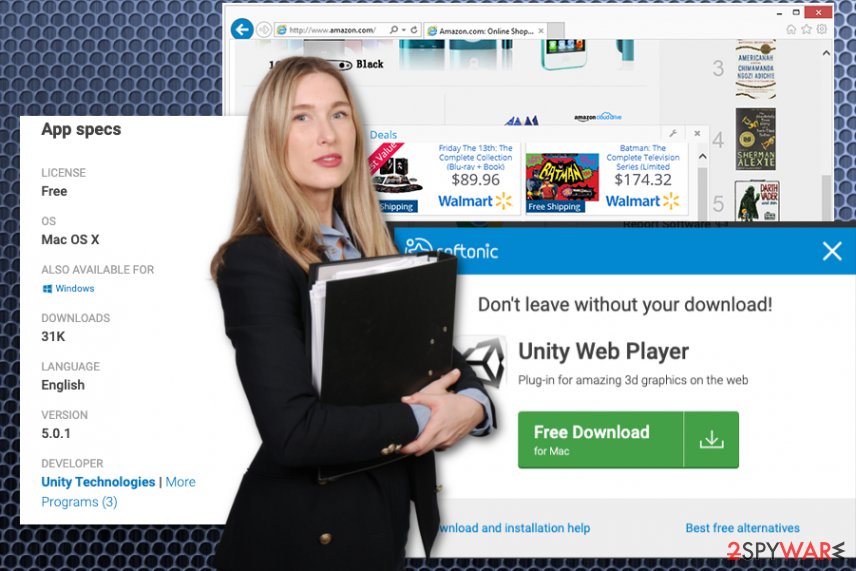
On top of that, the fact that the Unity Web Player tool as adware is going to use cookies is also not disclosed appropriately. Therefore, unauthorized collection of search terms, URLs visited, data entered in certain websites, IP address, email address, and other non-personal information may be regarded as a privacy violation.[2]
If you have a suspicion that this application has entered your machine via another freeware installation, check if UnityWebPlayerUpdate.exe executable is running and look for “Ads by Unity Web Player” withing your web browser, additional extension, add-ons.
If these symptoms are clear, then our recommendation would be to run a full system scan with security software because it's the easiest way to remove Unity Web Player. Additionally, use FortectIntego to eliminate virus damage quickly.
Unity Web Player is a suspicious application that has recently been included in the 'potentially unwanted program' (PUP) list. Having this in mind, we can assure you that most probably you haven't installed it by yourself. Usually, it spreads as an attachment of various freeware/shareware as an 'optional download'. Luckily, it's possible to deselect such and similar PUPs and end up only with the freeware that you really opt for installing. 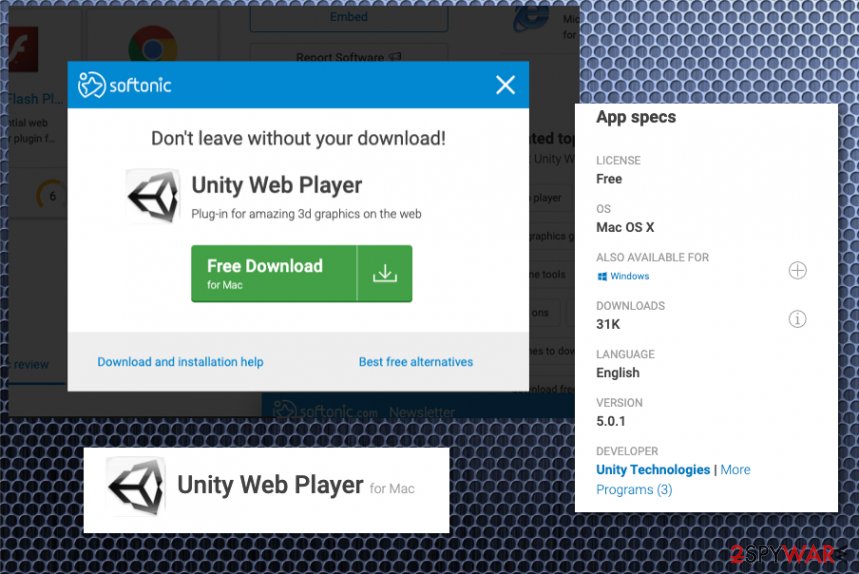
Infiltration of potentially unwanted programs happens without users' knowledge
Applications that appear on the system out of nowhere shouldn't be trusted, especially when the infection causes additional frustration by running in the background. Even when you install such tools on purpose there is no value that the PUP provides. You should notice that immediately and get rid of the program.
Unfortunately, people are not paying much attention to the installations of freeware. That is a huge mistake because setups like that show information that is important for the user and security of the device. Additional installations get disclosed during such process, but when you skip through steps, you cannot control that.
For this purpose, it's a must to select the Advanced or Custom installation option and manually untick all checkboxes saying that you agree to install a program or any other unfamiliar third-party tool. Finally, keeping in mind that constant advertisements and redirects can make you visit unreliable websites while pop-up ads can make your browsing to hell, our strongest advice is to get rid of adware, hijackers and any other unwanted programs.
Unity Web Player virus elimination is not that easy but achievable with the right tools
Unity Web Player virus is NOT a kind of a tool that can be trusted. In contrast, it poses a risk to your PC's security, stability, and may even interfere with your privacy. Therefore, you should not even consider to keep it on the machine. Our security experts[3] have submitted a step-by-step termination tutorial that you can find down below.
However, our strongest recommendation is to perform Unity Web Player removal with the help of a decent (preferably updated) anti-malware program. This requirement is crucial because any semi-legitimate antivirus tool cannot detect such PUPs.
Install anti-malware program and run a system scan on the affected machine. Then you can remove Unity Web Player completely with all those malicious files, shady applications, and related cyber threats. Double-check to ensure that your system is virus-free.
You may remove virus damage with a help of FortectIntego. SpyHunter 5Combo Cleaner and Malwarebytes are recommended to detect potentially unwanted programs and viruses with all their files and registry entries that are related to them.
Getting rid of Unity Web Player. Follow these steps
Uninstall from Windows
Remove Unity Web Player tool with the help of the guide:
Instructions for Windows 10/8 machines:
- Enter Control Panel into Windows search box and hit Enter or click on the search result.
- Under Programs, select Uninstall a program.

- From the list, find the entry of the suspicious program.
- Right-click on the application and select Uninstall.
- If User Account Control shows up, click Yes.
- Wait till uninstallation process is complete and click OK.

If you are Windows 7/XP user, proceed with the following instructions:
- Click on Windows Start > Control Panel located on the right pane (if you are Windows XP user, click on Add/Remove Programs).
- In Control Panel, select Programs > Uninstall a program.

- Pick the unwanted application by clicking on it once.
- At the top, click Uninstall/Change.
- In the confirmation prompt, pick Yes.
- Click OK once the removal process is finished.
Delete from macOS
You should follow the guide to fully terminate Unity Web Player tool
Remove items from Applications folder:
- From the menu bar, select Go > Applications.
- In the Applications folder, look for all related entries.
- Click on the app and drag it to Trash (or right-click and pick Move to Trash)

To fully remove an unwanted app, you need to access Application Support, LaunchAgents, and LaunchDaemons folders and delete relevant files:
- Select Go > Go to Folder.
- Enter /Library/Application Support and click Go or press Enter.
- In the Application Support folder, look for any dubious entries and then delete them.
- Now enter /Library/LaunchAgents and /Library/LaunchDaemons folders the same way and terminate all the related .plist files.

After uninstalling this potentially unwanted program (PUP) and fixing each of your web browsers, we recommend you to scan your PC system with a reputable anti-spyware. This will help you to get rid of Unity Web Player registry traces and will also identify related parasites or possible malware infections on your computer. For that you can use our top-rated malware remover: FortectIntego, SpyHunter 5Combo Cleaner or Malwarebytes.
How to prevent from getting system tools
Protect your privacy – employ a VPN
There are several ways how to make your online time more private – you can access an incognito tab. However, there is no secret that even in this mode, you are tracked for advertising purposes. There is a way to add an extra layer of protection and create a completely anonymous web browsing practice with the help of Private Internet Access VPN. This software reroutes traffic through different servers, thus leaving your IP address and geolocation in disguise. Besides, it is based on a strict no-log policy, meaning that no data will be recorded, leaked, and available for both first and third parties. The combination of a secure web browser and Private Internet Access VPN will let you browse the Internet without a feeling of being spied or targeted by criminals.
No backups? No problem. Use a data recovery tool
If you wonder how data loss can occur, you should not look any further for answers – human errors, malware attacks, hardware failures, power cuts, natural disasters, or even simple negligence. In some cases, lost files are extremely important, and many straight out panic when such an unfortunate course of events happen. Due to this, you should always ensure that you prepare proper data backups on a regular basis.
If you were caught by surprise and did not have any backups to restore your files from, not everything is lost. Data Recovery Pro is one of the leading file recovery solutions you can find on the market – it is likely to restore even lost emails or data located on an external device.
- ^ Ad tracking. Wikipedia. The free encyclopedia.
- ^ Google accused of GDPR privacy violations by seven countries. Theverge. Technology, science, art, and culture news.
- ^ AVirus. AVirus. Spyware related news.





