Rebis.live ads (scam) - Free Instructions
Rebis.live ads Removal Guide
What is Rebis.live ads?
Rebis.live deceives people into buying unnecessary software with fake virus infection alerts

When you go to a high-risk website and click on a misleading or fraudulent link, Rebis.live may be the site that appears. Some users, on the other hand, might already have adware or other malware installed, resulting in deceptive browser redirects to this page.
Users would be shown a system scan by a respected security firm Norton, after which results would appear. They say the system has been infected with viruses that must be eliminated and that the software's license is expired, and users must renew their subscriptions. However, everything about these claims is fake, as they are not created by anyone else by scammers seeking to profit from phishing[1] messages.
Those who do believe the fake scan results provided by Rebis.live will be asked to click the “Proceed” button, which would immediately redirect to what seems to be a subscription page of security software. While the advertised software might be legitimate, it may not always be the case, and you might be shown malware-laden links.
It is also important to note that clicks anywhere on the page might lead you to other websites of similar nature, including Scanprotectiontoday.com, Cadom.live, Stally.click, and many others. The site also asks you to enable push notifications right after you enter, which could result in additional issues with intrusive ads being shown on your desktop regularly.
| Name | Rebis.live |
| Type | Scam, phishing, redirect, adware |
| Operation | Claims that viruses have been found on the system and that security software has expired – it needs to be renewed immediately. Also, asks to download malicious software and enable push notifications |
| Distribution | Redirects from other malicious websites, adware |
| Risks | Loss of finances due to fake subscriptions; redirects to other malware-laden, scam websites; installation of potentially unwanted or malicious software |
| Removal | You should not interact with the contents shown by a scam website, check your system for adware or malware infections with SpyHunter 5Combo Cleaner security software |
| Other tips | After removal of unwanted software, make sure you clean your browsers from cookies and other trackers with FortectIntego |
How the scam is operated and what to look out for
Because Norton is one of the most well-known and long-standing security firms, many people may connect its name with something trustworthy. The branding, logos, and feel of the protection software help Rebis.live get more credibility in a way by making users believe that the warning is genuine.
Many people fall for this tech support scam that uses false positives from what appear to be legitimate security scans in order to scare users into thinking their system is infected. In reality, these results can easily be faked with the help of simple page elements. The “detections” and pop-ups that are shown in the course of a few seconds are just an imitation.
The only way to get reliable virus scan results is through a reputable anti-malware program installed on your system. So if you see any warnings about virus infections upon accessing a website, know that they are most likely fake and immediately leave the page.
If users click the “Proceed” button, they are immediately redirected to a website where they must buy anti-malware. You don't need an additional tool if you already have anti-malware installed. Furthermore, scammers might send you to a site where you may download bogus security software that would actually harm your system.
Therefore, the best thing is not to interact with any buttons or links and definitely not purchase any software offered in such dubious methods. Not only may you disclose your credit card details to criminals during the purchase process, but you might also infect your device with malicious software.
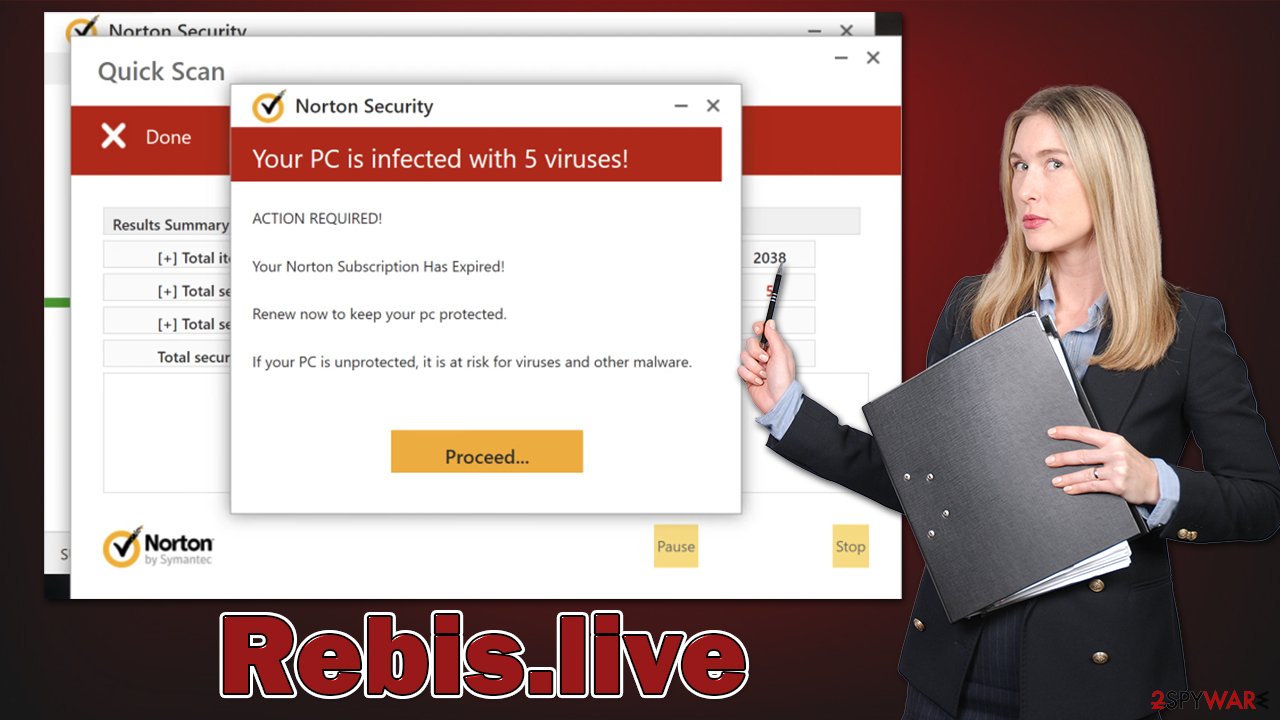
Check your system thoroughly
More often than not, users come across scam websites when they are already on a high-risk site. For example, pirate movie streaming sites or illegal torrents typically have fake “Download” buttons and malicious scripts.[2] From there, users might be redirected to any suspicious website, like Rebis.live.
If your browser is directing you to ad-filled or otherwise questionable sites, it's time to check for infections on your device. Adware, for example, is questionable software that specializes in delivering users pop-ups, deals, discounts, redirects, and other annoying advertisements while also monitoring user information in the background.
Thus, to get rid of the redirects to suspicious phishing websites and intrusive ads, you should check your system for adware. This suspicious software can be easily eliminated automatically, as long as you run a scan with powerful anti-malware, for example, SpyHunter 5Combo Cleaner or Malwarebytes. Besides, security software can check the computer for other, more dangerous viruses that could be running in the background and performing malicious tasks without you knowing anything about it.
Since adware tends to monitor online user behavior, taking care of one's privacy is also important. To make sure that unwanted third parties are not longer tracking you, we recommend employing the FortectIntego maintenance utility to get rid of cookies[3] and other web data, which is stored locally in cache folders. Of course, you can also do this manually if you want to:
Google Chrome
- Click the Menu and pick Settings.
- Under Privacy and security, select Clear browsing data.
- Select Browsing history, Cookies and other site data, as well as Cached images and files.
- Click Clear data.
![Clear cache and web data from Chrome Clear cache and web data from Chrome]()
Mozilla Firefox
- Click Menu and pick Options.
- Go to Privacy & Security section.
- Scroll down to locate Cookies and Site Data.
- Click on Clear Data…
- Select Cookies and Site Data, as well as Cached Web Content and press Clear.
![Clear cookies and site data from Firefox Clear cookies and site data from Firefox]()
MS Edge (Chromium)
- Click on Menu and go to Settings.
- Select Privacy and services.
- Under Clear browsing data, pick Choose what to clear.
- Under Time range, pick All time.
- Select Clear now.
![Clear browser data from Chroum Edge Clear browser data from Chroum Edge]()
Safari
- Click Safari > Clear History…
- From the drop-down menu under Clear, pick all history.
- Confirm with Clear History.
![Clear cookies and website data from Safari Clear cookies and website data from Safari]()
Get rid of the push notifications
While the primary goal of Rebis.live is to deceive visitors into clicking affiliate links, it also makes use of additional strategies for monetization if users allow it. Users are invited to turn on push notifications as soon as they enter – a genuine browser API function is utilized to deliver any sort of information right onto their screens.
Such fake websites are known to misuse the push notification feature for their own benefit and flood users with fake ads and links to malicious websites, thus, we don't recommend interacting with any of these. Instead, using the following instructions below would stop the intrusive activity:
Google Chrome
- Open the Google Chrome browser and go to Menu > Settings.
- Scroll down and click on Advanced.
- Locate the Privacy and security section and pick Site Settings > Notifications.
- Look at the Allow section and look for a suspicious URL.
- Click the three vertical dots next to it and pick Block. This should remove unwanted notifications from Google Chrome.
![Stop notifications on Chrome PC 2 Stop notifications on Chrome PC 2]()
Mozilla Firefox
- Open Mozilla Firefox and go to Menu > Options.
- Click on Privacy & Security section.
- Under Permissions, you should be able to see Notifications. Click the Settings button next to it.
- In the Settings – Notification Permissions window, click on the drop-down menu by the URL in question.
- Select Block and then click on Save Changes. This should remove unwanted notifications from Mozilla Firefox.
![Stop notifications on Mozilla Firefox 2 Stop notifications on Mozilla Firefox 2]()
MS Edge (Chromium)
- Open Microsoft Edge, and go to Settings.
- Select Site permissions.
- Go to Notifications on the right.
- Under Allow, you will find the unwanted entry.
- Click on More actions and select Block.
![Stop notifications on Edge Chromium Stop notifications on Edge Chromium]()
Safari
- Click on Safari > Preferences…
- Go to the Websites tab and, under General, select Notifications.
- Select the web address in question, click the drop-down menu and select Deny.
![Stop notifications on Safari Stop notifications on Safari]()
How to prevent from getting adware
Stream videos without limitations, no matter where you are
There are multiple parties that could find out almost anything about you by checking your online activity. While this is highly unlikely, advertisers and tech companies are constantly tracking you online. The first step to privacy should be a secure browser that focuses on tracker reduction to a minimum.
Even if you employ a secure browser, you will not be able to access websites that are restricted due to local government laws or other reasons. In other words, you may not be able to stream Disney+ or US-based Netflix in some countries. To bypass these restrictions, you can employ a powerful Private Internet Access VPN, which provides dedicated servers for torrenting and streaming, not slowing you down in the process.
Data backups are important – recover your lost files
Ransomware is one of the biggest threats to personal data. Once it is executed on a machine, it launches a sophisticated encryption algorithm that locks all your files, although it does not destroy them. The most common misconception is that anti-malware software can return files to their previous states. This is not true, however, and data remains locked after the malicious payload is deleted.
While regular data backups are the only secure method to recover your files after a ransomware attack, tools such as Data Recovery Pro can also be effective and restore at least some of your lost data.
- ^ What Is Phishing?. Proofpoint. Glossary.
- ^ Josep Albors. Malicious scripts in compromised websites and how to protect yourself. WeLiveSecurity. ESET security blog.
- ^ What are cookies? | Cookies definition. Cloudflare. The Web Performance & Security Company.








