E-tac.xyz ads (Free Guide)
E-tac.xyz ads Removal Guide
What is E-tac.xyz ads?
E-tac.xyz shows fake messages to make people subscribe to push notifications so that ads could be shown later

E-tac.xyz is a misleading website users encounter while browsing the internet on Google Chrome, Mozilla Firefox, MS Edge, or another web browser. Most users don't remember anything about it, and their first encounter with the URL is pop-ups that may show up at any time when the browser is running or idling in the background.
It does not matter which website is being visited at the time or how many additional programs are currently running, E-tac.xyz ads would be shown on top of everything else running at the time, which can make the activity extremely intrusive.
The worst part is that the pop-ups often include misleading or false statements, which may prompt users to click on provided links and follow up on the instructions given. In reality, most of the promoted malicious are mostly phishing attempts to make people subscribe to useless services, pay for fake tech support, or install malicious software.
If you have spotted E-tac.xyz ads on your device, you should not get frightened. The best thing to do is to ignore all the notifications coming from the site and prevent them from being shown – we show how below. Likewise, we also explain how to check the system for adware and other malware, as frequent encounters with phishing[1] messages could be a sign of infection.
| Name | E-tac.xyz |
| Type | Push notifications, ads, pop-ups, scam |
| Distribution | Misleading statements are made in order to make users click the “Allow” button within the notification prompt |
| Symptoms | Push notifications that include misleading information links would show up on the desktop at random times |
| Risks | Installation of potentially unwanted programs or malware, data loss, information leak, financial losses due to encountered scams |
| Termination | You can stop the intrusive notifications by accessing web browser settings, as explained in the instructions below. If you suspect adware infection, you should scan your machine with SpyHunter 5Combo Cleaner system security software |
| Recovery | Cleaning web browsers is just as important when dealing with potentially unwanted programs. You can do that manually as per instructions or use an automatic solution FortectIntego |
Scam techniques explained
Push notifications are relatively useful – they can prevent people from missing an email or an important message from their favorite YouTuber. However, since the feature was implemented as an API,[2] which allowed every website to request to show notifications, everything changed quickly.
Crooks quickly realized that the feature can be abused in order to insert commercial content into users' desktops, which would guarantee ad revenue to them. The only thing they would have to do is convince people to subscribe to push notifications, and that's how websites like E-tac.xyz, Advertisementzone.com, Notadslife.com, and many other scam websites came into existence.
Upon entry to one of such fake sites, users are shown a misleading message (which typically comes with a picture or imitation of a video player) designed to make people believe that the push notification prompt is not what it actually is. Here are a few examples:
- “Click Allow if you are not a robot” is presented along with a picture of a human and robot, which makes people think that it is a simple verification technique similar to the captcha – it is one of the most common scams around;
- “Click Allow to watch the video” is presented with a fake picture of a video player, implying that users need to “Allow” for it to be played;
- “If you are 18+ tap allow” implies that there's adult-oriented content to be viewed;
- “Click Allow to win a prize and claim it in our shop!” is a typical gift scam that promises fake winnings for users.
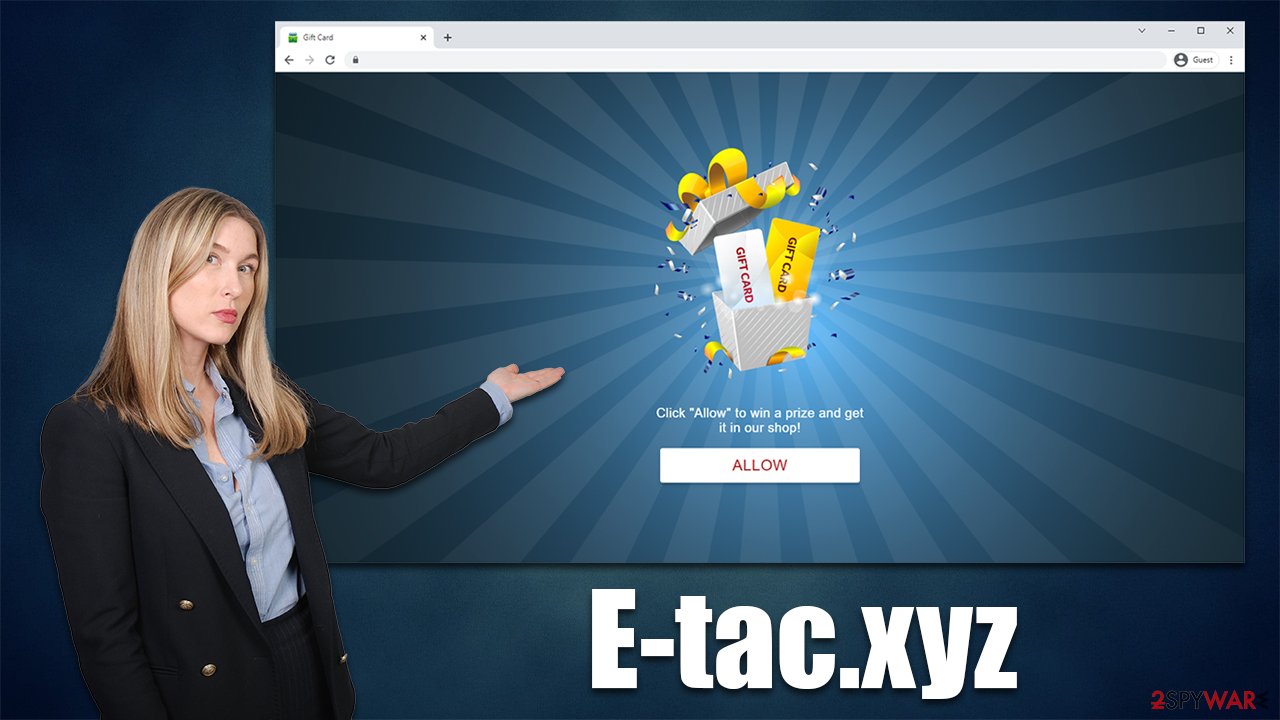
Please keep in mind that no reputable website will ask you to enable push notifications just so you can view its content. If you were tricked by one of such or similar messages, you should not worry, as it is easy to get rid of annoying pop-ups – just don't click on promoted links.
Check your device for adware
If you have never had to deal with adware before, here are a few traits that are common for this potentially unwanted software:
- Is distributed along with freeware on third-party websites (software bundling method);
- Shows pop-ups, deals, offers, banners, and other types of ads when browsing the web;
- Redirects to suspicious websites that hold phishing material;
- Changes web browser settings, which may include applying alternative homepage and search provider;
- Tracks location, IP address, visited websites, clicked links, and similar data about users in the background, etc.
If you encounter redirects to E-tac.xyz or similar websites, you should immediately scan your system with SpyHunter 5Combo Cleaner or Malwarebytes security software. It can eliminate all the aggressive adware along with all malicious software that could be secretly be running in the background.
After you get rid of potentially unwanted applications and malware, we recommend scanning the device with FortectIntego in order to get rid of browser cookies[3] and other leftover files. It can also be used to repair the damage that virus infections could have caused.
Remove E-tac.xyz ads
Push notifications can commonly be misinterpreted as an infection of some sort. Considering their nature, it does not come as a surprise at all, although many users are bewildered that the problem is not gone after a system scan. This can be easily explained – push notifications themselves are not malicious; however, malicious websites can use them to send unwanted ads.
Therefore, to stop the pop-ups from being shown to you, you need to revert the decision to allow push notifications to be shown by this site. To do that, you must access the settings section of your browser:
Google Chrome (desktop)
- Open the Google Chrome browser and go to Menu > Settings.
- Scroll down and click on Advanced.
- Locate the Privacy and security section and pick Site Settings > Notifications.
- Look at the Allow section and look for a suspicious URL.
- Click the three vertical dots next to it and pick Block. This should remove unwanted notifications from Google Chrome.
![Stop notifications on Chrome PC 2 Stop notifications on Chrome PC 2]()
Google Chrome (Android)
- Open Google Chrome and tap on Settings (three vertical dots).
- Select Notifications.
- Scroll down to the Sites section.
- Locate the unwanted URL and toggle the button to the left (Off setting).
![Stop notifications on Chrome Android Stop notifications on Chrome Android]()
Mozilla Firefox
- Open Mozilla Firefox and go to Menu > Options.
- Click on Privacy & Security section.
- Under Permissions, you should be able to see Notifications. Click the Settings button next to it.
- In the Settings – Notification Permissions window, click on the drop-down menu by the URL in question.
- Select Block and then click on Save Changes. This should remove unwanted notifications from Mozilla Firefox.
![Stop notifications on Mozilla Firefox 2 Stop notifications on Mozilla Firefox 2]()
MS Edge (Chromium)
- Open Microsoft Edge, and go to Settings.
- Select Site permissions.
- Go to Notifications on the right.
- Under Allow, you will find the unwanted entry.
- Click on More actions and select Block.
![Stop notifications on Edge Chromium Stop notifications on Edge Chromium]()
Safari
- Click on Safari > Preferences…
- Go to the Websites tab and, under General, select Notifications.
- Select the web address in question, click the drop-down menu and select Deny.
![Stop notifications on Safari Stop notifications on Safari]()
How to prevent from getting adware
Choose a proper web browser and improve your safety with a VPN tool
Online spying has got momentum in recent years and people are getting more and more interested in how to protect their privacy online. One of the basic means to add a layer of security – choose the most private and secure web browser. Although web browsers can't grant full privacy protection and security, some of them are much better at sandboxing, HTTPS upgrading, active content blocking, tracking blocking, phishing protection, and similar privacy-oriented features. However, if you want true anonymity, we suggest you employ a powerful Private Internet Access VPN – it can encrypt all the traffic that comes and goes out of your computer, preventing tracking completely.
Lost your files? Use data recovery software
While some files located on any computer are replaceable or useless, others can be extremely valuable. Family photos, work documents, school projects – these are types of files that we don't want to lose. Unfortunately, there are many ways how unexpected data loss can occur: power cuts, Blue Screen of Death errors, hardware failures, crypto-malware attack, or even accidental deletion.
To ensure that all the files remain intact, you should prepare regular data backups. You can choose cloud-based or physical copies you could restore from later in case of a disaster. If your backups were lost as well or you never bothered to prepare any, Data Recovery Pro can be your only hope to retrieve your invaluable files.
- ^ Phishing attacks. Imperva. Application and data security.
- ^ Chris Hoffman. What Is an API, and How Do Developers Use Them?. How-To Geek. Site that explains technology.
- ^ HTTP cookie. Wikipedia. The free encyclopedia.





