Herbst ransomware / virus (Improved Guide)
Herbst virus Removal Guide
What is Herbst ransomware virus?
Herbst virus: how should you deal with it?
Though now everyone enjoys pleasant and warm sunny summer days, the developers of Herbst virus seem to be thinking about autumn already. This virus targets German-speaking users. Not to mention the title, which means “autumn” in German, it also presents the note in German. This threat does not fall behind infamous viruses since it also encodes the information using AES-256 encryption key. Surprisingly, the threat is not very greedy – it requires the victims only 58$ dollars per PC. However, even it is a considerably small amount of ransom; you should not give your money away to the hands of the hackers. What you should do is to remove Herbst virus as soon as possible. Use FortectIntego for that.
The virus has been noticed by cyber security specialists quite recently. Despite the malware being purely German, users, residing in other countries, should not let their guard down. The specialists granted the virus such title “Herbst” due to its distinctive peculiarity to attach a .herbst extension to all modified files. Moreover, it has been observed that the virus also has specific German “qualities.” It is programmed to accurately encode files in a specific order. First, it locks out important files on Desktop, then, it shifts its attention to My Pictures and My Music and lastly ends up its hideous mission by encrypting files in a Personal folder. Since the virus is relatively new, there is no decryption software at the moment. However, if your encrypted data was of vital importance, you might try PhotoRec and R-studio. These are data recovery applications, so they might give some hope to recover at least a portion of valuable information.
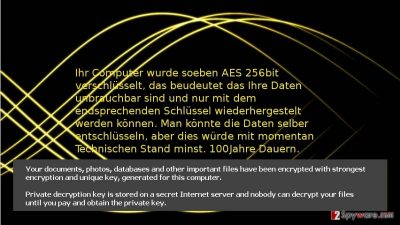
Cyber security specialists call this virus a beta version because Herbst ransomware has some flaws. For example, it fails to verify Communication&Transaction and ID. Besides, it has other minor programming mistakes. Regarding the small amount of ransom, these speculations might not be off-grounded. However, if your desktop was taken over by the virus and you see a message in German, you should not wait until the virus takes full control of the computer. Therefore, initiate Herbst removal immediately.
When did the virus infect my computer?
The distribution of this threat does not differ much from the rest of malware of this kind. Most likely, it slipped into the computer via an email attachment. Though security specialists have been warning users to remain cautious constantly, the hackers do not seem to shift their strategy. What is more, they mastered their persuasion strategies. The spam emails usually deceive users by false deliveries or invoices. Some spammers even come up with credible emails from tax institutions. However, if the email, which urges you to review the details of payment or delivery, has been sent to you, remain vigilant. In most cases, the attachment, which comes along with the email, might bear Herbst malware within. Furthermore, the ransomware might also spread via P2P file-sharing websites or trojans. Thus, it is highly recommended to install a trustworthy anti-spyware program which would ward off such malware.
Is there a way to remove Herbst virus?
Speaking of the fast and effective way to eliminate the virus, install anti-spyware program right away. It will serve as invaluable security tool which is able not only to complete Herbst removal but deletes all potentially malignant files and programs which escape human eye. After the program takes care of this ransomware, it is time to think about how to store your data properly if Herbst or any other ransomware threatens your personal information. You can keep the files in portable data storage devices or store them on the PC. If you choose the latter option, regular back-up of the system is a must.
Getting rid of Herbst virus. Follow these steps
Manual removal using Safe Mode
Important! →
Manual removal guide might be too complicated for regular computer users. It requires advanced IT knowledge to be performed correctly (if vital system files are removed or damaged, it might result in full Windows compromise), and it also might take hours to complete. Therefore, we highly advise using the automatic method provided above instead.
Step 1. Access Safe Mode with Networking
Manual malware removal should be best performed in the Safe Mode environment.
Windows 7 / Vista / XP
- Click Start > Shutdown > Restart > OK.
- When your computer becomes active, start pressing F8 button (if that does not work, try F2, F12, Del, etc. – it all depends on your motherboard model) multiple times until you see the Advanced Boot Options window.
- Select Safe Mode with Networking from the list.

Windows 10 / Windows 8
- Right-click on Start button and select Settings.

- Scroll down to pick Update & Security.

- On the left side of the window, pick Recovery.
- Now scroll down to find Advanced Startup section.
- Click Restart now.

- Select Troubleshoot.

- Go to Advanced options.

- Select Startup Settings.

- Press Restart.
- Now press 5 or click 5) Enable Safe Mode with Networking.

Step 2. Shut down suspicious processes
Windows Task Manager is a useful tool that shows all the processes running in the background. If malware is running a process, you need to shut it down:
- Press Ctrl + Shift + Esc on your keyboard to open Windows Task Manager.
- Click on More details.

- Scroll down to Background processes section, and look for anything suspicious.
- Right-click and select Open file location.

- Go back to the process, right-click and pick End Task.

- Delete the contents of the malicious folder.
Step 3. Check program Startup
- Press Ctrl + Shift + Esc on your keyboard to open Windows Task Manager.
- Go to Startup tab.
- Right-click on the suspicious program and pick Disable.

Step 4. Delete virus files
Malware-related files can be found in various places within your computer. Here are instructions that could help you find them:
- Type in Disk Cleanup in Windows search and press Enter.

- Select the drive you want to clean (C: is your main drive by default and is likely to be the one that has malicious files in).
- Scroll through the Files to delete list and select the following:
Temporary Internet Files
Downloads
Recycle Bin
Temporary files - Pick Clean up system files.

- You can also look for other malicious files hidden in the following folders (type these entries in Windows Search and press Enter):
%AppData%
%LocalAppData%
%ProgramData%
%WinDir%
After you are finished, reboot the PC in normal mode.
Remove Herbst using System Restore
-
Step 1: Reboot your computer to Safe Mode with Command Prompt
Windows 7 / Vista / XP- Click Start → Shutdown → Restart → OK.
- When your computer becomes active, start pressing F8 multiple times until you see the Advanced Boot Options window.
-
Select Command Prompt from the list

Windows 10 / Windows 8- Press the Power button at the Windows login screen. Now press and hold Shift, which is on your keyboard, and click Restart..
- Now select Troubleshoot → Advanced options → Startup Settings and finally press Restart.
-
Once your computer becomes active, select Enable Safe Mode with Command Prompt in Startup Settings window.

-
Step 2: Restore your system files and settings
-
Once the Command Prompt window shows up, enter cd restore and click Enter.

-
Now type rstrui.exe and press Enter again..

-
When a new window shows up, click Next and select your restore point that is prior the infiltration of Herbst. After doing that, click Next.


-
Now click Yes to start system restore.

-
Once the Command Prompt window shows up, enter cd restore and click Enter.
Finally, you should always think about the protection of crypto-ransomwares. In order to protect your computer from Herbst and other ransomwares, use a reputable anti-spyware, such as FortectIntego, SpyHunter 5Combo Cleaner or Malwarebytes
How to prevent from getting ransomware
Do not let government spy on you
The government has many issues in regards to tracking users' data and spying on citizens, so you should take this into consideration and learn more about shady information gathering practices. Avoid any unwanted government tracking or spying by going totally anonymous on the internet.
You can choose a different location when you go online and access any material you want without particular content restrictions. You can easily enjoy internet connection without any risks of being hacked by using Private Internet Access VPN.
Control the information that can be accessed by government any other unwanted party and surf online without being spied on. Even if you are not involved in illegal activities or trust your selection of services, platforms, be suspicious for your own security and take precautionary measures by using the VPN service.
Backup files for the later use, in case of the malware attack
Computer users can suffer from data losses due to cyber infections or their own faulty doings. Ransomware can encrypt and hold files hostage, while unforeseen power cuts might cause a loss of important documents. If you have proper up-to-date backups, you can easily recover after such an incident and get back to work. It is also equally important to update backups on a regular basis so that the newest information remains intact – you can set this process to be performed automatically.
When you have the previous version of every important document or project you can avoid frustration and breakdowns. It comes in handy when malware strikes out of nowhere. Use Data Recovery Pro for the data restoration process.





















