Pc agent (Virus Removal Guide) - Free Instructions
Pc agent Removal Guide
What is Pc agent?
PC Agent is a monitoring software which can be exploited for malicious purposes
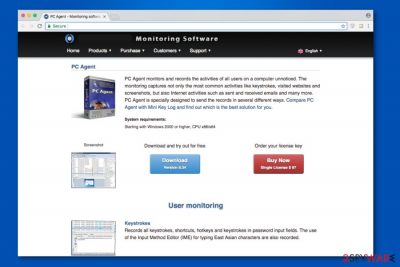
PC Agent is a monitoring software which is designed to record activity on the targeted computer. This program can monitor the activity of the user, computer and the Internet without one's consent. PC Agent can store the collected data in the selected directory, send it to the specific email address or share on the network. Additionally, it is completely invisible in the process list. Thus, criminals might exploit it for malevolent purposes and remain undetected.
| Name | PC Agent |
|---|---|
| Type | Keylogger |
| Danger level | High. Can lead to privacy-related issues |
| Distribution | Users can be tricked to install it on P2P file-sharing sites or via malicious ads |
| Main dangers | This program is capable of recording all data on the computer. The collected information might be sold to third-parties or used in phishing attacks |
| Removal | FortectIntego can help you detect and uninstall PC Agent from your computer |
According to the research, PC Agent offers numerous different features which allow to collect, save and share information which is obtained from the affected computer. The developers of PC Agent list program's features as the following:
- User monitoring;
- Device monitoring;
- Internet monitoring.
Even though PC Agent is advertised as a legitimate software which should not be used for illegal activities, there is a substantial risk that cybercriminals might exploit it. Users are advised to stay cautious and do not ignore any suspicious activity on their PC which might indicate PC Agent virus attack.
Keep in mind that PC Agent can gather and record the following actions performed on the infected computer:
- Keystrokes;
- Mouse clicks;
- User login/logoff;
- Clipboard;
- Screenshots;
- File operations.
If that is not enough, PC Agent can monitor device as well. In other terms, this unreliable program can check the power state, access files sent to a printer, activate the webcam, track GPS[1] location, and use microphone. Likewise, not only the information about the user's activity is at risk.

Furthermore, researchers note that in addition to the features mentioned above, PC Agent is capable of monitoring actions performed while browsing the Internet which includes the following:
- Visited websites;
- Received and sent emails;
- FTP commands;
- Etc.
For all the reasons mentioned above, our IT professionals recommend staying cautious. If you have any suspicions that your computer might be infected with this keylogger[2], you must remove PC Agent immediately. Otherwise, you may encounter privacy-related issues or even identity theft.
For PC Agent removal you should install verified security tools to scan your computer. You can use FortectIntego or another reputable software to run an entire system scan. The antivirus will identify and eliminate all potentially dangerous files from your computer, including PC Agent.
Users might be tricked to install keyloggers on unprotected P2P networks
Usually, people visit peer-to-peer (P2P) file-sharing sites to obtain paid software for free. In most cases, these websites are dangerous as criminals can upload malicious infections which disguise as legitimate programs. If inexperienced computer users fail to identify the scam, they manually install keyloggers, Trojans, or other malicious applications.
Therefore, it is essential to stay away from all unverified websites if you want to avoid cyber threats. Instead, download software only from official pages and use a direct link when it is possible. Additionally, it is wise to use and keep your antivirus up-to-date at all times for protection.
Uninstall PC Agent virus and protect your personal data
As it was previously mentioned, PC Agent removal might be complicated as it is capable of remaining undetectable. Users cannot remove PC Agent manually as its files are not listed in the operating processes or other familiar locations. Thus, only professional help might terminate this cyber threat.
You can get rid of PC Agent by installing an antivirus. If it is robust enough, the scanning procedure should take only several minutes before the security program will start virus elimination. Researchers[3] have listed multiple security tools below to help you uninstall PC Agent.
You may remove virus damage with a help of FortectIntego. SpyHunter 5Combo Cleaner and Malwarebytes are recommended to detect potentially unwanted programs and viruses with all their files and registry entries that are related to them.
Getting rid of Pc agent. Follow these steps
Uninstall from Windows
Guidelines showing how to uninstall PC Agent from Windows are presented below:
Instructions for Windows 10/8 machines:
- Enter Control Panel into Windows search box and hit Enter or click on the search result.
- Under Programs, select Uninstall a program.

- From the list, find the entry of the suspicious program.
- Right-click on the application and select Uninstall.
- If User Account Control shows up, click Yes.
- Wait till uninstallation process is complete and click OK.

If you are Windows 7/XP user, proceed with the following instructions:
- Click on Windows Start > Control Panel located on the right pane (if you are Windows XP user, click on Add/Remove Programs).
- In Control Panel, select Programs > Uninstall a program.

- Pick the unwanted application by clicking on it once.
- At the top, click Uninstall/Change.
- In the confirmation prompt, pick Yes.
- Click OK once the removal process is finished.
After uninstalling this potentially unwanted program (PUP) and fixing each of your web browsers, we recommend you to scan your PC system with a reputable anti-spyware. This will help you to get rid of Pc agent registry traces and will also identify related parasites or possible malware infections on your computer. For that you can use our top-rated malware remover: FortectIntego, SpyHunter 5Combo Cleaner or Malwarebytes.
How to prevent from getting keyloggers
Access your website securely from any location
When you work on the domain, site, blog, or different project that requires constant management, content creation, or coding, you may need to connect to the server and content management service more often. The best solution for creating a tighter network could be a dedicated/fixed IP address.
If you make your IP address static and set to your device, you can connect to the CMS from any location and do not create any additional issues for the server or network manager that needs to monitor connections and activities. VPN software providers like Private Internet Access can help you with such settings and offer the option to control the online reputation and manage projects easily from any part of the world.
Recover files after data-affecting malware attacks
While much of the data can be accidentally deleted due to various reasons, malware is one of the main culprits that can cause loss of pictures, documents, videos, and other important files. More serious malware infections lead to significant data loss when your documents, system files, and images get encrypted. In particular, ransomware is is a type of malware that focuses on such functions, so your files become useless without an ability to access them.
Even though there is little to no possibility to recover after file-locking threats, some applications have features for data recovery in the system. In some cases, Data Recovery Pro can also help to recover at least some portion of your data after data-locking virus infection or general cyber infection.
- ^ Global Positioning System. Wikipedia. The Free Encyclopedia.
- ^ Margaret Rouse. keylogger (keystroke logger or system monitor). TechTarget. SearchSecurity.
- ^ Viruset. Viruset. Security and Spyware News.



