ReferenceBoss Toolbar
ReferenceBoss Toolbar Removal Guide
What is ReferenceBoss Toolbar?
What is ReferenceBoss Toolbar?
ReferenceBoss Toolbar is a free application that has been labeled as a potentially unwanted program because it may get inside your computer without your permission asked and took over your web browsers. Similarly to DailyHomeGuide Toolbar, ProductRecallAlert Toolbar, Local Crime Watcher Toolbar, and similar toolbars, IT has been developed by a known company, which offers a whole range of toolbars that serve a different purpose. ReferenceBoss Toolbar claims being able to find various answers by using reliable resources, such as Wikipedia, various dictionaries, encyclopedias and so on. However, if you have already noticed this toolbar installed on each of your web browser, including Google Chrome, Mozilla Firefox and Internet Explorer out of nowhere, you should consider scanning your computer with a reputable anti-spyware as it’s obvious that your computer has been infected. In fact, ReferenceBoss Toolbar is associated with ask.com search site, which may be immediately set as your default search engine and homepage if you install ReferenceBoss Toolbar inattentively and miss to decline installation of this search site.
Browsing the web with this search provider may be quite risky due to the fact that it may seek to reroute you to affiliate websites in order to increase page ranking or sales of third-party websites. Therefore, you may expect to get altered search results that may be filled with sponsored links and ads. Thus, not only ReferenceBoss Toolbar redirects are annoying but may also pose harm to your computer’s security. By the way, this app may collect non-personally identifiable information about your browsing habits without your permission asked, so you should not ignore this fact and make sure that you remove this toolbar as soon as possible.
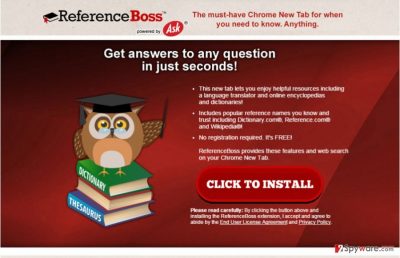
How can ReferenceBoss Toolbar infiltrate my computer?
As we have already mentioned in the previous section, ReferenceBoss Toolbar may take over your web browsers right after you install it manually from its official website along with other free software, such as download managers of PDF converters. If you believe that this application is reliable, and you are willing to use it, you may install it and use it but don’t forget to decline installation of ask.com search engine and homepage. Unfortunately, ReferenceBoss Toolbar redirects usually start bothering users right after installing another freeware. Such distribution is called ‘bundling’, and you should be very careful when installing all kinds of freewares if you want to prevent inadvertent installation of various potentially unwanted programs on your computer. Make sure that you always select Advanced or Custom installation option and read every notification carefully. Be aware that this option discloses all available check boxes, including the ones that offer to install additional software. Therefore, it is very important to deselect check boxes claiming that you accept to ‘set home.tb.ask.com as your homepage,’ to ‘set search.tb.ask.com’ as your default search provider, or to install ReferenceBoss Toolbar. If you fail to do that, later on, you may experience various inconveniences that may cause serious computer-related issues.
Recently, the developer of this program contacted us asking us to remove this post from 2-spyware.com website. We believe that we shouldn’t do that as long as programs that we offer for the removal of ReferenceBoss Toolbar can detect it and help users to remove it from the system. As it is mentioned under each of download buttons, we ARE affiliated with these anti-malware programs, and while some of them are free, others can remove a virus only after purchasing them. These mentions fully fulfill each of the requirements of FTC.
Nevertheless, we have recently decided to make a revision of this and other posts that are related to this developer. We claim that all of them are described properly.
How to remove ReferenceBoss Toolbar?
ReferenceBoss Toolbar may be removed in two ways – manually or automatically. For that, follow the guidelines that are provided down below.
- Uninstall programs that are related to ReferenceBoss from your computer:
1. Click Start → Control Panel → Uninstall a Program.
2. When in the Add/Remove Programs/Uninstall a Program, look for ReferenceBoss Toolbar and other programs that are unknown to you.
3. Click ‘Uninstall’ and then OK to save the changes.
- Reset your web browser:
Google Chrome:
1. Open Google Chrome, click on the menu icon (top right corner) and select ‘Tools’ -> ‘Extensions’.
2. Here, select unfamiliar plugins (ReferenceBoss, MyWay, MyWebSearch, etc.) and select trash icon to delete these entries.
3. In order to change your homepage, click on menu icon, choose ‘Settings’ -> ‘On startup’ section -> ‘set pages’.
4. Here, eliminate myway.com by clicking on the “X” and enter your preferred website.
5. In order to change your default search engine, click on the menu icon -> ‘Settings’ -> ‘Search’ section.
6. Here, click ‘Manage Search Engines…’ and add your preferred domain name.
How to prevent from getting system tools
Do not let government spy on you
The government has many issues in regards to tracking users' data and spying on citizens, so you should take this into consideration and learn more about shady information gathering practices. Avoid any unwanted government tracking or spying by going totally anonymous on the internet.
You can choose a different location when you go online and access any material you want without particular content restrictions. You can easily enjoy internet connection without any risks of being hacked by using Private Internet Access VPN.
Control the information that can be accessed by government any other unwanted party and surf online without being spied on. Even if you are not involved in illegal activities or trust your selection of services, platforms, be suspicious for your own security and take precautionary measures by using the VPN service.
Backup files for the later use, in case of the malware attack
Computer users can suffer from data losses due to cyber infections or their own faulty doings. Ransomware can encrypt and hold files hostage, while unforeseen power cuts might cause a loss of important documents. If you have proper up-to-date backups, you can easily recover after such an incident and get back to work. It is also equally important to update backups on a regular basis so that the newest information remains intact – you can set this process to be performed automatically.
When you have the previous version of every important document or project you can avoid frustration and breakdowns. It comes in handy when malware strikes out of nowhere. Use Data Recovery Pro for the data restoration process.
