Registry Cure Pro (Virus Removal Guide) - Free Instructions
Registry Cure Pro Removal Guide
What is Registry Cure Pro?
Registry Cure Pro – a fake system optimizer that might reduce the health of your PC

Registry Cure Pro is a so-called system optimizer that claims to fix the system, user, startup, ActiveX, and other issues, boosting and enhancing the speed of a Windows PC in the process. However, this application is also categorized as a potentially unwanted program[1] that is often spread via software bundle packages and deceptive advertisements that can be encountered on random websites.
The main issue with fake system optimizers like Registry Cure Pro is that they often exaggerate or even fake scan results in order to make users believe that their systems are in poor condition. Most less experienced users are unaware of how a computer operates, and, with the help of various scare tactics employed by developers, they are convinced that they need to fix the problems immediately. Such software acts like a scam and relies on deception to make sales. Besides, Registry Cure Pro is also detected by multiple reputable security vendors, including Microsoft.
| Name | Registry Cure Pro |
| Type | Potentially unwanted program, fake system optimzer |
| Installer | registrycurepro.msi |
| Developer | Energizer softech Pvt Ltd |
| Distribution | Official website, software bundle packages, deceptive advertisements, etc. |
| Risks | Financial losses, Windows system corruption, installation of other unwanted apps, personal data disclosure to unknown parties |
| Detection |
Multiple AV vendors detect the installer of the app on Virus Total:
|
| Elimination | Employ powerful anti-malware software or uninstall the program manually as per instructions provided at the bottom section of the article |
| System fix | Unreliable applications can meddle with the Windows registry and corrupt functionality of some apps or even Windows system functions. You can attempt to repair such damage with FortectIntego |
Users can encounter Registry Cure Pro on various websites during their web browsing sessions on Google Chrome, Mozilla Firefox, or another browser. Ads that advertise this software might be dubious, as they might claim virus infections, missing plugins such as Flash,[2], etc.
However, the application can also be downloaded from and official website, which is filled with questionable claims and grammar/spelling mistakes. Fake reviews are also present – one of it claims the following:[3]
Julia Victor
Easy and Hassle from PC“Registry Cure Pro is super program, which make my pc speed like new. Now it dont take long time to start as well as browsing websites.
Finally i must say my old pc becomes new computer. Love this app. ”
However, a poorly constructed website is not a reason why you should avoid or remove Registry Cure Pro from your system.
When looking at apps to boost your PC performance, you should make sure that the developers will not attempt to scam you in the first place. Registry Cure Pro authors use very common marketing practices with an intent to mislead users into believing that the software is beneficial.
To understand why Registry Cure Pro removal is the best option, you should first get to know more about the Windows registry. Many of PUP developers claim that cleaning registry regularly would “speed up” or “boost” the performance of any Windows computer. However, this statement is very far from the truth, as the registry should rarely be touched by users or even programs.
Windows registry is a database that stores all the settings for Windows system functions, as well as applications that are installed. If some such settings are deleted or alerted, they could permanently damage the operation of the said feature/program.
Hence, meddling with this database is not advisable, unless there is a need for it (for example, some malware and alter registry keys to perform certain functions). In case you are in a situation where a fix is needed as you are getting BSODs, errors, crashes, and other issues, we suggest using tools that do not show exaggerated or fake scan results in order to deceive its users – we recommend using FortectIntego for PC fixing purposes.
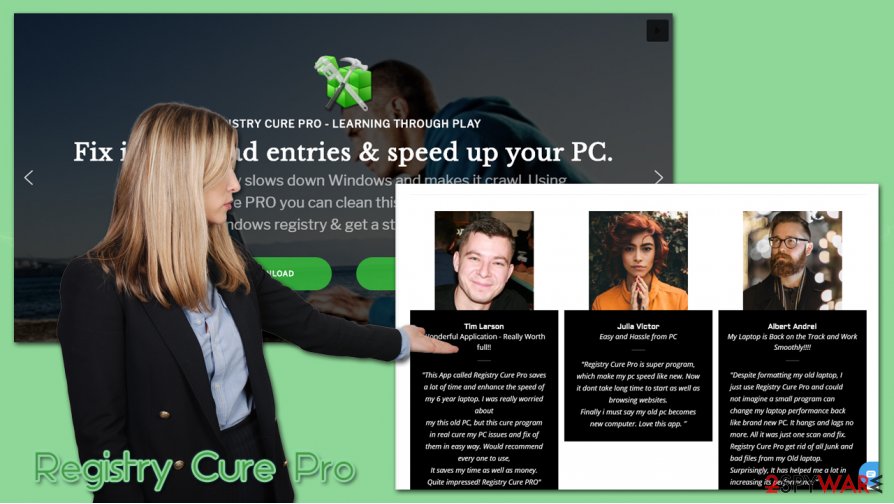
Unlike reputable tools, however, Registry Cure Pro attempts to make users believe that deleting tiny registry files is an essential process for Windows maintenance and that users should immediately buy the full license of the app to fix registry errors. In fact, in case of Registry Cure Pro performs incorrect Windows registry changes, it might sometimes result in system file corruption.
Thus, avoid the so-called Registry Cure Pro virus at all costs. There is no need to install useless apps on your system that might even corrupt your operating system instead of boosting its speed. Instead, rely on reputable tools that are trusted by millions of users online and are not running a scam scheme in order to increase its sales.
Avoid questionable application by being attentive when installing freeware
Software bundling is one of the most commonly used distribution tactics when it comes to potentially unwanted program delivery (essentially, it is one of the reasons why such apps are called “potentially unwanted”). Since many users enjoy using software that seems to be absolutely free, they make their way to various app distribution websites, some of which are less secure than the others.
Keep in mind that app developers use other monetization methods if they offer software for free, e.g., affiliate programs, ad revenue, in-app purchases, etc. Unfortunately, some developers choose questionable methods for monetization, such as displaying fake scan results, offering deceptive functionality, showing malicious ads, or using deceptive distribution methods.
First of all, you should always be aware that there are secure and some are not. As a general rule, only download software from sites that are trusted by many and do not visit high-risk websites such as torrents. Nonetheless, even a well-known site typically engages in software bundling practices, so you should never rush the installation procedure and always pick Advanced/Custom installation settings when prompted in order to get rid of all optional components before they are installed.
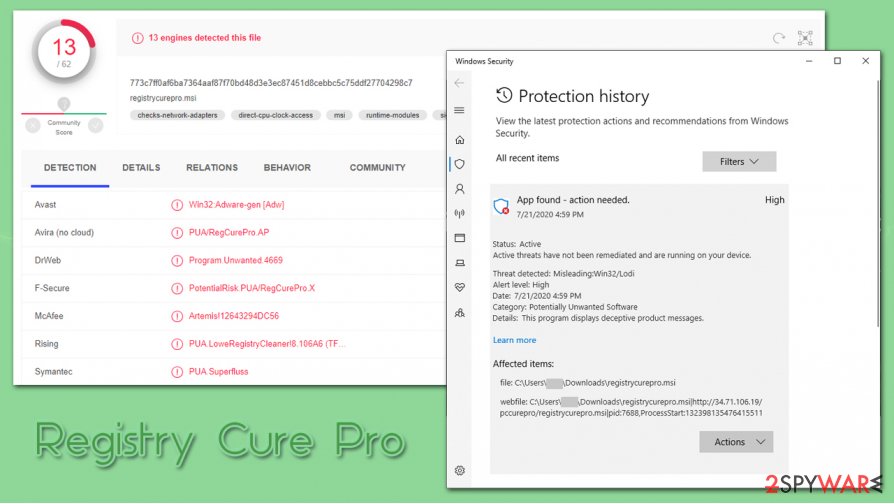
Terminate Registry Cure Pro
If you want to remove the so-called Registry Cure Pro virus, you can follow the instructions we provide below – make sure you follow each step carefully. However, the app might establish certain settings on the system that might make it elimination difficult.
In such a case, you should download and install powerful anti-malware software and perform a full system scan. Note that not all security applications are capable of detecting all the potentially unwanted programs, so you might have to download several different tools before you succeed in automatic Registry Cure Pro removal. Nonetheless, powerful anti-malware can serve you as a great option when it comes to cybersecurity – combined with correct online browsing habits, you will be less likely to infect your machine with PUPs and malware in the future
You may remove virus damage with a help of FortectIntego. SpyHunter 5Combo Cleaner and Malwarebytes are recommended to detect potentially unwanted programs and viruses with all their files and registry entries that are related to them.
Getting rid of Registry Cure Pro. Follow these steps
Uninstall from Windows
To uninstall Registry Cure Pro virus from your PC, you should access Control Panel on your Windows machine:
Instructions for Windows 10/8 machines:
- Enter Control Panel into Windows search box and hit Enter or click on the search result.
- Under Programs, select Uninstall a program.

- From the list, find the entry of the suspicious program.
- Right-click on the application and select Uninstall.
- If User Account Control shows up, click Yes.
- Wait till uninstallation process is complete and click OK.

If you are Windows 7/XP user, proceed with the following instructions:
- Click on Windows Start > Control Panel located on the right pane (if you are Windows XP user, click on Add/Remove Programs).
- In Control Panel, select Programs > Uninstall a program.

- Pick the unwanted application by clicking on it once.
- At the top, click Uninstall/Change.
- In the confirmation prompt, pick Yes.
- Click OK once the removal process is finished.
After uninstalling this potentially unwanted program (PUP) and fixing each of your web browsers, we recommend you to scan your PC system with a reputable anti-spyware. This will help you to get rid of Registry Cure Pro registry traces and will also identify related parasites or possible malware infections on your computer. For that you can use our top-rated malware remover: FortectIntego, SpyHunter 5Combo Cleaner or Malwarebytes.
How to prevent from getting system tools
Do not let government spy on you
The government has many issues in regards to tracking users' data and spying on citizens, so you should take this into consideration and learn more about shady information gathering practices. Avoid any unwanted government tracking or spying by going totally anonymous on the internet.
You can choose a different location when you go online and access any material you want without particular content restrictions. You can easily enjoy internet connection without any risks of being hacked by using Private Internet Access VPN.
Control the information that can be accessed by government any other unwanted party and surf online without being spied on. Even if you are not involved in illegal activities or trust your selection of services, platforms, be suspicious for your own security and take precautionary measures by using the VPN service.
Backup files for the later use, in case of the malware attack
Computer users can suffer from data losses due to cyber infections or their own faulty doings. Ransomware can encrypt and hold files hostage, while unforeseen power cuts might cause a loss of important documents. If you have proper up-to-date backups, you can easily recover after such an incident and get back to work. It is also equally important to update backups on a regular basis so that the newest information remains intact – you can set this process to be performed automatically.
When you have the previous version of every important document or project you can avoid frustration and breakdowns. It comes in handy when malware strikes out of nowhere. Use Data Recovery Pro for the data restoration process.
- ^ Chris Hoffman. PUPs Explained: What is a “Potentially Unwanted Program”?. How-To Geek. Site that explains technology.
- ^ Derek Erwin. How to tell if an Adobe Flash Player update is valid. Intego. Cybersecurity research blog.
- ^ Registry Cure Pro. PCcurepro. Official website.



