Takeoff-Notifications browser hijacker (virus) - Free Guide
Takeoff-Notifications browser hijacker Removal Guide
What is Takeoff-Notifications browser hijacker?
Takeoff-Notifications can produce search results that are not genuine

Takeoff-Notifications Search is your typical browser hijacker that presents to be particularly useful due to its functionality. While many of such apps say they are capable of enhancing or speeding up the search results, it is mostly misleading information; the only function of these applications is to insert ads into users' searches and earn revenue from clicks.
In order to operate as intended, a browser hijacker alters the homepage and the new tab address of Google Chrome or another compatible browser to takeoff-notifications.com. This would essentially change the main page that users see when they launch the browser or open a new tab and an alternative search box provided.
While it might seem like your regular search tool, it is quite a bit different from what you are used to. Once the search query is entered and Enter is pressed, users would quickly see that their search provider is no longer Google as they are used to, as they would be forced to use the results of Bing or another less known provider.
This is done for one purpose – to insert ads at the top of the search results. If clicked, these ads guarantee the developers of Takeoff-Notifications would gain pay-per-click[1] payouts. Unfortunately, some of these links might not always be secure and result in the installation of other potentially unwanted programs. Likewise, users might be tricked into subscribing to services, which would result in monthly credit card charges.
Besides the evident modifications, the app would also use tracking technologies to record various information about users, including the IP address, ISP, visited websites, and much more. We explain how to stop the tracking activities below, as well as explain how to remove the hijacker, regaining control of the browser once and for all.
| Name | Takeoff-Notifications Search |
|---|---|
| Type | Browser hijacker, potentially unwanted application |
| Distribution | Software bundles, fake updates, illegal websites |
| Symptoms |
|
| Dangers | Installation of other suspicious apps, exposure to inaccurate search results, monetary losses |
| Removal | Potentially unwanted programs can usually be removed manually, although automatic elimination with SpyHunter 5Combo Cleaner can be much quicker and more effective |
| Other tips | Third-parties can employ cookies to continue tracking your online activities, so we recommended clearing browser caches and other leftover PUP files with FortectIntego |
Browser hijackers: minor infections that could cause troubles if not taken care of
As a general rule, browser hijackers are one of the less serious infections one could experience, although it was not always like that. When toolbars and search bars were popularized and add-on systems implemented within the browser environment, creators of such tools quickly realized that ads can be shown to users to earn a lot of money, especially if the app is spread to many people.
One of the best examples is the Ask Toolbar which was massively distributed along with installers of freeware. The nature of the app was quite a bit different, as it used to completely take over users' web browsers and was almost impossible to eliminate using regular removal methods. At some point, Microsoft even started flagging this version of the app as malware and would immediately quarantine it upon detection.
Following this example, Ask is a still very large producer of browser hijackers, although they are nowhere near as annoying and malicious as they used to be. This improvement in the quality of apps happened thanks to increased concerns by security experts and users themselves, so large tech companies took measures.
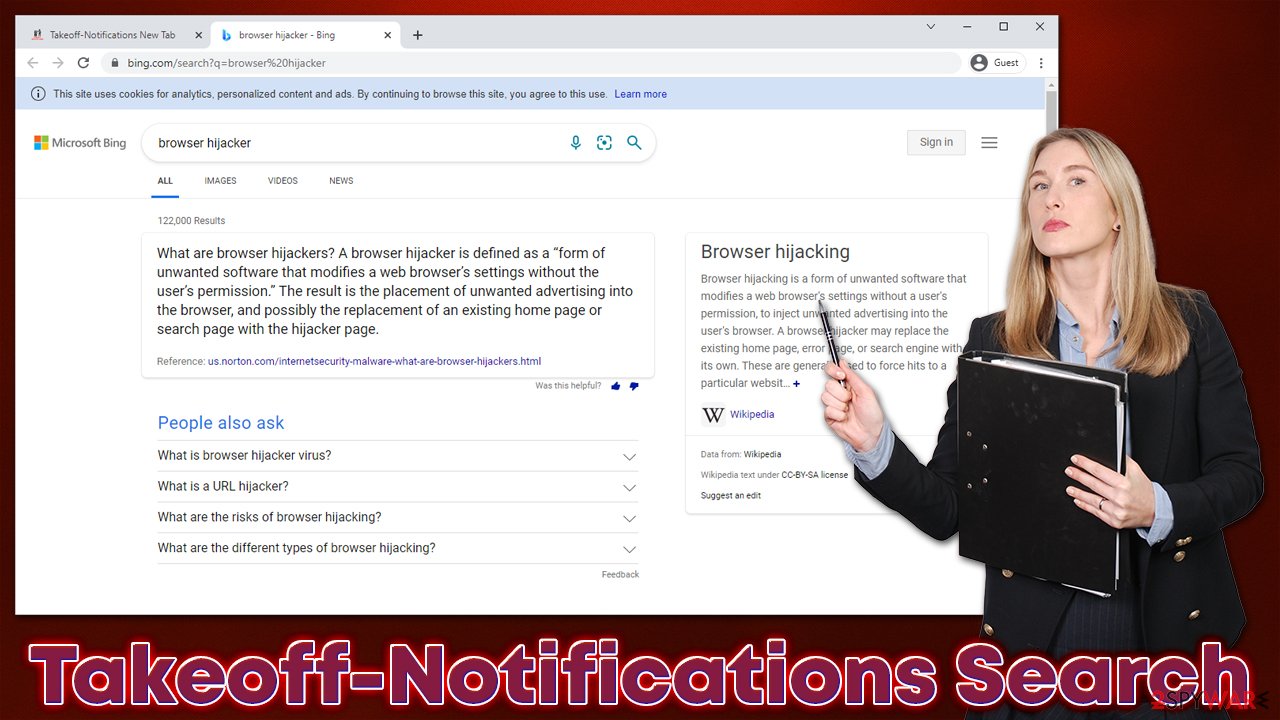
Thus, if you have a browser hijacker such as Takeoff-Notifications Search installed on your browser today, it is unlikely to cause you a lot of harm. That being said, it should also not be disregarded as a threat completely, as it would alter the browsing experience and insert ads into searches that might lead to the installation of other potentially unwanted applications. There is simply nothing worthy within the usage of PUPs – they can only diminish the browsing experience and sometimes even point people to malicious websites.
Removal steps explained
Browser hijackers were commonly installed as programs on the system level before. This way, they could hijack the browsers and even perform additional malicious actions in the background – for example, change Windows registry or create Scheduled tasks to increase persistence. All programs that perform these changes are considered malicious nowadays, and security software such as SpyHunter 5Combo Cleaner or Malwarebytes would always flag and remove them before they manage to enter.
Takeoff-Notifications Search removal should not be complicated at all, as the hijacker spreads in the form of a browser extension. Therefore, if you want to stop unwanted redirects of your search results and excessive ads, you should find the extension within your browser settings and uninstall it:
Google Chrome
- Open Google Chrome, click on the Menu (three vertical dots at the top-right corner) and select More tools > Extensions.
- In the newly opened window, you will see all the installed extensions. Uninstall all the suspicious plugins that might be related to the unwanted program by clicking Remove.
![Remove extensions from Chrome Remove extensions from Chrome]()
Mozilla Firefox
- Open Mozilla Firefox browser and click on the Menu (three horizontal lines at the top-right of the window).
- Select Add-ons.
- In here, select the unwanted plugin and click Remove.
![Remove extensions from Firefox Remove extensions from Firefox]()
MS Edge
- Open Edge and click select Settings > Extensions.
- Delete unwanted extensions by clicking Remove.
![Remove extensions from Chromium Edge Remove extensions from Chromium Edge]()
Safari
- Click Safari > Preferences…
- In the new window, pick Extensions.
- Select the unwanted extension and select Uninstall.
![Remove extensions from Safari Remove extensions from Safari]()
Once you have eliminated the potentially unwanted program in one way or another, you should not forget that there are likely to be residue items left on your browser. For example, cookies are used to track user data and send it to third parties. In fact, they can also be hijacked[2] by cybercriminals under certain circumstances, which allows the attackers to take over your log-in sessions, meaning they might access your personal accounts.
To avoid this, clear all the caches in your browser. You can do this quickly with FortectIntego, or you can follow the instructions below.
Google Chrome
- Click on Menu and pick Settings.
- Under Privacy and security, select Clear browsing data.
- Select Browsing history, Cookies and other site data, as well as Cached images and files.
- Click Clear data.
![Clear cache and web data from Chrome Clear cache and web data from Chrome]()
Mozilla Firefox
- Click Menu and pick Options.
- Go to Privacy & Security section.
- Scroll down to locate Cookies and Site Data.
- Click on Clear Data…
- Select Cookies and Site Data, as well as Cached Web Content and press Clear.
![Clear cookies and site data from Firefox Clear cookies and site data from Firefox]()
MS Edge
- Click on Menu and go to Settings.
- Select Privacy and services.
- Under Clear browsing data, pick Choose what to clear.
- Under Time range, pick All time.
- Select Clear now.
![Clear browser data from Chroum Edge Clear browser data from Chroum Edge]()
Safari
- Click Safari > Clear History…
- From the drop-down menu under Clear, pick all history.
- Confirm with Clear History.
![Clear cookies and website data from Safari Clear cookies and website data from Safari]()
How to avoid browser hijackers
While browser hijackers are not considered to be malicious per se, some of their traits can certainly seem as such. Distribution of potentially unwanted software, for example, is often compared by users to those used by malware. Despite people believing that potentially unwanted applications simply appear on their browsers one day seemingly out of nowhere, it is not the case at all, as users themselves install PUPs (often without realizing it).
This usually happens because people are unaware of the app's full operation once it's installed or they implement it unintentionally along with freeware downloaded from third-party sources. Even the most popular websites bundle software,[3] so if users are not careful enough, they might end up with several apps after the installation of the desired program is complete.
In order to avoid being tricked by such an elaborate scheme, you should always prioritize downloading software from official sources where possible and always pay close attention to the installation process itself. Watch out for pre-ticked checkboxes, misleading button placements, and other tricks that are so commonly used by distributors in order to make users install additional applications unintentionally.
You should also watch out for online scams that are used to distribute unwanted browser extensions and even malware. For example, fake Flash Player updates are common tools for scammers to make people install malicious software on their systems. In such a case, employ powerful ad-blockers and always check the website URL that is showing you the ad, as it very quickly becomes apparent it has nothing to do with the company that is being imitated.
How to prevent from getting browser hijacker
Access your website securely from any location
When you work on the domain, site, blog, or different project that requires constant management, content creation, or coding, you may need to connect to the server and content management service more often. The best solution for creating a tighter network could be a dedicated/fixed IP address.
If you make your IP address static and set to your device, you can connect to the CMS from any location and do not create any additional issues for the server or network manager that needs to monitor connections and activities. VPN software providers like Private Internet Access can help you with such settings and offer the option to control the online reputation and manage projects easily from any part of the world.
Recover files after data-affecting malware attacks
While much of the data can be accidentally deleted due to various reasons, malware is one of the main culprits that can cause loss of pictures, documents, videos, and other important files. More serious malware infections lead to significant data loss when your documents, system files, and images get encrypted. In particular, ransomware is is a type of malware that focuses on such functions, so your files become useless without an ability to access them.
Even though there is little to no possibility to recover after file-locking threats, some applications have features for data recovery in the system. In some cases, Data Recovery Pro can also help to recover at least some portion of your data after data-locking virus infection or general cyber infection.
- ^ Pay-per-click. Wikipedia. The free encyclopedia.
- ^ Browser hijacker (browser hijacking). Techtarget. Data-driven marketing.
- ^ Lowell Heddings. Yes, Every Freeware Download Site is Serving Crapware (Here’s the Proof). How-To Geek. Site that explains technology.








