Unlock92 2.0 ransomware / virus (Removal Guide) - updated May 2018
Unlock92 2.0 virus Removal Guide
What is Unlock92 2.0 ransomware virus?
Unlock92 2.0 is a ransomware virus that encrypts various types of files
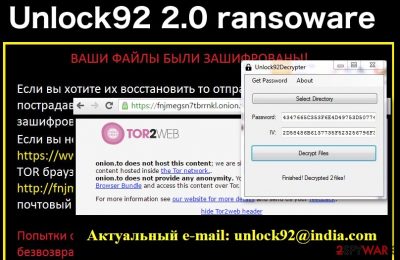
Unlock92 2.0 is a file-encrypting virus that uses RSA-2048[1] cryptography to lock files on the affected device. Malware emerged in 2016 as a version of Unlock92 ransomware. The virus appends .CRRRT, .CCCRRRPPP, . block and .cdrpt file extensions to the targeted documents, multimedia, archives, databases, and other important data.
| Summary | |
|---|---|
| Name | Unlock92 2.0 |
| Family | Unlock92 ransomware |
| Type | Ransomware |
| Release | 2016 |
| Targeted OS | Windows |
| Mostly affected country | Russia |
| Cryptography | RSA-2048 |
| File extensions | .CRRRT, .CCCRRRPPP, . block and .cdrpt |
| Distribution | Malicious email attachments |
| Data recovery | Impossible without backups |
| To uninstall Unlock92 2.0, install FortectIntego and run a full system scan | |
The main target of the Unlock92 2.0 ransomware seems to be Russian-speaking computer users. This assumption has been made due to the ransom note. Soon after data encryption, malware drops a ransom note in ORID.jpg file which becomes a new computer’s wallpaper. The ransom note is written in the Russian[2] language:
Ваши файлы зашифрованы с использованием криптостойкого алгоритма RSA-2048.
Если хотите их вернуть отправьте один из зашифрованных файлов и файл keyvalue.bin на e-mail: unlock92@india.com
Если вы не получили ответа в течение суток то скачайте с сайта www.torproject.con браузер TOR и с его помощью зайдите на сайт:
http://fnjmegsn7tbrrnkl.onion – там будет указан действующий почтовый ящик. Без браузера TOR зайти на этот сайт невозможно.
Попытки самостоятельного восстановления файлов могут безвозвратно их испортить!
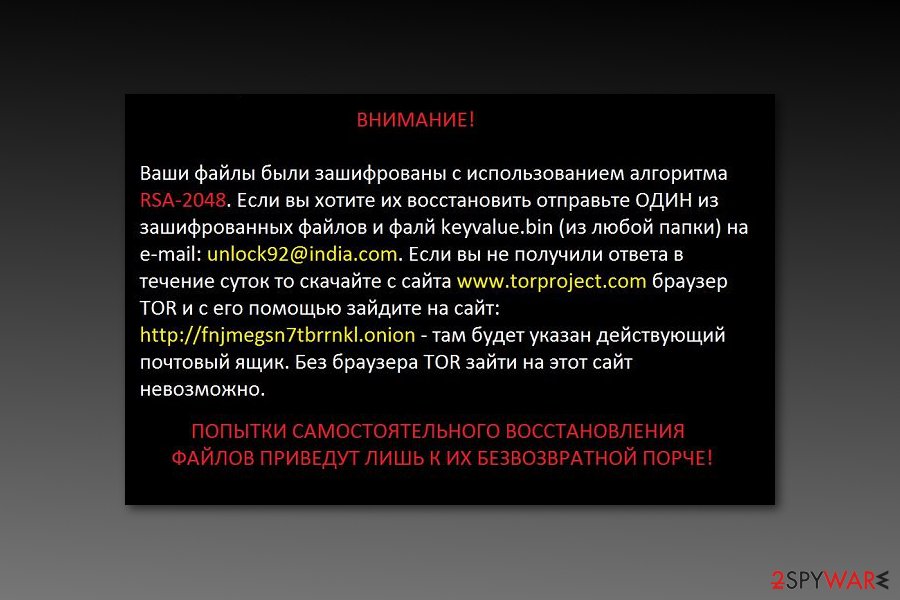
Authors of the Unlock92 2.0 virus ask to send one encrypted file to unlock92@india.com and wait for their response. After that, victims are asked to download a TOR[3] browser and access specific website, where they can learn more about data recovery.
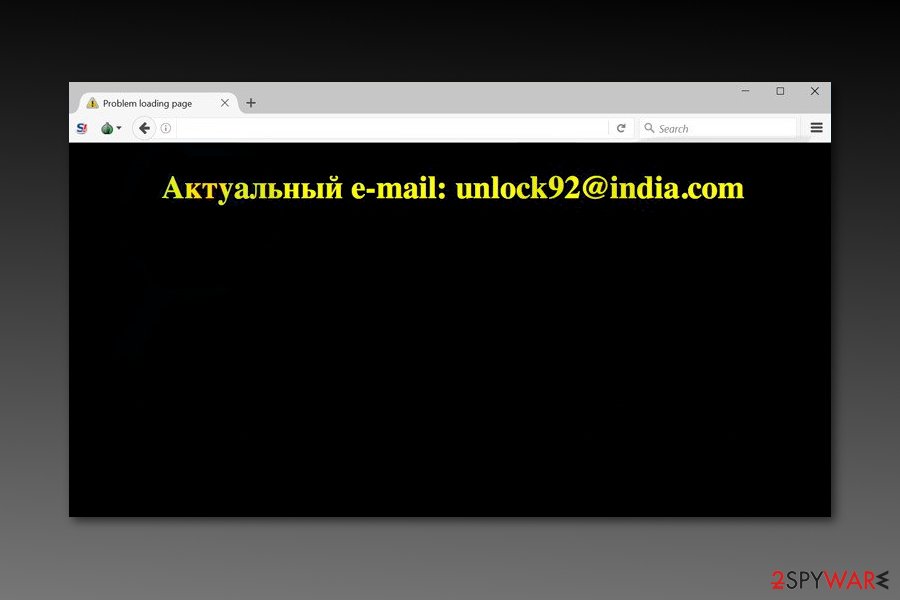
However, we do not recommend contacting them and following their instructions. You will be asked to pay a specific amount of Bitcoins for the data decryption software, but it doesn’t mean that crooks actually have it or are willing to let you use it even if you pay the ransom.
Unfortunately, malware researchers haven’t cracked ransomware’s code and haven’t released a free decryption software. However, victims report that Unlock92 2.0 fails to delete Shadow Volume Copies[4], so they were able to decrypt the majority of their files with ShadowExplorer and similar tools. Hence, there’s a chance to get back your files.
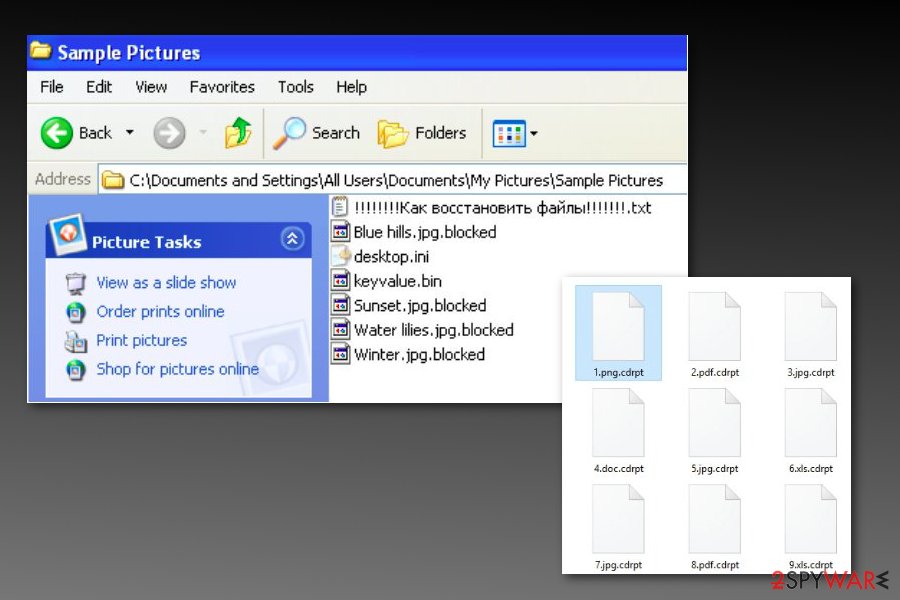
However, before you proceed with data recovery, you need to remove Unlock92 2.0 from the computer. While malware resides on the PC, it can encrypt files again and again after the system reboot. Additionally, if you think about plugging in the external drive with backups, you might get this device affected too.
Unlock92 2.0 removal requires scanning the computer with a reputable anti-malware software like FortectIntego or SpyHunter 5Combo Cleaner. Before downloading, installing, updating or running security software, you should reboot the device to Safe Mode with Networking as explained at the end of the article.
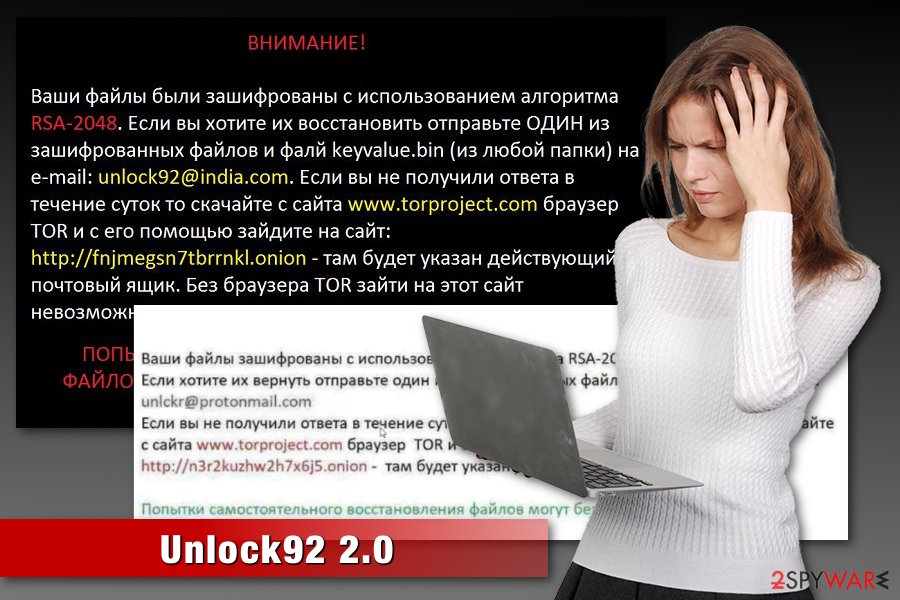
Malicious spam emails are used to spread ransomware's executable
Developers rely on the popular malware distribution method – malspam. This method allows sending a bunch of emails that inform about various issues, such as, failure to deliver a parcel, necessity to check invoice details, etc. Criminals often pretend to be from popular companies or organizations and copy their credentials. So, fraudulent emails might be hard to recognize.
Additionally, these messages from crooks include a link or button that leads to the infected website or has an attachment. As soon as a victim opens an attached Word, PDF or ZIP archive, malware executable is dropped and immediately activated on the computer.
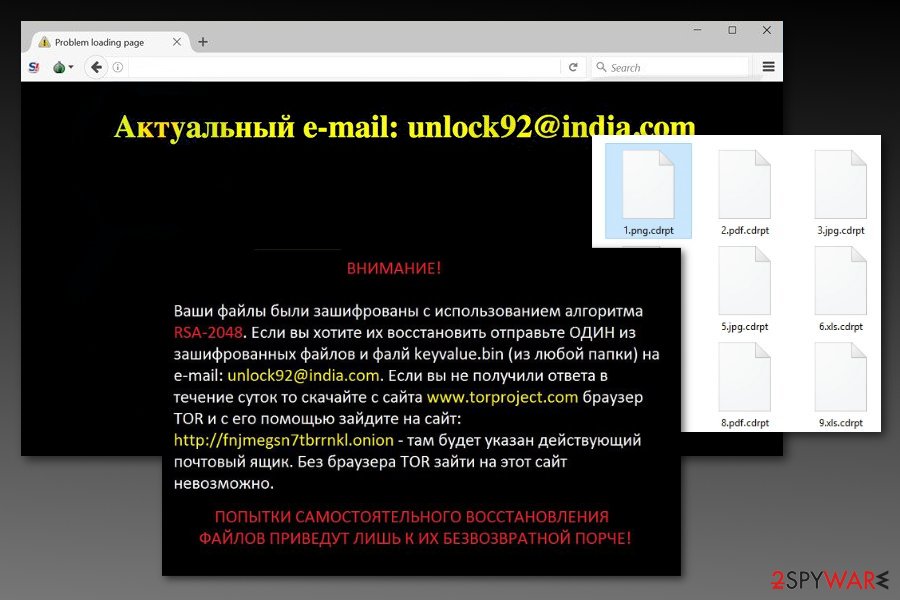
Therefore, it is highly recommended to stay attentive and does not rush opening any file appeared in your inbox. It’s important to check email’s credibility:[5]
- Check the information about the sender;
- Make sure that the email is actually used by the organization/company the sender claims to be;
- Look up for grammar, spelling or use of English mistakes;
- Check the attachment with online virus scanners without downloading it;
- Make sure that the letter has the same design and credentials, e.g., logo or signature.
Uninstall Unlock92 2.0 ransomware virus and try alternative recovery methods
Unlock92 2.0 removal is completed with anti-malware software. We want to specify that free security programs usually are too weak for cleaning malicious components from the system. Hence, you should invest in professional software that can get rid of malware-related components but can protect from cyber threats in the future too.
There are plenty of tools that can help to remove Unlock92 2.0, but we suggest using either FortectIntego, SpyHunter 5Combo Cleaner or Malwarebytes. However, if ransomware blocks access to your chosen anti-malware, you should follow the instructions below in order to disable the virus.
Once your anti-malware or anti-virus deletes ransomware-related files, you can recover corrupted files from backups or try third-party recovery solutions. We have explained them below.
Getting rid of Unlock92 2.0 virus. Follow these steps
Manual removal using Safe Mode
If Unlock92 2.0 blocks access to removal tool, follow these steps:
Important! →
Manual removal guide might be too complicated for regular computer users. It requires advanced IT knowledge to be performed correctly (if vital system files are removed or damaged, it might result in full Windows compromise), and it also might take hours to complete. Therefore, we highly advise using the automatic method provided above instead.
Step 1. Access Safe Mode with Networking
Manual malware removal should be best performed in the Safe Mode environment.
Windows 7 / Vista / XP
- Click Start > Shutdown > Restart > OK.
- When your computer becomes active, start pressing F8 button (if that does not work, try F2, F12, Del, etc. – it all depends on your motherboard model) multiple times until you see the Advanced Boot Options window.
- Select Safe Mode with Networking from the list.

Windows 10 / Windows 8
- Right-click on Start button and select Settings.

- Scroll down to pick Update & Security.

- On the left side of the window, pick Recovery.
- Now scroll down to find Advanced Startup section.
- Click Restart now.

- Select Troubleshoot.

- Go to Advanced options.

- Select Startup Settings.

- Press Restart.
- Now press 5 or click 5) Enable Safe Mode with Networking.

Step 2. Shut down suspicious processes
Windows Task Manager is a useful tool that shows all the processes running in the background. If malware is running a process, you need to shut it down:
- Press Ctrl + Shift + Esc on your keyboard to open Windows Task Manager.
- Click on More details.

- Scroll down to Background processes section, and look for anything suspicious.
- Right-click and select Open file location.

- Go back to the process, right-click and pick End Task.

- Delete the contents of the malicious folder.
Step 3. Check program Startup
- Press Ctrl + Shift + Esc on your keyboard to open Windows Task Manager.
- Go to Startup tab.
- Right-click on the suspicious program and pick Disable.

Step 4. Delete virus files
Malware-related files can be found in various places within your computer. Here are instructions that could help you find them:
- Type in Disk Cleanup in Windows search and press Enter.

- Select the drive you want to clean (C: is your main drive by default and is likely to be the one that has malicious files in).
- Scroll through the Files to delete list and select the following:
Temporary Internet Files
Downloads
Recycle Bin
Temporary files - Pick Clean up system files.

- You can also look for other malicious files hidden in the following folders (type these entries in Windows Search and press Enter):
%AppData%
%LocalAppData%
%ProgramData%
%WinDir%
After you are finished, reboot the PC in normal mode.
Remove Unlock92 2.0 using System Restore
-
Step 1: Reboot your computer to Safe Mode with Command Prompt
Windows 7 / Vista / XP- Click Start → Shutdown → Restart → OK.
- When your computer becomes active, start pressing F8 multiple times until you see the Advanced Boot Options window.
-
Select Command Prompt from the list

Windows 10 / Windows 8- Press the Power button at the Windows login screen. Now press and hold Shift, which is on your keyboard, and click Restart..
- Now select Troubleshoot → Advanced options → Startup Settings and finally press Restart.
-
Once your computer becomes active, select Enable Safe Mode with Command Prompt in Startup Settings window.

-
Step 2: Restore your system files and settings
-
Once the Command Prompt window shows up, enter cd restore and click Enter.

-
Now type rstrui.exe and press Enter again..

-
When a new window shows up, click Next and select your restore point that is prior the infiltration of Unlock92 2.0. After doing that, click Next.


-
Now click Yes to start system restore.

-
Once the Command Prompt window shows up, enter cd restore and click Enter.
Bonus: Recover your data
Guide which is presented above is supposed to help you remove Unlock92 2.0 from your computer. To recover your encrypted files, we recommend using a detailed guide prepared by 2-spyware.com security experts.If your files are encrypted by Unlock92 2.0, you can use several methods to restore them:
Try Data Recovery for file decryption
This program helps to recover corrupted or accidentally deleted files:
- Download Data Recovery Pro;
- Follow the steps of Data Recovery Setup and install the program on your computer;
- Launch it and scan your computer for files encrypted by Unlock92 2.0 ransomware;
- Restore them.
Windows Previous versions feature for individual files
This method allows copying individual files if System Restore was enabled before the attack:
- Find an encrypted file you need to restore and right-click on it;
- Select “Properties” and go to “Previous versions” tab;
- Here, check each of available copies of the file in “Folder versions”. You should select the version you want to recover and click “Restore”.
ShadowExplorer helps to restore files
Users report that ShadowExplorer helped to recover the majority of files encrypted by Unlock92 2.0. Note that this tool needs Shadow Volume Copies, so if ransomware deleted them, recovery is impossible:
- Download Shadow Explorer (http://shadowexplorer.com/);
- Follow a Shadow Explorer Setup Wizard and install this application on your computer;
- Launch the program and go through the drop down menu on the top left corner to select the disk of your encrypted data. Check what folders are there;
- Right-click on the folder you want to restore and select “Export”. You can also select where you want it to be stored.
Unlock92 2.0 decryptor is not available yet
Finally, you should always think about the protection of crypto-ransomwares. In order to protect your computer from Unlock92 2.0 and other ransomwares, use a reputable anti-spyware, such as FortectIntego, SpyHunter 5Combo Cleaner or Malwarebytes
How to prevent from getting ransomware
Stream videos without limitations, no matter where you are
There are multiple parties that could find out almost anything about you by checking your online activity. While this is highly unlikely, advertisers and tech companies are constantly tracking you online. The first step to privacy should be a secure browser that focuses on tracker reduction to a minimum.
Even if you employ a secure browser, you will not be able to access websites that are restricted due to local government laws or other reasons. In other words, you may not be able to stream Disney+ or US-based Netflix in some countries. To bypass these restrictions, you can employ a powerful Private Internet Access VPN, which provides dedicated servers for torrenting and streaming, not slowing you down in the process.
Data backups are important – recover your lost files
Ransomware is one of the biggest threats to personal data. Once it is executed on a machine, it launches a sophisticated encryption algorithm that locks all your files, although it does not destroy them. The most common misconception is that anti-malware software can return files to their previous states. This is not true, however, and data remains locked after the malicious payload is deleted.
While regular data backups are the only secure method to recover your files after a ransomware attack, tools such as Data Recovery Pro can also be effective and restore at least some of your lost data.
- ^ RSA (cryptosystem). Wikipedia. The free encyclopedia.
- ^ Bedynet. Bedynet. Russian cyber security news.
- ^ Thorin Klosowski. What Is Tor and Should I Use It?. Lifehacker. Entertainment and informational website.
- ^ Jason Faulkner. What Are “Shadow Copies”, and How Can I Use Them to Copy Locked Files?. How-to Geek. The website explains technology.
- ^ Chris Hoffman. How To Spot A Dangerous Email Attachment. MakeUseOf. The guide in modern tech.





















