Try2Cry ransomware (Virus Removal Instructions) - Decryption Steps Included
Try2Cry virus Removal Guide
What is Try2Cry ransomware?
Try2Cry – dangerous open-source ransomware with the USB worm traits
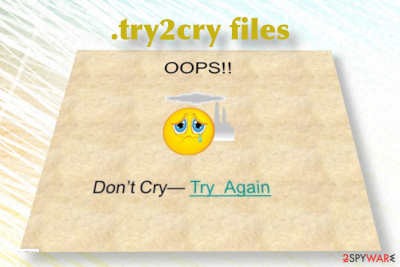
Try2Cry ransomware is a dangerous ransomware-type malware that uses the Rijndael symmetric key encryption algorithm[1] by calculating SHA512 hash for locking personal files on the host machine. Discovered by Karsten Hahn from the G DATA[2] team of cybersecurity experts, the ransomware has been attributed to the Stupid ransomware family.
The Try2Cry virus is an open-source malware, meaning that its code is accessible for hackers online and, most probably, less experienced criminals can customize it and use it for their needs in exchange for a commission fee. The virus is not capable of infecting all file types on the machine, though it is capable of locking the most popular data, such as pictures, PDF documents, Excel sheets, and other documents. Each of the locked entries gets the .try2cry file marker.
The main distinguishing feature of the Try2Cry ransomware virus is the way it spreads. In fact, it can be attributed to the USB worm[3] category as well, since it's secondary task is to inject the malicious Update.exe file into all USB devices connected to the host machine. This file is a ransomware copy, so as soon as the infected USB flash drive is connected to another device, the payload gets activated.
| Name | Try2Cry |
| Classification | Ransomware |
| Geneology | Stupid ransomware |
| Encryption model | Rijndael algorithm SHA512 hash |
| File extension | .try2cry file extension |
| Files targeted | .doc, .ppt, .jpg, .xls, .pdf, .docx, .pptx, .xls, and .xlsx files |
| Contacts | Try2Cry@Indea.info |
| Other traits | It's open-source ransomware. Its source code is accessible for hackers on various background forums. |
| Distribution | This cryptovirus is being disseminated by various means, i.e. spam email attachments, cracks, keygens, fake software updates, etc. However, people can also get infected via USB Flash Drives as this virus can copy its Update.exe file to the external drive connected to the host machine |
| Decryption | The ransomware is decryptable. Users can use the Stupid decrypter for unlocking .try2cry files |
| Removal | Before launching the decryption software, it's a must to remove the ransomware from the system using a professional anti-virus program. In addition to that, it's advisable to scan all USB flash drives for infection if they have been connected to the infected machine |
| Fix ransomware damage | This particular virus can alter Temp folder and initiate various alterations within the Registry. To fix suchlike damage, run a scan with FortectIntego upon virus elimination |
Try2Cry virus has been found by a researcher from the G DATA team when the detection signature software designed for the detection of active USB worm components has been triggered by a malicious Update.exe file. After the sample analysis, the ransomware has been approved. It's genealogy straining from the open-source ransomware family known as Stupid. According to its behavioral traits, the virus is similar to Spora, Thanos ransomware, and Andromeda trojan.
This misleading ransomware has been found spreading via infected USB Flash Drives and misusing LNK shortcuts to alter data stored on the infected drive. The files marked by LNK shortcuts serve as a ransomware payload, so once clicked, they open the original file and download the virus onto the machine. Consequently, Update.exe file runs the cipher and locks the .doc, .ppt, .jpg, .xls, .pdf, .docx, .pptx, .xls, and .xlsx files.
According to the researcher, the virus uses the Rijndael symmetric key encryption algorithm and SHA512 hash of the password to lock the data. Upon the encryption, the victim sees the data with the .try2cry file appendix. Besides, the victim may notice the \explorer.exe file, which once launched opens a ransom note saying:
You Are Fully Encrypted,
Don't Try to Change Name Or Format PC>> All Data Will Lose
Call Me Try2Cry@Indea.info
Your Pass Key Is:
The note does not specify criminals' expectations about the size of the ransom or the time span the victim should react. The Try2Cry file virus note only contains the email address Try2Cry@Indea.info and the unique key, which consists of lower and upper case letters, numbers, and symbols.
Windows machines that are already infected with any type of cyber infection are not likely to be infected by Try2Cry ransomware. The ransomware code has been designed to skip infected machines with the DESKTOP-PQ6NSM4 or IK-PC2 machine names. The researchers suppose that such behavior is based on the criminals' will to test the ransomware with being interfered.
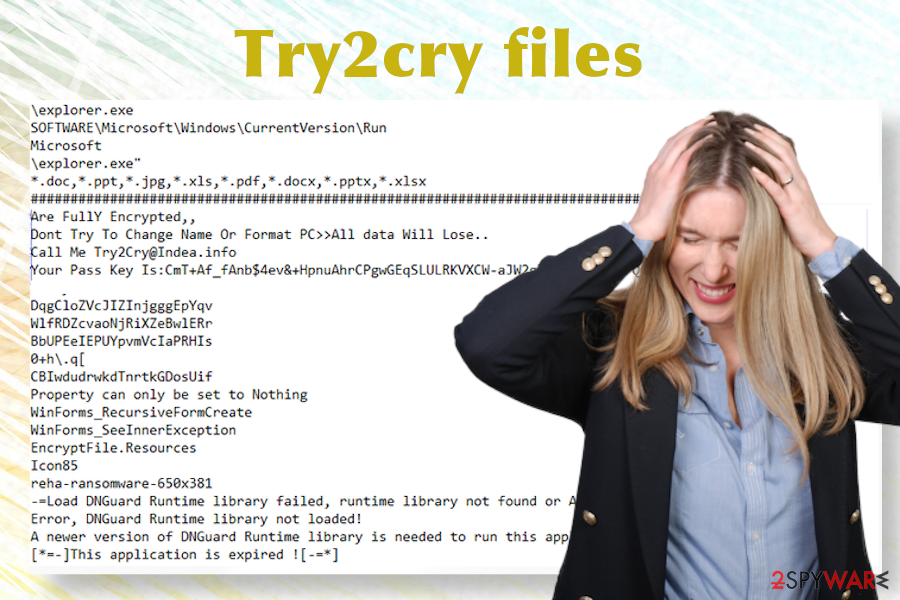
Anyway, if your machine got infected by this malicious virus, you should immediately scan the system with a professional anti-virus program to remove Try2Cry virus. There are plenty of reasons why you should do that. First of all, the longer the virus remains on the system, the more malicious system changes it can cause. Second of all, the Update.exe file copy can be disseminated to many USB devices, thus allowing the virus to reach other machines easily.
Last, but not least, before you decrypt try2cry files, it's a must to perform a full Try2Cry removal. Otherwise, the virus may re-encrypt unlocked files or wipe them out completely. In order to perform a full virus elimination, you should restart the system into Safe Mode with Networking and launch the security software.
Right after the Try2Cry virus removal, run a scan with FortectIntego repair tool to recover the Windows machine. This application can help to restore deleted or altered registry keys, enable crucial processes that might have been disabled, and recover the Temp folder in a state it was before the ransomware attack.
Do not open suspicious files on the USB flash drives
The most interesting feature of this particular ransomware strain is its ability to infect USB drives connected to the infected machine. The malicious copy of the Update.exe is automatically transferred to the external drive, which shows up in the form of a new folder. In addition, the virus creates several folders that are named using Arabic names.
These folders are infected by malicious ransomware files. Therefore, if the user gets caught by the curiosity and others the Arabic-named files, the ransom file is opened and the ransomware payload is launched. However, NoVirus.uk[4] experts warn that the virus can also be disseminated by other means, including but not limited to spam email attachments, software cracks, and fake updates.
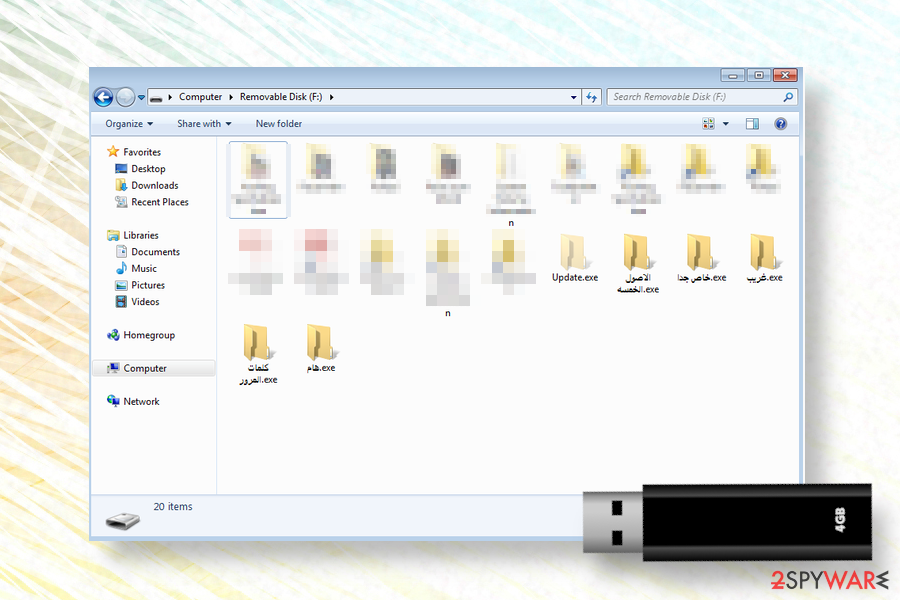
Therefore, a piece of advice would be to stop using torrenting sites for getting pirated software. Besides, we would strongly recommend staying away from cracks and keygens because instead of saving the money for some license key you may get infected with ransomware or another virus. Such experience may leave your pockets empty or cause complete loss of personal files.
Advanced guide on Try2Cry ransomware removal
When it comes to ransomware, it's a must to act fast once you find at least a single file locked. There's no reason to postpone the elimination process as delayed removal can lead to a higher number of encrypted files, more system modifications, and infiltration of other cyber infections.
Try2Cry removal is a process that can be handled by a professional anti-virus program only. There's no way to eliminate the malicious bundle of ransomware files manually. Thus, we recommend using SpyHunter 5Combo Cleaner or Malwarebytes tools for cleaning your machine. Note that some of the malicious files may be blocking security tools, so you may need to restart the system into Safe Mode with Networking.
Once you remove Try2Cry ransomware, we strongly recommend you to scan the USB flash drive with security software or format it to prevent a relapsed attack. Besides, it's advisable to ensure a full Windows optimization, which can be done by running a scan with FortectIntego utility.
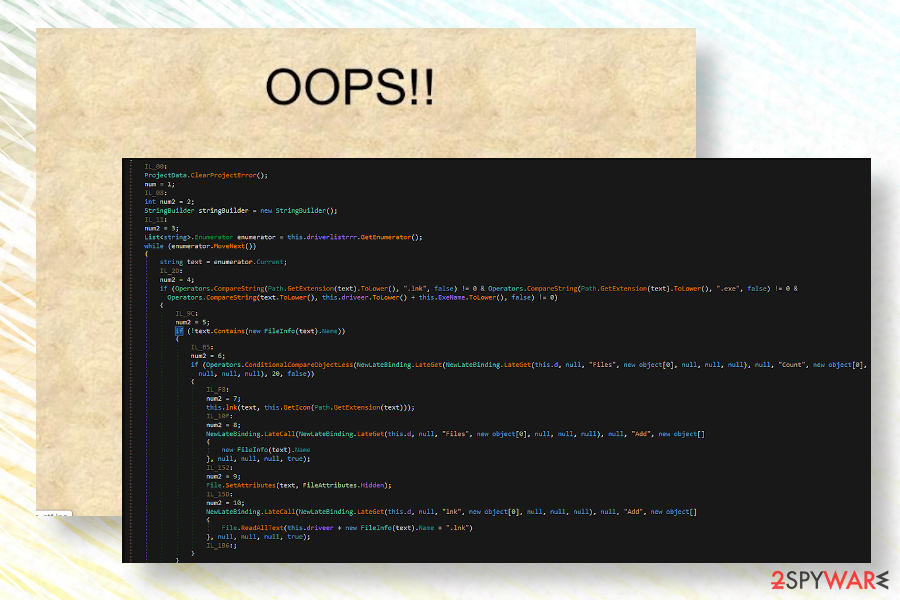
After a full Try2Cry removal, try to decrypt your files using the Stupid decryption software or alternative data recovery methods that we have listed below.
Getting rid of Try2Cry virus. Follow these steps
Manual removal using Safe Mode
If ransomware blocks security software, you should restart the system into Safe Mode with Networking to launch it successfully. Here's how you can do that:
Important! →
Manual removal guide might be too complicated for regular computer users. It requires advanced IT knowledge to be performed correctly (if vital system files are removed or damaged, it might result in full Windows compromise), and it also might take hours to complete. Therefore, we highly advise using the automatic method provided above instead.
Step 1. Access Safe Mode with Networking
Manual malware removal should be best performed in the Safe Mode environment.
Windows 7 / Vista / XP
- Click Start > Shutdown > Restart > OK.
- When your computer becomes active, start pressing F8 button (if that does not work, try F2, F12, Del, etc. – it all depends on your motherboard model) multiple times until you see the Advanced Boot Options window.
- Select Safe Mode with Networking from the list.

Windows 10 / Windows 8
- Right-click on Start button and select Settings.

- Scroll down to pick Update & Security.

- On the left side of the window, pick Recovery.
- Now scroll down to find Advanced Startup section.
- Click Restart now.

- Select Troubleshoot.

- Go to Advanced options.

- Select Startup Settings.

- Press Restart.
- Now press 5 or click 5) Enable Safe Mode with Networking.

Step 2. Shut down suspicious processes
Windows Task Manager is a useful tool that shows all the processes running in the background. If malware is running a process, you need to shut it down:
- Press Ctrl + Shift + Esc on your keyboard to open Windows Task Manager.
- Click on More details.

- Scroll down to Background processes section, and look for anything suspicious.
- Right-click and select Open file location.

- Go back to the process, right-click and pick End Task.

- Delete the contents of the malicious folder.
Step 3. Check program Startup
- Press Ctrl + Shift + Esc on your keyboard to open Windows Task Manager.
- Go to Startup tab.
- Right-click on the suspicious program and pick Disable.

Step 4. Delete virus files
Malware-related files can be found in various places within your computer. Here are instructions that could help you find them:
- Type in Disk Cleanup in Windows search and press Enter.

- Select the drive you want to clean (C: is your main drive by default and is likely to be the one that has malicious files in).
- Scroll through the Files to delete list and select the following:
Temporary Internet Files
Downloads
Recycle Bin
Temporary files - Pick Clean up system files.

- You can also look for other malicious files hidden in the following folders (type these entries in Windows Search and press Enter):
%AppData%
%LocalAppData%
%ProgramData%
%WinDir%
After you are finished, reboot the PC in normal mode.
Remove Try2Cry using System Restore
If the previous method did not help to remove Try2Cry file virus, try to enable a System Restore Point this way:
-
Step 1: Reboot your computer to Safe Mode with Command Prompt
Windows 7 / Vista / XP- Click Start → Shutdown → Restart → OK.
- When your computer becomes active, start pressing F8 multiple times until you see the Advanced Boot Options window.
-
Select Command Prompt from the list

Windows 10 / Windows 8- Press the Power button at the Windows login screen. Now press and hold Shift, which is on your keyboard, and click Restart..
- Now select Troubleshoot → Advanced options → Startup Settings and finally press Restart.
-
Once your computer becomes active, select Enable Safe Mode with Command Prompt in Startup Settings window.

-
Step 2: Restore your system files and settings
-
Once the Command Prompt window shows up, enter cd restore and click Enter.

-
Now type rstrui.exe and press Enter again..

-
When a new window shows up, click Next and select your restore point that is prior the infiltration of Try2Cry. After doing that, click Next.


-
Now click Yes to start system restore.

-
Once the Command Prompt window shows up, enter cd restore and click Enter.
Bonus: Recover your data
Guide which is presented above is supposed to help you remove Try2Cry from your computer. To recover your encrypted files, we recommend using a detailed guide prepared by 2-spyware.com security experts.Do not pay the ransom. That's rule number one when we talk about the Try2Cry virus. This ransomware CAN be deciphered and we will provide all available options for that.
If your files are encrypted by Try2Cry, you can use several methods to restore them:
Take advantage of the Windows Previous Version feature
Windows has an in-built feature known as a Previous Version. This feature allows people to restore the data to the state it was before the ransomware attack. However, this option is available for those users who have had the System Restore function enabled before the infection.
- Find an encrypted file you need to restore and right-click on it;
- Select “Properties” and go to “Previous versions” tab;
- Here, check each of available copies of the file in “Folder versions”. You should select the version you want to recover and click “Restore”.
Exploit Volume Shadow Copies
Shadow Explorer is a piece of software capable of retrieving lost data from Volume Shadow Copies. If the ransomware hasn't been programmed to delete these copies, then you will be able to unlock try2cry files this way.
- Download Shadow Explorer (http://shadowexplorer.com/);
- Follow a Shadow Explorer Setup Wizard and install this application on your computer;
- Launch the program and go through the drop down menu on the top left corner to select the disk of your encrypted data. Check what folders are there;
- Right-click on the folder you want to restore and select “Export”. You can also select where you want it to be stored.
Use an official Stupid decryptor
A team of cybersecurity experts has introduced victims of Stupid ransomware with a fully functional decryption tool. The latest variant of this ransomware family, Try2Cry virus, can also be deciphered using this tool.
Finally, you should always think about the protection of crypto-ransomwares. In order to protect your computer from Try2Cry and other ransomwares, use a reputable anti-spyware, such as FortectIntego, SpyHunter 5Combo Cleaner or Malwarebytes
How to prevent from getting ransomware
Stream videos without limitations, no matter where you are
There are multiple parties that could find out almost anything about you by checking your online activity. While this is highly unlikely, advertisers and tech companies are constantly tracking you online. The first step to privacy should be a secure browser that focuses on tracker reduction to a minimum.
Even if you employ a secure browser, you will not be able to access websites that are restricted due to local government laws or other reasons. In other words, you may not be able to stream Disney+ or US-based Netflix in some countries. To bypass these restrictions, you can employ a powerful Private Internet Access VPN, which provides dedicated servers for torrenting and streaming, not slowing you down in the process.
Data backups are important – recover your lost files
Ransomware is one of the biggest threats to personal data. Once it is executed on a machine, it launches a sophisticated encryption algorithm that locks all your files, although it does not destroy them. The most common misconception is that anti-malware software can return files to their previous states. This is not true, however, and data remains locked after the malicious payload is deleted.
While regular data backups are the only secure method to recover your files after a ransomware attack, tools such as Data Recovery Pro can also be effective and restore at least some of your lost data.
- ^ The Rijndael Encryption Algorithm. Finjan. Blog on cybersecurity.
- ^ Try2Cry: Ransomware tries to worm. GDataSoftware. Cybersecurity researchers and software developers.
- ^ Carrie-ann Skinner. USB worm named biggest PC threat. NetworkWorld. Deep domain expertise on the modern enterprise data center.
- ^ SECURITY AND SPYWARE NEWS. NoVirus. Virus and spyware news.





















