Wise Mac Care (Free Guide) - Improved Instructions
Wise Mac Care Removal Guide
What is Wise Mac Care?
Wise Mac Care is an application designed to clean and speed up your computer but might enter it without you noticing
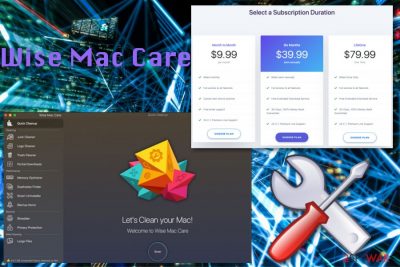
Wise Mac Care is popular optimization software for Macs that can be downloaded from multiple sources. It incorporates many features, such as Junk file cleaner, Trash cleaner, memory optimizer, duplicates remover, an uninstaller, and many others. Nevertheless, to unlock its full functionality, users need to buy its licensed version – it has many options available, including the promoted $39.99-semi-annual.
Unlike many other fake system optimizers, Wise Mac Care does not engage in fishy scareware[1] practices, such as showing false positives in order to make you buy its full version. In contrary, users were happy about its free version and the modules it provides.[2]
Despite that, some users might find Wise Mac Care on their machines unexpectedly – after the installation of software from third-party sites. Unfortunately, but other apps it is bundled with might be potentially unwanted and spam you with countless ads, redirect to sponsored sites and slow down Google Chrome, Safari, Mozilla Firefox, or another browser. Therefore, if you find apps on your device you did not install, or you are not happy about the functionality of the program, you can remove Wise Mac Care and PUPs with the help of our instructions below.
| Name | Wise Mac Care |
|---|---|
| Type | Optimization software |
| Operating system | macOS, Mac OS X |
| functionality | Protects privacy, delete useless files and programs, improves the performance and speed, frees up space, etc. |
| Distribution | Official site, freeware installers |
| Elimination | Check our instructions below |
| Fix | If you noticed suspicious browser behavior, scan your device with FortectIntego |
Quite often, Mac operating systems slow down over time, many junk files hog the space and leftovers of applications keep interrupting users. For that reason, many resort to cleaning utilities that claim to clean these computers and promise to make them run as fast as never before. In other cases, users might find one installed without their consent – within the software bundle.
System cleaning utilities such as Wise Mac Care earned a bad reputation over the years, as many rely upon unfair practices, such as showing fake scan results, claiming virus infections and trying to scare users in all possible ways in order to make them purchase the licensed version of the app. Best examples of that would be such deceptive tools like Advanced Mac Cleaner, TuneupMyMac, Mac Tonic, and many others.
Not only these fake utilities provide fake results but are also recognized and flagged by many AV vendors. Additionally, many of such optimizers are promoted via tech support scam sites, which also show fake scan results within the browsers to scare users into buying the promoted program.
Indeed, such practice has been quite effective over the years, earning millions for fake software developers. Luckily, not all system optimizers are terrible, and some might be useful, including Wise Mac Care.
Nevertheless, be aware that some Wise Mac Care features might be a bit controversial – such as file and duplicate removers. While it will definitely not delete critical files that belong to the operating system, users should be cautious when using this option, as not paying attention might result in accidental removal of data that was actually needed.
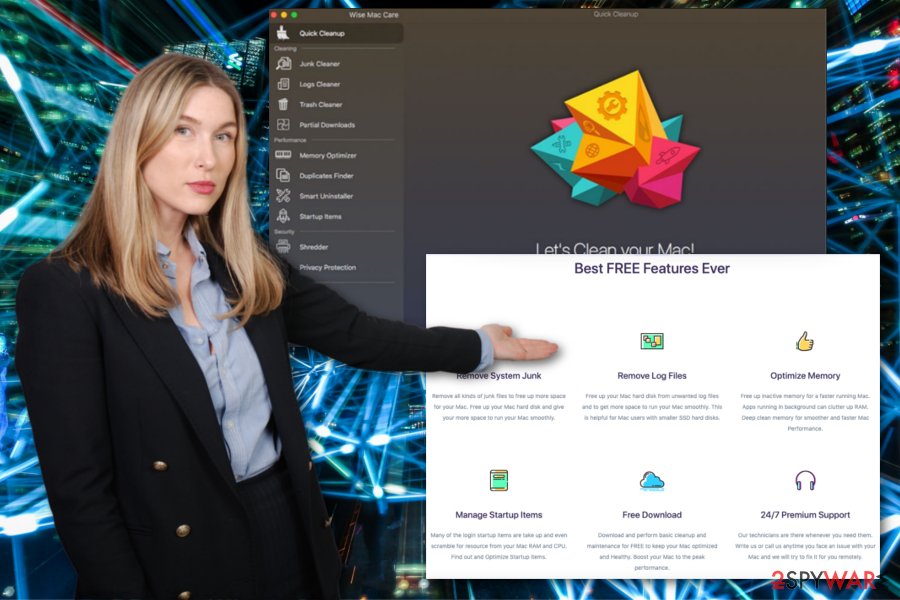
Besides, Wise Mac Care might provide links to unknown sites, as stated in the Privacy Policy:[3]
Our Service may contain links to third party sites. We have no control over the privacy practices of these sites, so you should read their privacy policies to understand their practices.
If you decide to use the software, please be aware that Wise Mac Care developers are not responsible for any information gathering practices of those sites, as well as any damage caused to you or your computer due to links clicked.
All in all, Wise Mac Care is not a virus, and it might be useful to users who do not wish to delete the junk files manually, or those who want to uninstall other applications with just one click. However, those who run the newest Mac machines should refrain from using system optimizing utilities, as their functionality might not benefit them, and they will be simply wasting their money.
Thus, if you found applications on your device unexpectedly, or you do not need the optimization software, please proceed with Wise Mac Care removal – we provide the guidelines below. Also, if your machine shows intrusive ads or you are having troubles with terminating some apps, you might be infected with adware that came from bundled software. In such a case, scan your Mac with anti-malware software and clean the mess left behind with FortectIntego.
Software bundles carry various programs, including potentially unwanted or even dangerous ones
Ideally, bundled software should be an excellent choice for both freeware developers and users. App creators get to expose their product to more users that might actually like it, and the userbase gets to try apps for free. Indeed, some applications that are spread in such a way might actually appeal to users, and they would install its full version. Everyone wins, right?
However, in reality, it is not the case at all. Software bundling is often misused by unfair developers who do not care about user experience and create allegedly useful applications that spam users with ads, redirect to sponsored sites, promote other bogus apps, etc.
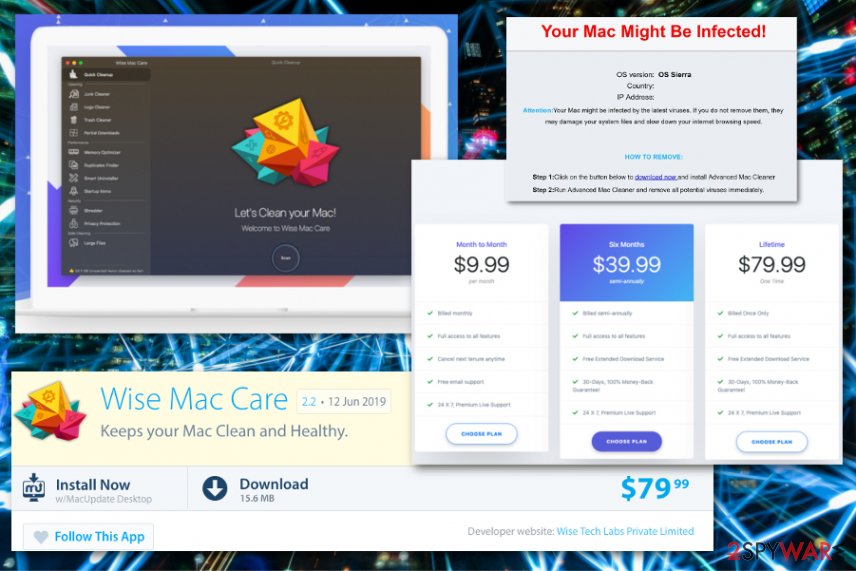
Please be careful when installing freeware and shareware – always check the Advanced/Custom section to locate any optional components and remove them as required. Additionally, check if important documents like Terms of Service and Privacy Policy are provided.
Just to be clear, software delivered in such a way might indeed be useful. Therefore, the best way to separate unwanted programs from genuine ones is to check reviews or comments on various blog posts or social media. These often give a good indication of whether the app is useful or, in contrary, malicious.
Uninstall Wise Mac Care if you do not find it useful
If you would like to remove Wise Mac Care from your Mac device, you should follow the instructions we provide below. If you want to delete the remnants of the app, please check out these folders and delete all the related material:
- /Library/LaunchAgents
- /Library/Application Support
- /Library/LaunchDaemons
In any case, Wise Mac Care removal should not be complicated. However, if your browser is displaying unwanted ads, redirecting to unknown sites, showing altered search results, your device is likely affected by adware or other potentially unwanted programs. In such a case, we recommend you perform a full system scan with reputable security software of your choice.
You may remove virus damage with a help of FortectIntego. SpyHunter 5Combo Cleaner and Malwarebytes are recommended to detect potentially unwanted programs and viruses with all their files and registry entries that are related to them.
Getting rid of Wise Mac Care. Follow these steps
Delete from macOS
To remove Wise Mac Care from Mac systems, please follow these steps:
Remove items from Applications folder:
- From the menu bar, select Go > Applications.
- In the Applications folder, look for all related entries.
- Click on the app and drag it to Trash (or right-click and pick Move to Trash)

To fully remove an unwanted app, you need to access Application Support, LaunchAgents, and LaunchDaemons folders and delete relevant files:
- Select Go > Go to Folder.
- Enter /Library/Application Support and click Go or press Enter.
- In the Application Support folder, look for any dubious entries and then delete them.
- Now enter /Library/LaunchAgents and /Library/LaunchDaemons folders the same way and terminate all the related .plist files.

After uninstalling this potentially unwanted program (PUP) and fixing each of your web browsers, we recommend you to scan your PC system with a reputable anti-spyware. This will help you to get rid of Wise Mac Care registry traces and will also identify related parasites or possible malware infections on your computer. For that you can use our top-rated malware remover: FortectIntego, SpyHunter 5Combo Cleaner or Malwarebytes.
How to prevent from getting system tools
Access your website securely from any location
When you work on the domain, site, blog, or different project that requires constant management, content creation, or coding, you may need to connect to the server and content management service more often. The best solution for creating a tighter network could be a dedicated/fixed IP address.
If you make your IP address static and set to your device, you can connect to the CMS from any location and do not create any additional issues for the server or network manager that needs to monitor connections and activities. VPN software providers like Private Internet Access can help you with such settings and offer the option to control the online reputation and manage projects easily from any part of the world.
Recover files after data-affecting malware attacks
While much of the data can be accidentally deleted due to various reasons, malware is one of the main culprits that can cause loss of pictures, documents, videos, and other important files. More serious malware infections lead to significant data loss when your documents, system files, and images get encrypted. In particular, ransomware is is a type of malware that focuses on such functions, so your files become useless without an ability to access them.
Even though there is little to no possibility to recover after file-locking threats, some applications have features for data recovery in the system. In some cases, Data Recovery Pro can also help to recover at least some portion of your data after data-locking virus infection or general cyber infection.
- ^ Paul Gil. What Exactly Is 'Scareware'?. Lifewire. tech Untangled.
- ^ Wise Mac Care removal video.. YouTube. Videa-sharing website.
- ^ Privacy Policy. Wise Mac Care. Official site.


