TuneupMyMac (fake) - Jun 2021 update
TuneupMyMac Removal Guide
What is TuneupMyMac?
TuneupMyMac is the supposed macOS optimizer that is detected as potentially dangerous at least

TuneupMyMac is a potentially unwanted application[1] that was designed by Systweak Software for Mac operating systems. The fake system optimizing utility claims to clean, free up space, speed up, and maximize macOS performance in just one click. However, this shady app is known to be spread via software bundling and deliberately misleading people into believing that their systems are damaged in order to make them purchase the license of the tool.
After the installation, the application will initiate a scan and show a variety of problems that are displayed in a manner that would make many users worried – especially those who are not that familiar with computing technologies and their operation. However, most of the issues found are insignificant or downright harmless. Nevertheless, because such entries are presented to users as serious problems, they might get lured and buy the full version of the program – that is the precise goal of these PUP developers.
| Name | TuneupMyMac |
| Category | Potentially unwanted application |
| Type | Fake system optimizer |
| Developer | Systweak Software |
| Operating system | OS X 10.7 or later |
| Distribution | Third-party websites, software bundles, official site |
| Risk factors | Money loss, installation of other bogus programs |
| Removal | Use anti-virus software or check the manual guide below |
| Repair | Your system can be affected by the threat and additional processes it triggers. Rely on FortectIntego or a similar tool and check for virus damage and altered pieces |
Tuneup My Mac, just as many other fake system optimizers (Auto Mac Booster, Mac Tweak, Mac Cleanup Pro, etc.) relies on not so apparent scam tactic: it shows fake scan results in order to frighten to end-user and make him or her to pay for the full version of the application. While it is not as treacherous behavior of those tech support scam crooks, users are constantly complaining about difficulty contacting support when problems arise or even when trying to perform the proper PUP and another intruder removal.
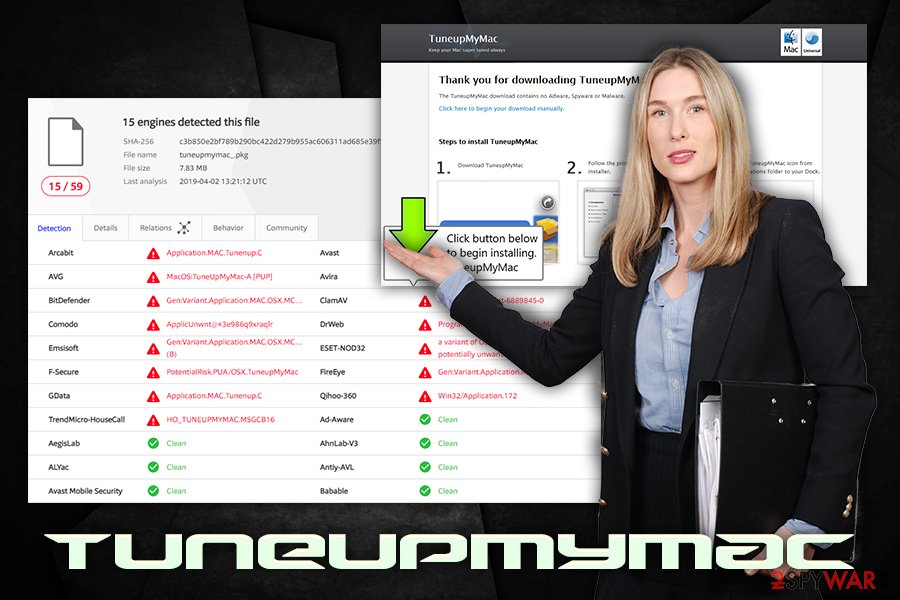
Users even referred to the app as TuneupMyMac malware and fraud.[2] It comes as no surprise, as the deceptive behavior of the program sparks concerns among AV vendors, as it is recognized under the following names and anti-malware apps:[3]
- Application.MAC.Tunenup.C (Arcabit)
- MacOS:TuneUpMyMac-A [PUP] (Avast)
- MacOS:TuneUpMyMac-A [PUP] (AVG)
- Adware.MAC.Generic.13044 (BitDefender)
- Program.Unwanted.4475 (Dr. Web)
- Adware.MAC.Generic.13044 (B) (Emsisoft)
- A Variant Of OSX/TuneupMyMac.C Potentially (ESET-NOD32)
- Adware.MAC.Generic.13044 (FireEye)
- Application.MAC.Tunenup.C (GData)
- Trojan.Malware.9713651.susgen (MaxSecure)
- Win32/Application.bb8 (Qihoo-360)
Besides luring users' money away, might also create problems on the Mac operating system. For example, it might delete entries that are vital for other application operations. To warrant themselves from possible troubles, app developers present the “No performance warranty” statement in the EULA, which reads:[4]
TuneupMyMac specifically disclaims any representation or warranty for the amount of performance increase or utility provided by TMM. TMM will not necessarily increase performance or provide a utility benefit on your computer, and TuneupMyMac makes no claim of specific deficiency, defect, or underperformance with respect to your computer.
Despite that, the app continually shows pop-ups that ask users to buy its full license to “keep your mac running at peak performance,” all while stating in the EULA that no guarantees are given. The main problem with utilities like TuneupMyMac is that the representation of what is a threat to the Mac machine and what is not clearly defined, and the scan results are deliberately exaggerated to affect the users psychologically.
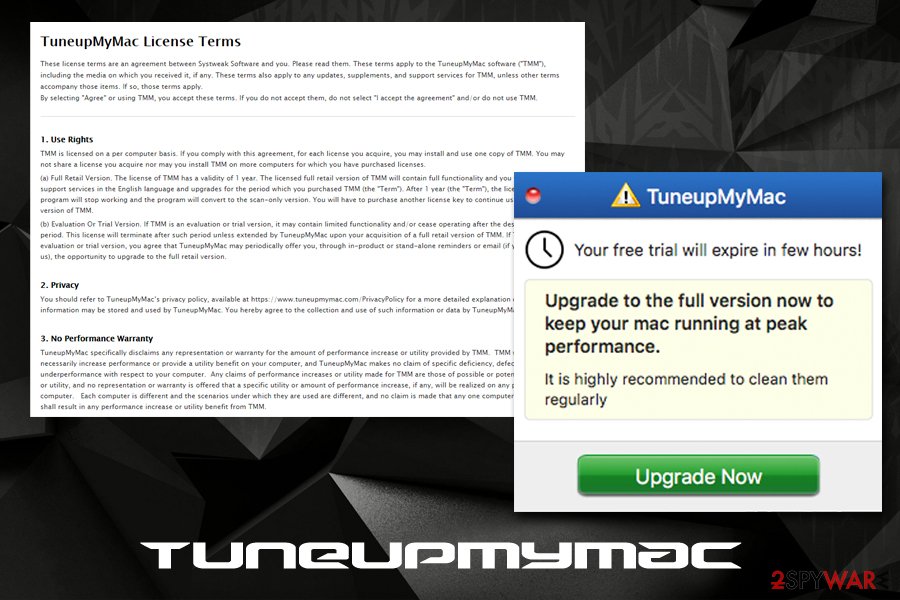
If you follow our instructions below, you should be able to remove the deceptive program without too many troubles. If you want to recover from the PUP infection promptly and speed up the operation of your Mac, download reputable software like FortectIntego.
Avoid installing questionable applications from third-party sites
It is a well-known fact that all third-party websites that host free software take up software bundling schemes. It is an alternative way to monetize and allow users to use the applications for free. Unfortunately, such a business model raised the eyebrows of many security experts,[5] as optional applications are often hidden out of sight from users.
Tricks like fine print, misleading descriptions, grayed-out Skip buttons, and similar techniques are used to make users install potentially unwanted programs. In fact, the pay-per-install method rewards both parties – freeware authors and third-party owners.
Therefore, it is vital to be able to distinguish between legitimate apps and those that do not care about the end-user experience, but instead spam them with ads, display fake scan results, and apply similar deceptive tactics. If you are installing an app, you never heard of before, read online reviews or forum posts – those are usually a great giveaway.
Additionally, when performing the installation of any type of software (even if you paid for it), make sure you pick Advanced/Custom settings to make sure that no optional programs are inserted into the installer. In fact, Recommended mode is one of the biggest reasons why users end up installing PUPs on their systems.
Terminate TuneupMyMac from macOS and use reputable applications instead
As we already mentioned, a simple Google search will quickly show you if the application is trustworthy. However, if the unwanted app entered without you noticing, you should take care of the PUP removal, as it is not going to disappear, as it will be launched every single time you boot your computer.
To remove TuneupMyMac manually, please follow these steps:
- Click on Finder and select Go
- Pick Go to Folder…
- In the new window, type in /Library/LaunchAgents and click on Go
- Check for any dubious entries by TuneupMyMac and move them to trash
- Now go to /Library/Application Support and /Library/LaunchDaemons and do the same
- Then go to the installed Applications folder and move the app to Trash.
Alternatively, you can terminate all the unwanted applications with the help of a reputable security application that focuses on potentially unwanted programs – we recommend anti-malware tools.
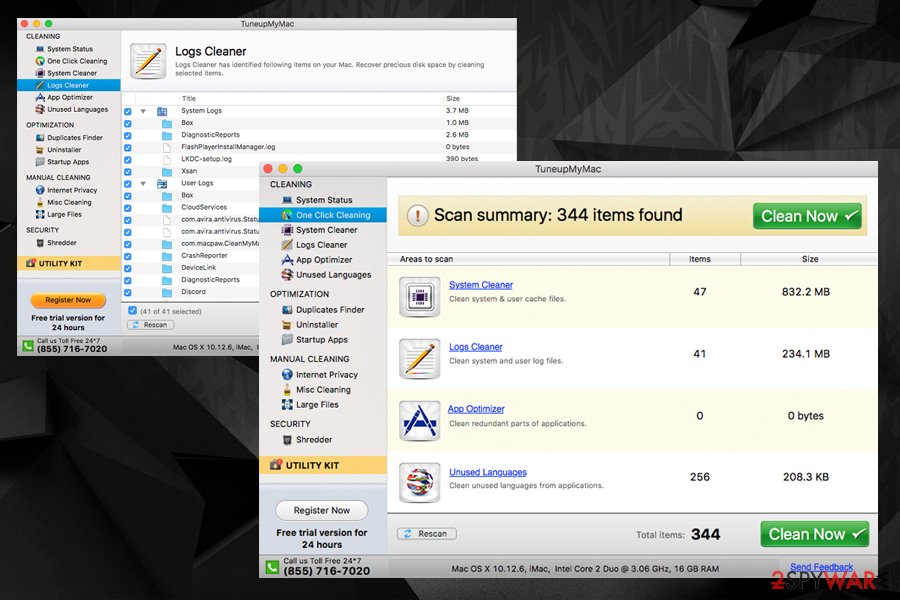
Visually check out the termination process of TuneupMyMac
During the prolonged operation of the computer, it gets cramped up with various data, consequently slowing down its speed. Besides, such machines might start crashing and prevent regular operation of the software. Thus, if the knowledge of in-depth IT is lacking, users tend to implement automated tools in order to deal with the problem.
Unfortunately, the industry if full of fake optimization programs like TuneupMyMac, which show fake scan results in order to make users believe that they are in need of buying the license. However, it is just a hoax, and users should not trust such bogus tools, as they will lose the money to a cleverly engineered scam.
You may remove virus damage with a help of FortectIntego. SpyHunter 5Combo Cleaner and Malwarebytes are recommended to detect potentially unwanted programs and viruses with all their files and registry entries that are related to them.
Getting rid of TuneupMyMac. Follow these steps
Delete from macOS
Remove items from Applications folder:
- From the menu bar, select Go > Applications.
- In the Applications folder, look for all related entries.
- Click on the app and drag it to Trash (or right-click and pick Move to Trash)

To fully remove an unwanted app, you need to access Application Support, LaunchAgents, and LaunchDaemons folders and delete relevant files:
- Select Go > Go to Folder.
- Enter /Library/Application Support and click Go or press Enter.
- In the Application Support folder, look for any dubious entries and then delete them.
- Now enter /Library/LaunchAgents and /Library/LaunchDaemons folders the same way and terminate all the related .plist files.

After uninstalling this potentially unwanted program (PUP) and fixing each of your web browsers, we recommend you to scan your PC system with a reputable anti-spyware. This will help you to get rid of TuneupMyMac registry traces and will also identify related parasites or possible malware infections on your computer. For that you can use our top-rated malware remover: FortectIntego, SpyHunter 5Combo Cleaner or Malwarebytes.
How to prevent from getting mac viruses
Access your website securely from any location
When you work on the domain, site, blog, or different project that requires constant management, content creation, or coding, you may need to connect to the server and content management service more often. The best solution for creating a tighter network could be a dedicated/fixed IP address.
If you make your IP address static and set to your device, you can connect to the CMS from any location and do not create any additional issues for the server or network manager that needs to monitor connections and activities. VPN software providers like Private Internet Access can help you with such settings and offer the option to control the online reputation and manage projects easily from any part of the world.
Recover files after data-affecting malware attacks
While much of the data can be accidentally deleted due to various reasons, malware is one of the main culprits that can cause loss of pictures, documents, videos, and other important files. More serious malware infections lead to significant data loss when your documents, system files, and images get encrypted. In particular, ransomware is is a type of malware that focuses on such functions, so your files become useless without an ability to access them.
Even though there is little to no possibility to recover after file-locking threats, some applications have features for data recovery in the system. In some cases, Data Recovery Pro can also help to recover at least some portion of your data after data-locking virus infection or general cyber infection.
- ^ Margaret Rouse. PUP (potentially unwanted program). SearchSecurity. Information Security information, news and tips.
- ^ TuneUpMyMac a fraud? Malware? Help!. Cnet. Product reviews, how-tos, deals and the latest tech news.
- ^ 431b529369a417918bab6877f4620c5038e95ad2c3f65940fbabddd30e2ec5fb. Virus Total. File and URL analyzer.
- ^ TuneupMyMac License Terms. TuneupMyMac. Official website.
- ^ Senzavirus. Senzavirus. Security experts from Italy.


