Malware Sweeper review, free download
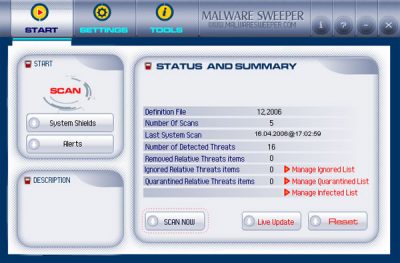
Malware Sweeper pretends to be an advanced spyware remover providing effective system protection and reliable parasite removal. However, in practice, Malware Sweeper is a mediocre product that cannot compete with leading anti-spyware solutions.
We have carefully tested the application on several computers including absolutely clean machines and PCs infected with different parasites. Tests revealed that although Malware Sweeper actually detects most of the parasites, it incorrectly identifies some of them. Furthermore, the program has some stability and performance issues.
The application thoroughly checks the Windows registry, running processes, web browser cookies and the entire file system. The user can choose between three scan modes: Quick Scan, Deep Scan and Custom Scan. The first one is the fastest, but still effective. It takes up to 5-6 minutes. Deep Scan is more thorough, but slower – requires 20-25 minutes. Custom Scan allows the user to check separate folders or drives. It also allows configuring memory and registry scans. The time it takes depends on the set options. It can take from several minutes to more than one hour. Scan reports are informative. The application provides exact parasite location, its type, severity level and short description.
Malware Sweeper uses large parasite definitions database updated on a regular basis.
The program implements real-time protection comprised of a number of special monitors, which terminate running malicious processes, prevent malware from running on system startup, stop parasites from modifying the system and block harmful ActiveX installations. Real-time monitors also prevent web browser hijacks, remove malicious browser plug-ins, uninstall unsolicited toolbars and protect essential system components. Unfortunately, most of these useful agents cannot be enabled in the free version of Malware Sweeper.
Malware Sweeper offers useful additional tools, which allow managing system networking modules, applications that run on Windows startup, the Hosts file, web browser add-ons and toolbars. Unfortunately, none of these tools can be enabled in the program's free version.
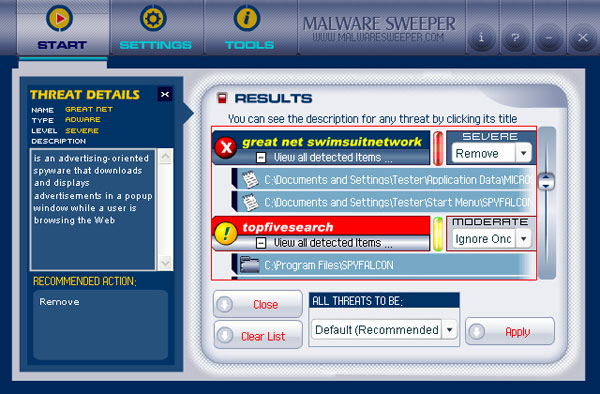
One of the biggest Malware Sweeper problems is incorrect identifying of known, widely spread parasites. This can definitely mislead the users. Our tests revealed that Malware Sweeper identifies SpyFalcon files and folders as items related to “topfivesearch” and “great net swimsuitnetwork” threats. It also recognizes Surf SideKick files as objects related to “starware toolbar”. Furthermore, files of the well-known WhenU SaveNow adware are shown as related to the “mypoints” risk. It seems that spyware definitions database of Malware Sweeper contains more incorrect signatures.
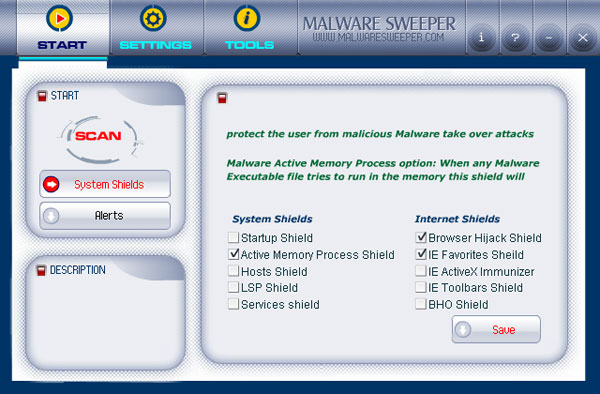
Malware Sweeper could be a good product if not all the stability and compatibility problems it suffers from. The program does not run properly on neither of our test computers. It often stops responding or fails to start at all. Moreover, it seems to be incompatible with popular security-related products such as the NOD32 antivirus or the Windows Defender anti-spyware.
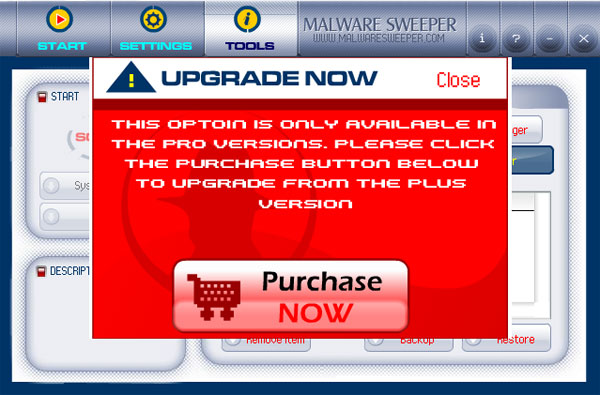
The program's interface is modern, quite attractive, but not very convenient. The vendor should have spent more time optimizing essential program features than developing heavy, flash-based graphical user interface.
The free version refuses to remove any malware it finds. It asks to purchase the full version (Plus or Pro edition). Most of the program's functions cannot be enabled in the free version.
The official web site is www.malwaresweeper.com.
