Mr Beast Giveaway POP-UP Scam (fake) - virus
Mr Beast Giveaway POP-UP Scam Removal Guide
What is Mr Beast Giveaway POP-UP Scam?
“Mr Beast Giveaway” scam is the adware campaign posing as the real giveaway that offers up to $10000 to fans

“Mr Beast Giveaway” pop-up scam is impersonating a well-known Youtube personality to obtain user personal details and spread potentially unwanted programs.[1] The scam claims that users who subscribe to a certain youtube channel and download a promoted application will be given a prize of $1000 or even $10000.
The new pop-up scam is plaguing the web, and it's not just a nuisance. It pops up when users are scrolling through Facebook or browsing other sites with ads that employ fake video players to generate revenue for their creators by duping people into clicking on embedded links.
The Mr Beast Giveaway pop-ups appear at unpredictable intervals of time during user internet activity, often while they're reading an article about something interesting like space exploration — but most never realize what has happened until after having clicked one of these bogus adware beacons because the banners are so well designed as to blend in seamlessly with standard website content without looking out of place or unusual enough to raise suspicions before being activated.
If you press the “Claim Reward” button, download the sponsored software, you'll be asked to provide an email address that is also registered on your PayPal account. Threat actors will most definitely try to break into your account and steal your money after obtaining such details.
The promoted software will also be a rogue system tool that will most likely show you that your device is in horrible condition, has some kind of viruses, or needs new drivers, etc. Such tools will ask you to purchase their licensed version to fix all imaginary issues.
You're presented with “Mr Beast Giveaway” pop-up when your device is infected with adware. This potentially unwanted program can redirect you to various questionable pages with dangerous content, such as push notification viruses, tech support scams, or even malware.
The full message on the scam page looks:
$1,000
To every Subscriber
who visit this page!Thank you for following us.
$1,000 has now been reserved for you
Step 1: Click the “CLAIM REWARD” button belowStep 2: Download sponsor applications on the next page and follow the instructions on the page
Step 3: After you download all applications, enter PayPal E-Mail on next page and recieve money in few minutes!
Important: Only 6 quantities available
CLAIM REWARD
Monday, July 5, 2021
We will stop accepting new visitors in
1600 minutes!Top Comments © YouTube
CREATED BY
Mr Beast is an American YouTuber,
entrepreneur and philanthropist. He has been credited with pioneering a genre of YouTube videos on amazing stunts.
Total Views: Over 13+ billion
Total Subscribers: 60+ million
SPONSORED BY
If you encounter these pop-ups or redirects, please close the window ASAP and don't interact with them in any way. Needless to say that you must not download any software or provide your personal details as you might become a victim of serious cybercrime. This article contains adware removal guides, so the irritating pop-ups end once and for all.
These scam messages found in various social media channels started spreading in Spring 2021. It is dangerous because many kids know who this online persona is and seeing those promises for $1000 or bigger prizes can easily attract them to click on pop-ups, links, visit said pages, and enter various information that the scam survey asks for.[2]
This incident can make damage users who fall for the scam but also damage the reputation of this Mr. Beast person due to sensitive matters. People who are familiar with sponsorship deals and giveaways may also fall for the scam and get exposed to possibly dangerous content or lose money, sensitive information. A 22-year-old YouTube star makes millions from creating the content and has 60 million subscribers who all can fall for the trick and get the malicious program or lose their money/information instead of getting those thousands of dollars or valuable prizes., Follow the guide to see how to tackle the infection.
| name | Mr Beast Giveaway pop-up |
|---|---|
| Type | Adware, PUP, phishing scam |
| related websites | 1000-mbest.com, additional variations are possible |
| Symptoms | You're constantly redirected to various untrustworthy pages, offering various surveys, suspicious apps, fake prizes, etc.; increased amount of ads on frequently visited pages |
| Risks | By providing your details to the criminals, you might lose your money kept in PayPal account; installing PUPs might also result in money loss and privacy issues |
| Distribution | Fake Flash Player updates, software bundling |
| Elimination | Remove all unwelcomed guests from your device, causing redirects and other mischiefs by scanning your device with a reliable anti-malware software |
| System health | Repair virus damage by performing system diagnostics with the time-proven FortectIntego PC repair software |
Scammers use various methods to attract users, so this scam involves known online content creators for a reason. Fans and other people who know more about popular culture might fall for the trick and enter themselves into this circle of scams. You can fall for the trick when the prize is attractive enough to catch your attention.
Usually, these scams immediately show the message that you won once the website is visited. Clicking on any of the pop-ups, banners, or redirects from there on can lead to the installation of additional intruders. Ad-supported programs can trigger such issues with scam pages and redirects to advertising networks.
Creators might do some giveaways for particular reasons when a significant amount of subscribers get reached or once the 200th video gets uploaded on the platform. However, note that these influencers and creators do not hold giveaways on random pages, external platforms, or services. When the lottery or giveaway is official the influencer provides information on his or her common social media channels, so before your enter any information – check their Instagram and Youtube pages.
Remove “Mr Beast Giveaway” pop-up by eliminating adware that's causing them
Adware can cause various browsing session interruptions by covering whole pages with affiliate adverts and causing redirects to dangerous pages with 1000-mbest.com being one of them. By landing you on shady pages, it could even endanger your privacy and security, as these websites might try to lure out your personal details, infect your devices with malware,[3] push to install potentially unwanted programs, and so on.
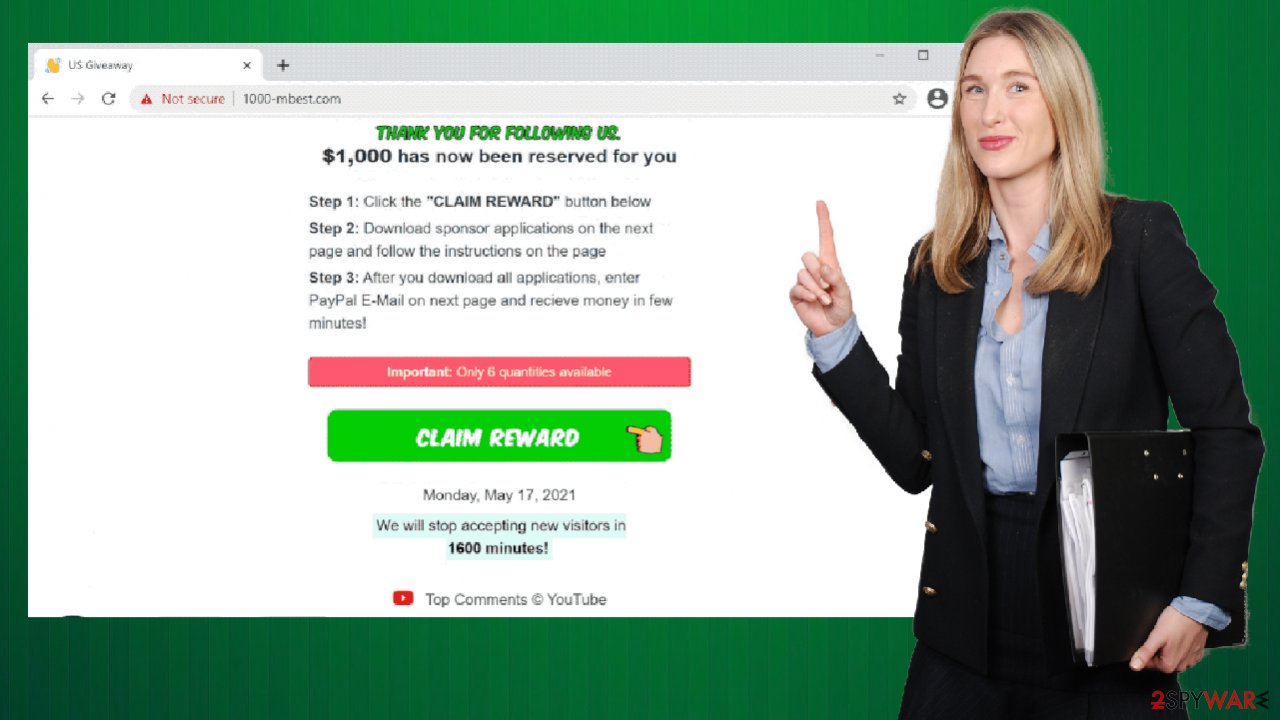
We're not saying that all adware and all affiliated domains have evil intentions but do you really want to risk it. Moreover, PUPs are also capable of data-tracking. They can record your browsing sessions by collecting various non-identifiable information, including:
- device and browser details,
- IP addresses and geolocations,
- search inquiries,
- URL of visited pages,
- clicked links/ads, etc.
The collected information is used to analyze what content interests you the most and customize ads accordingly. That's why some of the ads shown to you could seem irresistible. Please don't click on any of them as you might and close all pages that you didn't visit intentionally.
You have to scan your device with trustworthy security software such as the Malwarebytes to locate and remove all PUPs and possibly other suspicious entries. Manual removal is not recommended as adware won't have an uninstaller, and even if it did, it doesn't guarantee that the uninstallation process would remove all associated files.
On the other hand, a scan with a reliable anti-malware application like SpyHunter 5Combo Cleaner guarantees that all adware-related files are identified, located, and removed, so there's no chance of infection removal. Whichever software you choose, make sure to use it regularly to keep various infections away from your device.
In rare cases, you could remove “Mr Beast Giveaway” pop-up scam manually, but as previously stated, we do not recommend it. But if you still want to do it nonetheless, at least use our illustrated instruction prepared by IT specialists. If you're running Windows 10/8, follow these steps:
- Enter Control Panel into Windows search box and hit Enter or click on the search result.
- Under Programs, select Uninstall a program.
![Uninstall from Windows 1 Uninstall from Windows 1]()
- From the list, find the entry of the suspicious program.
- Right-click on the application and select Uninstall.
- If User Account Control shows up, click Yes.
- Wait till the uninstallation process is complete and click OK.
![Uninstall from Windows 2 Uninstall from Windows 2]()
After removing “Mr Beast Giveaway” pop-up scam from your device, it's crucial to delete all tracking cookies that the article's culprit and other dangerous domains could have stored on your device. These entries also have data-tracking abilities. Adware could have also altered system files and settings.
If you have multiple browsers, cleaning them might take a while, and editing the wrong system file could result in a complete system failure. Therefore, cybersecurity specialists [4] recommend performing all these actions automatically by running system diagnostics with the time-tested FortectIntego PC repair software.
By using this software, you can rest assured that all corrupted system files are repaired, all tracking cookies are wiped out, and all system-related issues are automatically repaired. We're not saying that your device will run like brand new, but the application will squeeze out the best available performance.
Please remember that the most popular PUP spreading technique is via software bundles. That's why you have to stay really attentive when installing any new software. Pick the Advanced/Custom installation mode instead of the Standard/Recommended ones and go through the whole process step-by-step.
Deselect all applications that look at least a bit suspicious, or you don't need that. If you're on the fence about any of them, check if we haven't written about it, as we try to cover all PUPs and malicious programs that could harm our readers' safety and privacy.
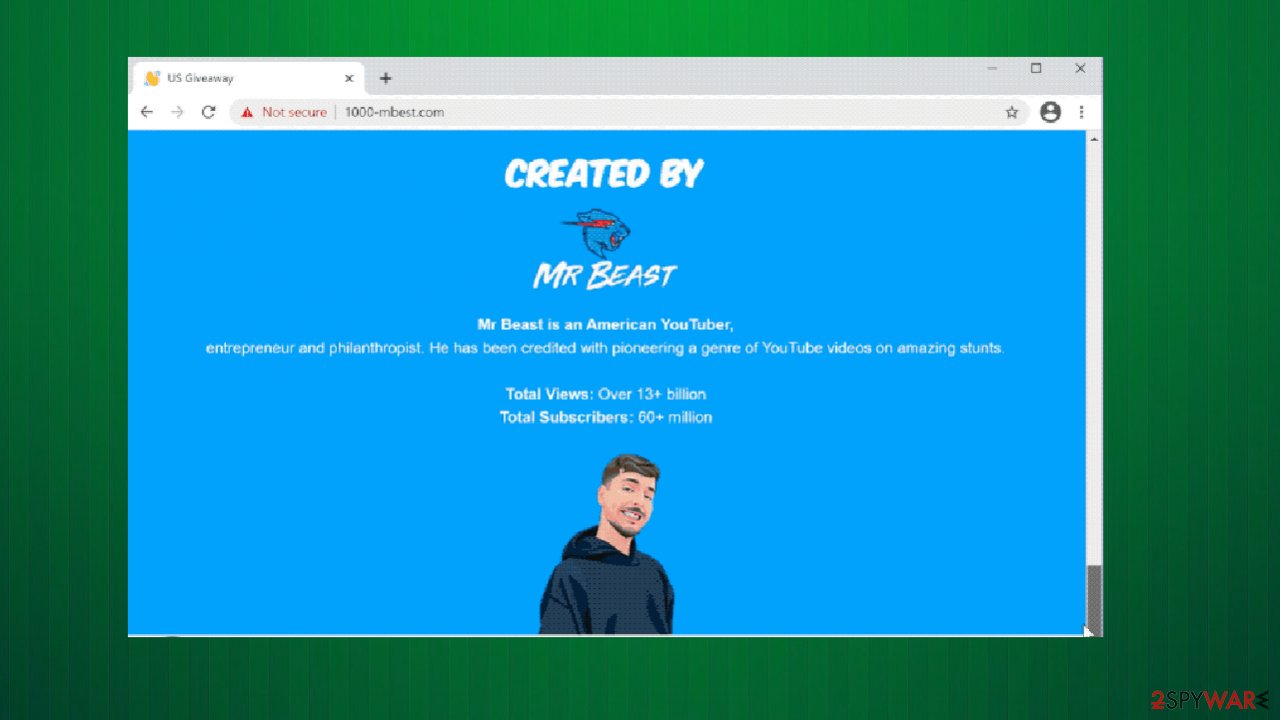
Instructions to remove questionable extensions and reset browsers
Sometimes, even after performing a full system scan with reliable security software, you could still be redirected to websites with “Mr Beast Giveaway” pop-up scam. If that's the case, the are few viable options to eliminate the phishing scam from reappearing on your infected device.
You can check for suspicious extensions installed on the browser that you're using or reset them. First, let's begin by checking for those plug-ins. Once again, our team has prepared illustrated instructions so the process would go smoothly. Let's begin with Google Chrome:
- Open Google Chrome, click on the menu (three vertical dots at the top-right corner) and select More tools > Extensions.
- In the newly opened window, you will see all the installed extensions. Uninstall all the suspicious plugins that might be related to the unwanted program by clicking Remove.
![Remove extensions from Chrome Remove extensions from Chrome]()
You must remove suspicious extensions from all browsers. Therefore if your preferred web browser is Safari, please take these actions to remove Mr Beast Giveaway pop-up scam:
- Click Safari > Preferences…
- In the new window, pick Extensions.
- Select the unwanted extension and select Uninstall.
![Remove extensions from Safari Remove extensions from Safari]()
If you've completed all the above-mentioned steps but you're still being redirected to shady websites, and the intrusive adverts persist, we're afraid you will have to reset your browser or reinstall them. The latter option takes a bit more time, therefore use these steps to reset your Safari browser:
- Click Safari > Preferences…
- Go to the Advanced tab.
- Tick the Show Develop menu in the menu bar.
- From the menu bar, click Develop, and then select Empty Caches.
![Reset Safari Reset Safari]()
Do the same for the Google Chrome browser if you still being redirected to websites with Mr Beast Giveaway pop-up scam:
- Click on Menu and select Settings.
- In the Settings, scroll down and click Advanced.
- Scroll down and locate Reset and clean up section.
- Now click Restore settings to their original defaults.
- Confirm with Reset settings.
![Reset Chrome 2 Reset Chrome 2]()
We hope that our provided guidelines were helpful and you've successfully removed Mr Beast Giveaway pop-up scam from your device. However, if you've provided your PayPal details to the threat actors behind this scam, please change your passwords ASAP. If you need any further assistance with PUP removal, please contact us. We're more than happy to help.
Scammers get smarter and can rely on various methods that allow them to reach a bigger audience. Using the big name of an influencer and content creator can help malicious actors in getting through more gullible people. Unfortunately, the appearance of such scam messages can also be the result of adware-type infection.
The message and this scam page also can lead to PUP infiltrations and so on. This is is why we recommend getting an anti-malware tool and keeping the system clear of threats using such software. If you run SpyHunter 5Combo Cleaner or Malwarebytes occasionally, PUPs might be kept away.
How to prevent from getting adware
Do not let government spy on you
The government has many issues in regards to tracking users' data and spying on citizens, so you should take this into consideration and learn more about shady information gathering practices. Avoid any unwanted government tracking or spying by going totally anonymous on the internet.
You can choose a different location when you go online and access any material you want without particular content restrictions. You can easily enjoy internet connection without any risks of being hacked by using Private Internet Access VPN.
Control the information that can be accessed by government any other unwanted party and surf online without being spied on. Even if you are not involved in illegal activities or trust your selection of services, platforms, be suspicious for your own security and take precautionary measures by using the VPN service.
Backup files for the later use, in case of the malware attack
Computer users can suffer from data losses due to cyber infections or their own faulty doings. Ransomware can encrypt and hold files hostage, while unforeseen power cuts might cause a loss of important documents. If you have proper up-to-date backups, you can easily recover after such an incident and get back to work. It is also equally important to update backups on a regular basis so that the newest information remains intact – you can set this process to be performed automatically.
When you have the previous version of every important document or project you can avoid frustration and breakdowns. It comes in handy when malware strikes out of nowhere. Use Data Recovery Pro for the data restoration process.
- ^ Potentially unwanted program. Wikipedia. The free encyclopedia.
- ^ Are MrBeast giveaways real or fake?. Quora. Questions and answers platform.
- ^ Roger A. Grimes. 9 types of malware and how to recognize them. Csoonline. Security news, features and analysis.
- ^ Usunwirusa. Usunwirusa. Spyware news and security.






