Advanced Spyware Remover review
Advanced Spyware Remover – security software that can easily pass a potentially unwanted program
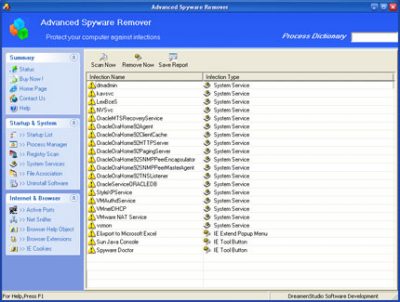
Advanced Spyware Remover is one of those products that raise your eyebrows when it comes to its functionality. The app not only spreads via a deceptive distribution technique known as software bundling but also produces a ridiculous amount of false positives.
While false positives are nothing new in the cybersecurity world, a good security app developer always aims at a low number of those as much as possible. This increases the liability of the program and allows users to sleep well at night, knowing that their data and personal safety are not at risk.
However, some apps are keener on showing absolutely harmless files or processes as potentially dangerous. This is done purposely in order to make users believe that their systems are in much worse condition than they actually are. Additionally, the app tries very hard to imitate the old Microsoft Windows XP user interface (a well-known social engineering trick) – this also seems to be too much of a coincidence.
The false detections are there to trick you
We have tested the program on an absolutely clean, uninfected computer, and it managed to find 18 system services and 3 Internet Explorer add-ons classified as the infection. The analysis showed that detected system services actually are fully legitimate harmless components of Windows OS and installed important software.
For instance, dmadmin is a Logical Disk Manager Administrative Service, the standard part of Microsoft Windows XP. OracleMTSRecoveryService, OracleOraHome92Agent as well as other similarly named services belong to well-known Oracle database software.
VMAuthdService, VMnetDHCP, and VMWare NAT Service are essential components of popular VMWare virtual machines. Other services such as kavsvc, LexBceS, NVSvc, or vsmon are related to other legitimate applications like Kaspersky Anti-Virus, ZoneAlarm firewall, Lexmark, and NVIDIA device drivers. See a screenshot provided below.
A system scan performed on our test computer containing hundreds of gigabytes of files did not take more than few seconds. We are absolutely sure that Advanced Spyware Remover does not scan the Windows registry, running processes, file system, or any other objects at all.
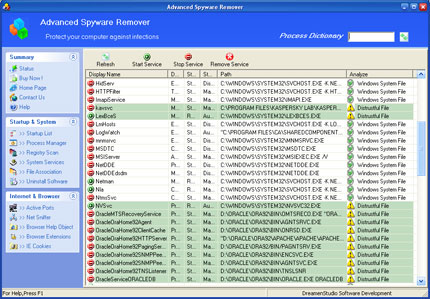
Not all features useful
The application includes several additional security and monitoring tools. However, some of them do not seem to be very useful. For instance, the System Services utility describes legitimate essential services as “distrustful” files.
Advanced Spyware Remover claims services related to Kaspersky Anti-Virus, Oracle database software, VMWare virtual machine, ZoneAlarm firewall, Lexmark printer, and NVIDIA graphics card drivers as well as harmless StyleXP program designed to modify Windows visual appearance is suspicious and therefore should not be allowed to run. See another screenshot.
A free version of Advanced Spyware Remover refuses to remove any objects it finds and asks to register and purchase the full product. Some functions are also disabled. The program's official website is www.dreamenstudio.com, although now it can no longer be accessed, and instead, it is being distributed via third-party websites and software bundles.
Conclusion
Advanced Spyware Remover deceives the user and cannot protect your privacy and security. Following its instructions would corrupt installed software and damage the entire system, but not eliminate spyware parasites. We do not recommend purchasing and using this program – there are plenty of better tools on the market.
