Xresolver (Tutorial) - Free Guide
Xresolver Removal Guide
What is Xresolver?
Xresolver – a website that provides Xbox players' IPs based on a Gamertag, that might result in third party illegal activities against them

Xresolver is a website that uses publicly available information to profit from players who use Xbox Live to play games online. Microsoft forums have recently been flooded with posts about the website, as it allows almost everybody to access the IP of a player based on his or her Gamertag. Based on these details, malicious actors can deliver Distributed Denial-of-Service (DDoS)[1] attacks, drop victims from the game, which allows unfair advantage within a particular game. Many users reported that the most affected games are Rainbow Six Siege and Call of Duty Black Ops 4.
And while developers claim that they are doing nothing wrong as they are only providing information that is generally available to everyone, they might get profit from users who are being attacked due to their service. The scheme revolves around Xresolver selling “OctoSniff” packages to gamers and compiling a database of Xbox Live players, which includes the IPs of everyone on it. The site then offers the gamers to purchase a “boot” or “blacklist” from this database, although even after the payment, there is no guarantee that the IP will not be leaked once again.
Despite many complaints from users of ruined gaming experience,[2] there have been no resolutions provided by Microsoft, a developer of Xbox Live. Likewise, the site has created a lot of frustration to users, as they claim they should not be subjected to DDoS attacks in an already paid service. Fortunately, there are several ways and tips that could help you to resolve Xresolver schemes and prevent the IP leak from happening again. Note, you should not give in to the site and pay them to “blacklist” your IP address. Instead, check the alternative solutions we provide below.
| Name | Xresolver, XboX IP Resolver, Xresolver |
| Type | Rogue website |
| Activity | Sells “Octo Sniff” packages to players that can detect user IPs based on their Gamertags on Xbox Live. This data is then used by malicious actors to deliver DDoS attacks to drop victims from the game, ruining their experience. As a “resolution,” Xresolver offers victims to be removed from the list, gaining more profits in the process |
| Dangers | DDoS attacks, information compromise |
| Resolutions | Use a VPN, such as Private Internet Access For more, check below |
Xresolver is not a unique service, and Xbox Live is also not a single platform that is being abused by malicious actors. While the scheme may seem elaborate, it is relatively simple and is not actually that effective. Nonetheless, for those who are indeed affected, it can create a rather frustrating gaming experience.
Xbox Live had almost 90 million users as of April 2020. While the precise number of the IP database that the site holds is unknown, it is speculated that it should be no more than one million. In other words, the database size depends on how many cheaters are willing to use the tool in order to “sniff out” the IPs of other players.
Therefore, just because you are playing games on Xbox Live, it does not mean that your IP is within the database of Xresolver. To acquire an IP of the player, somebody who has OctoSniff packet installed needs to join the game with him or her. This way, the IP and the Gamertag are logged directly into the database. This data can later be used by anyone who has access to it to send DDoS attacks and terminate the internet connection of the user, dropping them from the game.
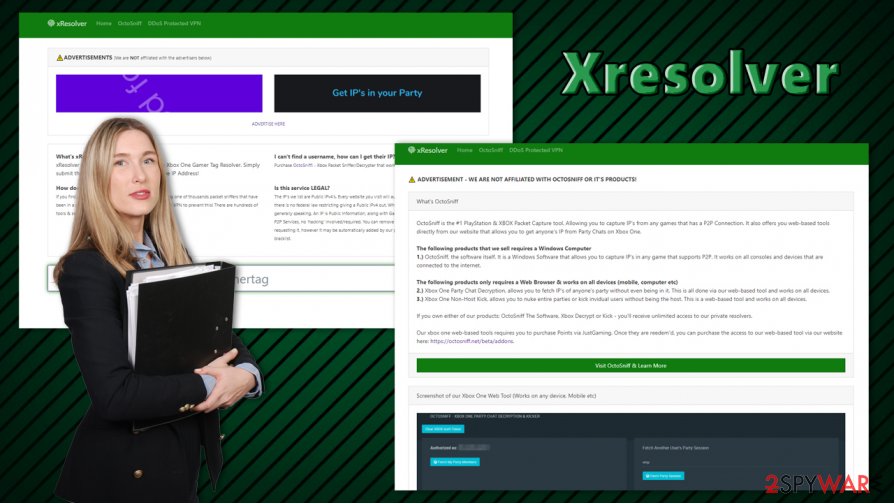
Since this information is pulled directly from the current IP that the target player is connected from, this information can often be mismatched and outdated. Those who use dynamic IPs are not in danger, as frequent changes render this data useless. Nonetheless, there are plenty of users who use a static IP, and it never changes.
While it is true that your IP address is relatively public information (for example, any website you visit can read it), as it is not private, but using this data to negatively impact the user experience of a gaming platform is not legal. It damages Microsoft's service quality and makes the gaming experience for players a true nightmare. Xresolver simply says that it takes no responsibility for the service it provides, and it is up to gamers to use the data accordingly.
Nonetheless, players are not supposed to be pulled into this circle of IP address and gamer tag combinations that can be used against them. Essentially, Xresolver runs an extortion scheme, saying “pay up of you do not wish to get booted out of the game due to DDoS once again.” In the meantime, they are ones selling information to malicious actors.
The website was previously taken down due to suspicious activity. Nonetheless, there are hundreds of similar sites that seek to exploit the internet and gamers' fun for their own financial gain. Luckily, there are several steps you can take to remove Xresolver related issues without paying for the “blacklist” service.
Remove Xresolver IP tracking
You should not pay Xresolver for your IP to be blacklisted, which would essentially prevent your Gamertag and IP from being linked together. However, as soon as you join a game with a stranger, your IP can be linked again (if it is not a static IP).
So, how do you blacklist your IP without paying Xresolver? Luckily, there are few methods that could help you avoid you being booted from the game and getting included in the database in the future.
- Use a VPN. A Virtual Private Network, such as Private Internet Access, can establish a connection via a remote server, masking the original IP address with a new one. You can also pick a location and the server that suits you the best, avoiding low connection speeds.
- Contact your ISP to change your IP address. If you are using a static IP, you can change by calling your internet provider. If you are using a dynamic IP, you can attempt to change it by restarting your router several times or accessing the Administrative Console provided by your ISP (you should find it on a sticker on your router – it should be under the “GUI address”).
- Avoid joining games with people you don't know.
- Remove suspicious people from your friend list. If one person on your friend list has OctoSniff, he/she can leak your IP address, and everybody's in the party.
- Remove your IP manually via Data Removal Form on Xresolver official website (simply search “Xresolver legal.” If you are already listed, this action should remove your data from the database. However, use other tips to prevent being added again in the future.
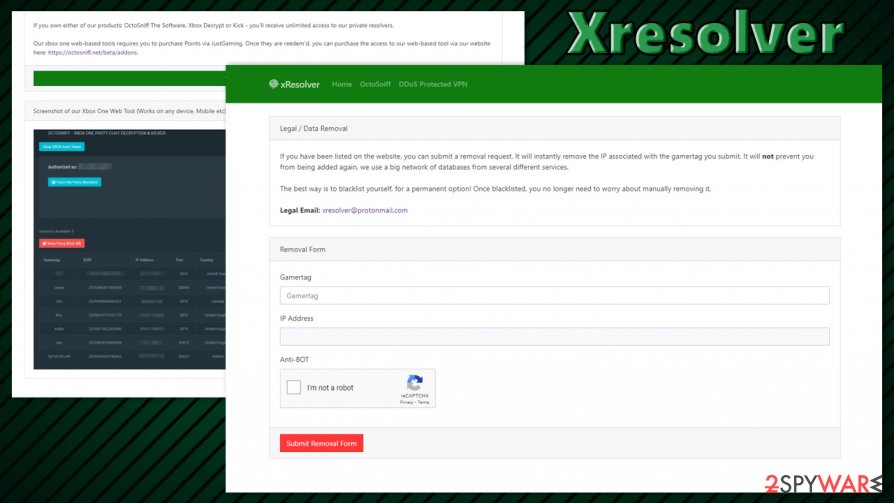
Use additional tools for your online protection
DDoS attacks and cheaters are not the only malicious acts you can find during your time on the internet. Cybercriminals are also looking for ways to steal your personal information and use it for financial gain. In some cases, they can gain direct access to your bank account and empty it completely. Thus, you should ensure that your PC is protected from all types of threats, including malware.
As evident, your number one protection (along with careful online behavior) is security software, such as SpyHunter 5Combo Cleaner or Malwarebytes. It can prevent trojans, ransomware,[3] rootkits, backdoors, and other high-impact malware from accessing your device and also removing the currently present threats.
In case your Windows machine is crashing, delivering errors, or needs to be reinstalled due to system damage sustained during a malware infection, you can use FortectIntego repair software to fix these types of issues automatically.
How to prevent from getting viruses
Do not let government spy on you
The government has many issues in regards to tracking users' data and spying on citizens, so you should take this into consideration and learn more about shady information gathering practices. Avoid any unwanted government tracking or spying by going totally anonymous on the internet.
You can choose a different location when you go online and access any material you want without particular content restrictions. You can easily enjoy internet connection without any risks of being hacked by using Private Internet Access VPN.
Control the information that can be accessed by government any other unwanted party and surf online without being spied on. Even if you are not involved in illegal activities or trust your selection of services, platforms, be suspicious for your own security and take precautionary measures by using the VPN service.
Backup files for the later use, in case of the malware attack
Computer users can suffer from data losses due to cyber infections or their own faulty doings. Ransomware can encrypt and hold files hostage, while unforeseen power cuts might cause a loss of important documents. If you have proper up-to-date backups, you can easily recover after such an incident and get back to work. It is also equally important to update backups on a regular basis so that the newest information remains intact – you can set this process to be performed automatically.
When you have the previous version of every important document or project you can avoid frustration and breakdowns. It comes in handy when malware strikes out of nowhere. Use Data Recovery Pro for the data restoration process.
- ^ Distributed Denial of Service (DDoS). Imperva. Learning Center.
- ^ So I have to pay Xresolver to use my Xbox now?. Microsoft. Official forums.
- ^ Josh Fruhlinger. Ransomware explained: How it works and how to remove it. CSO Online. Security news, features and analysis about prevention.
