Greatcaptchanow.top ads (Free Guide)
Greatcaptchanow.top ads Removal Guide
What is Greatcaptchanow.top ads?
Greatcaptchanow.top ads might lead you to malicious places – here's what you should know

If you've been seeing Greatcaptchanow.top push notifications showing up on your desktop or mobile device, you're not alone. Many users have been deceived into allowing notifications from this site, only to be bombarded with intrusive ads that can disrupt their browsing experience.
Once permission is granted for push notifications, users may start receiving unwanted ads from Greatcaptchanow.top at any time while their browser is open. These ads are often of poor quality and can even be misleading or malicious in some cases. If you are suffering from this problem, please follow the instructions below to get rid of pop-ups and potential infections on your system.
| Name | Greatcaptchanow.top |
| Type | Push notifications, ads, pop-ups, scam |
| Distribution | The website gains access to deliver any information as soon as the “Allow” button is pressed within the push notification prompt |
| Symptoms | Push notifications from the site show up on the desktop. These pop-ups show fake notices and push scams. Links can also lead to websites filled with malware |
| Risks | Push notifications sent by the site might result in you visiting dangerous websites; consequently, you might suffer from malware infections, financial losses, or personal data disclosure to malicious parties |
| Removal | Access browser settings to stop unwanted push notifications. After that, make sure that your system is not infected with adware or malware – scan it with SpyHunter 5Combo Cleaner |
| Other tips | To make sure that third parties can no longer track your online activities, we suggest clearing browser caches and other leftover PUP files with FortectIntego |
How scammers trick you into subscribing
Users can often end up on malicious websites like Greatcaptchanow.top by accident, either due to their system being infected with adware or by visiting high-risk sites. Once on such a site, users may be presented with fake prompts that encourage them to click the “Allow” button in the notification permission pop-up that appears at the top of their browser window.
These fake prompts can be deceptive, providing various false reasons to convince users to click “Allow.” For example, they may claim that users must confirm they are not robots, verify their age as 18+, or complete a survey to access the content. These prompts create a sense of urgency or curiosity, enticing users to click “Allow” without fully understanding the consequences.
However, it's important to note that these prompts are fake and should not be trusted. Clicking “Allow” grants permission for the malicious website to show push notifications, enabling them to bombard users with unwanted ads, scams, and other malicious content. This can result in a disruptive browsing experience, financial loss, or privacy breaches.
To avoid falling for these tricks, users should always be cautious when encountering notification permission pop-ups and not click “Allow” without carefully considering the website's legitimacy and the reasons provided.
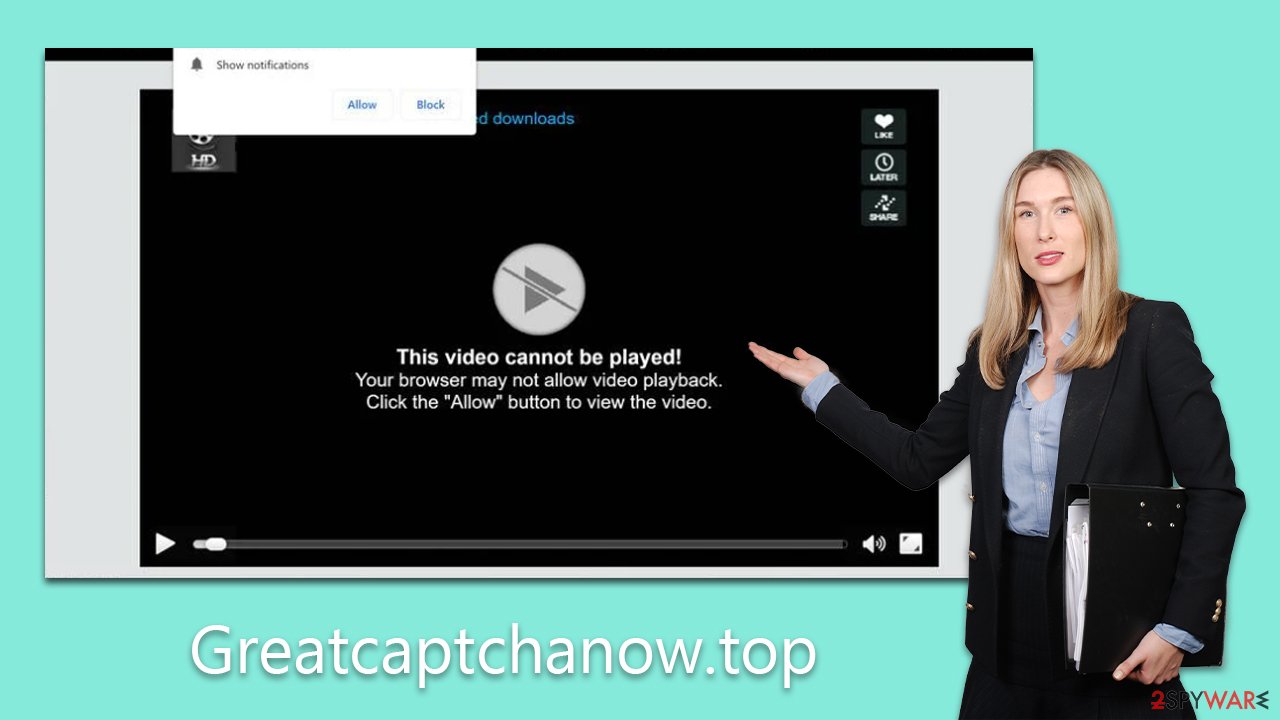
Why you shouldn't click on anything promoted by Greatcaptchanow.top
Once users grant permission to show notifications from Greatcaptchanow.top, they may start receiving push notifications on their screens at any time, as long as their browser is open. This opens the door for interested parties to bombard users with various advertisements, generating revenue in the process.
However, the quality of these ads is often poor, as scammers are notorious for not using reliable advertising networks. Users may encounter misleading or even malicious ads that can deceive them in several ways, including:
- Get-rich-quick schemes: These ads may promise users incredible returns on a small investment within just a few days or weeks. They often accompany fake success stories of local celebrities and fabricated user messages from Facebook, luring unsuspecting users into fraudulent schemes.
- Misleading virus infection prompts: Users may come across ads that claim their system is infected with viruses and urgently needs to be cleaned with the offered anti-malware. These prompts often impersonate legitimate security vendors by using their logos and notices, tricking users into downloading and installing malicious software.
- Gift cards and giveaways: These ads may offer expensive gifts allegedly chosen by well-known corporations like Amazon or Google. However, these scams are designed to collect user information, and interacting with them can lead to identity theft or other forms of online fraud.
The deceptive nature of Greatcaptchanow.top ads can expose users to a wide range of risks, from financial losses to privacy breaches. It is important for users to be cautious and not fall for these scams and always exercise vigilance when granting permissions for notifications from unfamiliar websites.
If you have already allowed notifications from this or similar sites and are experiencing issues, it is recommended to revoke the permission immediately, as we explain in the next section, and run a reputable antivirus scan to ensure your system is clean from any potential malware.
Greatcaptchanow.top ads removal
Intrusive pop-ups can be a nuisance for users, and it can be challenging to determine the exact source of these unwanted ads. Many users mistakenly believe that their systems have been infected with a virus, but it's important to take steps to ensure optimal security for your device.
To start, we highly recommend scanning your system with reputable antivirus software like SpyHunter 5Combo Cleaner or Malwarebytes. This will help detect and remove any adware or malware that may be causing the intrusive pop-ups. If any adware is detected during the scan, it's crucial to clean all browsers on your machine and repair any potential damage using FortectIntego to ensure thorough removal.
Once you are certain that your system is clean and free from malware, you can then follow the instructions below to remove intrusive ads from your screen once and for all. It's worth noting that these steps can also be applied to block push notifications from any other suspicious website.
Google Chrome (desktop)
- Open the Google Chrome browser and go to Menu > Settings.
- Scroll down and click on Advanced.
- Locate the Privacy and security section and pick Site Settings > Notifications.
- Look at the Allow section and look for a suspicious URL.
- Click the three vertical dots next to it and pick Block. This should remove unwanted notifications from Google Chrome.
![Stop notifications on Chrome PC 2 Stop notifications on Chrome PC 2]()
Google Chrome (Android)
- Open Google Chrome and tap on Settings (three vertical dots).
- Select Notifications.
- Scroll down to the Sites section.
- Locate the unwanted URL and toggle the button to the left (Off setting).
![Stop notifications on Chrome Android Stop notifications on Chrome Android]()
Mozilla Firefox
- Open Mozilla Firefox and go to Menu > Options.
- Click on Privacy & Security section.
- Under Permissions, you should be able to see Notifications. Click the Settings button next to it.
- In the Settings – Notification Permissions window, click on the drop-down menu by the URL in question.
- Select Block and then click on Save Changes. This should remove unwanted notifications from Mozilla Firefox.
![Stop notifications on Mozilla Firefox 2 Stop notifications on Mozilla Firefox 2]()
MS Edge (Chromium)
- Open Microsoft Edge, and go to Settings.
- Select Site permissions.
- Go to Notifications on the right.
- Under Allow, you will find the unwanted entry.
- Click on More actions and select Block.
![Stop notifications on Edge Chromium Stop notifications on Edge Chromium]()
Safari
- Click on Safari > Preferences…
- Go to the Websites tab and, under General, select Notifications.
- Select the web address in question, click the drop-down menu and select Deny.
![Stop notifications on Safari Stop notifications on Safari]()
Internet Explorer
- Open Internet Explorer, and click on the Gear icon at the top-right of the window.
- Select Internet options and go to the Privacy tab.
- In the Pop-up Blocker section, click on Settings.
![Stop notifications on Internet Explorer Stop notifications on Internet Explorer]()
- Locate the web address in question under Allowed sites and pick Remove.
How to prevent from getting adware
Protect your privacy – employ a VPN
There are several ways how to make your online time more private – you can access an incognito tab. However, there is no secret that even in this mode, you are tracked for advertising purposes. There is a way to add an extra layer of protection and create a completely anonymous web browsing practice with the help of Private Internet Access VPN. This software reroutes traffic through different servers, thus leaving your IP address and geolocation in disguise. Besides, it is based on a strict no-log policy, meaning that no data will be recorded, leaked, and available for both first and third parties. The combination of a secure web browser and Private Internet Access VPN will let you browse the Internet without a feeling of being spied or targeted by criminals.
No backups? No problem. Use a data recovery tool
If you wonder how data loss can occur, you should not look any further for answers – human errors, malware attacks, hardware failures, power cuts, natural disasters, or even simple negligence. In some cases, lost files are extremely important, and many straight out panic when such an unfortunate course of events happen. Due to this, you should always ensure that you prepare proper data backups on a regular basis.
If you were caught by surprise and did not have any backups to restore your files from, not everything is lost. Data Recovery Pro is one of the leading file recovery solutions you can find on the market – it is likely to restore even lost emails or data located on an external device.






