Airclewest.com ads (Free Guide)
Airclewest.com ads Removal Guide
What is Airclewest.com ads?
Airclewest.com ads can be dangerous if clicked on

You could encounter thousands of websites while browsing the web, and, unfortunately, not all of them are created for the sake of being useful. In fact, some sites, including Airclewest.com, are created exclusively for malicious purposes – they prey on users who are less familiar with certain browser elements and make them do things they otherwise wouldn't. In this case, we are talking about the push notification feature, as the website employs it to send users as much commercial content as often as possible.
In most cases, users encounter the strange Airclewest.com pop-ups out of the blue and are usually very surprised about them. The issue affects Google Chrome, Mozilla Firefox, MS Edge, or any other modern web browser that supports the push notification feature. It is the tool used by website authors to send advertisements to users' desktops.
Generally speaking, the push notification feature is not malicious by itself and can be used by many legitimate websites out there. Users who are willing to receive the newest information about something they are interested in can do that with the help of it. However, when people are tricked into subscribing to fake websites, they end up with disruptive ad spam.
Airclewest.com push notifications show up at any time when the browser is running or even idling in the background. Likewise, they would come on top of every other application currently running in the background – it can even take users out of the full-screen mode – which makes the activity particularly disruptive.
The biggest problem with this is the contents of these push notifications, as users would often be exposed to more misleading messages – they might be asked to invest in some get-rich-quick scheme or told that their system is infected and they need to download removal software.
To make it clear, you should never interact with these ads and explore the contents of the promoted websites. Otherwise, you might end up installing potentially unwanted or malicious software, expose your personal details to criminals, or subscribe to useless services that would charge your credit card monthly unless it is stopped on time.
| Name | Airclewest.com |
|---|---|
| Type | Push notifications, pop-ups, scam, ads |
| Appearance | The unwanted activity starts at some point after the Allow button is pressed within the notification prompt |
| Symptoms | Push notifications from the site show up on the desktop. These popups show fake notices and push scams. Links can also lead to websites filled with malware |
| Damage | If you click on links provided by the website, you might end up infecting your system with malware/PUPs, disclosing your personal information to cybercriminals, or losing money to useless services |
| Elimination | You can stop the unwanted notifications by accessing web browser settings, as explained in the instructions below. If you suspect adware infection, you should use SpyHunter 5Combo Cleaner security software to eliminate it effectively |
| Further steps | It is important to clean your browsers after removing potentially unwanted programs from your system – use FortectIntego for quick and reliable results |
Airclewest.com is just one of many fake websites that attempt to trick users into subscribing to push notifications in a deceptive manner. We have previously talked about similar scams, including Killsexkcell.com, Securestuff.xyz, and Smart.bytemarkup.xyz, all of which have no content to explore apart from the fake links, buttons, and misleading messages. Thus, if you encounter websites like these, please take your time to familiarize yourself with distribution methods and ways to avoid being scammed in the future.
How scams spread
The are two primary reasons why users end up on malicious websites – they are either caught up in the web or misleading/fake hyperlinks on malicious websites, or they are being rerouted by an aggressive adware variant that is performing actions within the browser automatically.
First of all, we would like to talk about the first scenario, where users tend to visit high-risk websites willingly. For example, torrents and similar illegal places often lure users with seemingly free programs that are usually not free, cracked video game installers, and similar. While most realize that these websites are not that safe due to a lack of precautionary security measures, they are still willing to risk it due to the benefits they might get from it.
What they don't realize is that software cracks are primary methods for infections such as Yoqs ransomware. Once the malicious executable is launched, it would encrypt all personal files on the victim's system and then ask for a ransom payment for their return. Thus, do not risk losing everything on your PC just because you want a program to be free – not only are you likely to end up on Airclewest.com or similar sites but serious infections are also likely.
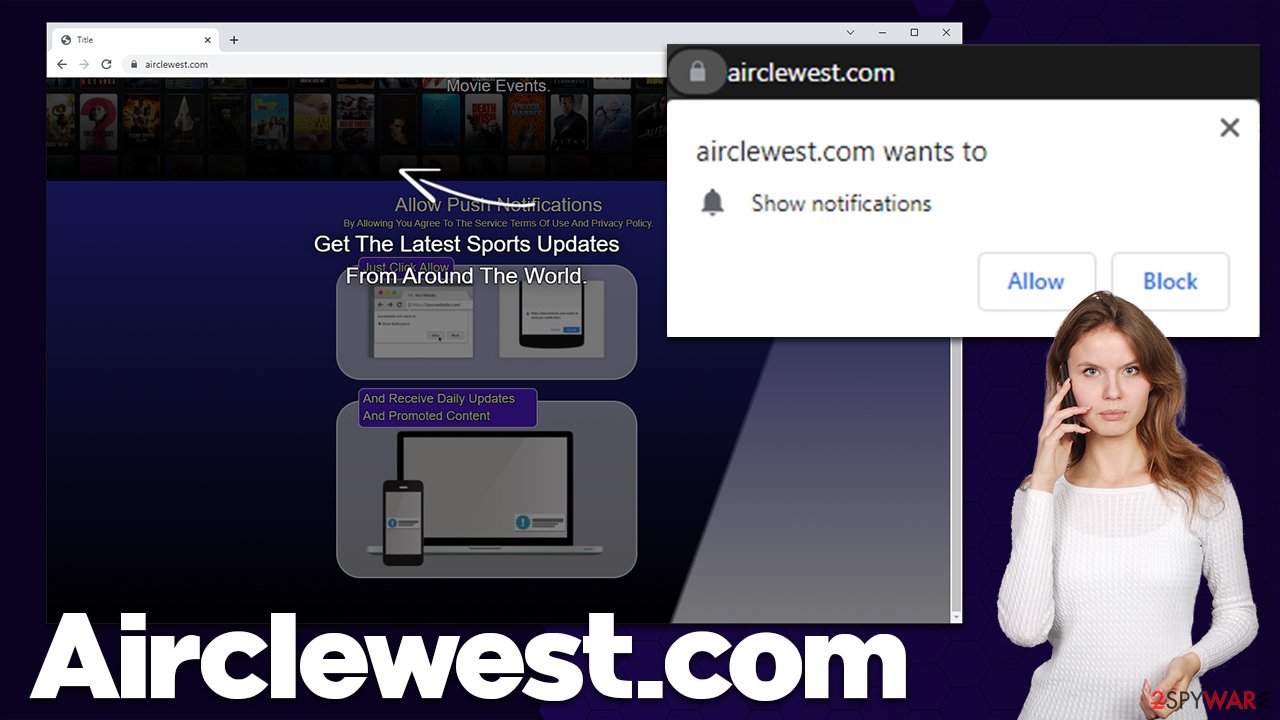
The second instance is related to adware that could be secretly installed on your device. Since software bundling,[1] fake updates, and similar misleading methods are used to its delivery. Thus, some users might not even be aware that redirects are caused by potentially unwanted or malicious programs.
In order to check your system and ensure it is free of infections, you should scan it with SpyHunter 5Combo Cleaner or Malwarebytes security software. By employing it, you will be sure that nobody is stealing your personal information behind your back or riddling your system with vulnerabilities.[2] We also recommend checking the browsers for suspicious extensions and then cleaning them with FortectIntego from cookies[3] and similar leftover files used for data tracking by the installed PUPs and third-party websites.
How to remove Airclewest.com ads for good
While push notifications themselves are not dangerous, clicking links from malicious websites might definitely put users' security and computer safety at risk. If you remove the permission for the site to send you information, you should get away without suffering any damages. Proceed with the following instructions for your browser:
Google Chrome (desktop):
- Open Google Chrome browser and go to Menu > Settings.
- Scroll down and click on Advanced.
- Locate the Privacy and security section and pick Site Settings > Notifications.
- Look at the Allow section and look for a suspicious URL.
- Click the three vertical dots next to it and pick Block. This should remove unwanted notifications from Google Chrome.
![Stop notifications on Chrome PC 2 Stop notifications on Chrome PC 2]()
Google Chrome (Android):
- Open Google Chrome and tap on Settings (three vertical dots).
- Select Notifications.
- Scroll down to the Sites section.
- Locate the unwanted URL and toggle the button to the left (Off setting).
![Stop notifications on Chrome Android Stop notifications on Chrome Android]()
Mozilla Firefox:
- Open Mozilla Firefox and go to Menu > Options.
- Click on Privacy & Security section.
- Under Permissions, you should be able to see Notifications. Click the Settings button next to it.
- In the Settings – Notification Permissions window, click on the drop-down menu by the URL in question.
- Select Block and then click on Save Changes. This should remove unwanted notifications from Mozilla Firefox.
![Stop notifications on Mozilla Firefox 2 Stop notifications on Mozilla Firefox 2]()
Safari:
- Click on Safari > Preferences…
- Go to the Websites tab and, under General, select Notifications.
- Select the web address in question, click the drop-down menu and select Deny.
![Stop notifications on Safari Stop notifications on Safari]()
MS Edge:
- Open Microsoft Edge, and click the Settings and more button (three horizontal dots) at the top-right of the window.
- Select Settings and then go to Advanced.
- Under Website permissions, pick Manage permissions and select the URL in question.
- Toggle the switch to the left to turn notifications off on Microsoft Edge.
![Stop notifications on Edge 2 Stop notifications on Edge 2]()
MS Edge (Chromium):
- Open Microsoft Edge, and go to Settings.
- Select Site permissions.
- Go to Notifications on the right.
- Under Allow, you will find the unwanted entry.
- Click on More actions and select Block.
![Stop notifications on Edge Chromium Stop notifications on Edge Chromium]()
Internet Explorer:
- Open Internet Explorer, and click on the Gear icon at the top-right of the window.
- Select Internet options and go to the Privacy tab.
- In the Pop-up Blocker section, click on Settings.
- Locate web address in question under Allowed sites and pick Remove.
![Stop notifications on Internet Explorer Stop notifications on Internet Explorer]()
How do people get tricked
There are two versions of the Airclewest.com website you might encounter. The first one is the one that you would see if you would enter the URL into your browser and access it directly. This way, you would see something that looks like a movie news website, although another description quickly contradicts it:
Get The Latest Sports Updates From Around The World.
However, if you look closer, it is neither. The site implies that you can get information about movies or sports, and users can get access to it by pressing “Allow” within the notification prompt. However, if they do so, they would instead receive intrusive and malicious ads within the push notifications.
In other cases, when users are redirected to the page from somewhere else, they would be shown a different version of the site, which would show a fake message, implying that pressing the “Allow” button would show some type of video or that it is a simple verification prompt to ensure that the visitor is not a robot.
Regardless of which version you have encountered, you should never believe anything said and treat it for what it is – a scam. If this or a similar fake site tricked you, you could always use the instructions we provided in the section above to remove push notifications easily.
How to prevent from getting adware
Do not let government spy on you
The government has many issues in regards to tracking users' data and spying on citizens, so you should take this into consideration and learn more about shady information gathering practices. Avoid any unwanted government tracking or spying by going totally anonymous on the internet.
You can choose a different location when you go online and access any material you want without particular content restrictions. You can easily enjoy internet connection without any risks of being hacked by using Private Internet Access VPN.
Control the information that can be accessed by government any other unwanted party and surf online without being spied on. Even if you are not involved in illegal activities or trust your selection of services, platforms, be suspicious for your own security and take precautionary measures by using the VPN service.
Backup files for the later use, in case of the malware attack
Computer users can suffer from data losses due to cyber infections or their own faulty doings. Ransomware can encrypt and hold files hostage, while unforeseen power cuts might cause a loss of important documents. If you have proper up-to-date backups, you can easily recover after such an incident and get back to work. It is also equally important to update backups on a regular basis so that the newest information remains intact – you can set this process to be performed automatically.
When you have the previous version of every important document or project you can avoid frustration and breakdowns. It comes in handy when malware strikes out of nowhere. Use Data Recovery Pro for the data restoration process.
- ^ Bundled Software. Techopedia. Professional IT insight.
- ^ Thomas Holt. What Are Software Vulnerabilities, and Why Are There So Many of Them?. Scientific American. Science Magazine.
- ^ HTTP cookie. Wikipedia. The free encyclopedia.







