FunPopularGames Toolbar (Virus Removal Guide)
FunPopularGames Toolbar Removal Guide
What is FunPopularGames Toolbar?
What is FunPopularGames Toolbar?
FunPopularGames Toolbar is a potentially unwanted program (PUP) created by a developer, which is well known to computer security experts for the production of adware, plug-ins and add-ons. Examples include Free Radio Cast Toolbar, RecipeSearch Toolbar, WebmailWorld Toolbar and much more.
FunPopularGames Toolbar states that it will provide ”over 500 free games to play”, including ”card & board, sports & action, free casino games” that you can play by yourself or against others. The official FunPopularGames website informs that it provides an Internet toolbar with a search engine as well. Despite the fun-looking appearance and the practicality of this toolbar, this app is not that useful at all. First of all, once installed, it affects your web browsers, makes changes to default homepage settings and starts to generate countless advertisements based on your web activity and the search terms that you use the most.Yes, this application is capable of collecting information about your activity on the Internet. On top of that, all these advertisements that will show up as pop-ups, banners and in-text links will slow down your computer’s performance.
What’s worth to know is that this program is sponsored by third-parties and gains pay-per-click revenue from questionable websites that it promotes. That means, that if you would click on any of those advertisements, you may be redirected to suspicious websites that can include malicious content. If you’re browsing through insecure web pages, remember – sometimes one click can initiate an installation of a computer parasite or a threat. If you do not want to expose your system for such risks, we recommend installing a reputable anti-spyware program, which will wipe untrustworthy applications off your computer.
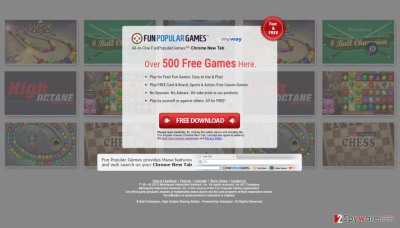
How can FunPopularGames Toolbar infiltrate my computer?
You must learn that potentially unwanted programs like adware, plug-ins, add-ons and browser extensions are spread together with a legitimate freeware or shareware. We are talking about the bundling method, which is used by developers to promote the marketing of undesirable applications. In order to find out whether you will receive bonus apps or not, you should always be careful when you install free programs. Do not skip the Terms of Use and Privacy Policy documents – read them, so you will know the liabilities of the application. Next important thing you must pay attention to is the settings of the install. Always opt for ”custom” or ”advanced” modes instead of ”default” or ”standard”. Uncheck all the check boxes that suggest additional programs, browser extensions or various plug-ins. This way, you will install only the preferred program.
Recently, the developer of this program contacted us asking us to remove this post from 2-spyware.com website. We believe that we shouldn’t do that as long as programs that we offer for the removal of FunPopularGames Toolbar can detect it and help users to remove it from the system. As it is mentioned under each of download buttons, we ARE affiliated with these anti-malware programs, and while some of them are free, others can remove a virus only after purchasing them. These mentions fully fulfill each of the requirements of FTC.
Nevertheless, we have recently decided to make a revision of this and other posts that are related to this developer. We claim that all of them are described properly.
How to remove FunPopularGames Toolbar?
If you have already realized that this program just makes shallow promises of its utilities, and if you do not want to see those interruptive ads anymore, you should get rid of FunPopularGames Toolbar. You can do it with a help of an anti-spyware, which will detect and eliminate all FunPopularGames Toolbar files for good, or you can uninstall it manually with a help from our security experts. We have provided the removal instructions below the article – follow them and you will remove FunPopularGames Toolbar permanently.
- Uninstall programs that are related to FunPopularGames Toolbar from your computer:
1. Click Start → Control Panel → Uninstall a Program.
2. When in the Add/Remove Programs/Uninstall a Program, look for FunPopularGames Toolbar and other programs that are unknown to you.
3. Click ‘Uninstall’ and then OK to save the changes.
- Reset your web browser:
Google Chrome:
1. Open Google Chrome, click on the menu icon (top right corner) and select ‘Tools’ -> ‘Extensions’.
2. Here, select unfamiliar plugins (FunPopularGames Toolbar, MyWay, MyWebSearch, etc.) and select trash icon to delete these entries.
3. In order to change your homepage, click on menu icon, choose ‘Settings’ -> ‘On startup’ section -> ‘set pages’.
4. Here, eliminate myway.com by clicking on the “X” and enter your preferred website.
5. In order to change your default search engine, click on the menu icon -> ‘Settings’ -> ‘Search’ section.
6. Here, click ‘Manage Search Engines…’ and add your preferred domain name.
How to prevent from getting system tools
Access your website securely from any location
When you work on the domain, site, blog, or different project that requires constant management, content creation, or coding, you may need to connect to the server and content management service more often. The best solution for creating a tighter network could be a dedicated/fixed IP address.
If you make your IP address static and set to your device, you can connect to the CMS from any location and do not create any additional issues for the server or network manager that needs to monitor connections and activities. VPN software providers like Private Internet Access can help you with such settings and offer the option to control the online reputation and manage projects easily from any part of the world.
Recover files after data-affecting malware attacks
While much of the data can be accidentally deleted due to various reasons, malware is one of the main culprits that can cause loss of pictures, documents, videos, and other important files. More serious malware infections lead to significant data loss when your documents, system files, and images get encrypted. In particular, ransomware is is a type of malware that focuses on such functions, so your files become useless without an ability to access them.
Even though there is little to no possibility to recover after file-locking threats, some applications have features for data recovery in the system. In some cases, Data Recovery Pro can also help to recover at least some portion of your data after data-locking virus infection or general cyber infection.
