vc_red. A threat or a Hoax? Myth debunked. 2021 update
VC_RED Removal Guide
What is VC_RED?
VC_RED is a part of the Microsoft Visual C++ Redistributable package
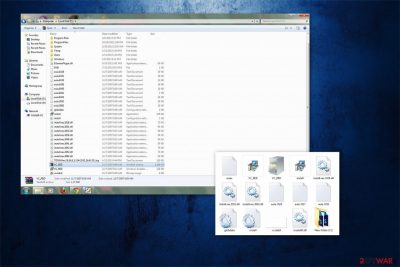
VC_RED is a legitimate temporary file that is left on the computer after the installation of the Visual C++ Redistributable package. It might also be combined together with VCRedist_x64.exe, VCRedist_x86.exe, and VCRedist_ia64.exe executables. Usually, Visual C++ is required to run programs that need this integrated development environment (IDE) product.
| Name | vc_red.cab |
|---|---|
| Type | System file |
| Related files | VCRedist_x86.exe; VCRedist_ia64.exe; VCRedist_x64.exe; |
| Danger level | Low |
| Distribution | Enters the system together with Microsoft Visual C++ Redistributable package |
| Recovery | You can double-check for system errors and damaged files with FortectIntego |
VC_RED.cab installed in the root directory like C:\VC_RED is entirely safe. However, if it appears in random folders on your computer, you should run a full system scan with professional antivirus software. For that, we recommend using FortectIntego since it has high malware-detection rates and is easy to use.
Note that the folder holding can contain the following files, which are also safe[1]:
- VC_RED.MSI;
- VC_RED.cab;
- eula.1040.txt;
- eula.1041.txt;
- eula.1042.txt;
- eula.2052.txt;
- eula.3082.txt;
- eula.1028.txt;
- eula.1031.txt;
- eula.1033.txt;
- eula.1036.txt;
- vcredist.bmp;
- globdata.ini;
- install.exe;
- install.ini;
- install.res.1028.dll;
- install.res.1042.dll;
- install.res.2052.dll;
- install.res.3082.dll;
- install.res.1031.dll;
- install.res.1033.dll;
- install.res.1036.dll;
- install.res.1040.dll;
- install.res.1041.dll.
However, if the temporary file is corrupted, you might face multiple errors while trying to launch specific applications, during the startup or using computer functions like printing. Note that it is possible that the software is infected with malware and disrupting your computer's performance. In this case, you should immediately remove this virus.

Most commonly, you can encounter, such errors related to the program as Vc_red.cab error, Vc_red.cab not found, Runtime Error: vc_red.cab. Usually, such messages appear during the installation of the software which is related to this file, like MSDN Disc 5000.[2]
Likewise, if you have encountered problems mentioned above, you should first identify whether the file is infected with malware or it is merely missing on your computer. Scan your computer with reputable antivirus software and perform removal if necessary.
If you have accidentally deleted or another software has removed the files, you can get the download from the official Microsoft website. Note that there might be similar programs that would try to lure you into installing the bogus version of this product. Thus, stay away from shady pages offering “legitimate” software.
Temporary files are generated during the installation of Visual C++ Redistributable package
According to BedyNet.ru[3] experts, these files can appear on your computer after the installation of the Microsoft Visual C++ Redistributable package which places the components of Visual C++ libraries required to run applications. Likewise, if you have recently performed the setup mentioned above, do not worry since the file is safe.
However, you might encounter a virus if you tend to rush through the steps while installing software recklessly. Hackers might bundle the malicious program disguising as the legitimate file with free applications and do not disclose information about it.
Likewise, you are advised to carefully check each step of the procedure as well as choose Custom/Advanced settings. Make sure that you have de-selected all previously marked boxes to ensure that none of the additional downloads are granted with permission to enter the system.
Delete VC_RED from your computer
Even though this file along with other ones is harmless, they are safe to delete. However, we do not advise doing that since improper removal process can lead to computer damage. Likewise, either leave the program present on your system or get a professional security software to help you.
Additionally, if you have noticed separate files in different directories without a related folder name, you should be aware that malware might have infiltrated on your system. In this case, it is vital to delete this virus from your computer. However, it should also be performed automatically by an antivirus tool.
Therefore, you can remove VC_RED in both cases with powerful anti-malware software. After the full system scan, double-check the system with the FortectIntego to make sure that your system is error-free.
You may remove virus damage with a help of FortectIntego. SpyHunter 5Combo Cleaner and Malwarebytes are recommended to detect potentially unwanted programs and viruses with all their files and registry entries that are related to them.
Getting rid of VC_RED. Follow these steps
Uninstall from Windows
Instructions for Windows 10/8 machines:
- Enter Control Panel into Windows search box and hit Enter or click on the search result.
- Under Programs, select Uninstall a program.

- From the list, find the entry of the suspicious program.
- Right-click on the application and select Uninstall.
- If User Account Control shows up, click Yes.
- Wait till uninstallation process is complete and click OK.

If you are Windows 7/XP user, proceed with the following instructions:
- Click on Windows Start > Control Panel located on the right pane (if you are Windows XP user, click on Add/Remove Programs).
- In Control Panel, select Programs > Uninstall a program.

- Pick the unwanted application by clicking on it once.
- At the top, click Uninstall/Change.
- In the confirmation prompt, pick Yes.
- Click OK once the removal process is finished.
After uninstalling this potentially unwanted program (PUP) and fixing each of your web browsers, we recommend you to scan your PC system with a reputable anti-spyware. This will help you to get rid of VC_RED registry traces and will also identify related parasites or possible malware infections on your computer. For that you can use our top-rated malware remover: FortectIntego, SpyHunter 5Combo Cleaner or Malwarebytes.
How to prevent from getting system tools
Access your website securely from any location
When you work on the domain, site, blog, or different project that requires constant management, content creation, or coding, you may need to connect to the server and content management service more often. The best solution for creating a tighter network could be a dedicated/fixed IP address.
If you make your IP address static and set to your device, you can connect to the CMS from any location and do not create any additional issues for the server or network manager that needs to monitor connections and activities. VPN software providers like Private Internet Access can help you with such settings and offer the option to control the online reputation and manage projects easily from any part of the world.
Recover files after data-affecting malware attacks
While much of the data can be accidentally deleted due to various reasons, malware is one of the main culprits that can cause loss of pictures, documents, videos, and other important files. More serious malware infections lead to significant data loss when your documents, system files, and images get encrypted. In particular, ransomware is is a type of malware that focuses on such functions, so your files become useless without an ability to access them.
Even though there is little to no possibility to recover after file-locking threats, some applications have features for data recovery in the system. In some cases, Data Recovery Pro can also help to recover at least some portion of your data after data-locking virus infection or general cyber infection.
- ^ VCRedist from VC++ 2008 installs temporary files in root directory. Microsoft. Technology company.
- ^ Microsoft Developer Network. Wikipedia. The Free Encyclopedia.
- ^ BedyNet. BedyNet. Security and Spyware News.



