Headcaptcha.live ads (Chrome, Firefox, IE, Edge) - Free Guide
Headcaptcha.live ads Removal Guide
What is Headcaptcha.live ads?
Headcaptcha.live shows you intrusive ads after convincing you to allow notifications

Headcaptcha.live is a suspicious website that wasn't created for legitimate purposes and is largely operated by scammers. The main goal of crooks is to make people subscribe to push notifications, which would immediately give them permission to send any kind of information via the browser API,[1] which largely consists of various insecure advertisements, including fake virus alerts, fake giveaways, get-rich-quick scams,[2] and other phishing material.
While the activity is not caused by any computer infection directly, Headcaptcha.live redirects and similar websites, or an increased number of ads you encounter while browsing the internet daily, might be a sign of adware infection. Therefore, in this article, we'll provide instructions on taking care of annoying push notifications and getting rid of adware and all its traces from the system.
How the scam operates
Users typically are presented with a scam message unexpectedly, which only adds to the success of the Headcaptcha.live scam. Many legitimate websites generally use push notifications – that's what they have been created for. Users who like those particular sites can subscribe to push notifications and then receive relevant information periodically.
However, scammers soon realized that they could use the feature for something entirely different – to push scams and promote various commercial content. Since crooks are often associated with rogue ad networks,[3] the quality of ads is often very poor and can include malicious links.
These are just a set of example messages that could be encountered after accessing the Headcaptcha.live site:
- Press “Allow” to verify, that you are not a robot
- Click “Allow” to win the prize and get it in our shop!
- Please tap Allow to continue
- If you are 18+, click Allow
- Click “Allow” to start downloading.
Messages are deliberately misleading and are made to look like they are designed for some type of verification, similar to a captcha. In other cases, people are simply promised some type of underlying content as long as users click the “Allow” button. Those who oblige would be allowing the site to deliver notifications to their screens.
| Name | Headcaptcha.live |
| Type | Push notifications, ads, scam |
| Distribution | Users typically arrive at the site after being redirected from another high-risk place. The activity is only possible when the “Allow” button is clicked within the notification prompt |
| Risks | Various security problems due to exposure to scams, monetary losses, system infections, etc. |
| Removal | You need to access your browser's settings section to block intrusive pop-ups. Also, perform a scan with SpyHunter 5Combo Cleaner anti-virus to check for infections |
| Other tips | You should remove caches and other web data after the elimination of adware to prevent data tracking with the FortectIntego repair and maintenance tool. You can also repair damaged system components with it |
How people end up on malicious websites and how to avoid them
It is crucial to discuss the methods by which false and harmful material spreads, as this is where many people start the unfortunate chain of events. When safety precautions are followed, online fraud, albeit common, is relatively difficult to access because genuine websites, browsers, search engines, and other parts of the web infrastructure deploy a variety of security safeguards to stop phishing content from running rampant.
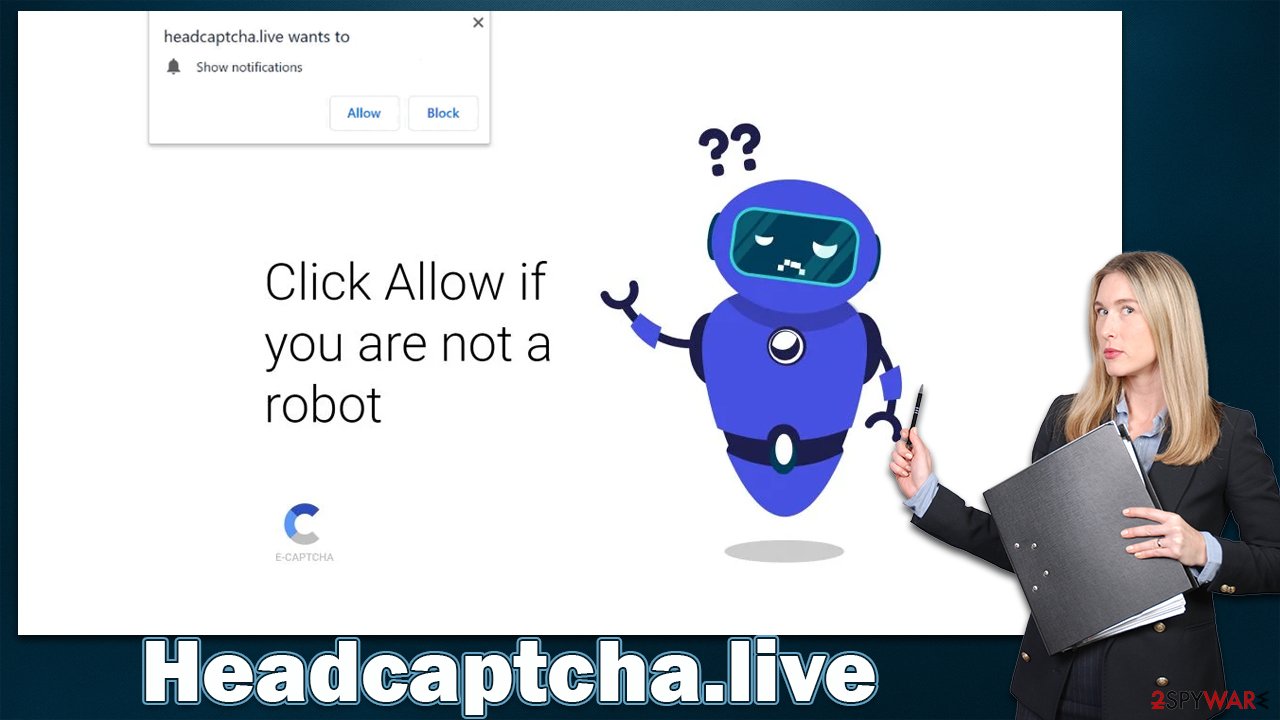
Users are less likely to come across malware, phishing, unwanted software, or anything else deemed hazardous thanks to Google, for instance, which uses efficient scanning tools that automatically identify and eliminate dangerous websites from search results. Sadly, this automated system is not safe-proof, and crooks occasionally manage to get past it. Even trustworthy websites may get compromised, exposing users to harmful links.
However, the most suspicious activity usually occurs on websites that aren't safe to visit in the first place, for example, peer-to-peer networks, gambling sites, and adult websites. These sites are rarely protected with adequate security measures, leaving users open to attacks from malicious ads, links, or files accessible to download. Whenever users visit such dangerous places online, they run the risk of being redirected to Headcaptcha.live or similar sites or infecting their system with malware, so it's best to avoid them altogether if possible.
Checking your system for adware and removing push notifications
Before you get rid of pesky notifications, try running some basic system checks. Although push notification messages cannot harm you if you don't respond to them, system infections can be quite harmful and result in continuous personal data theft, money loss, or even identity theft.
Checking your system is vital because users with adware or other malicious software infections present on their systems are more prone to encounter phishing messages and excessive advertisements. In addition, some malware may be completely invisible to regular users and continue to operate in the background undetected.
The simplest way to accomplish this is to run a complete system scan using dynamic anti-malware software like SpyHunter 5Combo Cleaner or Malwarebytes. All harmful files and programs are found, quarantined, and eliminated from the system by security software. We also advise using FortectIntego to clean your web browsers, which can assist you in preventing adware's data trackers from operating.
When it comes to Headcaptcha.live ads removal, all you have to do is access browser settings and block the website's URL. Choose the browser you use and follow the steps below:
Google Chrome
- Open the Google Chrome browser and go to Menu > Settings.
- Scroll down and click on Advanced.
- Locate the Privacy and security section and pick Site Settings > Notifications.
- Look at the Allow section and look for a suspicious URL.
- Click the three vertical dots next to it and pick Block. This should remove unwanted notifications from Google Chrome.
![Stop notifications on Chrome PC 2 Stop notifications on Chrome PC 2]()
Google Chrome (Android)
- Open Google Chrome and tap on Settings (three vertical dots).
- Select Notifications.
- Scroll down to the Sites section.
- Locate the unwanted URL and toggle the button to the left (Off position).
![Stop notifications on Chrome Android Stop notifications on Chrome Android]()
Mozilla Firefox
- Open Mozilla Firefox and go to Menu > Options.
- Click on Privacy & Security section.
- Under Permissions, you should be able to see Notifications. Click the Settings button next to it.
- In the Settings – Notification Permissions window, click on the drop-down menu by the URL in question.
- Select Block and then click on Save Changes. This should remove unwanted notifications from Mozilla Firefox.
![Stop notifications on Mozilla Firefox 2 Stop notifications on Mozilla Firefox 2]()
Safari
- Click on Safari > Preferences…
- Go to the Websites tab and, under General, select Notifications.
- Select the web address in question, click the drop-down menu and select Deny.
![Stop notifications on Safari Stop notifications on Safari]()
MS Edge (Chromium)
- Open Microsoft Edge, and go to Settings.
- Select Site permissions.
- Go to Notifications on the right.
- Under Allow, you will find the unwanted entry.
- Click on More actions and select Block.
![Stop notifications on Edge Chromium Stop notifications on Edge Chromium]()
Internet Explorer
- Open Internet Explorer, and click on the Gear icon at the top-right of the window.
- Select Internet options and go to the Privacy tab.
- In the Pop-up Blocker section, click on Settings.
![Stop notifications on Internet Explorer Stop notifications on Internet Explorer]()
- Locate the web address in question under Allowed sites and pick Remove.
How to prevent from getting adware
Do not let government spy on you
The government has many issues in regards to tracking users' data and spying on citizens, so you should take this into consideration and learn more about shady information gathering practices. Avoid any unwanted government tracking or spying by going totally anonymous on the internet.
You can choose a different location when you go online and access any material you want without particular content restrictions. You can easily enjoy internet connection without any risks of being hacked by using Private Internet Access VPN.
Control the information that can be accessed by government any other unwanted party and surf online without being spied on. Even if you are not involved in illegal activities or trust your selection of services, platforms, be suspicious for your own security and take precautionary measures by using the VPN service.
Backup files for the later use, in case of the malware attack
Computer users can suffer from data losses due to cyber infections or their own faulty doings. Ransomware can encrypt and hold files hostage, while unforeseen power cuts might cause a loss of important documents. If you have proper up-to-date backups, you can easily recover after such an incident and get back to work. It is also equally important to update backups on a regular basis so that the newest information remains intact – you can set this process to be performed automatically.
When you have the previous version of every important document or project you can avoid frustration and breakdowns. It comes in handy when malware strikes out of nowhere. Use Data Recovery Pro for the data restoration process.
- ^ API. Wikipedia. The free encyclopedia.
- ^ Get rich quick scams. SRA. Solicitors Regulation Authority.
- ^ Zeljka Zorz. How does a rogue ad network function?. Help Net Security. Cybersecurity News.






