Reimage Express (Free Instructions) - 2021 update
Reimage Express Removal Guide
What is Reimage Express?
Reimage Express is a free version of Reimage Repair

Reimage Express is a free PC repair software[1] which can be used for fixing errors, eliminating virus damage[2], and improving computer's functionality. We assume that you must have already heard of the full version of this program called Reimage. Reimage Express is NOT a virus and it has NEVER had any relations with malicious software developers.
The Express version is a free program released to help people with basic issues. It helps when you need to detect and diagnose computer errors in under two minutes. As a result, the software provides a report with detected security, privacy, malware problems, system issues and junk files. However, if you want to rely on a reputable tool which could help you maintain your PC in a proper way in 2018 and could fix these all your issues automatically, you should upgrade to Reimage Repair.
We have seen various opinions regarding this program. We think that we all did. However, there is no doubt that this software is legitimate. Here, we will try to explain what is this program and what to expect from it.
In the past, Reimage had been classified as a PUP[3] because it had been spread in a bundle with other programs. Although software bundling is a legitimate software promotion technique, some users expressed disappointment as they didn't know that they have a chance to prevent Reimage before it gets into the system. The program is entirely legitimate – you can check its official page reimage-express.com.
Those who don't monitor installation of the free software cannot recall installing this tool. However, it is not Reimage to blame – it simply advertises itself next to other programs and it is a useful program, and users who do not like it always have the option to uninstall it. What is more, Reimage is no longer classified as PUP.
This repair tool can work as a proper software. It has been tested and results have shown that it is a reliable software that can help users fix the database of their registries, bad files and similar issues. Because of Avira Antivir technology, ReimageExpress can help people remove malicious files and viruses, which, we believe, is an extremely useful feature.
Once installed, Software performs system scan and delivers alerts about the state of your computer. It may warn you about tens or even hundreds of system failures/errors that are important for your PC's functionality[4]. If you delete all the reported issues, your PC's performance will be improved.
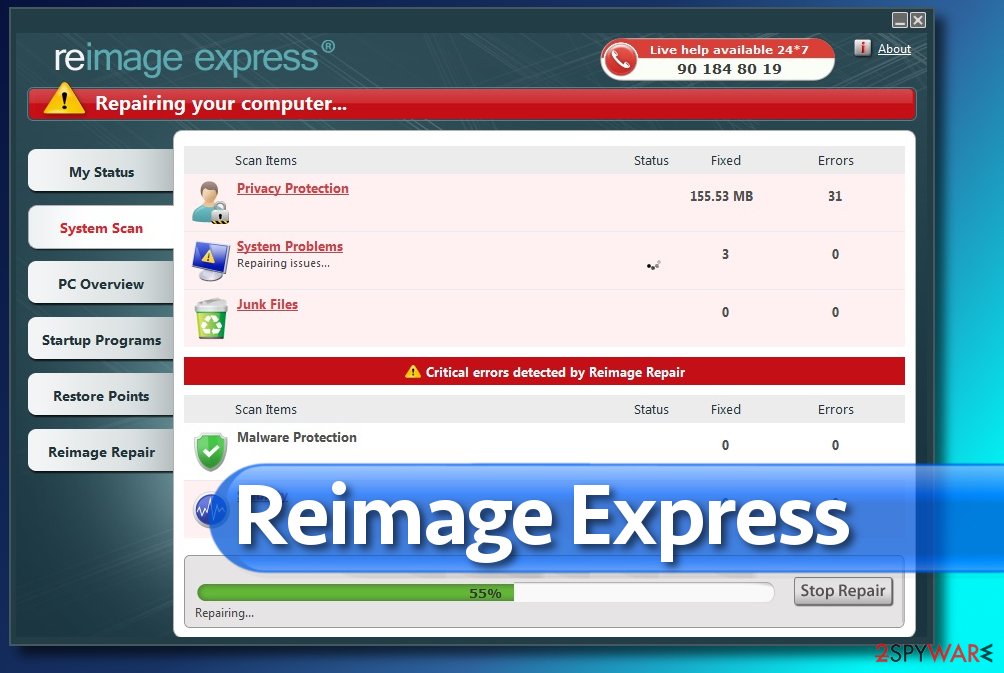
Software can be used to protect, clean, and maintain your computer for peak performance
Reimage Express scans computers and delivers scan results having one simple purpose – to help PC users improve their computers' functionality. Beware that you may need to purchase its licensed version to get a full functionality of Reimage.
As already noted, once installed it initiates the first system scan. Be aware that those scans may cause slow downs on your computer, but it is a normal thing when discussing full system scan. If you are willing to restore your PC and make it run properly, you should think about buying a full version of software because it can fix all system errors.
A while ago, malware analysts used to warn PC users that the full version of this tool may remove the wrong files, but this is not true. The latest data shows that Reimage fixes problems efficiently and precisely.
If you already have Reimageexpress.exe file on your computer, you might want to consider purchasing application as it is a reliable optimization tool that can improve your computer's performance.
Please remember that Reimage is not a new program and its developers are experienced programmers. Just like any other product, it has been improved and polished numerous times, and today it can no longer be called a PUP.
It is an efficient and trustworthy software that has evolved and today offers a combination of functions that the majority of computer users look for in computer security and maintenance tools.
If you can't remember installing it…
Application is promoted on the official website that allows downloading a trial version of a tool for free or downloading a full version for a certain amount of money. However, if you haven't installed this app with a purpose, it means that it has been downloaded onto your PC together with another free program.
As we have mentioned already, it can be promoted via software bundles[5] that can be found on pages like Softonic, Soft32, Cnet, and similar file sharing websites. This distribution technique is legitimate, but if you want to avoid installing Reimage Express, you can do something.
- Firstly, you have to pay an appropriate amount of attention to the installation process of each freeware.
- Make sure that you always check either Advanced or Custom installation option is selected and disagree with the installation of 'optional downloads.'
- Avoid choosing Default or Standard software installation mode as it won't allow you to review programs bundled with your selected one.
If you want to find out how to download Reimage Express or how to remove it, you should read the guide below.
Your questions about Reimage Express answered by professionals
Question: Once my PC's system is fully loaded, I see that one program performs a system scan and then it says: “Reimage Express found 137 problems on your PC. You can fix these errors using Reimage Express.” I'm confused because I don't know what kind of program it is. Could it be a virus because I did not install such program? If it's a virus, please explain how to remove it. Thanks in advance.
Answer: Reimage Express is a fully legitimate program that provides computer optimization and malware removal functions. The program is really useful; however, some computer users have doubts about it due to its annoying marketing techniques.
However, despite that, it is a useful tool that has built its reputation and earned computer users' trust over years. In our opinion, it is an exceptionally useful tool that combines functionalities of two separate programs – anti-malware and a computer optimizer.
Question: I have just bought the full version of Reimage because I want to clean my computer and optimize it. However, I can't find Reimage activation key anywhere. Can you help me to find it?
Answer: The Reimage license key appears on the same page where you purchased the license. You simply need to copy and paste it into the program. However, if you did not save the key and closed the page, we suggest checking your email Inbox for it. Please check the same email that you provided when you purchased the software. If you still can't find the key, please contact Reimage developers – they will kindly assist you and help you recover your missing license key.
Remove software if you don't like it
In reality, “Reimage Express virus” is NOT a virus, so it can be removed manually. To remove application, you only need to complete a few tasks:
- Click Start menu → Control Panel → Uninstall a Program or Add/Remove Programs.
- Find Reimage Express, right-click on it and select Uninstall.
- To complete removal, check the location we mentioned in Step 1 again and look for other Reimage-related programs.
However, you can also think about updating this program to its full version to get an ability to check your computer for bad registry files, malware, potentially unwanted programs and similar components. Remember that the free version helps to identify the issues, but not resolve them.
You can either try to fix detected problems manually or let Reimage do it for you. Of course, the second option is less time consuming and safer one.
How to prevent from getting system tools
Access your website securely from any location
When you work on the domain, site, blog, or different project that requires constant management, content creation, or coding, you may need to connect to the server and content management service more often. The best solution for creating a tighter network could be a dedicated/fixed IP address.
If you make your IP address static and set to your device, you can connect to the CMS from any location and do not create any additional issues for the server or network manager that needs to monitor connections and activities. VPN software providers like Private Internet Access can help you with such settings and offer the option to control the online reputation and manage projects easily from any part of the world.
Recover files after data-affecting malware attacks
While much of the data can be accidentally deleted due to various reasons, malware is one of the main culprits that can cause loss of pictures, documents, videos, and other important files. More serious malware infections lead to significant data loss when your documents, system files, and images get encrypted. In particular, ransomware is is a type of malware that focuses on such functions, so your files become useless without an ability to access them.
Even though there is little to no possibility to recover after file-locking threats, some applications have features for data recovery in the system. In some cases, Data Recovery Pro can also help to recover at least some portion of your data after data-locking virus infection or general cyber infection.
- ^ The best anti-malware programs of 2017. NoVirus. Cyber security news, malware removal tutorials.
- ^ Damage caused by malware. Securelist. Information about Viruses, Hackers and Spam.
- ^ What is a…PUP (Potentially Unwanted Program)?. FraudWatch International. Specialises in online brand protection.
- ^ Dina Dadian. 11 Reasons for PC issues and tips on how to Fix Slow Computer. Computer Support Services in NJ. Information about computer problems.
- ^ Here’s What Happens When You Install the Top 10 Download.com Apps. How-To Geek. For Geeks, By Geeks.

