FocusStill Mac virus (Free Instructions)
FocusStill Mac virus Removal Guide
What is FocusStill Mac virus?
FocusStill is a Mac virus that can compromise your device and steal your personal data
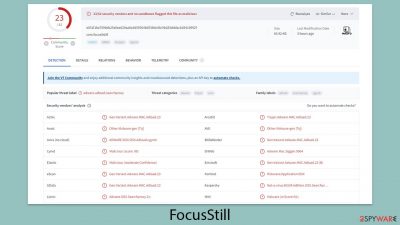
FocusStill stands as a formidable threat in the realm of Mac viruses, jeopardizing user privacy and the security integrity of macOS devices. This deceitful software frequently makes its way onto systems through misleading updates for Flash Player or through the installation of pirated applications, tricking users into unwittingly downloading the malware. This is often facilitated by requests for the user's Apple ID during installation, which then allows the virus to penetrate deeply into the Mac's essential systems.
Once it takes root, FocusStill initiates significant alterations to the macOS environment. It secures its presence on the system, skillfully evading the built-in security protocols of the Mac. Moreover, it extends its influence by adding extensions to every web browser on the device, including major ones like Safari and Google Chrome.
The impact of FocusStill activities extends broadly, as it aggressively pushes dubious search engines, such as Safe Finder, over genuine search services by inserting ads and utilizing third-party ad services. Consequently, individuals with infected devices face an increased risk of encountering harmful online materials. This includes advertisements or links that may lead to dangerous websites, amplifying the hazards tied to their internet usage.
| Name | EssentialLoop |
| Type | Mac virus, adware, browser hijacker |
| Malware family | Adload |
| Distribution | Fake Flash Player installers or pirated software from high-risk sources |
| Symptoms | Installs a new extension and application on the system; changes homepage and new tab of the browser; inserts ads and malicious links; tracks sensitive user data via extension |
| Removal | The easiest way to remove Mac malware is to perform a full system scan with SpyHunter 5Combo Cleaner security software. We also provide a manual guide below |
| Optimization | Malware and adware can meddle with your system, reducing its performance. If you want to fix various issues quickly, we recommend you try using automated tools like FortectIntego |
How Adload malware shapes cybercrime landscape
The FocusStill Mac virus, emerging from the Adload malware lineage, has been a formidable adversary in the realm of cybersecurity since its advent in 2017. This particular strain has given rise to an array of variants, illustrating its prolific nature. These iterations are notably adept at navigating through evolving security defenses, establishing it as a relentless threat to macOS environments.
A defining characteristic of FocusStill involves its browser extension and the primary app icon, often symbolized by a magnifying glass against a primarily gray tableau. This visual marker, which previously appeared in shades like teal and green, represents more than a mere nuisance. It signifies a serious security hazard, capable of clandestinely monitoring sensitive data such as passwords and credit card numbers.
Compounding its menace, FocusStill is believed to interconnect with other malware types, including the Shlayer Trojan, employing a man-in-the-middle proxy to hijack data. This not only exacerbates the immediate issues of browser manipulation and pervasive advertising but also paves the way for further malevolent intrusions, positioning the virus as a multifaceted peril to both user experience and the integrity of personal information.
What distinguishes Adload malware from the myriad of other threats is its sophisticated obfuscation tactics, enabling it to elude macOS's inherent security barriers. It adeptly masquerades as legitimate applications or updates, complicating its detection and elimination for the average user. With its proficiency in deploying diverse malware types, including Trojans, FocusStill preludes more severe cyber risks such as data compromise and extortion.
In essence, the Adload malware family represents a critical, evolving danger. Its capacity for evasion, coupled with its potential ties to other formidable malware, underscores its status as a profound and layered cybersecurity concern.
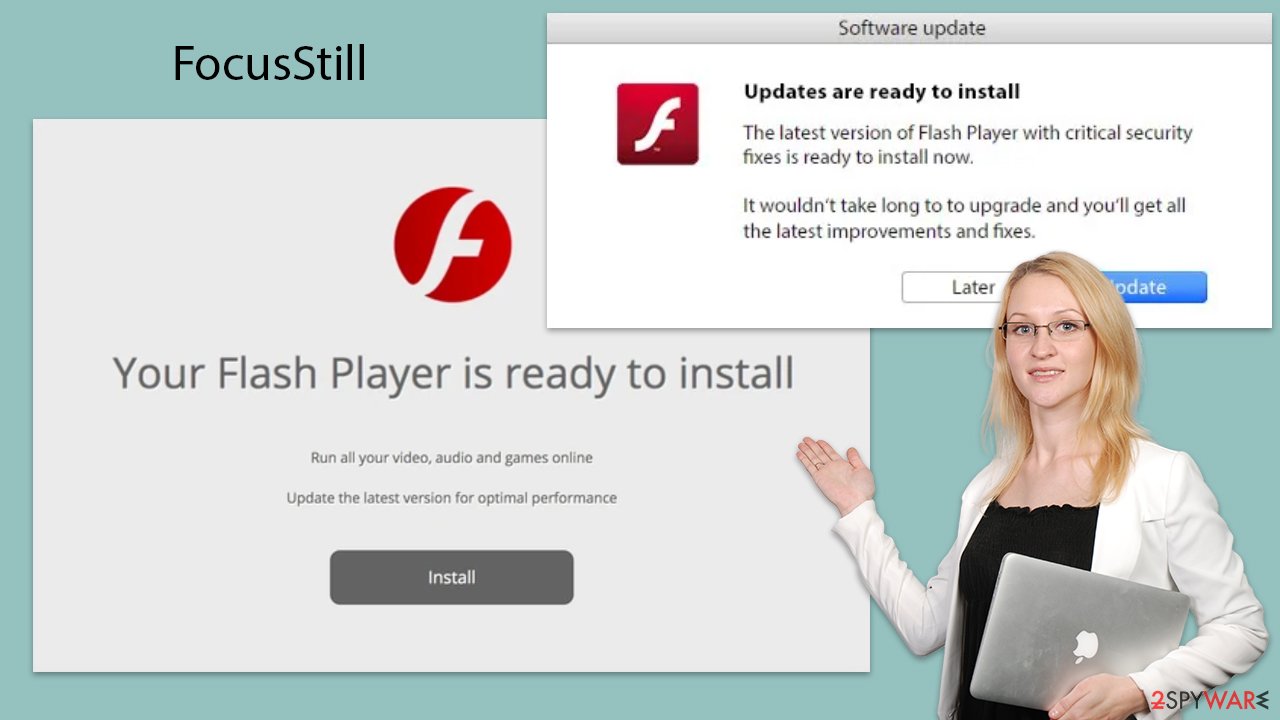
How to remove the FocusStill virus
For the complete eradication of FocusStill malware from an afflicted Mac system, employing trusted security programs like SpyHunter 5Combo Cleaner or Malwarebytes is strongly advised. These advanced utilities are engineered to identify and remove the malicious components tied to the virus, guaranteeing an exhaustive cleanse of the system. To repair malware damage, we recommend employing the FortectIntego repair app.
Yet, for those who might prefer or need to tackle the issue hands-on, a manual removal process is also viable. Below, you will discover step-by-step guidance on how to rid your computer of the virus autonomously, without resorting to external software. It's important to acknowledge, however, that manual removal might not be as foolproof, particularly for those not well-versed in the nuances of their operating system.
Given the intricate nature of FocusStill, attempting to remove it manually might not catch all its remnants, possibly paving the way for future complications. Consequently, while manual removal is an option for the technologically adept, leaning on the precision of specialized security software is generally the more reliable and secure choice for ensuring the malware is thoroughly vanquished.
Remove the main app components
- Open Applications folder
- Select Utilities
- Double-click Activity Monitor
- Here, look for suspicious processes related to adware and use the Force Quit command to shut them down
- Go back to the Applications folder
![Uninstall from Mac 1 Uninstall from Mac 1]()
- Find the virus name in the list and move it to Trash.
The PLIST files are small config files, also known as “Properly list.” They hold various user settings and hold information about certain applications.
- Select Go > Go to Folder.
- Enter /Library/Application Support and click Go or press Enter.
- In the Application Support folder, look for any dubious entries and then delete them.
- Now enter /Library/LaunchAgents and /Library/LaunchDaemons folders the same way and delete all the related .plist files.
![Uninstall from Mac 2 Uninstall from Mac 2]()
Upon infiltration, the virus establishes new user profiles and login items, securing its persistent presence on your system. This is probably the reason you find it difficult to uninstall the application or browser extension.
- Go to Preferences and select Accounts
- Click Login items and delete everything suspicious
- Next, pick System Preferences > Users & Groups
- Find Profiles and remove unwanted profiles from the list.
Next, ensure you eliminate the extension:
Safari
- Click Safari > Preferences…
- In the new window, pick Extensions.
- Select the unwanted extension and select Uninstall.
![Remove extensions from Safari Remove extensions from Safari]()
Google Chrome
- Open Google Chrome, click on the Menu (three vertical dots at the top-right corner) and select More tools > Extensions.
- In the newly opened window, you will see all the installed extensions. Uninstall all the suspicious plugins that might be related to the unwanted program by clicking Remove.
![Remove extensions from Chrome Remove extensions from Chrome]()
Tips to avoid Mac malware
The pervasive success of FocusStill, along with its counterparts like PracticalUpdater, owes much to its shrewd dissemination strategies. These strategies primarily involve masquerading as updates for Flash Player and spreading through compromised versions of pirated software.
An immediate red flag for a potential FocusStill incursion is a prompt misleadingly asserting that your device requires a Flash Player update. This assertion is categorically untrue; Adobe has phased out Flash due to its redundancy and security flaws, transitioning towards more robust and secure technologies. With Flash now relegated to a tool for phishing schemes, it's crucial to remain wary of such deceptive alerts.
FocusStill also finds a conduit through pirated software, with cyber offenders packaging the malware within unauthorized downloads found on torrent sites and peer-to-peer sharing networks. These environments are breeding grounds for some of the most virulent forms of malware, including ransomware, highlighting the importance of avoiding these channels to prevent the accidental acquisition of malicious software.
By staying alert and sidestepping these common traps, individuals can markedly diminish their susceptibility to FocusStill and its associated dangers, safeguarding their digital well-being against this and similar threats.
How to prevent from getting adware
Do not let government spy on you
The government has many issues in regards to tracking users' data and spying on citizens, so you should take this into consideration and learn more about shady information gathering practices. Avoid any unwanted government tracking or spying by going totally anonymous on the internet.
You can choose a different location when you go online and access any material you want without particular content restrictions. You can easily enjoy internet connection without any risks of being hacked by using Private Internet Access VPN.
Control the information that can be accessed by government any other unwanted party and surf online without being spied on. Even if you are not involved in illegal activities or trust your selection of services, platforms, be suspicious for your own security and take precautionary measures by using the VPN service.
Backup files for the later use, in case of the malware attack
Computer users can suffer from data losses due to cyber infections or their own faulty doings. Ransomware can encrypt and hold files hostage, while unforeseen power cuts might cause a loss of important documents. If you have proper up-to-date backups, you can easily recover after such an incident and get back to work. It is also equally important to update backups on a regular basis so that the newest information remains intact – you can set this process to be performed automatically.
When you have the previous version of every important document or project you can avoid frustration and breakdowns. It comes in handy when malware strikes out of nowhere. Use Data Recovery Pro for the data restoration process.




