Uninstall Intego
Intego Customer support services for problem solutions
You may want to uninstall Intego Antivirus or a different product because you encountered some issues with the program or service, but your issues might be solved by customer support team members, and you don't need to delete the program at all. This page provides all numbers and emails, even office addresses, so you can reach technicians and ask for help.
On the official page of the developers, you can also find a section with common questions and enter your own concerns for the technicians and product developers. Intego also provides all the information about recent updates of the software and offers to renew or upgrade yourself or even remind you of your serial number if you have forgotten your own. These are more common issues, so you can quickly get an answer for them.
Users may claim that there is no easy way to uninstall this software because they try to get rid of it, and the program still remains or interferes with other tools, for example. It is common for programs to keep other applications from properly working when some of the associated files remain on the machine and triggers some processes and functions. Especially, since this is the program for Mac OS devices, it may seem too difficult. So follow the steps and guidance through the Uninstallation of Intego products.
Alternate products
You may not be satisfied with the functionality and features offered by the software, so you can try alternate programs for security and protection of the machine. It is important to find a program compatible with your particular operating system, so when Intego is not offering you the best features, you can try ComboCleaner or Malwarebytes.
Remember to try one tool the time since AV engines use different databases and malware detection functionality can trigger false detections and issues with software or even machine performance because of that.
Proper uninstallation of Intego products
The first step is to quit the process of a program. Select VirusBarrier on the top of the menu bar and choose to Deauthorize the program, so all products can no longer run. It works for any Intego software, so you don't need to repeat it.
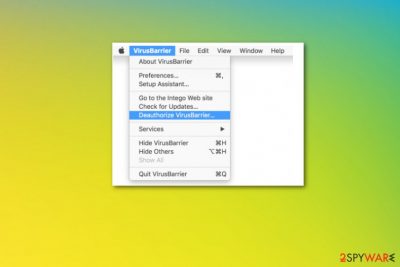
Locate the Mac Premium Bundle file that you have downloaded when the software got installed and open it. Once that window launches, choose Uninstall and double-click to trigger the process.
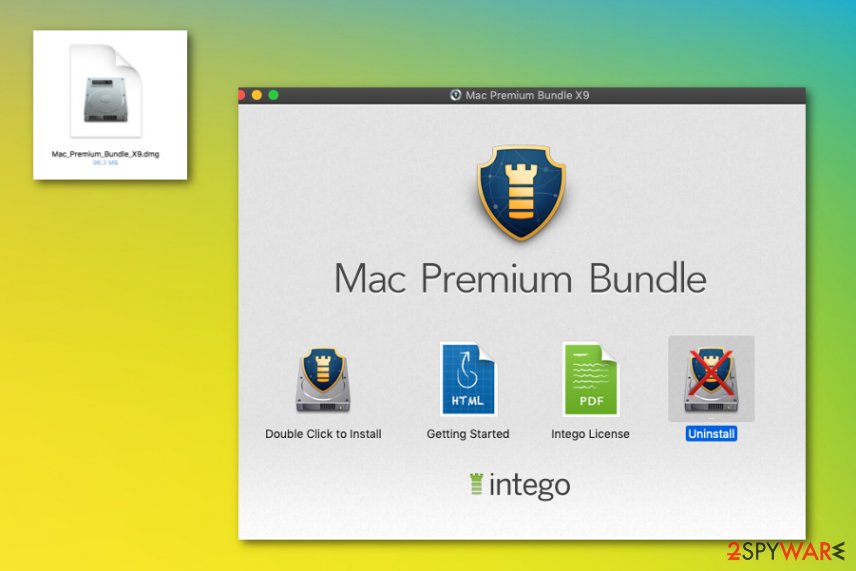
Now you should choose which application you want to uninstall because this is the bundle of various Intego products. Do so and click Uninstall.
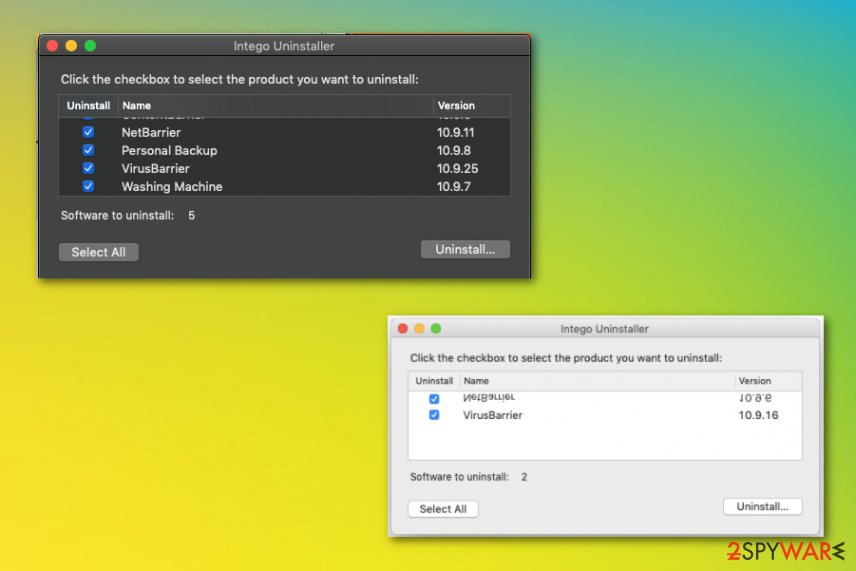
You should wait for the complete uninstallation. When the successful uninstall window appears, you need to reboot the machine, and these programs should no longer bother you.
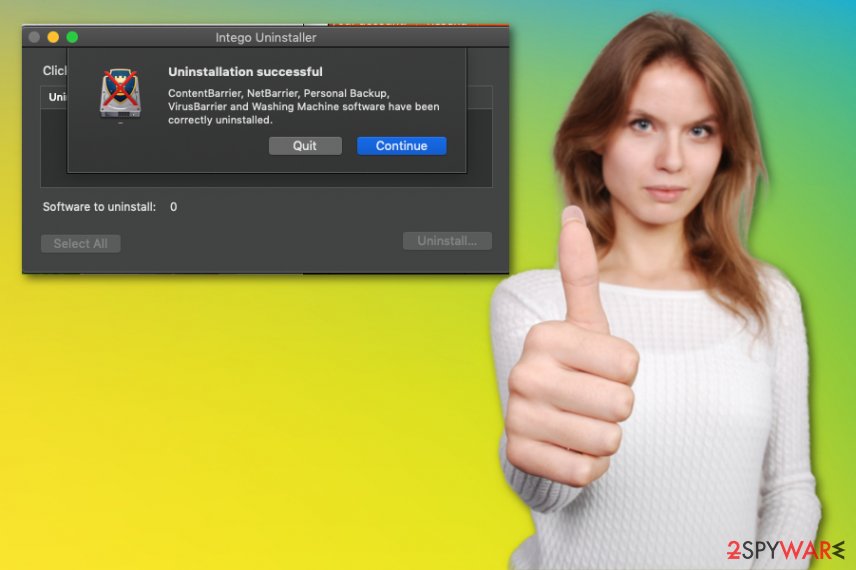
However, to make sure that leftover files are all terminated and completely cleaned off, you should do a few additional steps manually. If you already followed with the Quit process step go to the Applications and choose the Intego program folder. Drag and drop this folder to Trash.
Then, open Finder and choose select your Hard Drive, choose the Library folder and find all the services and files related to VirusBarrier and Intego. Check the following subfolders:
- Library/Intego
- Library/LaunchDaemons
- Library/LaunchAgents
- Library/Preferences/Intego
- Library/Application Support/Intego
Trigger the Go-To launcher and access the following:
- ~/Library/Caches
- ~/Library/Preferences
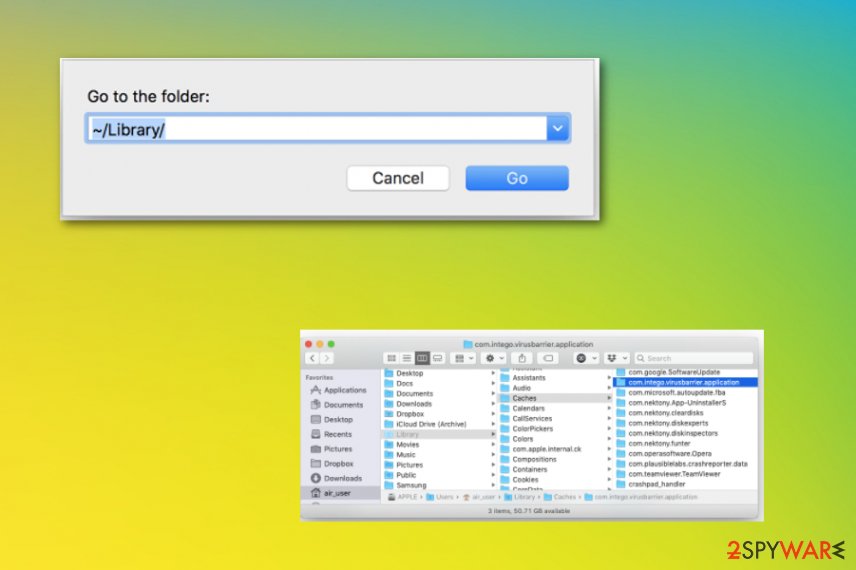
Since all leftover files and applications associated with the Intego bundle got removed, you should now reboot the machine and face the system without any software of this developer. You can try and download all the alternate tools and programs for your security and system protection needs.
Happiness
Guarantee
