Webaddictremind.xyz ads (fake) - Free Guide
Webaddictremind.xyz ads Removal Guide
What is Webaddictremind.xyz ads?
Webaddictremind.xyz is a fake website created by crooks to deceive users
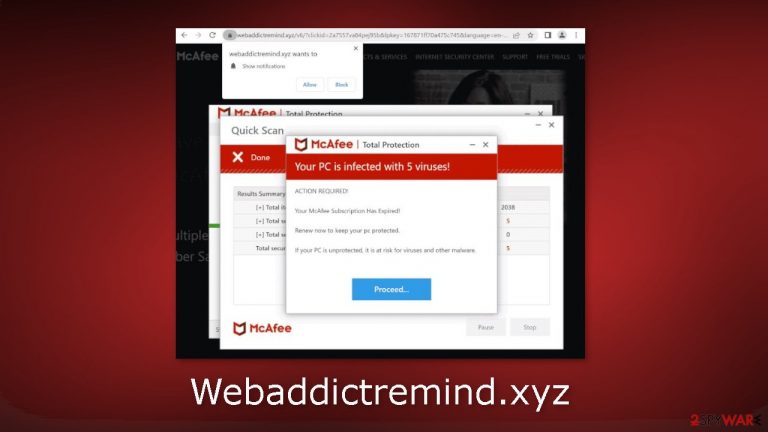
Webaddictremind.xyz is a fraudulent website designed by fraudsters to display false information to visitors in an attempt to get them to download potentially unwanted software.[1] The primary goal is to make money through various illegal methods, including showing fake virus alerts to get users to purchase software licenses, making money from push notification spam, and redirecting users to other dangerous websites that could compromise their privacy and computer security.
While Webaddictremind.xyz ads are not directly linked to virus infection, it is important to consider this possibility as adware[2] is one of the most common types of potentially unwanted applications that could be installed on your system unintentionally. It is important to thoroughly check for any adware on your system.
Beware of deceitful tactics
Crooks often use the element of surprise to commit online fraud as it is very effective in eliciting an emotional response from victims. The goal is to scare users into making hasty decisions before they realize they are being scammed. Webaddictremind.xyz uses this tactic by impersonating a system scan with several pop-up messages and a progress bar.
A short while later, users are presented with fake results that include fake virus infections and a warning that their McAfee subscription has expired. In reality, McAfee has not initiated any scans on the user's system and it is impossible for any website to diagnose a computer's security.
| NAME | Webaddictremind.xyz |
| TYPE | Phishing, redirect |
| SYMPTOMS | The scam is based on scaring users into believing that their systems are infected and that they need to remove the allegedly found malware with promoted software |
| DISTRBUTION | Redirects from other malicious websites, adware |
| DANGERS | Loss of finances due to fake subscriptions; redirects to other malware-laden, scam websites; installation of potentially unwanted or malicious software |
| ELIMINATION | You should not interact with any links or ads shown on the scam page and shut it down immediately. Then, perform a full scan with security software as a precautionary measure |
| FURTHER STEPS | Cleaning web browsers is one of the secondary things you should do after PUP/malware removal to secure your privacy. You can use FortectIntego to do it quicker |
How to avoid online scams?
There are several ways that users can protect themselves from falling victim to fake security alert scams while browsing online. Firstly, it is important to only download software from reputable sources and to be cautious of any unexpected pop-up windows or alerts.
Additionally, users should make sure to keep their security software and operating system up to date, as these updates often include patches for known vulnerabilities. Users should also be wary of clicking on links or downloading attachments from unknown sources, as these could potentially contain malware.
Finally, it is a good idea to regularly scan your system with a reliable anti-virus program to detect and remove any potential threats. By following these tips, users can significantly reduce the risk of falling victim to fake security alert scams while browsing online.
What you should know about adware
Adware, short for “advertising-supported software,” is software that displays unwanted advertisements on your computer or mobile device. Adware is typically bundled with other software that you download from the internet, and it can be difficult to identify and remove. Once installed, adware can display pop-up ads, redirect your internet browser to unwanted websites, and track your online activity.
Adware is often used by fraudsters to generate passive income. It opens fake pages like Webaddictremind.xyz. When users visit such a site, they may see an excessive number of pop-up ads or be redirected to other dangerous websites. These ads and redirects can be difficult to close, making it frustrating and time-consuming for users to browse the internet.
To protect yourself from adware and other types of malware, it is important to be cautious when downloading software from the internet. Only download software from reputable sources, and be sure to carefully read and understand any end-user license agreements before proceeding with the installation. It is also a good idea to use an antivirus program that can detect and remove adware and other types of malware.

Get rid of annoying pop-ups
If you have enabled push notifications from Webaddictremind.xyz, you may start receiving suspicious pop-ups with various dubious content, including fake virus infection alerts, bogus lottery winnings, and get-rich-quick schemes.[3] To stop this activity, you need to access browser settings and block the relevant URL.
Google Chrome
- Open the Google Chrome browser and go to Menu > Settings.
- Scroll down and click on Advanced.
- Locate the Privacy and security section and pick Site Settings > Notifications.
- Look at the Allow section and look for a suspicious URL.
- Click the three vertical dots next to it and pick Block. This should remove unwanted notifications from Google Chrome.

Mozilla Firefox
- Open Mozilla Firefox and go to Menu > Options.
- Click on Privacy & Security section.
- Under Permissions, you should be able to see Notifications. Click the Settings button next to it.
- In the Settings – Notification Permissions window, click on the drop-down menu by the URL in question.
- Select Block and then click on Save Changes. This should remove unwanted notifications from Mozilla Firefox.

MS Edge (Chromium):
- Open Microsoft Edge, and go to Settings.
- Select Site permissions.
- Go to Notifications on the right.
- Under Allow, you will find the unwanted entry.
- Click on More actions and select Block.

Safari:
- Click on Safari > Preferences…
- Go to the Websites tab and, under General, select Notifications.
- Select the web address in question, click the drop-down menu and select Deny.

Check your system for malicious applications
Redirects to Webaddictremind.xyz or other strange websites can also be caused by adware. If you're constantly being redirected to these types of websites, there is a good chance that your device has some sort of unwanted software installed. A good place to start is by running a full system scan with reputable anti-malware software such as SpyHunter 5Combo Cleaner or Malwarebytes to remove any malicious or unwanted software.
Windows
- Enter Control Panel into the Windows search box and hit Enter or click on the search result.
- Under Programs, select Uninstall a program.

- From the list, find the entry of the suspicious program.
- Right-click on the application and select Uninstall.
- If User Account Control shows up, click Yes.
- Wait till the uninstallation process is complete and click OK.

Mac
Besides moving the unwanted app into Trash, removing adware might require a few more steps. Adware is known for inserting additional files that might cause the infection to resurface, so we recommend removing them too.
- From the menu bar, select Go > Applications.
- In the Applications folder, look for all related entries.
- Click on the app and drag it to Trash (or right-click and pick Move to Trash)

To fully remove an unwanted app, you need to access Application Support, LaunchAgents, and LaunchDaemons folders and delete relevant files:
- Select Go > Go to Folder.
- Enter /Library/Application Support and click Go or press Enter.
- Look for any dubious entries in the Application Support folder and then delete them.
- Now enter /Library/LaunchAgents and /Library/LaunchDaemons folders the same way and terminate all the related .plist files.
After running the scan and removing all malicious software, it's recommended to reset your browser to its default settings or clear cookies and cache. This can be easily achieved with a maintenance tool like FortectIntego. It will remove any leftover malicious extensions or toolbars that could still be causing issues. Keep in mind that resetting the browser will also erase your saved passwords and browsing history, so make sure to back up any important information before proceeding.
How to prevent from getting adware
Stream videos without limitations, no matter where you are
There are multiple parties that could find out almost anything about you by checking your online activity. While this is highly unlikely, advertisers and tech companies are constantly tracking you online. The first step to privacy should be a secure browser that focuses on tracker reduction to a minimum.
Even if you employ a secure browser, you will not be able to access websites that are restricted due to local government laws or other reasons. In other words, you may not be able to stream Disney+ or US-based Netflix in some countries. To bypass these restrictions, you can employ a powerful Private Internet Access VPN, which provides dedicated servers for torrenting and streaming, not slowing you down in the process.
Data backups are important – recover your lost files
Ransomware is one of the biggest threats to personal data. Once it is executed on a machine, it launches a sophisticated encryption algorithm that locks all your files, although it does not destroy them. The most common misconception is that anti-malware software can return files to their previous states. This is not true, however, and data remains locked after the malicious payload is deleted.
While regular data backups are the only secure method to recover your files after a ransomware attack, tools such as Data Recovery Pro can also be effective and restore at least some of your lost data.
- ^ Chris Hoffman. PUPs Explained: What is a “Potentially Unwanted Program”?. Howtogeek. Technology Magazine.
- ^ Adware. Wikipedia, the free encyclopedia.
- ^ Get rich quick scams. SRA. Solicitors Regulation Authority.
