Allnicespot.com ads (spam) - Free Instructions
Allnicespot.com ads Removal Guide
What is Allnicespot.com ads?
Allnicespot.com hosts fake messages in order to make people allow push notifications from it
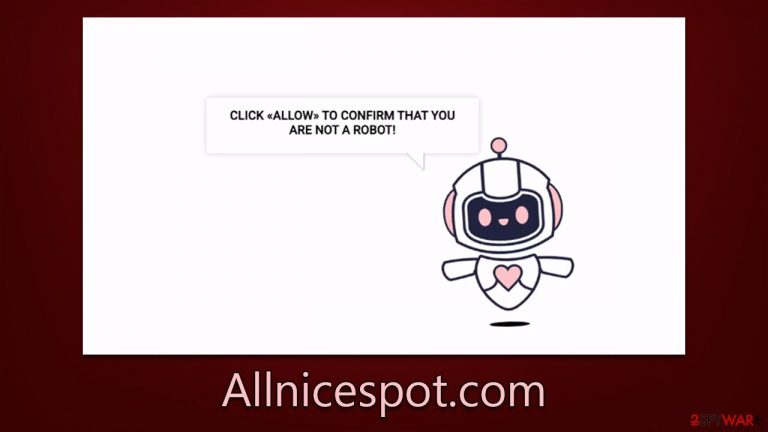
One day, you might be surprised to notice Allnicespot.com ads appearing on your desktop without warning. These advertisements can show up no matter which website you are visiting or even if a browser isn't in use at all. Although this activity may make little sense at the time, there is a perfectly simple explanation for all this behavior.
You might find it unexpected, but if you've seen ads from Allnicespot.com, that means you have also allowed the website to send push notifications your way. This feature is powered by an element referred to as API that runs at a system level while the browser remains active and thus can be used to deliver malicious messages with various types of content. In this article, we will delve more into the world of online scams and how to deal with them accordingly.
| Name | Allnicespot.com |
| Type | Push notifications, ads, pop-ups, scam |
| Distribution | Users start seeing intrusive pop-ups at some point after they click the “Allow” button within the site's notification prompt |
| Symptoms | Push notifications that include misleading information links would show up on the desktop at random times |
| Risks | Pop-ups that are shown include phony notifications and push scams. Links can also direct you to sites filled with malware |
| Removal | Access browser settings to stop intrusive push notifications. After that, make sure that your system is not infected with adware or malware – scan it with SpyHunter 5Combo Cleaner |
| Recovery | It is important to clean your browsers after removing potentially unwanted programs from your system – use FortectIntego for quick and reliable results |
How users end up on malicious sites
The most common way users end up on fake websites such as Allnicespot.com are random redirects that occur when visiting already compromised websites. For example, third-party sites that host illegal/copyrighted movies, allow YouTube video conversion, focus on adult themes, or distribute pirated applications are among the most common culprits out there.
Another way users may find themselves directed towards malicious sites is through advertisements displayed on legitimate web pages or within apps they have installed on their devices (usually known as adware). Such ads are created with code designed specifically for this purpose and are often difficult for the average user to spot before clicking them – sometimes even after they’ve clicked them. Thus, it is important to check the system for potentially unwanted or malicious software as soon as suspicious behavior is noticed.
To avoid malicious websites, it is important to exercise caution when browsing the web and engaging with emails or messages containing links. Always read emails carefully before clicking any links, and make sure you thoroughly check any URL before visiting a website – ensuring that there are no irregularities or strange characters present.
Additionally, be sure to install an antivirus program on your device and regularly keep it updated to protect against the latest threats – we recommend using SpyHunter 5Combo Cleaner or Malwarebytes for that. By following these simple steps, you can help ensure that your browsing experience remains safe and secure.
Online fraud can be extremely deceiving
Online scams are a type of cybercrime that involves tricking individuals into giving away sensitive information or money through fraudulent websites, emails, or other online communications. There are many different types of online scams, but some common examples include phishing scams, lottery scams, investment scams, and romance scams. In the case of Allnicespot.com, it revolves around making users subscribe to push notifications, so ads can be later delivered directly to their screens.
Online scams can be difficult to detect, as scammers often use sophisticated techniques to make their communications appear legitimate. Push notification scams are all extremely similar, so once you have encountered one or two, you should be familiar with them in the future, reducing the probability of being scammed. We provide some fake message examples below.

Messages used to deceive people
Here are a few examples that convince people to press the “Allow” button as soon as they enter. While this is not a definite list of messages you might encounter, most sites of this nature (Allnicespot.com, Notificationsworld.com, Czgovd.com, Myadvastudio.com, etc.) would use one of the following phrases:
- Press “Allow” to verify, that you are not a robot
- Please tap Allow to continue
- Click “Allow” to start downloading
- Can't play this video! Perhaps your browser doesn't allow video playback. Please click the Allow button to watch the video
- Click “Allow” to win a prize and get it in our shop!
- If you are 18+, click Allow
There is always a picture correlating with the message. For example, one that asks to verify users' human nature would should a picture of a human and a robot. The only purpose of these scam messages is to trick people into subscribing, and these websites have never any other content to explore. Instead, they would redirect users to other malicious pages.
Deal with Allnicespot.com ads
Push notifications may seem to be detrimental due to their questionable content, but the reality is that they are a native part of your browser and it's easy to prevent them from coming through. It is instead the website transmitting them that deserves any blame; thankfully, all it takes to stop receiving these alerts are a few simple tweaks in your web browser settings, which you can find below.
Google Chrome (desktop)
- Open the Google Chrome browser and go to Menu > Settings.
- Scroll down and click on Advanced.
- Locate the Privacy and security section and pick Site Settings > Notifications.
- Look at the Allow section and look for a suspicious URL.
- Click the three vertical dots next to it and pick Block. This should remove unwanted notifications from Google Chrome.

Google Chrome (Android)
- Open Google Chrome and tap on Settings (three vertical dots).
- Select Notifications.
- Scroll down to the Sites section.
- Locate the unwanted URL and toggle the button to the left (Off setting).

Mozilla Firefox
- Open Mozilla Firefox and go to Menu > Options.
- Click on Privacy & Security section.
- Under Permissions, you should be able to see Notifications. Click the Settings button next to it.
- In the Settings – Notification Permissions window, click on the drop-down menu by the URL in question.
- Select Block and then click on Save Changes. This should remove unwanted notifications from Mozilla Firefox.

MS Edge (Chromium)
- Open Microsoft Edge, and go to Settings.
- Select Site permissions.
- Go to Notifications on the right.
- Under Allow, you will find the unwanted entry.
- Click on More actions and select Block.

Safari
- Click on Safari > Preferences…
- Go to the Websites tab and, under General, select Notifications.
- Select the web address in question, click the drop-down menu and select Deny.

Internet Explorer
- Open Internet Explorer, and click on the Gear icon at the top-right of the window.
- Select Internet options and go to the Privacy tab.
- In the Pop-up Blocker section, click on Settings.

- Locate the web address in question under Allowed sites and pick Remove.
Getting rid of adware
While Allnicespot.com ads are not the direct result of adware or malware infection, the probability of such software running in the background remains, thus it is important to get rid of it as soon as possible. Malicious apps are designed to cause harm to users for the profit of their authors, so it is important to protect yourself from these attacks.
The first thing you should do is perform a full system scan with SpyHunter 5Combo Cleaner or another powerful security software – it would take mere few minutes, although you should first make sure that anti-malware is fully updated before performing the scan. Once you are sure that the malware is gone, you should then use FortectIntego to eliminate any virus leftover files and clean browsers from cookies and other trackers automatically, which would ensure your privacy and prevent system errors or crashes in the future.
How to prevent from getting adware
Choose a proper web browser and improve your safety with a VPN tool
Online spying has got momentum in recent years and people are getting more and more interested in how to protect their privacy online. One of the basic means to add a layer of security – choose the most private and secure web browser. Although web browsers can't grant full privacy protection and security, some of them are much better at sandboxing, HTTPS upgrading, active content blocking, tracking blocking, phishing protection, and similar privacy-oriented features. However, if you want true anonymity, we suggest you employ a powerful Private Internet Access VPN – it can encrypt all the traffic that comes and goes out of your computer, preventing tracking completely.
Lost your files? Use data recovery software
While some files located on any computer are replaceable or useless, others can be extremely valuable. Family photos, work documents, school projects – these are types of files that we don't want to lose. Unfortunately, there are many ways how unexpected data loss can occur: power cuts, Blue Screen of Death errors, hardware failures, crypto-malware attack, or even accidental deletion.
To ensure that all the files remain intact, you should prepare regular data backups. You can choose cloud-based or physical copies you could restore from later in case of a disaster. If your backups were lost as well or you never bothered to prepare any, Data Recovery Pro can be your only hope to retrieve your invaluable files.
