Encryptile ransomware / virus (Free Instructions) - Jun 2017 update
Encryptile virus Removal Guide
What is Encryptile ransomware virus?
Encryptile ransomware is now decryptable
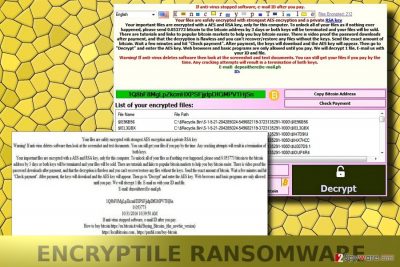
Encryptile virus functions as a file-encrypting malware[1]. Its first signs were spotted in October 2016. If you encounter this threat, it is unwise to delay Encryptile removal. The virus may entangle your system much more, and the outcomes may be quite severe. The virus uses an elaborate algorithm to encrypt the files.
Since users cannot decode the data without special tools, cyber crooks exert pressure and demand 0.054 bitcoins (≈131 dollars) ransom in exchange. They also provide the email address for contact purposes – deposithere@e-mail.ph. Needless to say that it is a common technique. You may waste the money and lose the chance to recover the files.
First, you need to remove Encryptile. You can do it with the help of an anti-spyware application, such as FortectIntego or Malwarebytes. Afterward, take a look at our recommendations for file recovery.
The malware presents its ransom note in multiple languages
Recently, the online market was supplemented with a diversity of file-encrypting malware; some of them operated in the usual way while others presented some new features. Speaking of Encryptile malware, it belongs to the group of viruses which use the combination of a public and private key to perform the encryption process.
In fact, with the usage of AES- algorithm, the threat encrypts your personal files using a numeric code. Unfortunately, it targets a broad variety of files.
.blob, .esm, .vcf, .vtf, .dazip, .fpk, .mlx, .kf, .iwd, .vpk, .tor, .psk, .rim, .w3x, .fsh, .ntl, .arch00, .lvl, .snx, .cfr, .ff, .vpp_pc, .lrf, .m2, .mcmeta, .vfs0, .mpqge, .kdb, .db0, .dba, .rofl, .hkx, .bar, .upk, .das, .iwi, .litemod, .asset, .forge, .ltx, .bsa, .apk, .re4, .sav, .lbf, .slm, .bik, .epk, .rgss3a, .pak, .big, wallet, .wotreplay, .xxx, .desc, .py, .m3u, .flv, .js, .css, .rb, .png, .jpeg, .txt, .p7c, .p7b, .p12, .pfx, .pem, .crt, .cer, .der, .x3f, .srw, .pef, .ptx, .r3d, .rw2, .rwl, .raw, .raf, .orf, .nrw, .mrwref, .mef, .erf, .kdc, .dcr, .cr2, .crw, .bay, .sr2, .srf, .arw, .3fr, .dng, .jpe, .jpg.
After the process is finished, you may notice that all your data bears .encryptile extensions. interestingly, it may also insert the extension in the middle of an encrypted file. Soon afterward, the ransom message emerges proving the instructions to recover the files. The ransom note is presented not only in English but in Polish or Czech as well.
Approximately after 6 months after the initial release, the felons published a more elaborate version having its unique graphic interface. It also creates four files after finishing the encryption process: Decrypt.exe, Decrypt_IL[ID number].jpg, Decrypt_IL[ID number].txt, desktop.ini and How to buy bitcoin_IL[ID number].txt. 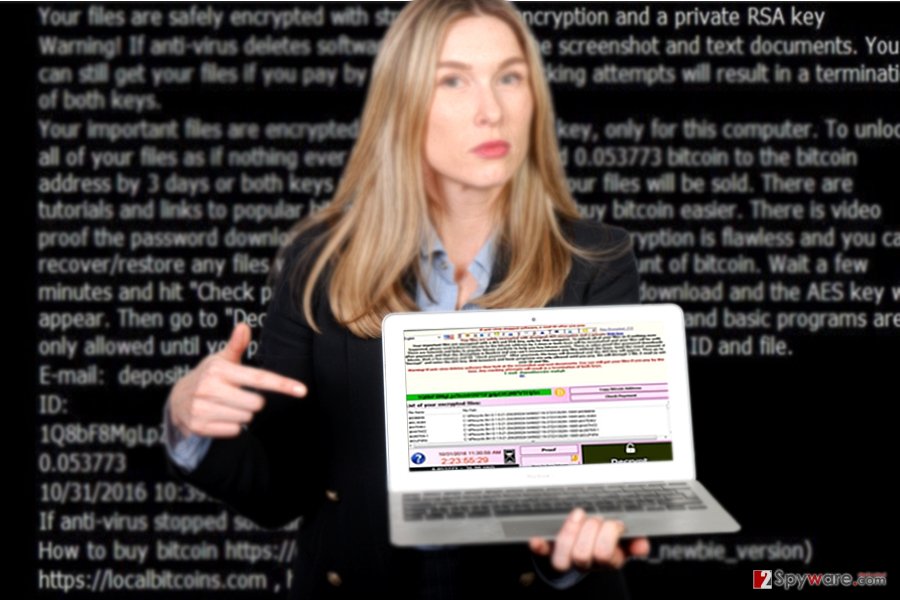
Update June 2017: the ransomware victims can now find the solution
Besides backups, the most effective way to decrypt all the corrupted files is to obtain the private key which is mathematically interrelated with the public key. Being aware of that, the hackers may encourage you to purchase Encryptile Decrypter. There is no need for that as you can now recover your files for free.
Though the malware emerged in the second half of last year, only a couple of weeks after more elaborate version struck the virtual community, its developers will not have the chance to celebrate it as the cyber security forces already devised a counterattack. IT researcher Ladislav Zezula has released a free decryption tool, particularly for this threat. You can download it at the bottom of the page.
Distribution tendencies of the malware
If you carelessly open the attachments of spam messages, then it is only a matter of time when your computer gets endangered by the viruses. Ransomware often exploits the cover of spam to infiltrate the victims‘ computers. Usually, the executables of the viruses disguise in .doc, .js, .scr, or.dll files. They may be entitled to the forms of official declarations or financial reports. Likewise, the inattentiveness leads to accelerating Encryptile hijack.
Crooks make persuasive emails encouraging you to review the contents of the attached file. Double-check the sender before opening the attached documents.
The virus may is distributed as a trojan as well. Likewise, you should take care of the security of your operating system by installing an anti-spyware application or updating it. Be vigilant as felons come up with more surprising hacking techniques.[2]
Terminate Encryptile ransomware successfully
You may use a security application, e.g. FortectIntego or Malwarebytes, to quicken Encryptile removal process. The program ensures that all elements of the cyber infection are removed. Check whether the program is updated and run the scan. It is also designed to spot trojans, computer worms, and other severe viruses.
In case, your anti-virus utility is forcefully shut down by the virus, and you can remove Encryptile virus properly, then use the guidelines to recover the access to your computer. After you recover the full control and eliminate the threat, you may proceed further to find out about the file recovery options.
Getting rid of Encryptile virus. Follow these steps
Manual removal using Safe Mode
Important! →
Manual removal guide might be too complicated for regular computer users. It requires advanced IT knowledge to be performed correctly (if vital system files are removed or damaged, it might result in full Windows compromise), and it also might take hours to complete. Therefore, we highly advise using the automatic method provided above instead.
Step 1. Access Safe Mode with Networking
Manual malware removal should be best performed in the Safe Mode environment.
Windows 7 / Vista / XP
- Click Start > Shutdown > Restart > OK.
- When your computer becomes active, start pressing F8 button (if that does not work, try F2, F12, Del, etc. – it all depends on your motherboard model) multiple times until you see the Advanced Boot Options window.
- Select Safe Mode with Networking from the list.

Windows 10 / Windows 8
- Right-click on Start button and select Settings.

- Scroll down to pick Update & Security.

- On the left side of the window, pick Recovery.
- Now scroll down to find Advanced Startup section.
- Click Restart now.

- Select Troubleshoot.

- Go to Advanced options.

- Select Startup Settings.

- Press Restart.
- Now press 5 or click 5) Enable Safe Mode with Networking.

Step 2. Shut down suspicious processes
Windows Task Manager is a useful tool that shows all the processes running in the background. If malware is running a process, you need to shut it down:
- Press Ctrl + Shift + Esc on your keyboard to open Windows Task Manager.
- Click on More details.

- Scroll down to Background processes section, and look for anything suspicious.
- Right-click and select Open file location.

- Go back to the process, right-click and pick End Task.

- Delete the contents of the malicious folder.
Step 3. Check program Startup
- Press Ctrl + Shift + Esc on your keyboard to open Windows Task Manager.
- Go to Startup tab.
- Right-click on the suspicious program and pick Disable.

Step 4. Delete virus files
Malware-related files can be found in various places within your computer. Here are instructions that could help you find them:
- Type in Disk Cleanup in Windows search and press Enter.

- Select the drive you want to clean (C: is your main drive by default and is likely to be the one that has malicious files in).
- Scroll through the Files to delete list and select the following:
Temporary Internet Files
Downloads
Recycle Bin
Temporary files - Pick Clean up system files.

- You can also look for other malicious files hidden in the following folders (type these entries in Windows Search and press Enter):
%AppData%
%LocalAppData%
%ProgramData%
%WinDir%
After you are finished, reboot the PC in normal mode.
Remove Encryptile using System Restore
-
Step 1: Reboot your computer to Safe Mode with Command Prompt
Windows 7 / Vista / XP- Click Start → Shutdown → Restart → OK.
- When your computer becomes active, start pressing F8 multiple times until you see the Advanced Boot Options window.
-
Select Command Prompt from the list

Windows 10 / Windows 8- Press the Power button at the Windows login screen. Now press and hold Shift, which is on your keyboard, and click Restart..
- Now select Troubleshoot → Advanced options → Startup Settings and finally press Restart.
-
Once your computer becomes active, select Enable Safe Mode with Command Prompt in Startup Settings window.

-
Step 2: Restore your system files and settings
-
Once the Command Prompt window shows up, enter cd restore and click Enter.

-
Now type rstrui.exe and press Enter again..

-
When a new window shows up, click Next and select your restore point that is prior the infiltration of Encryptile. After doing that, click Next.


-
Now click Yes to start system restore.

-
Once the Command Prompt window shows up, enter cd restore and click Enter.
Bonus: Recover your data
Guide which is presented above is supposed to help you remove Encryptile from your computer. To recover your encrypted files, we recommend using a detailed guide prepared by 2-spyware.com security experts.If your files are encrypted by Encryptile, you can use several methods to restore them:
Data Recovery Pro and its functionality
Using this software might be one of the few alternatives to recover the data. It works best after acquiring the damaged and missing files due to a system crash or similar occurrences.
- Download Data Recovery Pro;
- Follow the steps of Data Recovery Setup and install the program on your computer;
- Launch it and scan your computer for files encrypted by Encryptile ransomware;
- Restore them.
How useful is ShadowExplorer?
This software can decrypt some of your files by restoring the shadow volume copies. It is effective in case a file-encrypting threat does not delete these copies beforehand.
- Download Shadow Explorer (http://shadowexplorer.com/);
- Follow a Shadow Explorer Setup Wizard and install this application on your computer;
- Launch the program and go through the drop down menu on the top left corner to select the disk of your encrypted data. Check what folders are there;
- Right-click on the folder you want to restore and select “Export”. You can also select where you want it to be stored.
Download Encryptile Decrypter
Now you can finally decode files without complying with the hackers' demands.
Finally, you should always think about the protection of crypto-ransomwares. In order to protect your computer from Encryptile and other ransomwares, use a reputable anti-spyware, such as FortectIntego, SpyHunter 5Combo Cleaner or Malwarebytes
How to prevent from getting ransomware
Protect your privacy – employ a VPN
There are several ways how to make your online time more private – you can access an incognito tab. However, there is no secret that even in this mode, you are tracked for advertising purposes. There is a way to add an extra layer of protection and create a completely anonymous web browsing practice with the help of Private Internet Access VPN. This software reroutes traffic through different servers, thus leaving your IP address and geolocation in disguise. Besides, it is based on a strict no-log policy, meaning that no data will be recorded, leaked, and available for both first and third parties. The combination of a secure web browser and Private Internet Access VPN will let you browse the Internet without a feeling of being spied or targeted by criminals.
No backups? No problem. Use a data recovery tool
If you wonder how data loss can occur, you should not look any further for answers – human errors, malware attacks, hardware failures, power cuts, natural disasters, or even simple negligence. In some cases, lost files are extremely important, and many straight out panic when such an unfortunate course of events happen. Due to this, you should always ensure that you prepare proper data backups on a regular basis.
If you were caught by surprise and did not have any backups to restore your files from, not everything is lost. Data Recovery Pro is one of the leading file recovery solutions you can find on the market – it is likely to restore even lost emails or data located on an external device.
- ^ Rick Delgado. Why the solution to ransomware may be predictive analytics. EnterpriseAppsTech. IT News, Comments and Analysis.
- ^ Kelly Sheridan. New Attack Method Delivers Malware Via Mouse Hover. DarkReading. Protect the Business, Enable Access.





















