Youtubeconverter.io (Free Guide) - Removal Instructions
Youtubeconverter.io Removal Guide
What is Youtubeconverter.io?
Youtubeconverter.io is the potentially unwanted application that tricks users into allowing browser notifications and intrusive ads
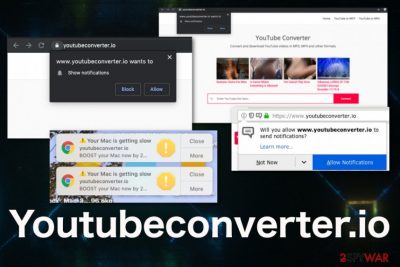
However, by using the service, you can download more than the audio file and even more than Youtubeconverter.io virus itself. This page uses aggressive advertising techniques and focuses on redirects, so continuous ads can ensure the online traffic that comes to affiliated sites and promotional pages. Pay-per-click is the technique used by these developers, so they can make money from your page visits and clicks on the pop-ups or banners.[1]
| Name | Youtubeconverter.io |
|---|---|
| Type | Adware/ Potentially unwanted program |
| Symptoms | Shows advertisements, causes redirects to shady services, online gaming sites, and adult content pages. Pop-ups on the browser encourage to allow notifications or install other tools that affect the performance even more |
| Distribution | Freeware installations, clicking on deceptive advertisements, visiting download pages can lead to PUP infiltration. Also, other intruders can install such content or trigger automatic downloads of the in-browser apps |
| Claims | Offers the YouTube video converting service online |
| Danger | Exposes the user to possibly malicious content and delivers pop-ups, redirects, banners with shady promotional material that triggers automatic downloads of shady tools. All the commercial content also means that your online browsing data gets tracked and collected. Such a feature may lead to privacy issues |
| Elimination | Get anti-malware tool like FortectIntego and remove Youtubeconverter.io from the machine fully |
Youtubeconverter.io besides looking like a site offering the useful service delivers pop-ups that encourage people to allow the additional content or notifications. When you agree to the content and press the Allow button or simply interact with the pop-up on the browser, push notifications immediately start going to your screen and claim that your device is getting slow, protection tools need updates or that your device is affected by malware.
Those push notifications with fake system alerts also cause redirects to pages related to this program, so there is noting legitimate about the warnings. It possibly redirects you to sites where promotional content tricks into installing a somewhat PC boosting tool or a fake antivirus program. This is why you need to block any content that appears on the Youtubeconverter.io website or shows up put nowhere.
When Youtubeconverter.io redirects appear once and out of nowhere, you can try to exit the window and continue with your normal activities online. However, when you already encounter pop-ups, push notifications, other sites, or redirects to promotional stuff, you can be sure that adware-type intruder is the one that runs on the machine and creates these intrusive symptoms.
When you determine the particular reason behind the intrusive material, you need to remove Youtubeconverter.io as soon as possible. This PUP can interfere with settings of the device in the meantime while you try to manually find all the associated applications, so get an anti-malware tool and run the full system scan. 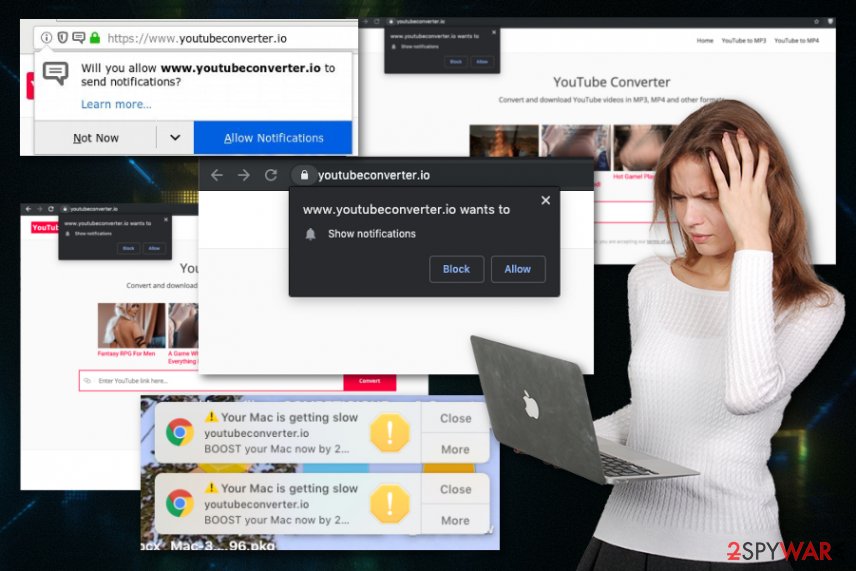
Experts[3] say that PUP developers focus on redirects and ad-tracking, so Youtubeconverter.io removal becomes more impossible and difficult. When your location, IP address, online search history, most visited sites, and similar information get accessed, you encounter more personalized advertisements and since this is more geared towards your preferences it is more likely going to trick you into visiting the shady page.
This is one of the more annoying and dangerous features of the Youtubeconverter.io, so you should get rid of is as soon as possible to avoid possible issues with your privacy. When such information gets in the hands of third-party companies, you may get exposed to scams and dangerous people may target your information or money.
The third-party involvement is addressed on the Youtubeconverter.io by claiming that this is your responsibility to know about the possible risks and malicious content:
You understand and acknowledge that, when using the Website, you will be exposed to content from a variety of sources including content made available on the Website by other users, services, parties and through automated or other means (collectively, “Third Party Content”) and that we do not control and are not responsible for any Third Party Content. You understand and acknowledge that you may be exposed to content that is inaccurate, offensive, indecent or otherwise objectionable or may cause harm to your computer systems and, without limiting the other limitation of liability provisions herein, you agree to waive, and hereby do waive, any legal or equitable rights or remedies you may have against us with respect thereto.
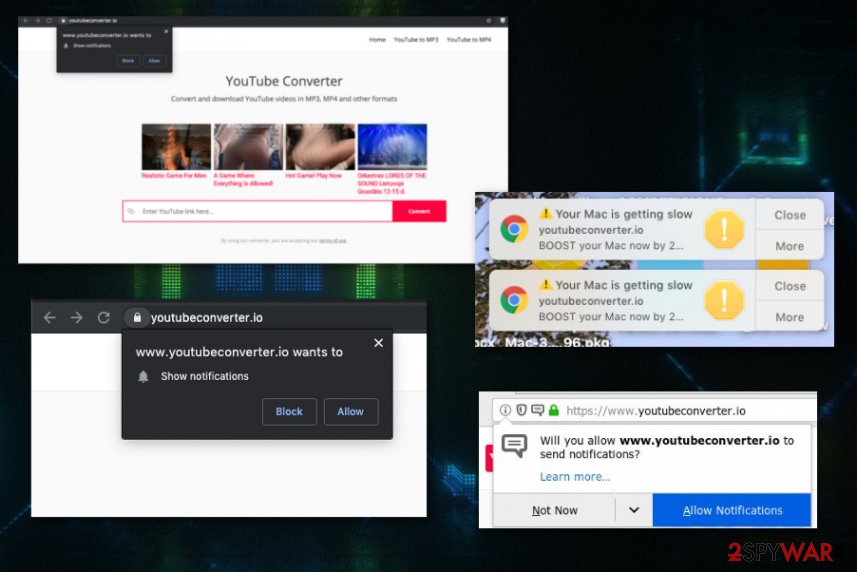
Content not originating from the reliable source can lead to various cyber infections
Pop-ups, redirects, banners, promotional content and various advertisements are flashy and often contain offers or advertising deals to make people more eager to click and check the information. Unfortunately, it is known that deceptive pages like that can lead to infiltrations of PUPs, but not many people think about such risks.
You should think about reliable sources when you install or download anything from the internet. Official sources, providers or developers distribute safe software and rarely include additional applications, especially unwanted or malicious ones. You can entirely avoid PUP infiltrations by choosing Advanced or Custom options during the installation.
Paying close attention to these processes and content that appears on the machine is crucial because your one-click on shady content can trigger the unwanted installation and checking the mark on recommended options allows all the intruders to get downloaded on your device. Choose wisely and avoid rogue websites like adult pages, gambling sites, gaming services.
Eliminate unwanted redirects by uninstalling all Youtubeconverter.io virus content
Security experts determine that it is illegal that this program offers and besides that, the potentially unwanted program causes more content that can lead to issues with malware infections and privacy. Even though converting is useful it is not worth it to get your machine affected by cyber threats. You can remove Youtubeconverter.io completely and stream that music for free without risking your privacy.
Data tracking and collecting can even lead to identity theft or targeted scamming campaigns, so react to those redirects, PUP infiltrations and suspicious activities caused by the adware. Automatic Youtubeconverter.io removal is the best solution for you, so get the anti-malware tool and then scan the system fully to find all the intruders and clean the device.
You may remove virus damage with a help of FortectIntego. SpyHunter 5Combo Cleaner and Malwarebytes are recommended to detect potentially unwanted programs and viruses with all their files and registry entries that are related to them.
Getting rid of Youtubeconverter.io. Follow these steps
Uninstall from Windows
Youtubeconverter.io is the PUP that you need to completely eliminate from the machine to end those redirects and pop-ups that annoy you on a daily basis
Instructions for Windows 10/8 machines:
- Enter Control Panel into Windows search box and hit Enter or click on the search result.
- Under Programs, select Uninstall a program.

- From the list, find the entry of the suspicious program.
- Right-click on the application and select Uninstall.
- If User Account Control shows up, click Yes.
- Wait till uninstallation process is complete and click OK.

If you are Windows 7/XP user, proceed with the following instructions:
- Click on Windows Start > Control Panel located on the right pane (if you are Windows XP user, click on Add/Remove Programs).
- In Control Panel, select Programs > Uninstall a program.

- Pick the unwanted application by clicking on it once.
- At the top, click Uninstall/Change.
- In the confirmation prompt, pick Yes.
- Click OK once the removal process is finished.
Delete from macOS
Remove Youtubeconverter.io from the device by following these tips
Remove items from Applications folder:
- From the menu bar, select Go > Applications.
- In the Applications folder, look for all related entries.
- Click on the app and drag it to Trash (or right-click and pick Move to Trash)

To fully remove an unwanted app, you need to access Application Support, LaunchAgents, and LaunchDaemons folders and delete relevant files:
- Select Go > Go to Folder.
- Enter /Library/Application Support and click Go or press Enter.
- In the Application Support folder, look for any dubious entries and then delete them.
- Now enter /Library/LaunchAgents and /Library/LaunchDaemons folders the same way and terminate all the related .plist files.

Remove from Microsoft Edge
Delete unwanted extensions from MS Edge:
- Select Menu (three horizontal dots at the top-right of the browser window) and pick Extensions.
- From the list, pick the extension and click on the Gear icon.
- Click on Uninstall at the bottom.

Clear cookies and other browser data:
- Click on the Menu (three horizontal dots at the top-right of the browser window) and select Privacy & security.
- Under Clear browsing data, pick Choose what to clear.
- Select everything (apart from passwords, although you might want to include Media licenses as well, if applicable) and click on Clear.

Restore new tab and homepage settings:
- Click the menu icon and choose Settings.
- Then find On startup section.
- Click Disable if you found any suspicious domain.
Reset MS Edge if the above steps did not work:
- Press on Ctrl + Shift + Esc to open Task Manager.
- Click on More details arrow at the bottom of the window.
- Select Details tab.
- Now scroll down and locate every entry with Microsoft Edge name in it. Right-click on each of them and select End Task to stop MS Edge from running.

If this solution failed to help you, you need to use an advanced Edge reset method. Note that you need to backup your data before proceeding.
- Find the following folder on your computer: C:\\Users\\%username%\\AppData\\Local\\Packages\\Microsoft.MicrosoftEdge_8wekyb3d8bbwe.
- Press Ctrl + A on your keyboard to select all folders.
- Right-click on them and pick Delete

- Now right-click on the Start button and pick Windows PowerShell (Admin).
- When the new window opens, copy and paste the following command, and then press Enter:
Get-AppXPackage -AllUsers -Name Microsoft.MicrosoftEdge | Foreach {Add-AppxPackage -DisableDevelopmentMode -Register “$($_.InstallLocation)\\AppXManifest.xml” -Verbose

Instructions for Chromium-based Edge
Delete extensions from MS Edge (Chromium):
- Open Edge and click select Settings > Extensions.
- Delete unwanted extensions by clicking Remove.

Clear cache and site data:
- Click on Menu and go to Settings.
- Select Privacy, search and services.
- Under Clear browsing data, pick Choose what to clear.
- Under Time range, pick All time.
- Select Clear now.

Reset Chromium-based MS Edge:
- Click on Menu and select Settings.
- On the left side, pick Reset settings.
- Select Restore settings to their default values.
- Confirm with Reset.

Remove from Mozilla Firefox (FF)
You need to check your browsing tools manually to remove all the additional installations to avoid Youtubeconverter.io PUP infection repetition
Remove dangerous extensions:
- Open Mozilla Firefox browser and click on the Menu (three horizontal lines at the top-right of the window).
- Select Add-ons.
- In here, select unwanted plugin and click Remove.

Reset the homepage:
- Click three horizontal lines at the top right corner to open the menu.
- Choose Options.
- Under Home options, enter your preferred site that will open every time you newly open the Mozilla Firefox.
Clear cookies and site data:
- Click Menu and pick Settings.
- Go to Privacy & Security section.
- Scroll down to locate Cookies and Site Data.
- Click on Clear Data…
- Select Cookies and Site Data, as well as Cached Web Content and press Clear.

Reset Mozilla Firefox
If clearing the browser as explained above did not help, reset Mozilla Firefox:
- Open Mozilla Firefox browser and click the Menu.
- Go to Help and then choose Troubleshooting Information.

- Under Give Firefox a tune up section, click on Refresh Firefox…
- Once the pop-up shows up, confirm the action by pressing on Refresh Firefox.

Remove from Google Chrome
When Youtubeconverter.io injects additional content on the browser, you should reset that to default and get rid of the unwanted tools
Delete malicious extensions from Google Chrome:
- Open Google Chrome, click on the Menu (three vertical dots at the top-right corner) and select More tools > Extensions.
- In the newly opened window, you will see all the installed extensions. Uninstall all the suspicious plugins that might be related to the unwanted program by clicking Remove.

Clear cache and web data from Chrome:
- Click on Menu and pick Settings.
- Under Privacy and security, select Clear browsing data.
- Select Browsing history, Cookies and other site data, as well as Cached images and files.
- Click Clear data.

Change your homepage:
- Click menu and choose Settings.
- Look for a suspicious site in the On startup section.
- Click on Open a specific or set of pages and click on three dots to find the Remove option.
Reset Google Chrome:
If the previous methods did not help you, reset Google Chrome to eliminate all the unwanted components:
- Click on Menu and select Settings.
- In the Settings, scroll down and click Advanced.
- Scroll down and locate Reset and clean up section.
- Now click Restore settings to their original defaults.
- Confirm with Reset settings.

Delete from Safari
Remove unwanted extensions from Safari:
- Click Safari > Preferences…
- In the new window, pick Extensions.
- Select the unwanted extension and select Uninstall.

Clear cookies and other website data from Safari:
- Click Safari > Clear History…
- From the drop-down menu under Clear, pick all history.
- Confirm with Clear History.

Reset Safari if the above-mentioned steps did not help you:
- Click Safari > Preferences…
- Go to Advanced tab.
- Tick the Show Develop menu in menu bar.
- From the menu bar, click Develop, and then select Empty Caches.

After uninstalling this potentially unwanted program (PUP) and fixing each of your web browsers, we recommend you to scan your PC system with a reputable anti-spyware. This will help you to get rid of Youtubeconverter.io registry traces and will also identify related parasites or possible malware infections on your computer. For that you can use our top-rated malware remover: FortectIntego, SpyHunter 5Combo Cleaner or Malwarebytes.
How to prevent from getting adware
Access your website securely from any location
When you work on the domain, site, blog, or different project that requires constant management, content creation, or coding, you may need to connect to the server and content management service more often. The best solution for creating a tighter network could be a dedicated/fixed IP address.
If you make your IP address static and set to your device, you can connect to the CMS from any location and do not create any additional issues for the server or network manager that needs to monitor connections and activities. VPN software providers like Private Internet Access can help you with such settings and offer the option to control the online reputation and manage projects easily from any part of the world.
Recover files after data-affecting malware attacks
While much of the data can be accidentally deleted due to various reasons, malware is one of the main culprits that can cause loss of pictures, documents, videos, and other important files. More serious malware infections lead to significant data loss when your documents, system files, and images get encrypted. In particular, ransomware is is a type of malware that focuses on such functions, so your files become useless without an ability to access them.
Even though there is little to no possibility to recover after file-locking threats, some applications have features for data recovery in the system. In some cases, Data Recovery Pro can also help to recover at least some portion of your data after data-locking virus infection or general cyber infection.
- ^ Pay-per-click. Wikipedia. The free encyclopedia.
- ^ David Bisson. 5 Social Engineering Attacks to Watch Out For. Tripwire. News, trends and insights.
- ^ Virusai. Virusai. Spyware related news.























