Browser Toolbars
Browser Toolbars: useful additions that can enhance user experience or annoying ad-delivery tools?
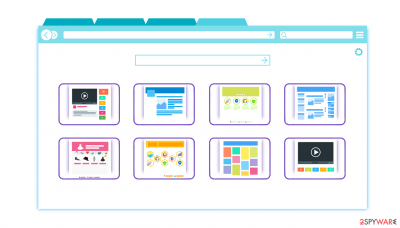
In the most general sense, the browser toolbar is usually a horizontal tab that is pinned to the top section of your browser window and remains visible regardless of the changing web pages. This tab is designed to provide additional functionality, such as quick access to certain web pages or search functions that can be used at any time.
In other words, browser toolbars provide the graphical user interface (GUI), which ensures an easily accessible use of various functionalities, which add refresh back and forward, and home buttons.
The market is full of different downloadable toolbars that can be installed on the computer in case you need some extra few features that don’t come pre-installed with the browser. There are also many types of toolbars that are available to install – shopping companions and security-related apps are amongst the most popular ones out there.
However, toolbars can also belong to the potentially unwanted program categories. These are usually installed without asking users for direct permission and are commonly focused on altering search results and inserting ads into them. Undoubtedly, PUPs are not a welcome addition to any browser, so you should make sure that the app is actually beneficial for you and does not post security or privacy risks.
Over the years, web browsers were vastly improved by their developers – users can now create the customized homepage that would suit them the best – create links to favorite sites and add bookmarks with a click of a button. Because of this, the need for toolbars has diminished, and we advocate for keeping your browser less cramped with add-ons, as it provides a much better experience.
That being said, some toolbars can help you improve the security of online browsing. Hence we have decided to dedicate this article to discuss the types of security toolbars and their working principles. We will also compare these tools with other security utilities and give you brief suggestions on avoiding getting tricked into downloading a fake browser add-on.
Types of security toolbars:
Security toolbars are essentially the extensions of malware-detection utilities which, instead of focusing on virus detection on the computer system, work towards providing a real-time malware defense while you are browsing the web. There are three basic types of these browser add-ons:
- Neutral-Information toolbars
- SSL-Verification toolbars
- System-decision toolbars
The first category is probably the simplest one and involves less direct interference. Such toolbars provide the users only with basic site information, including the domain name, date of registration, hostname, and hosting country. Using this information, the user then has to decide for him/herself whether the site is trustworthy and does not contain elements of phishing or scam.
Such tools are recommended to more experienced users who know exactly what to make of the given information. If this information gets simply thrown at you without any explanation, there is barely a chance that it will be of any use. In fact, the studies show that around 45% of the regular users who use neutral-information toolbars get scammed online, which makes this type of protection the least reliable of the three.
SSL-Verification toolbars show better results. They stand between the neutral-Information toolbars and system-decision tools, with 38% of the unfortunate users who got tricked into disclosing their personal information or obtaining malicious software. These toolbars automatically scan your visited domains and notify you about those that do not display SSL certificates.
In addition, the security utility presents the logo of the site and certificate authority (CA), which had issued the certificate. This way, the users can be certain that they are only visiting sites that offer secure server-browser connection and, at the same time, refrain from entering sensitive information, such as passwords and online banking details on non-encrypted domains.
Finally, we’ve come to the software which shows the best results in online protection. System-decision toolbars are said to have a success rate of around 67%. This explains why so many reputable antivirus providers choose this particular approach if they decide to offer security toolbar service to their users.
Unlike SSL-verification or neutral-information toolbars, this one acts on your browser directly and may block you from the fraudulent web pages by displaying a warning alert either on the toolbar or instead of the web page itself.
The users do not have to analyze the reliability of the site themselves and fall for a false judgment, so this toolbar is more effective than the previously discussed ones. Most security browser toolbars we present on our site are system-decision-based and trustworthy; nevertheless, you should not rely on them alone to protect your device from malware.
Security toolbars vs. security software:
Although they have been proven relatively effective, security toolbars should not be mistaken or used instead of the all-inclusive security suites. As we have already mentioned, they are only complementary tools that cannot ensure full system protection against malware. While security add-ons protect against unverified domains or potential phishing sites, antiviruses are responsible for more serious infections, including:
- adware
- ransomware
- miners
- Trojans, etc.
Besides, if you accidentally download an infected file or program, the toolbar will not be able to do anything to quarantine or remove it. Anti-malware utilities, on the other hand, usually have all these functions and are, without a doubt, a much more trustworthy option.
The experts have noticed that security toolbars and similar add-on sometimes block legitimate sites as well, so they might as well fail to inform you about the malicious ones. Thus, to ensure full system protection, you should check out the antivirus, anti-malware, and anti-spyware categories of our site.

Malicious security toolbars: how to avoid them?
For every legitimate software, there is always a malicious equivalent created by the fraudulent cybercriminals with an intention to benefit from the unsuspecting users. Security toolbars are not an exception. In fact, these tools are especially convenient targets because they can be easily distributed in software packages with other, usually malicious security software programs, or install disguised as Adobe Flash Player or other software updates.
In addition, such toolbars may also come with browser hijackers, which promote malicious security programs. Therefore, you should conduct comprehensive research before installing such tools on your computer. Otherwise, you might end up with very nasty malware on your PC.
Typically, fake security toolbars alert about non-existing computer problems, submit false positives, and try to persuade the users into purchasing the “full” version of the already fake security product. Some of them may also push the users to subscribe to the monthly tech support services and, once the money is paid, disappear without a trace.
Thus, you should always be careful about picking what software is worth installing on your computer, not to mention entrusting your computer security with.
Latest Software Reviews
Download Wikibuy
Eliminate spyware with Web Of Trust (WOT)
TrafficLight
Information updated: 2021-06-03

