Intego antivirus tutorial
Intego antivirus
Intego is the security utility software that offers business and home products for Mac device users to keep their machine and data protected. Creators are protecting macOS clients since 1997, and their experience in the industry helps developing software that has reliable protection optimization functions.
This program keeps devices free of malware,[1] browser-based threats, trojans, and even indicates online scams and sites that are based on phishing techniques and can lead to issues with the security, privacy or identity theft.[2] Intego package has applications that can provide users different levels of protection:
- VirusBarrier;
- NetBarrier;
- ContentBarrier;
- Personal Backup;
- Washing Machine.
When you download the Mac Premium Bundle X9 you get the antivirus, anti-phishing, anti-spyware functions, firewall protection, and other content controls that block application, websites from accessing your personal information. In addition to that, cleaner functions speed up and organize your Mac device. The Personal Backup tool ensures that your data can get recovered when in need.[3]
You can download different packages from the developer and choose what features you need the most: security, parental controls, or cleanup. You can read more about all possible software options in the full Intego review.
Download and install of Intego antivirus – Mac Internet Security X9
Download the free trial version of the bundle from the official site of the software developers. You then, need to open the file, and it launches the process of installation. You will be prompted to log in as admin, so installation can happen, so do so. Once the Mac Premium Bundle interface opens choose the installation option by double-clicking the logo. Then, you will receive the message ensuring that the application is downloaded from the internet. Open the application and follow through.

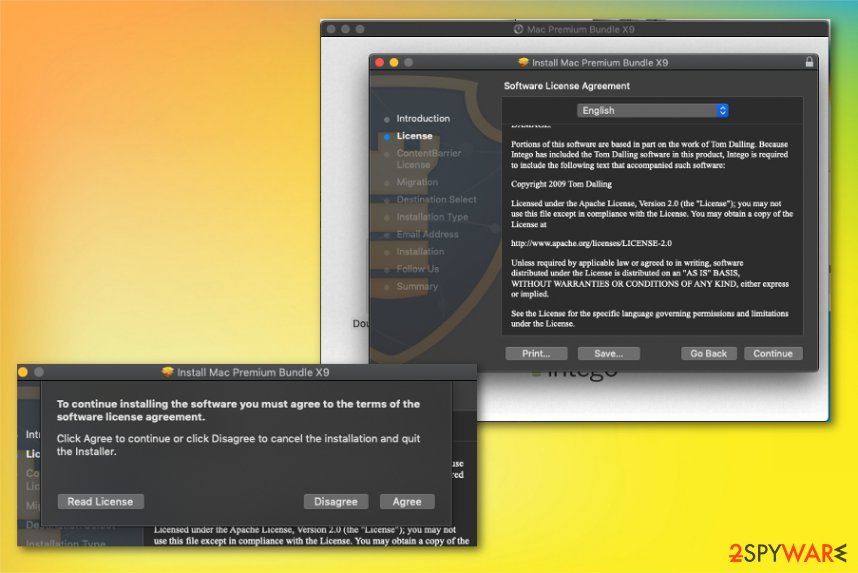
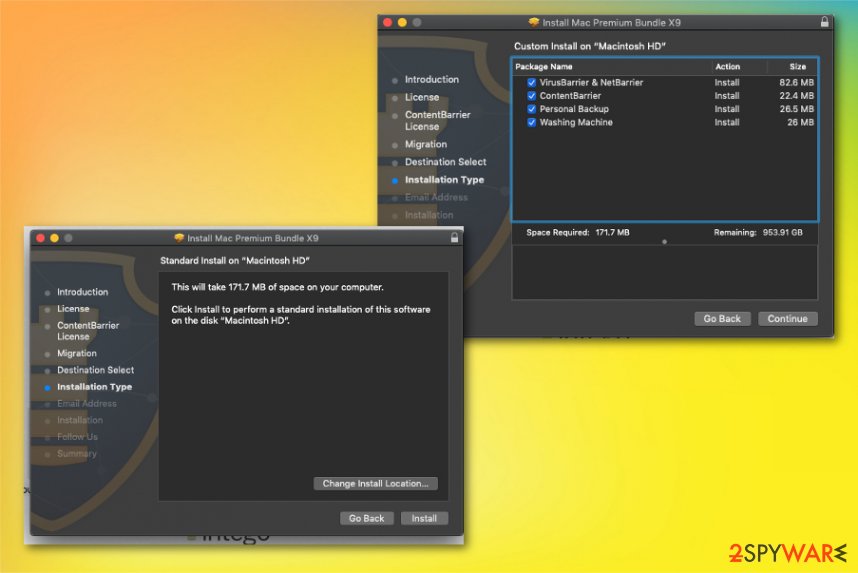
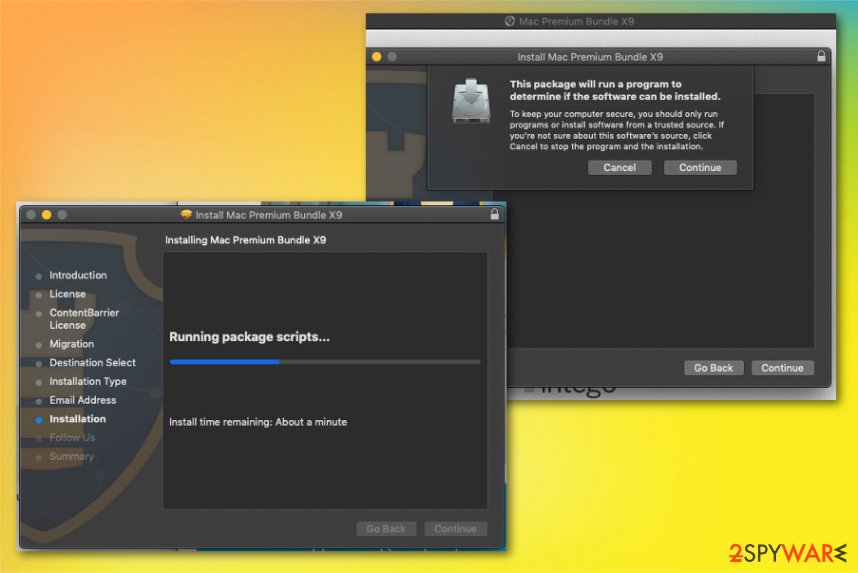
Once the installation is successful you need to restart the device and let the operating system put all the things back in their places.
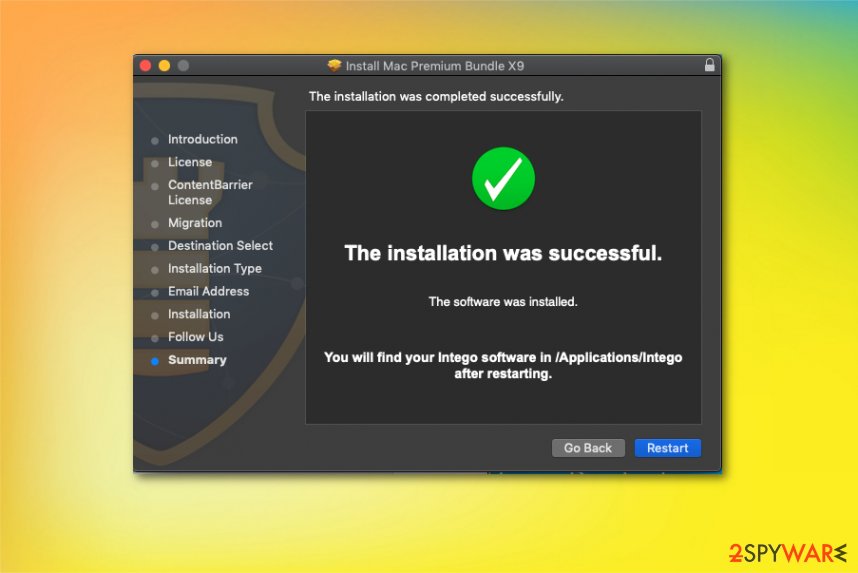
Intego antivirus functions and features
Once the machine is rebooted, you can locate the Intego folder and all the features of the software. These functions are easy to access, you can choose each application and select the free trial or enter the license key if you have that for the paid version. Then you can lunch a particular function.

Using the main Intego Antivur functions
ContentBarrier
This is pretty much parental control feature that blocks gambling, adult content, and websites that fall into the category of material that is not safe for children. You can set up particular lists of approved sites and the ones that kids cannot access at all. This is a content filter that you manage. User profiles can particular controls and customizable protection, managing. Limits of internet use and anti-predator chat monitoring are also included in the features of this application.
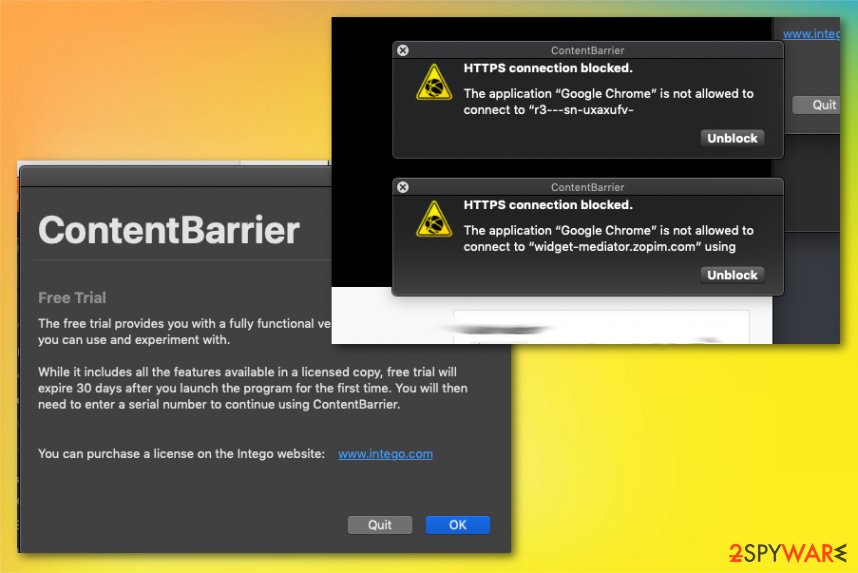
NetBarrier
Network protection functions for home and business. This application manages the firewall and incoming and outgoing network connections. The activity monitoring and anti-spyware measures also rely on location-aware network protection. Settings are easy, you need to choose the particular preferences and keep the Intego NetBarrier provide all the security measures. This is a protection feature that you can use to decide what is allowed and what is not to ensure that malicious content exposure is at the minimum.

VirusBarrier
The application feature allows choosing the protection level and you can decide the coverage. Standard is recommended because it includes the basic malware detection features. Default protection options provide real-time scanning and watch your device, protect from malware access and ensures that the OS is virus-free. Every file that is created, copied, modified or saved gets scanned to ensure that it is not malicious or affected by scripts and codes, direct criminals and dangerous actors.
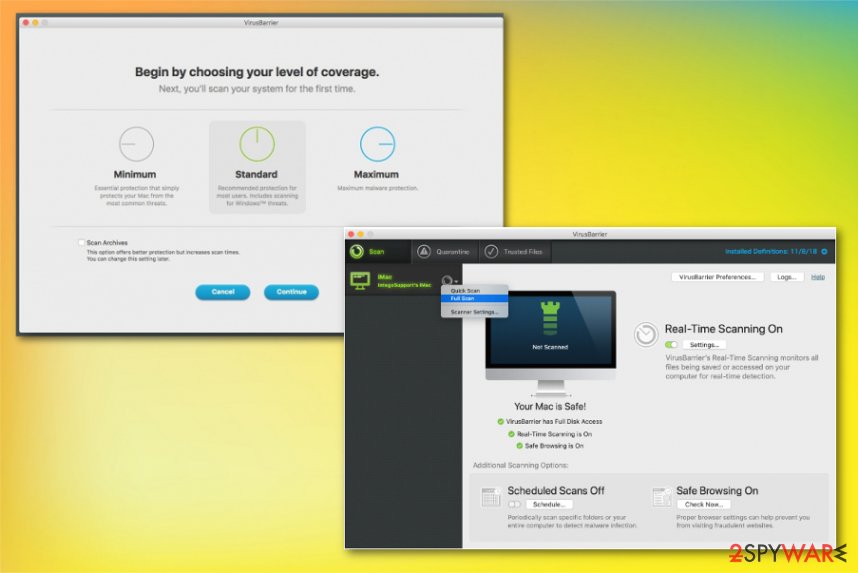
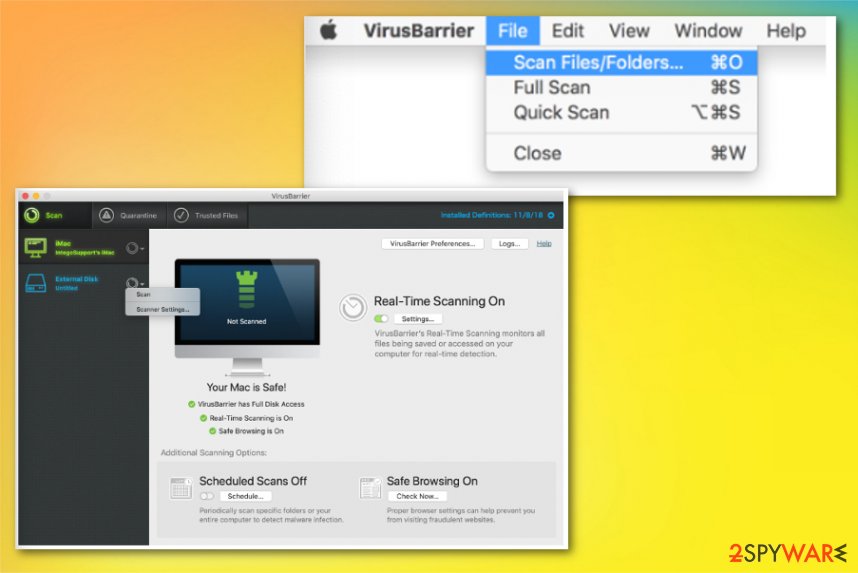
Besides these three main functions, Mac Premium Bundle X9 gets two applications packed. Personal Backup – a bootable backup for macOS devices that ensures the possibility of recovering all essential files of the machine when needed. Mac Washing Machine – the cleaner utility that helps to speed up your device and cleans useless or junk files.
As for all the trial versions, these features can get more advanced and improved, if you rely on the full licensed version. paid tools can protect the machine and get updated more recently to fix any occurred bugs or software vulnerabilities. So it is advisable to try the free version of the application and upgrade it by purchasing.
- ^ Sara Morrison. Apple’s malware problem is getting worse. Vox. Technology news.
- ^ Identity theft. Wikipedia. The free encyclopedia.
- ^ Josh Fruhlinger. Ransomware explained: How it works and how to remove it. CSOonline. Security news and advice.
Happiness
Guarantee
