WinZip Driver Updater - Jan 2021 update
WinZip Driver Updater Removal Guide
What is WinZip Driver Updater?
WinZip Driver Updater is an app designed to help users update drivers but can disturb with constant pop-ups

WinZip Driver Updater is a legitimate software provided by the well-known WinZip file archiver and compressor. The purpose of the app is to provide driver[1] updates automatically. While the program does not pose any harm to users' machines, questionable infiltration techniques and continual pop-ups lead researchers to categorize it as an adware/potentially unwanted application.[2] WinZip Driver Updater is a product of Corel Corporation and its affiliated entities.
| SUMMARY | |
| Name | WinZip Driver Updater |
| Type | Potentially Unwanted Program |
| Sub-type | Adware |
| Developer | Corel Corporation |
| Distribution | Software bundling, the official website |
| Symptoms | Automatic scanners that are launched every time the PC is started, numerous advertisements promoting the full program's version |
| Elimination | Uninstall the app via Task Manager or use Malwarebytes as a quick solution |
Because WinZip Driver Updater is a PUP, it may initiate various unwanted activities on your computer, including slowdowns that can be noticed once you turn on your PC, pop-up ads that may try to redirect you to affiliate websites where its full version is sold, tracking of your browsing habits and similar activities.
If you have been asking yourself “is WinZip Driver Updater safe,” we must point out that it is. However, there are hundreds of people claiming that the program has infiltrated their computers unnoticed and then started offering them to purchase its full version. In addition, they declare that they “can't remove WinZip Driver Updater virus” from the system, no matter what programs they use for that.
If you are in the same state, please use a manual WinZip Driver Updater removal guide that is given at the end of this post or simply scan your computer with Malwarebytes. This will help you to get rid of related applications that may be the ones that have installed this updater on your computer. Besides, this will prevent the reappearance of this program.
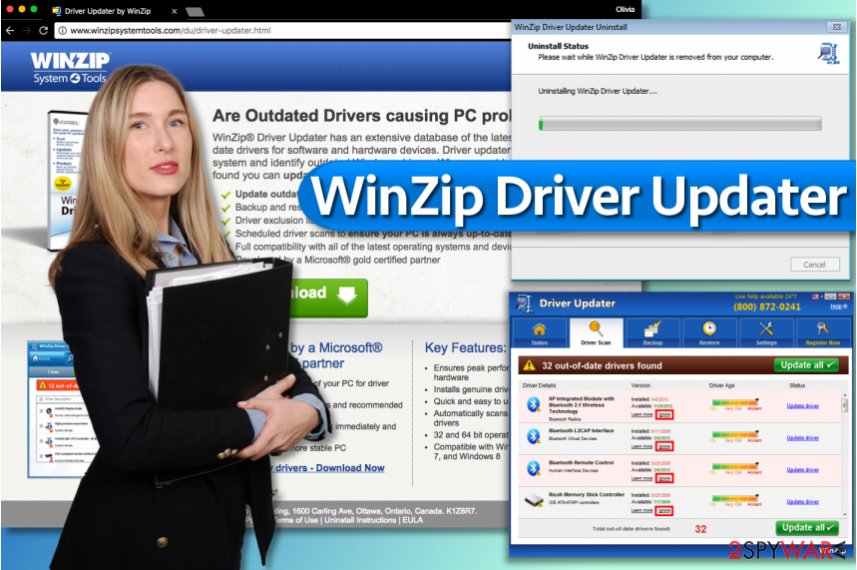
Another reason to stay away from WinZip Driver Updater is that scan results can often be misleading. When users scan their machines with a free version of the software, multiple drivers are found as outdated. However, as soon as the licensed version is purchased, users are surprised that all the drivers are suddenly up to date. This makes users question the legitimacy of the app, and whether or not the developers try to convince users to pay for the full version to earn money.
Another questionable feature of Winzip Driver Updater software is information tracking. If users install the application, the following information will be collected:
- Your browser type
- Operating system
- Device hardware
- Other software on your system
- IP address
- Product version
Additionally, developers could ask for your name, postal address, and telephone number when registering.
All in all, security experts advise staying away from driver updaters, as initiated commercial content and questionable scan results may lead to negative consequences (for example, corrupt drivers may result in frequent BSoD's[3] and other errors).
A guide to freeware distribution methods
There are several ways how can let WinZip Driver Updater enter the computer. One of them is harmless, one of them is not so pure. Yes, you can download this program to your computer from such websites as download(dot)com and cnet(dot)com. Nevertheless, before you do that, you should pay attention to a poor rating of this program and think twice before installing it on your computer.
Additionally, this application may also show up on your machine without downloading it[4]. This distribution method is called bundling. We must say that there are thousands of programs that are used for spreading such questionable applications as this one using the bundling technique. For avoiding it, you should be more attentive when installing freeware on your computer.
Please, opt for Custom or Advanced installation method because it helps to see what 'optional components' (browser add-ons, extensions, plugins, toolbars, etc.) are hiding inside it. Of course, you should uncheck all suspicious checkboxes if you want to prevent their infiltration.
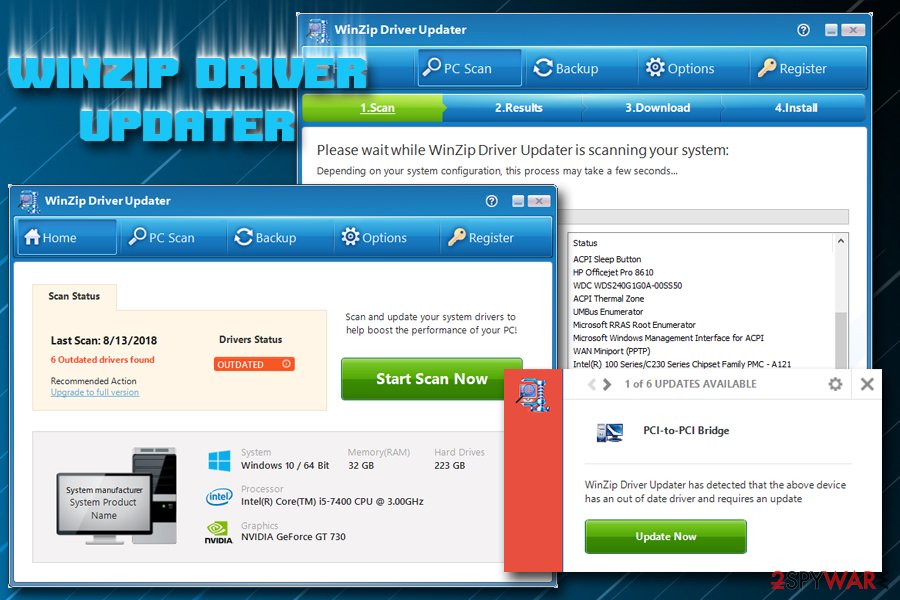
If this program is already inside your PC, you should think about whether it is useful for you or not. We would say that it is rather annoying than useful. If you want to disable WinZip Update notifier telling you that you should get its licensed version, you should use a guide below and fix your computer. Of course, we recommend selecting automatic removal because it helps to double-check the system and make sure that all questionable files are gone.
Frequently asked questions about WinZip Driver Updater
Question: Every time I log into Windows, I see a pop-up saying that some drivers are out of date. However, when I attempted to update them, I found out that I have to obtain a full version of WinZip Driver Updater. I am not really interested in spending money just to update drivers. However, I wanted to ask how to get rid of WinZip pop-up. Is there a quick way to do it?
Answer: Yes, you can get rid of the pop-ups, but you simply need to uninstall the PUP. It doesn't mean that you have to remove WinZip – these programs are different. You can uninstall the undesired program easily because it isn't a virus. You just need to eliminate it using its uninstaller which you can find in Control Panel > Programs and Features (Windows) or Applications folder if you're using Mac.
Question: Do I need WinZip Driver Updater? I found this software on my Windows computer after installing WinZip. However, I needed an archiver, not a tool for driver updating. I am not sure whether this program is useful or not. Maybe I have downloaded a wrong version of the archiver?
Answer: Dear visitor, the fact that you discovered the driver-updating software on your system doesn't mean that you have downloaded a corrupted version of WinZip. The tool is a product of the same developer, so it is highly likely that you have installed it alongside Win Zip. If you do not like the Driver Updater software, you can easily uninstall it from your computer using the instructions provided below.
Question: How much does WinZip Driver Updater cost or maybe it is free?
Answer: Dear visitor, WinZip Driver Updater is a paid application. The fully-packed license of the program costs €36.24 per year. However, the free trial version can be downloaded from the official website to check the functionality. Nevertheless, the unlicensed version will scan the system and provide a detailed log of issues, but won't fix them.
Question: If I could remove WinZip Driver Updater easily and return my money in case I do not like it?
Answer: The application costs €36.24 per year or €3.02 per month. Upon the subscription, the sum is automatically charged from your bank account. If you've been using a trial version, the win zip driver updater key is automatically activated after the payment. If eventually, it turns out that the application does not meet your expectations, you can use the 30 days money-back guarantee. When 30 days expire, the money request will be automatically rejected.
Question: Where can I get winzip driver updater serial for free?
Answer: Dear visitor, pirating infringes copyright law. Downloading pirated software, cracked software licenses, keygens, and similar software can end up with criminal liability. Nevertheless, the answer to your question is Yes. It's possible to download the winzip driver updater serial number or WinZip driver updater license key from unreliable sources.
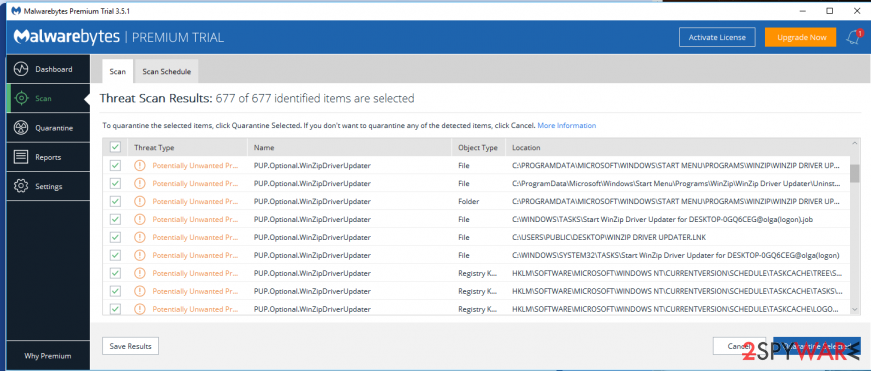
Uninstall WinZip Driver Updater
If you want to remove WinZip Driver Updater, you should either follow manual removal guidelines that are presented below or run a full system scan with our recommended tool. At the moment, the app is not compatible with Mac OS X. Keep in mind that the program is not considered malicious. The main problem related to it is that it infiltrates systems without any warning and then starts running continuous scanners.
If you have been struggling with WinZip Driver Updater removal, don't hesitate and contact us via the “Ask us” section. 2spyware experts will help you solve any issues related to uninstall this program from Windows.
Getting rid of WinZip Driver Updater. Follow these steps
Uninstall from Windows
Use the provided instructions to uninstall WinZip Driver Updater from your Windows OS.
Instructions for Windows 10/8 machines:
- Enter Control Panel into Windows search box and hit Enter or click on the search result.
- Under Programs, select Uninstall a program.

- From the list, find the entry of the suspicious program.
- Right-click on the application and select Uninstall.
- If User Account Control shows up, click Yes.
- Wait till uninstallation process is complete and click OK.

If you are Windows 7/XP user, proceed with the following instructions:
- Click on Windows Start > Control Panel located on the right pane (if you are Windows XP user, click on Add/Remove Programs).
- In Control Panel, select Programs > Uninstall a program.

- Pick the unwanted application by clicking on it once.
- At the top, click Uninstall/Change.
- In the confirmation prompt, pick Yes.
- Click OK once the removal process is finished.
After uninstalling this potentially unwanted program (PUP) and fixing each of your web browsers, we recommend you to scan your PC system with a reputable anti-spyware. This will help you to get rid of WinZip Driver Updater registry traces and will also identify related parasites or possible malware infections on your computer. For that you can use our top-rated malware remover: FortectIntego, SpyHunter 5Combo Cleaner or Malwarebytes.
How to prevent from getting system tools
Do not let government spy on you
The government has many issues in regards to tracking users' data and spying on citizens, so you should take this into consideration and learn more about shady information gathering practices. Avoid any unwanted government tracking or spying by going totally anonymous on the internet.
You can choose a different location when you go online and access any material you want without particular content restrictions. You can easily enjoy internet connection without any risks of being hacked by using Private Internet Access VPN.
Control the information that can be accessed by government any other unwanted party and surf online without being spied on. Even if you are not involved in illegal activities or trust your selection of services, platforms, be suspicious for your own security and take precautionary measures by using the VPN service.
Backup files for the later use, in case of the malware attack
Computer users can suffer from data losses due to cyber infections or their own faulty doings. Ransomware can encrypt and hold files hostage, while unforeseen power cuts might cause a loss of important documents. If you have proper up-to-date backups, you can easily recover after such an incident and get back to work. It is also equally important to update backups on a regular basis so that the newest information remains intact – you can set this process to be performed automatically.
When you have the previous version of every important document or project you can avoid frustration and breakdowns. It comes in handy when malware strikes out of nowhere. Use Data Recovery Pro for the data restoration process.
- ^ What is a driver?. Microsoft. Hardware Dev Center.
- ^ Potentially unwanted program. Wikipedia. The Free Encyclopedia.
- ^ Blue Screen of Death (BSoD). Technopedia. Site that explains technology.
- ^ VirusActivity. VirusActivity. The Latest Virus Activity News.



