MafiaWare ransomware / virus (Free Instructions) - Decryption Steps Included
MafiaWare virus Removal Guide
What is MafiaWare ransomware virus?
MafiaWare ransomware is another copy of HiddenTear
MafiaWare virus is also known under DepSex virus name, and it belongs to the crypto-ransomware[1] family. Just like every other data-encrypting ransomware, this one encodes all files stored on a compromised computer in order to convince the victim to pay a ransom[2]. Simply said, this malicious program seeks to extort money from victims who have security vulnerabilities on their computers by making all personal data inaccessible. However, if MafiaWare ransomware has attacked your computer, it might be possible to recover encoded files for free. The virus reportedly is a variant of HiddenTear, an open source virus[3], so most likely you will be able to recover your files without spending a cent. You will find detailed data recovery instructions at the end of this post.
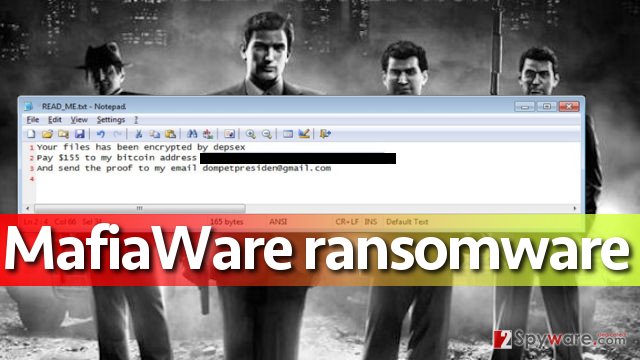
However, let’s discuss how this virus operates. First of all, it uses AES encryption standard[4] to cipher files and make them inaccessible, and then adds .Locked-by-Mafia file extensions to original filenames. For example, a picture.jpg becomes picture.jpg.Locked-by-Mafia. During the encryption, files are modified on a structural level and accessing them again becomes possible only if one obtains a unique decryption key. Sadly, this decryption key is stored in criminals’ servers, and crooks suggest revealing it only under one condition – if the victim pays a ransom. To explain how to buy this decryption key, virus’ creates a Notepad file called READ_ME.txt (a ransom note). This file contains only a few lines. It says that records have been encrypted by depsex, which might be the virus’ name or the nickname of the hacker, which demands $155 from the victim. The attacker wants to receive the money in Bitcoin currency and asks to send a “proof” to his/hers email dompetpresiden@gmail.com. However, if you need your files and if you do not like to waste your money, better remove MafiaWare virus from the system using proper malware removal programs (for instance, FortectIntego or SpyHunter 5Combo Cleaner), and then use data recovery methods described below MafiaWare removal instructions to recover your files for free.
How did this virus enter my system?
MafiaWare ransomware is currently being distributed via malware-laden email letters[5]. Criminals might try to convince you to open a suspicious attachment added to an email, stating that it contains some important information that you should immediately review. Please bear in mind that criminals frequently pretend to be someone else, so if you receive a trustworthy-looking letter from Paypal or Amazon, do not rush to open files attached to it. You should carefully inspect sender’s email address and look for grammar mistakes in the message because crooks often leave ridiculous mistakes when writing a message to the victim. Finally, do not forget to protect your PC with anti-malware software if you want to prevent malicious attempts to encrypt your files and harm your computer.
How to remove MafiaWare virus?
Victims who have their computers compromised by MafiaWare malware should not waste any time and remove MafiaWare virus as soon as possible. This should be done with the help of anti-malware software unless you are an IT expert. It is not easy to remove a malicious virus, because unlike regular programs, it does not provide an uninstaller and also tends to hide its elements deeply in the computer system. Below, you can find a full MafiaWare removal guide that will help you to get rid of this malicious program for good.
Getting rid of MafiaWare virus. Follow these steps
Manual removal using Safe Mode
To successfully remove MafiaWare malware, restart your PC as instructed below. Please follow these instructions carefully in order to get into Safe Mode with Networking regime.
Important! →
Manual removal guide might be too complicated for regular computer users. It requires advanced IT knowledge to be performed correctly (if vital system files are removed or damaged, it might result in full Windows compromise), and it also might take hours to complete. Therefore, we highly advise using the automatic method provided above instead.
Step 1. Access Safe Mode with Networking
Manual malware removal should be best performed in the Safe Mode environment.
Windows 7 / Vista / XP
- Click Start > Shutdown > Restart > OK.
- When your computer becomes active, start pressing F8 button (if that does not work, try F2, F12, Del, etc. – it all depends on your motherboard model) multiple times until you see the Advanced Boot Options window.
- Select Safe Mode with Networking from the list.

Windows 10 / Windows 8
- Right-click on Start button and select Settings.

- Scroll down to pick Update & Security.

- On the left side of the window, pick Recovery.
- Now scroll down to find Advanced Startup section.
- Click Restart now.

- Select Troubleshoot.

- Go to Advanced options.

- Select Startup Settings.

- Press Restart.
- Now press 5 or click 5) Enable Safe Mode with Networking.

Step 2. Shut down suspicious processes
Windows Task Manager is a useful tool that shows all the processes running in the background. If malware is running a process, you need to shut it down:
- Press Ctrl + Shift + Esc on your keyboard to open Windows Task Manager.
- Click on More details.

- Scroll down to Background processes section, and look for anything suspicious.
- Right-click and select Open file location.

- Go back to the process, right-click and pick End Task.

- Delete the contents of the malicious folder.
Step 3. Check program Startup
- Press Ctrl + Shift + Esc on your keyboard to open Windows Task Manager.
- Go to Startup tab.
- Right-click on the suspicious program and pick Disable.

Step 4. Delete virus files
Malware-related files can be found in various places within your computer. Here are instructions that could help you find them:
- Type in Disk Cleanup in Windows search and press Enter.

- Select the drive you want to clean (C: is your main drive by default and is likely to be the one that has malicious files in).
- Scroll through the Files to delete list and select the following:
Temporary Internet Files
Downloads
Recycle Bin
Temporary files - Pick Clean up system files.

- You can also look for other malicious files hidden in the following folders (type these entries in Windows Search and press Enter):
%AppData%
%LocalAppData%
%ProgramData%
%WinDir%
After you are finished, reboot the PC in normal mode.
Remove MafiaWare using System Restore
-
Step 1: Reboot your computer to Safe Mode with Command Prompt
Windows 7 / Vista / XP- Click Start → Shutdown → Restart → OK.
- When your computer becomes active, start pressing F8 multiple times until you see the Advanced Boot Options window.
-
Select Command Prompt from the list

Windows 10 / Windows 8- Press the Power button at the Windows login screen. Now press and hold Shift, which is on your keyboard, and click Restart..
- Now select Troubleshoot → Advanced options → Startup Settings and finally press Restart.
-
Once your computer becomes active, select Enable Safe Mode with Command Prompt in Startup Settings window.

-
Step 2: Restore your system files and settings
-
Once the Command Prompt window shows up, enter cd restore and click Enter.

-
Now type rstrui.exe and press Enter again..

-
When a new window shows up, click Next and select your restore point that is prior the infiltration of MafiaWare. After doing that, click Next.


-
Now click Yes to start system restore.

-
Once the Command Prompt window shows up, enter cd restore and click Enter.
Bonus: Recover your data
Guide which is presented above is supposed to help you remove MafiaWare from your computer. To recover your encrypted files, we recommend using a detailed guide prepared by 2-spyware.com security experts.If your files are encrypted by MafiaWare, you can use several methods to restore them:
Data Recovery Pro technique
Data Recovery Pro is an excellent tool that can restore encrypted, deleted, or corrupted files. We suggest you try it on files encrypted by MafiaWare virus:
- Download Data Recovery Pro;
- Follow the steps of Data Recovery Setup and install the program on your computer;
- Launch it and scan your computer for files encrypted by MafiaWare ransomware;
- Restore them.
Use a HiddenTear decryptor
There is a tool that can decrypt files locked by HiddenTear. You can find this tool at this page.
Finally, you should always think about the protection of crypto-ransomwares. In order to protect your computer from MafiaWare and other ransomwares, use a reputable anti-spyware, such as FortectIntego, SpyHunter 5Combo Cleaner or Malwarebytes
How to prevent from getting ransomware
Stream videos without limitations, no matter where you are
There are multiple parties that could find out almost anything about you by checking your online activity. While this is highly unlikely, advertisers and tech companies are constantly tracking you online. The first step to privacy should be a secure browser that focuses on tracker reduction to a minimum.
Even if you employ a secure browser, you will not be able to access websites that are restricted due to local government laws or other reasons. In other words, you may not be able to stream Disney+ or US-based Netflix in some countries. To bypass these restrictions, you can employ a powerful Private Internet Access VPN, which provides dedicated servers for torrenting and streaming, not slowing you down in the process.
Data backups are important – recover your lost files
Ransomware is one of the biggest threats to personal data. Once it is executed on a machine, it launches a sophisticated encryption algorithm that locks all your files, although it does not destroy them. The most common misconception is that anti-malware software can return files to their previous states. This is not true, however, and data remains locked after the malicious payload is deleted.
While regular data backups are the only secure method to recover your files after a ransomware attack, tools such as Data Recovery Pro can also be effective and restore at least some of your lost data.
- ^ Crypto-ransomware. F-Secure. Information source for new virus hoaxes and false alerts, with searchable virus and hoax description database.
- ^ Andra Zaharia. What is Ransomware and 15 Easy Steps To Keep Your System Protected. The Heimdal Security blog. Your go-to source for action-ready cyber security.
- ^ Jornt van der Wiel. Hidden tear and its spin offs. Securelist. Information about Viruses, Hackers and Spam.
- ^ Advanced Encryption Standard. TutorialsPoint. Free tutorials and reference manuals with examples.
- ^ Douglas Jacobson, Joseph Idziorek. Chapter 4: Email. Google Books. Computer Security Literacy: Staying Safe in a Digital World.







