Pcbooster.biz virus (Free Guide) - Improved Instructions
Pcbooster.biz virus Removal Guide
What is Pcbooster.biz virus?
PC Booster sparks doubts about its reliability
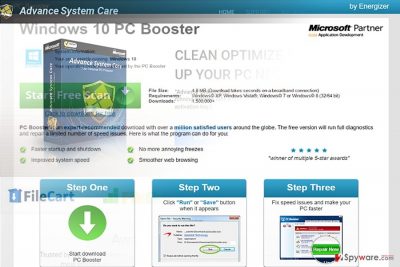
PC Booster serves as the application which is said to boost your computer performance. If you enter pcbooster.biz, you will be redirected to the web page which promotes Advance System Care. In order to make it look more reliable, the developers promote its compatibility with all the latest Windows versions.
They also indicate the number of a tech support – 1 800-396-3811. Once you click on the download button, a chat box pops up as well. It is created by Energizer Softech Pyt Ltd.
Despite all these features, the tool is classified as a Potentially Unwanted Application. First of all, while you are switching from one page to another, an additional pop-up appears: “Changes you made may not be saved.” Since it emerges quite often, it becomes a hindrance. Most probably, this message encourages you not to leave without downloading the tool.
Secondly, its privacy policy happens to be the main problem. Though the first line assures that they highly respect your interest in your own privacy. However, right after this statement, the following provision explains that they gather and use your information for “various purposes.”
Such ambiguity should not be tolerated. If you have already downloaded it, you might consider performing PCbooster.biz removal. You may also delete it with the assistance of FortectIntego. 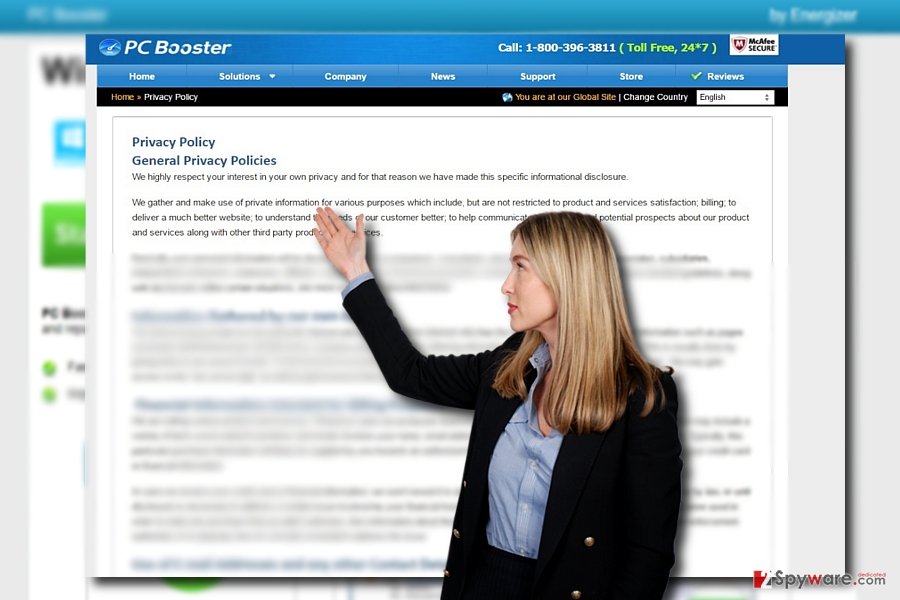
Myriad of PC optimization tools
A fast and efficiently operating computer is crucial in the modern age, especially if your work is related to the cyber space. Addressing this users’ need, various software developers, as well as crooks of various ilk, offer their PC optimization software. They assure that it will boost your computer to a completely new level and fix all registry errors.
Likewise, PC Booster happens to be one of such tools. Nonetheless, the question whether it really improves PC processes remains pertinent. After you install it, PC Booster might alarm you with the hundred of registry issues detected. In order to solve them, you will be offered to purchase the full version.
Naturally, the full edition fixes all supposed errors within a couple of minutes.[1] Lastly, even if you do not value your privacy, bear in mind that the authors may use your personal files for numerous purposes might eventually lead to privacy violation.[2] Therefore, you should remove PC Booster right away.
Transmission and promotion ways
It might be advertising along with Advance System Care tool. At first glance, they seem related, though the latter contains much more trusted privacy policy.
Such tools are often promoted as optional attachments to associated tools under “Recommended” settings. In order to spot them on time, you should choose “Custom” settings. Make sure that no additional applications will be installed, start the installation of your preferred application.
PCbooster.biz removal options
You can uninstall this application manually by locating it in the list of system applications. Find PC Booster and click Uninstall. In case, it displays the message that some files cannot be removed, run the scan with malware elimination tool. It will remove PCbooster.biz virus for you. You might also check whether it did not install additional unnecessary tools.
How to prevent from getting system tools
Do not let government spy on you
The government has many issues in regards to tracking users' data and spying on citizens, so you should take this into consideration and learn more about shady information gathering practices. Avoid any unwanted government tracking or spying by going totally anonymous on the internet.
You can choose a different location when you go online and access any material you want without particular content restrictions. You can easily enjoy internet connection without any risks of being hacked by using Private Internet Access VPN.
Control the information that can be accessed by government any other unwanted party and surf online without being spied on. Even if you are not involved in illegal activities or trust your selection of services, platforms, be suspicious for your own security and take precautionary measures by using the VPN service.
Backup files for the later use, in case of the malware attack
Computer users can suffer from data losses due to cyber infections or their own faulty doings. Ransomware can encrypt and hold files hostage, while unforeseen power cuts might cause a loss of important documents. If you have proper up-to-date backups, you can easily recover after such an incident and get back to work. It is also equally important to update backups on a regular basis so that the newest information remains intact – you can set this process to be performed automatically.
When you have the previous version of every important document or project you can avoid frustration and breakdowns. It comes in handy when malware strikes out of nowhere. Use Data Recovery Pro for the data restoration process.
- ^ MidnightCowboy. What Is A False Positive Antivirus Detection?. Gizmo's Freeware.
- ^ Aatif Sulleyman. EU Plans to Protect Citizens‘ Privacy online and Threats of a Crackdown by Theresa May. The Independent. UK and World News.
