DealNinja Ads (Tutorial)
DealNinja ads Removal Guide
What is DealNinja Ads?
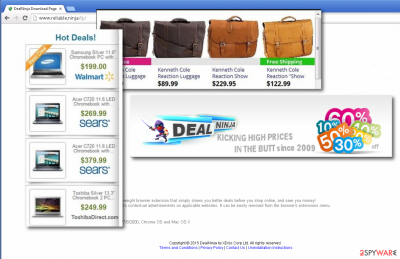
DealNinja is a browser plug-in that belongs to the same family as Ninja Savings and NinjaVOD. According to the developer (XDisc Corp Ltd.), this app can “Get the latest deals and offers straight to your browser.”
However, in reality, upon the infiltration to the system is starts displays sponsored advertisements, spies on users, causes browser redirects, diminishes the performance of each browser and the overall system, and initiates other unwanted activities.
If you want to stop annoying issues that could cause your system to malfunction or put your privacy at risk, read this tutorial and get rid of adware and other potentially unwanted programs at once.
| Name | DealNinja |
| Type | Adware |
| Distribution | Software bundling, official website, ads |
| Operation | An alleged shopping companion that harvests user data and delivers intrusive ads during web browsing sessions |
| Removal | Use our manual guide below or scan the PC with security solutions |
| Further steps | Clean your browser with FortectIntego quicker and protect your privacy |
Adware operation explained
DealNinja belongs to the 'adware' group because it displays targeted advertisements no matter if the user wants to see them or not. As soon as the user agrees to install the add-on, it is injected into each web browser, including IE, Firefox, and Chrome. Besides, it may also land on a Windows startup and start running its own process within Task Manager. Such system corruption allows the virus to actuate along with the Windows startup.
Right after that, the web browser is filled with sponsored advertisements. Usually, ads show up in forms like pop-ups and banners, but in some of the cases, they may be more than intrusive and pop up as a new tab window or full-page advertisement.
All adware is filled with sponsored advertisements, and by displaying them on the pages that users views, it helps to promote affiliate websites, boost traffic to predetermined sites, and, in general, earn third parties easy money.
It's very likely that these ads may contain links to DealNinja.co.za page, which is a third-party online store. However, some of the sponsored advertisements may be unrelated to online shopping, and instead of various stuff, people may be tricked into installing other potentially unwanted software.
By the way, the app installs cookies on web browsers to initiate the analysis of user's browsing data. By tracking search queries, frequently viewed pages, clicks, technical information related to the browser, IP address, etc., those who manage this app get the chance to create customized advertisements, spam email, or perform other suspicious tasks.
Therefore, to prevent DealNinja redirects to unsafe domains, information loss, slowdowns, and other issues, our recommendation would be to install SpyHunter 5Combo Cleaner and run a full system check with it.
Did not install DealNinja? Here's how it accessed your PC
The app has an official website. However, it seems to be inactive at the moment of writing, which means that it's not possible to download it on the system manually. So how then does it spread? In most cases, the adware travels in a composition with other free downloads (media players, download managers, PDF creators, software updates, etc.).
Therefore, if you are receiving pop-up, banner ads, and in-text links marked as “Ads by DealNinja” on Chrome, Firefox, IE, Safari, and other web browsers, then you must have installed freeware recently and gave consent to all attachments that it has been filled with. Most probably, you did that unconsciously.
To prevent this from happening, you have to check up on each freeware before installing it to the target system. For that, bypass Quick/Basic installation and select Advanced or Custom method instead. After that, read all the terms and carefully and try to find out if they carry add-ons, toolbars, or extensions alongside them. In case you find a suspicious app on a check box that says that by clicking the 'Next' button, you consent to install it, deselect it before the installation is finished.
Get rid of adware fast
Adware is just a nuisance in most cases, as it inserts ads everywhere you go. It leverages users' inattentiveness and, by popping ads everywhere, it makes them click on links accidentally – each click brings developers financial benefits. Unfortunately, this activity does nothing good to the end-users, as it interferes with their normal browsing routines and prevents them from finding relevant information online, sometimes even covering the portion of the web page content.
In some more serious cases, the adware can alter shortcuts, change Windows registry, enable new scheduled tasks and do similar nasty things typically performed by malware. Hence, many security researchers advocate for this software to be labeled for what it is – malware.
All debates aside, you should not focus on DealNinja removal. Since this app is only operational in Windows systems, you should perform the following steps:
- Type in Control Panel in Windows search and press Enter
- Here, go to Programs > Uninstall a program
- Look through the list of programs, select the ad-supported one, right-click and pick Uninstall
- Proceed with on-screen instructions.
If you have found nothing suspicious within the Apps & Features section, a browser extension is likely responsible for all the adware activity. In such a case, you should check your browsers and uninstall all the add-ons (especially those that you have installed recently).
Finally, you should pay close attention to cleaning the web data:
- Click on Menu and pick Settings.
- Under Privacy and security, select Clear browsing data.
- Select Browsing history, Cookies and other site data, as well as Cached images and files.
- Click Clear data.

If you want a quick solution instead of performing all these tedious steps, you should instead employ powerful anti-malware SpyHunter 5Combo Cleaner. Also, if you don't want to meddle with your browser settings or even a reset, you should scan your device with maintenance and repair utility FortectIntego.
How to prevent from getting adware
Stream videos without limitations, no matter where you are
There are multiple parties that could find out almost anything about you by checking your online activity. While this is highly unlikely, advertisers and tech companies are constantly tracking you online. The first step to privacy should be a secure browser that focuses on tracker reduction to a minimum.
Even if you employ a secure browser, you will not be able to access websites that are restricted due to local government laws or other reasons. In other words, you may not be able to stream Disney+ or US-based Netflix in some countries. To bypass these restrictions, you can employ a powerful Private Internet Access VPN, which provides dedicated servers for torrenting and streaming, not slowing you down in the process.
Data backups are important – recover your lost files
Ransomware is one of the biggest threats to personal data. Once it is executed on a machine, it launches a sophisticated encryption algorithm that locks all your files, although it does not destroy them. The most common misconception is that anti-malware software can return files to their previous states. This is not true, however, and data remains locked after the malicious payload is deleted.
While regular data backups are the only secure method to recover your files after a ransomware attack, tools such as Data Recovery Pro can also be effective and restore at least some of your lost data.
