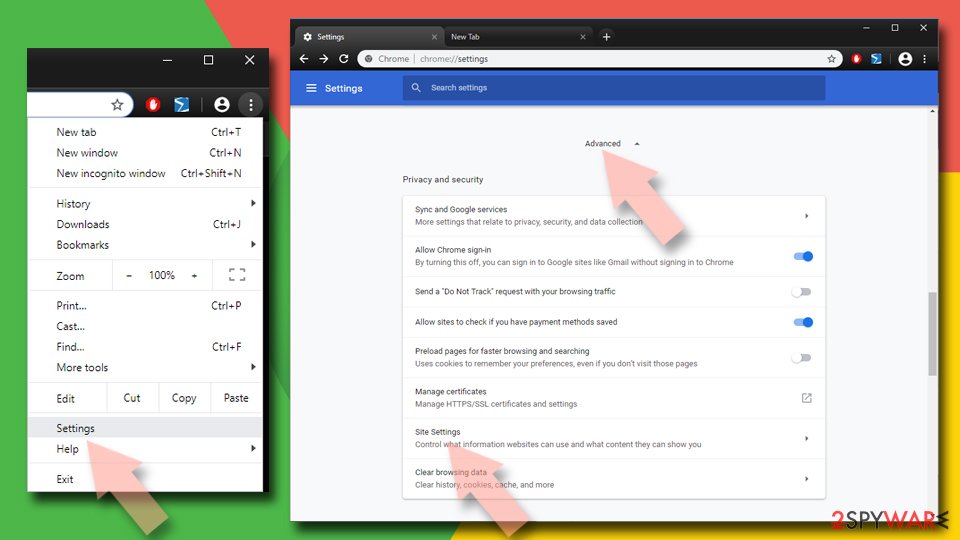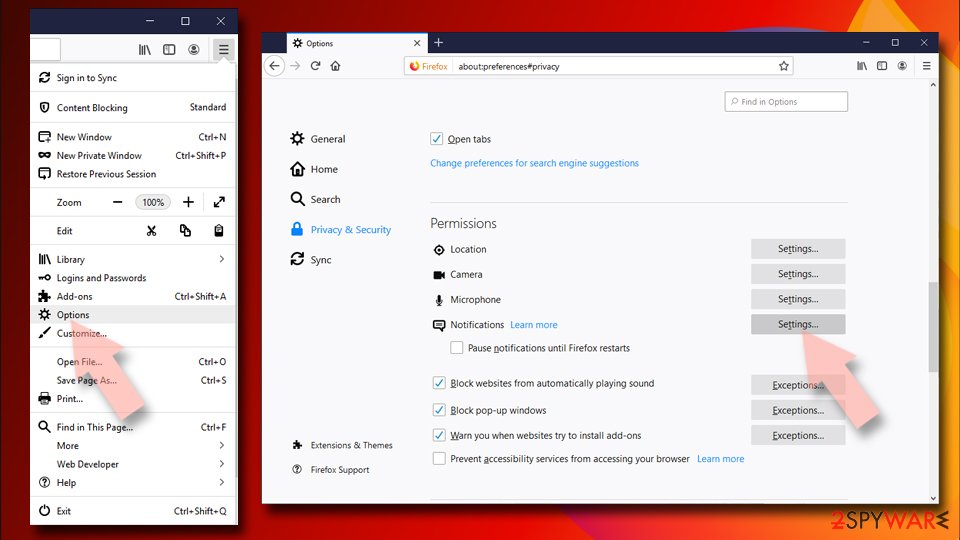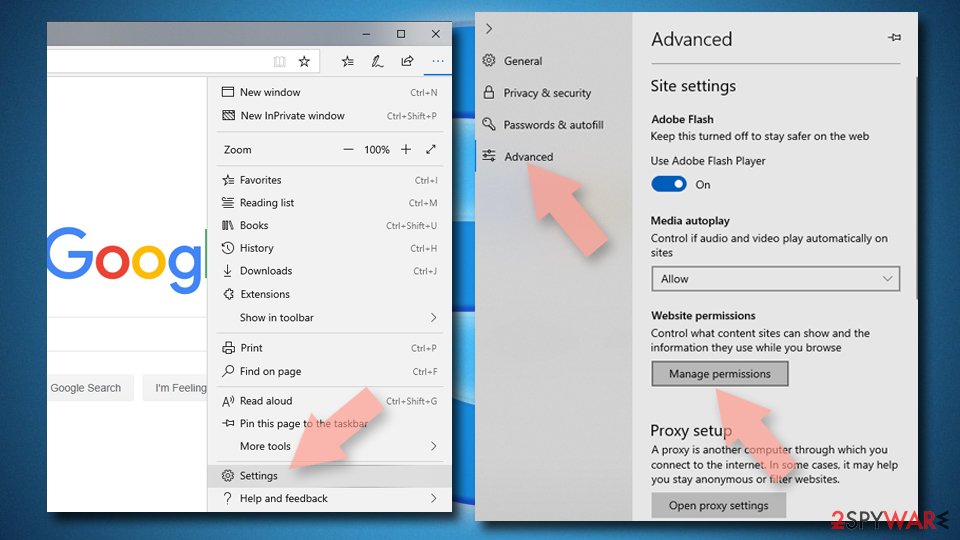Wait4me.space scam (fake) - Free Instructions
Wait4me.space scam Removal Guide
What is Wait4me.space scam?
Wait4me.space shows fake alerts claiming malware has been found on the system
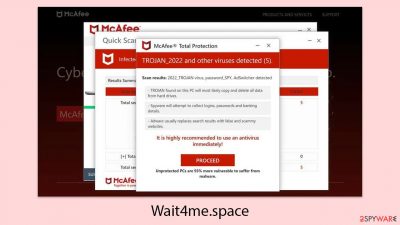
Wait4me.space is another example of a website masquerading as a trustworthy source to deceive users into engaging with its content. The site purports to perform security scans from well-known antivirus providers like McAfee, but these claims are unfounded and not affiliated with the actual company.
Users typically encounter such deceptive sites while navigating the web on popular browsers such as Chrome, Safari, Edge, or Firefox. Often, these unwanted visits are triggered by clicking on dubious links found in various corners of the internet, such as torrent websites or unauthorized video streaming services.
These deceptive sites may not only mislead users but also expose them to additional risks like phishing attacks, especially if there's a sudden surge in ad activity. If you notice an increase in unexpected advertisements, it could be a sign of underlying adware. To combat this, it's crucial to clean your system of any intrusive software. We will guide you through the steps to eliminate unwanted software and disable annoying push notifications, ensuring your browsing experience remains secure and clean.
| Name | Wait4me.space |
| Type | Scam, ads, redirect |
| Infiltration | Compromised websites, pop-up ads, potentially unwanted applications |
| Scam content | The scam is based on scaring users into believing that their systems are infected and that they need to remove those infections with promoted software |
| Dangers | Those who have malicious software installed on their systems are more likely to encounter dangerous websites, resulting in financial losses, malware infections |
| Removal | Make sure you scan your system with SpyHunter 5Combo Cleaner – especially if you downloaded and installed software from a scam site |
| Other tips | You should remove caches and other web data after the elimination of PUPs to prevent data tracking with the FortectIntego repair and maintenance tool. You can also repair damaged system components with it |
How you enter dangerous websites
Many online threats, such as phishing or harmful content, frequently originate from websites that host torrents, adult content converters on platforms like YouTube, and unauthorized video streaming services. These sites often deal with questionable or illegal material, leading to loose regulatory oversight.
Such environments are prime targets for cybercriminals to distribute malicious files, which can covertly install ransomware or other hazardous infections on a user's device. Before one realizes the danger, it might already be too late. Moreover, these sites often host misleading ads and deceptive click buttons that funnel unsuspecting visitors to scam websites like Wait4me.space.
In some instances, the presence of unwanted or malicious software on your device could also explain why you're encountering scams. This is particularly likely if you observe unusual ads across various websites. Adware and malware are often stealthily installed through bundling techniques, meaning they might be on your device without your knowledge. It's crucial to regularly inspect your system for such intrusions to maintain your online safety.
Scam techniques that can trick even advanced PC users
Scammers often manipulate fear to exploit individuals, particularly those less familiar with technological nuances. They capitalize on these fears to deceive and commit fraud.
One prevalent strategy involves issuing fabricated warnings about supposed malware infections. These deceptive alerts are commonly found on questionable websites that engage with ad networks known for inadequate vetting of advertisement content. Visitors of such sites, especially those accessing pirated materials or unauthorized streaming services, may come across these scam warnings or malicious advertisements.
For instance, tactics similar to those employed by websites like Wait4me.space include creating fake alerts that mimic legitimate security software interfaces. These alarms typically display distressing messages such as:
Your PC is infected with 5 viruses!
IMMEDIATE ACTION REQUIRED!
Your McAfee subscription has expired!
Renew now to keep your PC protected.
Viruses found on this PC most likely track internet activity to collect banking details and login credentials. Unprotected PCs are 93% more vulnerable to suffer from malware.
Individuals unfamiliar with such scams may mistakenly believe that credible security providers have identified threats on their devices, prompting immediate action. Scammers specifically target users who are less aware of these deceptive practices.
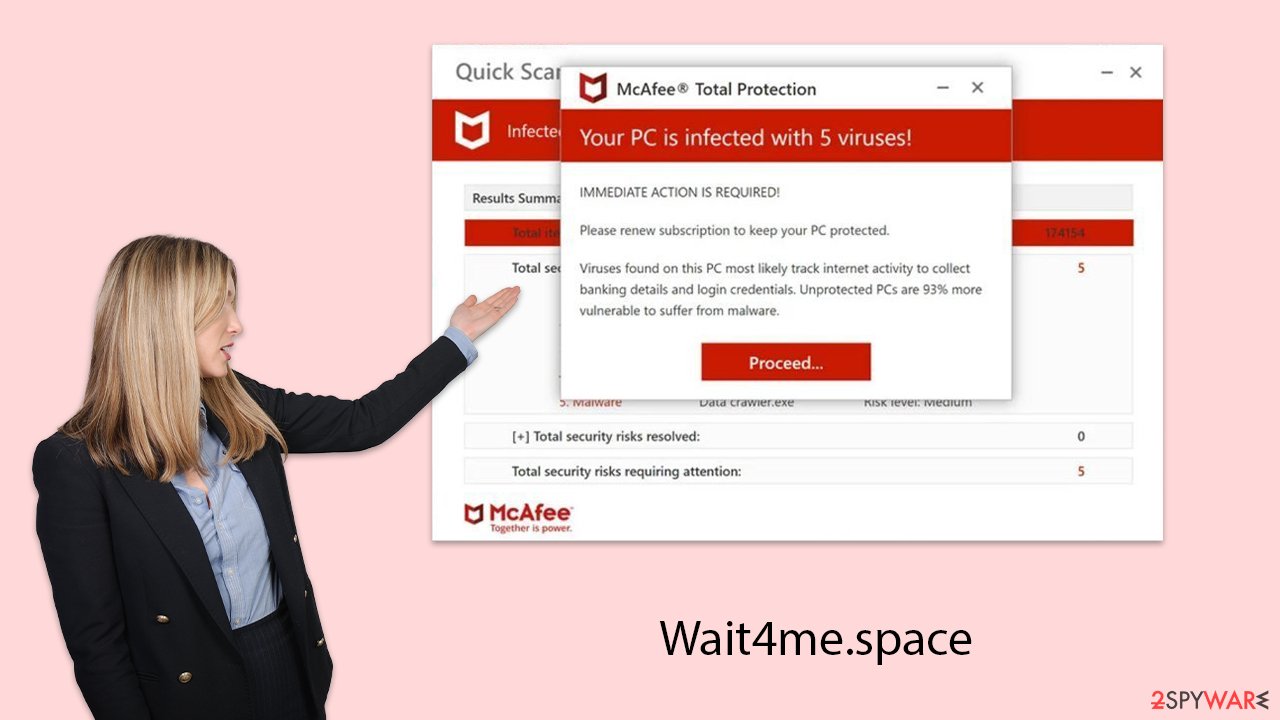
It's essential to disregard any claims that your system is compromised by malware from such sources. The names of reputable security providers like McAfee or Norton are frequently misused in various fraudulent schemes. Keep in mind that genuine security software must be installed and actively running on your system to function effectively. All alerts and diagnoses provided by sites like Wait4me.space through your browser are fabricated and should not be trusted.
Check your device for infections
If you notice an unusual increase in ads or find yourself redirected to unfamiliar websites, it's crucial to check your system for potential threats. Adware, a form of malicious software, not only bombards you with pop-ups and advertisements but also silently gathers your information. This could include sensitive personal details like your home address and credit card numbers, posing significant privacy risks.
To combat these issues, including the redirection to phishing sites like Wait4me.space and the barrage of intrusive ads, it's advisable to perform a thorough scan of your computer using trusted anti-malware tools such as SpyHunter 5Combo Cleaner or Malwarebytes. It's also possible that other malicious programs are lurking on your system undetected, which underscores the necessity of reliable security software to avert additional harm.
Given that adware often monitors your online behavior, safeguarding your privacy becomes a top priority. We highly recommend employing a FortectIntego cleanup utility to remove cookies and clear out data that has accumulated online. For those who prefer a hands-on approach, you can follow these manual steps to further secure your digital environment:
Google Chrome
- Click on Menu and pick Settings.
- Under Privacy and security, select Clear browsing data.
- Select Browsing history, Cookies and other site data, as well as Cached images and files.
- Click Clear data.
![Clear cache and web data from Chrome Clear cache and web data from Chrome]()
Mozilla Firefox
- Click Menu and pick Options.
- Go to Privacy & Security section.
- Scroll down to locate Cookies and Site Data.
- Click on Clear Data…
- Select Cookies and Site Data, as well as Cached Web Content and press Clear.
![Clear cookies and site data from Firefox Clear cookies and site data from Firefox]()
MS Edge (Chromium)
- Click on Menu and go to Settings.
- Select Privacy and services.
- Under Clear browsing data, pick Choose what to clear.
- Under Time range, pick All time.
- Select Clear now.
![Clear browser data from Chroum Edge Clear browser data from Chroum Edge]()
Safari
- Click Safari > Clear History…
- From the drop-down menu under Clear, pick all history.
- Confirm with Clear History.
![Clear cookies and website data from Safari Clear cookies and website data from Safari]()
If you have enabled push notifications…
A common strategy employed by Wait4me.space is to encourage users to enable push notifications. This step is critical as agreeing to these notifications can open the door to more deceptive tactics. Once enabled, these notifications can deliver a slew of false alerts, create a heightened sense of urgency, and inundate users with unwanted advertisements, potentially directing them to other harmful sites.
If you have inadvertently allowed notifications from this site, it's vital to block them to mitigate these threats. The following guidance will show you how to effectively disable these notifications, helping to secure your online experience.
Getting rid of Wait4me.space scam. Follow these steps
Stop browser notifications
Remove unwanted notifications from Google Chrome (desktop):
- Open Google Chrome browser and go to Menu > Settings.
- Scroll down and click on Advanced.
- Locate Privacy and security section and pick Site Settings > Notifications.

- Look at the Allow section and look for a suspicious URL.
- Click the three vertical dots next to it and pick Block. This should remove unwanted notifications from Google Chrome.

Remove unwanted notifications from Google Chrome (Android):
- Open Google Chrome and tap on Settings (three vertical dots).
- Select Notifications.
- Scroll down to the Sites section.
- Locate the unwanted URL and toggle the button to the left (Off setting).

Remove unwanted notifications from Mozilla Firefox:
- Open Mozilla Firefox and go to Menu > Options.
- Click on Privacy & Security section.
- Under Permissions, you should be able to see Notifications. Click the Settings button next to it.

- In the Settings – Notification Permissions window, click on the drop-down menu by the URL in question.
- Select Block and then click on Save Changes. This should remove unwanted notifications from Mozilla Firefox.

Remove unwanted notifications from Safari:
- Click on Safari > Preferences…
- Go to the Websites tab and, under General, select Notifications.
- Select the web address in question, click the drop-down menu and select Deny.

Remove unwanted notifications from MS Edge:
- Open Microsoft Edge, and click the Settings and more button (three horizontal dots) at the top-right of the window.
- Select Settings and then go to Advanced.
- Under Website permissions, pick Manage permissions and select the URL in question.

- Toggle the switch to the left to turn notifications off on Microsoft Edge.

Remove unwanted notifications from MS Edge (Chromium):
- Open Microsoft Edge, and go to Settings.
- Select Site permissions.
- Go to Notifications on the right.
- Under Allow, you will find the unwanted entry.
- Click on More actions and select Block.

Remove unwanted notifications from Internet Explorer:
- Open Internet Explorer, and click on the Gear icon at the top-right of the window.
- Select Internet options and go to the Privacy tab.
- In the Pop-up Blocker section, click on Settings.
- Locate web address in question under Allowed sites and pick Remove.

How to prevent from getting adware
Do not let government spy on you
The government has many issues in regards to tracking users' data and spying on citizens, so you should take this into consideration and learn more about shady information gathering practices. Avoid any unwanted government tracking or spying by going totally anonymous on the internet.
You can choose a different location when you go online and access any material you want without particular content restrictions. You can easily enjoy internet connection without any risks of being hacked by using Private Internet Access VPN.
Control the information that can be accessed by government any other unwanted party and surf online without being spied on. Even if you are not involved in illegal activities or trust your selection of services, platforms, be suspicious for your own security and take precautionary measures by using the VPN service.
Backup files for the later use, in case of the malware attack
Computer users can suffer from data losses due to cyber infections or their own faulty doings. Ransomware can encrypt and hold files hostage, while unforeseen power cuts might cause a loss of important documents. If you have proper up-to-date backups, you can easily recover after such an incident and get back to work. It is also equally important to update backups on a regular basis so that the newest information remains intact – you can set this process to be performed automatically.
When you have the previous version of every important document or project you can avoid frustration and breakdowns. It comes in handy when malware strikes out of nowhere. Use Data Recovery Pro for the data restoration process.