1.0.0.1 YeaDesktop verification code virus (Improved Instructions) - Free Guide
1.0.0.1 YeaDesktop verification code virus Removal Guide
What is 1.0.0.1 YeaDesktop verification code virus?
1.0.0.1 YeaDesktop Verification Code pop-up prevents users from uninstalling adware from their computers
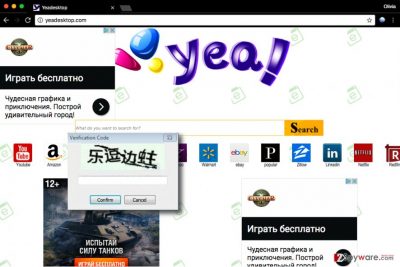
1.0.0.1 YeaDesktop Verification Code is a bothersome adware program[1]. It is the 1.0.0.1 version of the infamous Yea Desktop adware. Many people have encountered a problem when trying to uninstall it via Control Panel. Besides, research shows that it mostly attacks Indian and Chinese[2] computer users.
The adware asks to enter a verification code that is written in Chinese characters, which prevents the user from uninstalling it. In this article, we will describe how to remove 1.0.0.1 YeaDesktop Verification Code virus and why you should do it ASAP.
The indicated adware is set to communicate with xiaobingdou.com site and display any kind of content loaded from it. This way, the adware delivers ads, pop-ups and causes redirects to various third-party websites.
Ads by YeaDesktop are highly untrustworthy and what is even worse is that the described adware can set YeaDesktop.com as default start/new tab page in all of your web browsers. This search page is full of ads, and it instantly redirects user’s searches to popular123.com search engine that mainly serves sponsored search results.
Cybersecurity experts do not advise using it as these results might link to highly dangerous third-party sites. Some of these might try to convince victims to install new programs or browser add-ons that can pose a threat to one’s privacy[3] or simply annoy the victim to death.
Needless to say, this ad-supported software is extremely untrustworthy and seeks to provide sponsored content not only in the form of pop-up ads but also as search results. Clearly, it hardly endorses or cares about the reliability of content that it promotes since it only cares about pay-per-click revenue.

If you do not want to use a computer compromised by this suspicious spyware program, get rid of it as soon as you can. Unfortunately, users who attempt to do it often face a barrier that prevents them from completing 1.0.0.1 YeaDesktop verification code virus removal. However, the issue can be solved quite easily. You can delete the program manually or use anti-spyware software like FortectIntego for that.
Distribution of YeaDesktop adware
You can get infected with this annoying adware by installing unwanted software in a rush. If you tend to choose Default/Standard settings to install new downloads and if you do not check information written in fine print, then there’s a high possibility of getting infected with a similar spyware type program.
Please pay close attention to the information provided by software installers. Also, tend to switch the installation settings from Standard/Default/Basic option to Custom or Advanced one.
This way, you will get access to the extra components bundled with your download, and then you will have the chance to prevent their installation. All that you need to do is to deselect suggested extras one after another.
Remove 1.0.0.1 Verification Code error to uninstall YeaDesktop adware
You will need to delete certain folders on your computer to remove 1.0.0.1 YeaDesktop verification code virus entirely. If you think that this task will be too hard for you, you can always employ anti-spyware or anti-malware program and let it delete the spyware for you.
However, we strongly suggest that you try these 1.0.0.1 YeaDesktop verification code pop-up removal instructions provided by our team. They will guide you through the adware elimination process.
You may remove virus damage with a help of FortectIntego. SpyHunter 5Combo Cleaner and Malwarebytes are recommended to detect potentially unwanted programs and viruses with all their files and registry entries that are related to them.
Getting rid of 1.0.0.1 YeaDesktop verification code virus. Follow these steps
Uninstall from Windows
Before you try to remove 1.0.0.1's remains via Control panel, you should firstly delete the folder that belongs to this program. To do this, you need to go to the following folder:
First, go to Local Disk C. Then, access Program Files (x86) folder. Here, find and delete YeaDesktop folder. Make sure you have Administrator's rights before deleting the folder.
Then, use the guide provided below and delete 1.0.0.1 and YeaDesktop remains from Programs and Features list as shown in the example below. Also, check browser shortcuts to see if there's no suspicious links in the Target field.
Instructions for Windows 10/8 machines:
- Enter Control Panel into Windows search box and hit Enter or click on the search result.
- Under Programs, select Uninstall a program.

- From the list, find the entry of the suspicious program.
- Right-click on the application and select Uninstall.
- If User Account Control shows up, click Yes.
- Wait till uninstallation process is complete and click OK.

If you are Windows 7/XP user, proceed with the following instructions:
- Click on Windows Start > Control Panel located on the right pane (if you are Windows XP user, click on Add/Remove Programs).
- In Control Panel, select Programs > Uninstall a program.

- Pick the unwanted application by clicking on it once.
- At the top, click Uninstall/Change.
- In the confirmation prompt, pick Yes.
- Click OK once the removal process is finished.
Delete from macOS
Remove items from Applications folder:
- From the menu bar, select Go > Applications.
- In the Applications folder, look for all related entries.
- Click on the app and drag it to Trash (or right-click and pick Move to Trash)

To fully remove an unwanted app, you need to access Application Support, LaunchAgents, and LaunchDaemons folders and delete relevant files:
- Select Go > Go to Folder.
- Enter /Library/Application Support and click Go or press Enter.
- In the Application Support folder, look for any dubious entries and then delete them.
- Now enter /Library/LaunchAgents and /Library/LaunchDaemons folders the same way and terminate all the related .plist files.

Remove from Microsoft Edge
Delete unwanted extensions from MS Edge:
- Select Menu (three horizontal dots at the top-right of the browser window) and pick Extensions.
- From the list, pick the extension and click on the Gear icon.
- Click on Uninstall at the bottom.

Clear cookies and other browser data:
- Click on the Menu (three horizontal dots at the top-right of the browser window) and select Privacy & security.
- Under Clear browsing data, pick Choose what to clear.
- Select everything (apart from passwords, although you might want to include Media licenses as well, if applicable) and click on Clear.

Restore new tab and homepage settings:
- Click the menu icon and choose Settings.
- Then find On startup section.
- Click Disable if you found any suspicious domain.
Reset MS Edge if the above steps did not work:
- Press on Ctrl + Shift + Esc to open Task Manager.
- Click on More details arrow at the bottom of the window.
- Select Details tab.
- Now scroll down and locate every entry with Microsoft Edge name in it. Right-click on each of them and select End Task to stop MS Edge from running.

If this solution failed to help you, you need to use an advanced Edge reset method. Note that you need to backup your data before proceeding.
- Find the following folder on your computer: C:\\Users\\%username%\\AppData\\Local\\Packages\\Microsoft.MicrosoftEdge_8wekyb3d8bbwe.
- Press Ctrl + A on your keyboard to select all folders.
- Right-click on them and pick Delete

- Now right-click on the Start button and pick Windows PowerShell (Admin).
- When the new window opens, copy and paste the following command, and then press Enter:
Get-AppXPackage -AllUsers -Name Microsoft.MicrosoftEdge | Foreach {Add-AppxPackage -DisableDevelopmentMode -Register “$($_.InstallLocation)\\AppXManifest.xml” -Verbose

Instructions for Chromium-based Edge
Delete extensions from MS Edge (Chromium):
- Open Edge and click select Settings > Extensions.
- Delete unwanted extensions by clicking Remove.

Clear cache and site data:
- Click on Menu and go to Settings.
- Select Privacy, search and services.
- Under Clear browsing data, pick Choose what to clear.
- Under Time range, pick All time.
- Select Clear now.

Reset Chromium-based MS Edge:
- Click on Menu and select Settings.
- On the left side, pick Reset settings.
- Select Restore settings to their default values.
- Confirm with Reset.

Remove from Mozilla Firefox (FF)
Get rid of each Firefox add-on that was added to the browser without your knowledge.
Remove dangerous extensions:
- Open Mozilla Firefox browser and click on the Menu (three horizontal lines at the top-right of the window).
- Select Add-ons.
- In here, select unwanted plugin and click Remove.

Reset the homepage:
- Click three horizontal lines at the top right corner to open the menu.
- Choose Options.
- Under Home options, enter your preferred site that will open every time you newly open the Mozilla Firefox.
Clear cookies and site data:
- Click Menu and pick Settings.
- Go to Privacy & Security section.
- Scroll down to locate Cookies and Site Data.
- Click on Clear Data…
- Select Cookies and Site Data, as well as Cached Web Content and press Clear.

Reset Mozilla Firefox
If clearing the browser as explained above did not help, reset Mozilla Firefox:
- Open Mozilla Firefox browser and click the Menu.
- Go to Help and then choose Troubleshooting Information.

- Under Give Firefox a tune up section, click on Refresh Firefox…
- Once the pop-up shows up, confirm the action by pressing on Refresh Firefox.

Remove from Google Chrome
Delete every Chrome extension that might be associated with the adware that you are trying to remove.
Delete malicious extensions from Google Chrome:
- Open Google Chrome, click on the Menu (three vertical dots at the top-right corner) and select More tools > Extensions.
- In the newly opened window, you will see all the installed extensions. Uninstall all the suspicious plugins that might be related to the unwanted program by clicking Remove.

Clear cache and web data from Chrome:
- Click on Menu and pick Settings.
- Under Privacy and security, select Clear browsing data.
- Select Browsing history, Cookies and other site data, as well as Cached images and files.
- Click Clear data.

Change your homepage:
- Click menu and choose Settings.
- Look for a suspicious site in the On startup section.
- Click on Open a specific or set of pages and click on three dots to find the Remove option.
Reset Google Chrome:
If the previous methods did not help you, reset Google Chrome to eliminate all the unwanted components:
- Click on Menu and select Settings.
- In the Settings, scroll down and click Advanced.
- Scroll down and locate Reset and clean up section.
- Now click Restore settings to their original defaults.
- Confirm with Reset settings.

Delete from Safari
Remove unwanted extensions from Safari:
- Click Safari > Preferences…
- In the new window, pick Extensions.
- Select the unwanted extension and select Uninstall.

Clear cookies and other website data from Safari:
- Click Safari > Clear History…
- From the drop-down menu under Clear, pick all history.
- Confirm with Clear History.

Reset Safari if the above-mentioned steps did not help you:
- Click Safari > Preferences…
- Go to Advanced tab.
- Tick the Show Develop menu in menu bar.
- From the menu bar, click Develop, and then select Empty Caches.

After uninstalling this potentially unwanted program (PUP) and fixing each of your web browsers, we recommend you to scan your PC system with a reputable anti-spyware. This will help you to get rid of 1.0.0.1 YeaDesktop verification code registry traces and will also identify related parasites or possible malware infections on your computer. For that you can use our top-rated malware remover: FortectIntego, SpyHunter 5Combo Cleaner or Malwarebytes.
How to prevent from getting adware
Stream videos without limitations, no matter where you are
There are multiple parties that could find out almost anything about you by checking your online activity. While this is highly unlikely, advertisers and tech companies are constantly tracking you online. The first step to privacy should be a secure browser that focuses on tracker reduction to a minimum.
Even if you employ a secure browser, you will not be able to access websites that are restricted due to local government laws or other reasons. In other words, you may not be able to stream Disney+ or US-based Netflix in some countries. To bypass these restrictions, you can employ a powerful Private Internet Access VPN, which provides dedicated servers for torrenting and streaming, not slowing you down in the process.
Data backups are important – recover your lost files
Ransomware is one of the biggest threats to personal data. Once it is executed on a machine, it launches a sophisticated encryption algorithm that locks all your files, although it does not destroy them. The most common misconception is that anti-malware software can return files to their previous states. This is not true, however, and data remains locked after the malicious payload is deleted.
While regular data backups are the only secure method to recover your files after a ransomware attack, tools such as Data Recovery Pro can also be effective and restore at least some of your lost data.
- ^ Adware. Wikipedia. The Free Encyclopedia.
- ^ Wubingdu. Wubingdu. Computer Security News and Tips, Malware Removal Guides.
- ^ Eric Limer. Reminder: Your Browser Extensions Have Absurd Access To Everything You Do Online. Popular Mechanics. How Your World Works.
• Nederlands
• Polski
• Deutsch
• Français
• Português
• Español
• Suomen
• Magyar
• English (UK)























