SlimCleaner Plus explained. 2021 Uninstall guide
SlimCleaner Plus Removal Guide
What is SlimCleaner Plus?
SlimCleaner Plus – is a PC cleaning utility that is recognized by multiple AV vendors

SlimCleaner Plus is the potentially unwanted application that claims to offer various useful features as any legitimate system optimizer, but the tool is categorized as potentially unwanted by multiple security vendors. This is a system optimization software designed to supposedly help regular computer users clean their systems. However, the creators of the program employ deceptive methods to trick gullible people and make sure that they continue paying for their not so efficient services.
SlimCleaner Plus from Smilware Utilities offers manual system cleaning option, startup program optimization, and when you pay $29.97 for a premium version, you get a quick system scan, power management, performance boost modes, and function that shows unwanted startup item alerts. However, no matter how useful these claims sound, optimization tools like this do nothing positive for the system.[1]
Note: SlimCleaner is a different version of this application, which is AppEsteem Certified. Nevertheless, the tool is still detected by multiple AV engines, even though it does not use deceptive operation methods anymore.
| Name | SlimCleaner Plus/ SlimCleaner Premium |
|---|---|
| Type | System tools |
| Category | Potentially unwanted application |
| Price for the Premium version | $29.97 |
| Claims | To improve the speed and performance of the device, manage startup programs and optimize the machine and clean useless items |
| Developers | Slimware Utilities |
| Distribution | Official website, other freeware distributors, PUPs, software installation setups |
| Detection |
The application is recognized by multiple AV vendors as:
|
| Elimination | Uninstall SlimCleaner Plus and clean the machine, remove possible damage with FortectIntego |
At first, the users are either deceived to download SlimCleaner Plus with a regular program or tricked to get it due to the attractive, yet, distorted description on the official page where developers stated all the good features and positives of this system optimizing software. Shortly after the installation, people have a chance to try the free trial version.
However, there are many questions that users have about SlimCleaner Plus virus and reasons that the software gets this name. First of all, developers claim that they are partners of the Microsoft, when in reality Windows Defender and other Windows utilities determine the software as not trustworthy. This is a false claim that allows these software developers to build trust and get more people to download these shady tools.
This is the reason why SlimCleaner Plus is classified as a potentially unwanted program[2]. Many people might confuse it with a virus. In reality, these system optimization tools are not malicious. However, they can significantly decrease your computer's performance regarding slowdowns, long software loading latency, etc.

Despite the fact that it looks fair, the contrivers of the potentially unwanted program programmed the software to deliver twisted system reports. In other terms, SlimCleaner Plus tricks people into believing that their computer is infected with an enormous amount of high-risk computer infections. Also, they have a free version called SlimCleaner. Yet, it's purpose is the same — swindle money from inexperienced computer users.
When you pay those $29.97 for the SlimCleaner Premium version the only thing this full version of the program does is cleaning the list of issues and useless or malicious items. However, the list of scan results was fake in the first place, so there is no reason to pay for the useless tool.
As a result of such deceptive reports, people are lured to purchase the full Slim Cleaner Premium version to fix the non-existent problems. Even though your computer might actually be infected with several other potentially unwanted programs like adware, we guarantee that the delivered scan results do not accurately represent the state of your system.
Likewise, we suggest you get a more reliable and reputable antivirus application to protect your computer. In fact, you can use elimination instructions below to help you remove SlimCleaner Plus since its uninstallation process is reported to be more than complicated.
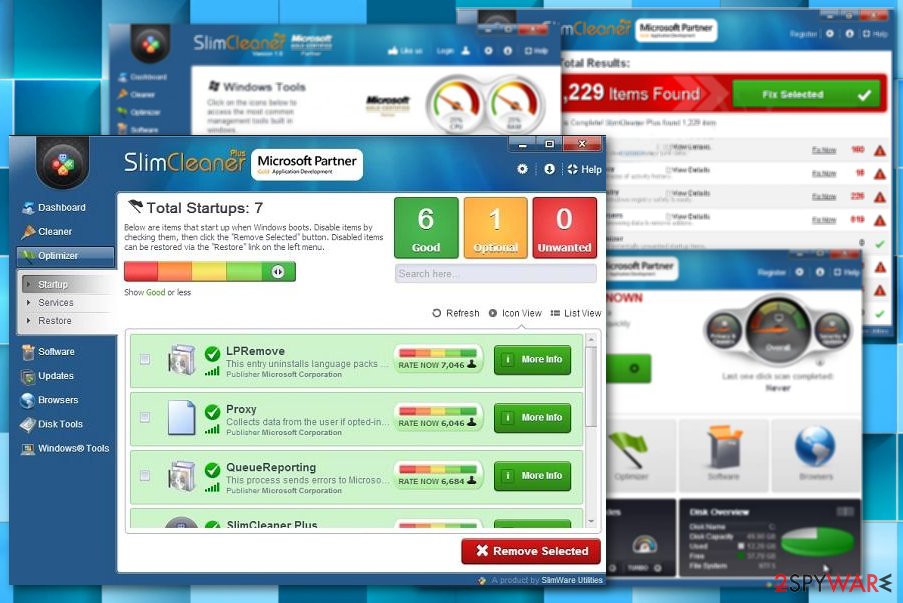
Additionally, be prepared to receive numerous annoying notifications and ads if you continue to keep the so-called SlimCleaner Plus virus on your system. They will all be merely an attempt to lure you into purchasing the full version of the program and won't disappear until you do so.
Therefore, we do not recommend spending money on useless system optimization tools which employ more than unfair techniques to gain profits. After you complete removal, you can double-check your system with professional security software like FortectIntego and check the real virus activity on your computer. We promise the results will be more than different.
The only real function that these programs have is Windows Registry cleaning. According to developers removing outdated or possibly corrupted entries from the registry can improve the startup performance or the general speed of your machine. However, such activity can damage the machine and you shouldn't clean these entries yourself or employ shady software for the job.
Unfortunately, since this tool is a potentially unwanted program and a cyber threat it needs to be completely uninstalled and deleted from the machine. The main reason why you need to remove SlimCleaner Premium is the data tracking – the feature that all potentially unwanted applications use to record details about victims.

Besides all those fake results of the system scan and other intrusive features, this shady application delivers commercial content, pushes other PUPs and shows advertisements in various forms from pop-up ads to banners injected on commonly visited sites. This material cause redirects to other suspicious pages where developers and associated advertisers can use advertising tracking methods and access your online browsing-related data.
You should be aware that this data tracking issue can lead to privacy issues and an even more difficult process of SlimCleaner Plus removal. Especially, when information collection is addressed on the official website. According to the Privacy Policy, this data about you can even be shared with third-parties:
We may allow third-parties, including our authorized service providers, parent and subsidiary companies, affiliates, advertising companies, and ad networks, to display advertisements or place ad tags or beacons on or via our Services on the computer or device you use to access our Service and to track that device to over time and across different web sites for the purpose of serving advertising relevant to your interests. We do not control third parties' collection or use of information to serve interest based advertising.
Once you encounter any suspicious activity and find this tool installed on the machine out of nowhere, you can put two and two together and know that this questionable tool is causing all the speed and performance issues on the PC. You may need to additionally clean the system from possible silent intruders or even damaged files, so scan the device with FortectIntego or SpyHunter 5Combo Cleaner.

Unreliable system tools secretly enter your system via insecure freeware installations
Even though users can willingly install the useless software from the official website, the developers also employ several other tricky, yet legal ways to distribute their product. Typically, they bundle the potentially unwanted program with other free applications and offer them as one[3].
This way people are unable to detect the hidden additional software once they select Quick or Recommended settings. Likewise, the system optimization tool is installed on your computer without directly asking for permission. However, this can be avoided by selecting Custom/Advanced parameters and un-ticking all pre-selected boxes.
Additionally, users can be lured into downloading this less than reliable software via promoted ads. Usually, they pop-up during your browsing sessions on suspicious pages. We recommend you to stay away from those advertisements since they might not only install the PUP but also dangerous computer hazards.
Learn how to uninstall SlimCleaner Plus
According to NoVirus[4] team, there are numerous reports of people complaining that they are unable to uninstall after they decide to do so. Note that the elimination procedure is both complicated and can pose a danger to your computer.
Removal should be held with extreme care, or you might accidentally harm your system. Likewise, we suggest you using termination guidelines which are presented at the end of this article. Make sure to read each step attentively and avoid skipping them.
If you hesitate to remove SlimCleaner Plus and want to make sure that it is unreliable, install one of the antivirus tools listed below and scan your computer thoroughly. Later, you can compare the scan results and see yourself that this potentially unwanted program is more than unreliable.
You may remove virus damage with a help of FortectIntego. SpyHunter 5Combo Cleaner and Malwarebytes are recommended to detect potentially unwanted programs and viruses with all their files and registry entries that are related to them.
Getting rid of SlimCleaner Plus. Follow these steps
Uninstall from Windows
Windows users can uninstall with the help of the instructions below.
Instructions for Windows 10/8 machines:
- Enter Control Panel into Windows search box and hit Enter or click on the search result.
- Under Programs, select Uninstall a program.

- From the list, find the entry of the suspicious program.
- Right-click on the application and select Uninstall.
- If User Account Control shows up, click Yes.
- Wait till uninstallation process is complete and click OK.

If you are Windows 7/XP user, proceed with the following instructions:
- Click on Windows Start > Control Panel located on the right pane (if you are Windows XP user, click on Add/Remove Programs).
- In Control Panel, select Programs > Uninstall a program.

- Pick the unwanted application by clicking on it once.
- At the top, click Uninstall/Change.
- In the confirmation prompt, pick Yes.
- Click OK once the removal process is finished.
After uninstalling this potentially unwanted program (PUP) and fixing each of your web browsers, we recommend you to scan your PC system with a reputable anti-spyware. This will help you to get rid of SlimCleaner Plus registry traces and will also identify related parasites or possible malware infections on your computer. For that you can use our top-rated malware remover: FortectIntego, SpyHunter 5Combo Cleaner or Malwarebytes.
How to prevent from getting system tools
Do not let government spy on you
The government has many issues in regards to tracking users' data and spying on citizens, so you should take this into consideration and learn more about shady information gathering practices. Avoid any unwanted government tracking or spying by going totally anonymous on the internet.
You can choose a different location when you go online and access any material you want without particular content restrictions. You can easily enjoy internet connection without any risks of being hacked by using Private Internet Access VPN.
Control the information that can be accessed by government any other unwanted party and surf online without being spied on. Even if you are not involved in illegal activities or trust your selection of services, platforms, be suspicious for your own security and take precautionary measures by using the VPN service.
Backup files for the later use, in case of the malware attack
Computer users can suffer from data losses due to cyber infections or their own faulty doings. Ransomware can encrypt and hold files hostage, while unforeseen power cuts might cause a loss of important documents. If you have proper up-to-date backups, you can easily recover after such an incident and get back to work. It is also equally important to update backups on a regular basis so that the newest information remains intact – you can set this process to be performed automatically.
When you have the previous version of every important document or project you can avoid frustration and breakdowns. It comes in handy when malware strikes out of nowhere. Use Data Recovery Pro for the data restoration process.
- ^ Microsoft support policy for the use of registry cleaning utilities. Microsoft. Windows community support.
- ^ Potentially unwanted program. Wikipedia. The free encyclopedia.
- ^ Bundling. Investopedia. Sharper Insight. Smarter Investing.
- ^ Novirus. Novirus. IT News.



