KMSPico virus (Removal Guide) - 2021 update
KMSPico virus Removal Guide
What is KMSPico virus?
KMSPico is a Windows activator that might result in malware infection

KMSPico is an illegal software that has been offered to activate Windows systems, as well as MS Office suite programs. Key Management System (KMS) is a service that is initially used for software activation – this is where the tool gets its name from, although it has no relation to Microsoft Corporation. Experts say that users can put their computers at risk by using this tool as such requires disabling the antivirus software. As a result, the system becomes vulnerable to PUPs or even malware.
Unfortunately, people are still searching for particular download sites to overcome the restrictions and get the ability to use Windows or Microsoft products for free. The main danger lies within fake or tampered versions of the activator – threat actors can disguise a malicious program as this tool and distribute it via torrent or similar insecure websites.
| Name | KMSPico |
|---|---|
| Type | Activator, malware |
| Danger level | High |
| Main file | Secoh-qad.exe (can vary) |
| Distribution | People download the tool deliberately from insecure third-party websites, for example, torrent or crack sites |
| Potential dangers | Malware infection, privacy risks, personal information compromised, etc. |
| Removal | If you have installed this software, you should immediately perform a full system scan with powerful anti-malware, as your system could be infected |
| System fix | Malware can seriously tamper with Windows systems, causing errors, crashes, lag, and other stability issues after it is terminated. To remediate the OS and avoid its reinstallation, we recommend scanning it with the FortectIntego repair tool |
While trying to discuss this tool and think whether KMSPico is safe to use or not, you should first understand what does the term KMS or Key Management Service[1] means. In reality, it is a technology used by Microsoft to activate services through a local network without the need to connect each individual computer to the developer.
Normally, the network administrators contact KMS servers through the Remote Procedure Call and then activate the desired services. However, starting with 2017 and earlier, creators, the ethical hacking team as they present themselves, have been offering a way to replace the existing key with a new volume license key and enable the services without having to connect to this KMS server. Such activity is considered illegal![2]
Operation principles
The first issue that appears when using KMSpico for Windows 10, 7, and other OS versions is that it expires and has to be renewed every 180 days. This means that the program must run on the computer without a break to give its users a chance to use it properly. However, it seems that none of the IT specialists have fully detected all the features of this software yet and it can reappear with even more issues.
Likewise, we advise our users to either stay away from the tool or uninstall KMSPico together with Secoh-qad.exe, Secoh-qad.dll, and similar components right away. Illegal programs can be used to open the system's backdoors and attract even more malicious software. Therefore, we recommend you keep your computer safe and clean.
If you believe that your computer might be infected with any malicious programs infiltrated by this software, check the system with the anti-virus. Use FortectIntego if you have been bothered by system errors and similar issues related to your computer. This is a recommended step after thorough virus removal.

Main dangers related to the use of KMSPico
Even though people search for KMSPico official tool, this software is unauthorized by Microsoft and can't be considered legitimate in any way. In fact, during the installation, it requires you to disable all security applications on the computer, leading to unprotected PC systems and higher chances of getting infected with malware.
The reason why anti-malware needs to be turned off during the installation is that it would be immediately detected and removed otherwise. Since the principle of the tool's operation is breaking the code and removing undesirable features from the application, every reputable security software would detect its suspicious activity based on behavioral analysis – and this is where the main danger lies.
Users often disable security programs believing that KMSPico crack is only tagged due to its functionality and not because it might bring malware into their systems. Due to this, there is no actual way to check whether it will only do its job of cracking or end up installing ransomware such as Igdm or Nobu.
Experts have already pointed out that this program is detected by antivirus programs as a hacking-tool under these names:
- W32/Generik.GKMQDON!tr
- Trojan.Win32.Chapak.ffkokb
Moreover, users report that they have encountered problems with proxy settings after installing this tool. Pirated software often modifies the default parameters of the operating system and interferes with legitimate programs. Thus, there are numerous discussions about the so-called KMSpico virus, which deteriorates browsing experience on the computer:
Do not install this. I warn you, I had turned off my antivirus and installed this program. End up with alot of malwares, 5 new strange apps and changed my browser data.
Reddit, Quora, and other tech forums are still filled with questions asking to share the link to the program's download file or wondering if this app is safe. Beware that there are many “experts” related to this tool and actively declaring how useful and safe it is. Be careful with such declarations and always double-check information online.[3] If you have been pointed to download it from the MyDigitalLife site, you should steer clear of it.
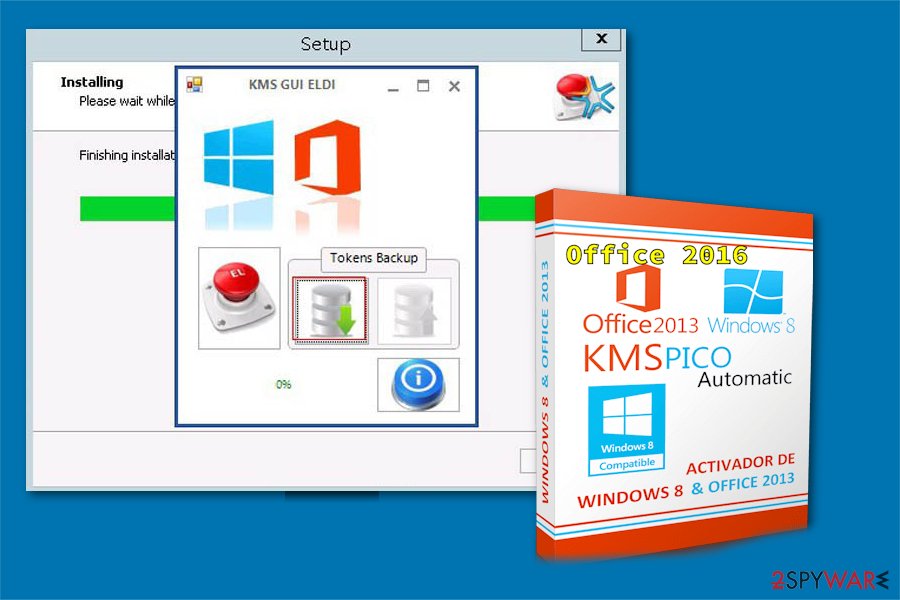
Keep in mind that the program violates Microsoft's policies. Also, people who are working behind this tool will never provide a guarantee that their software is safe to use. Several years ago, the malicious installer was used to spread Domino ransomware. Also, adware programs have been found after downloading this activator, and that is why some security researchers have started calling this dangerous program adware[4].
Cybercriminals take advantage of the fact that people are seeking to get useful computer software for free, so they infect most requested computer programs with harmful components, such as Trojans or worms, or less-harmful threats like adware. In this case, malware can trigger such inconveniences as displaying intrusive ads or redirecting users to malicious websites. So, there is no doubt that you must remove KMSPico to keep your system secure.
We would like to encourage you NOT to download and use such illegal tools. KMS virus is definitely NOT a safe tool, so make sure you stay away from websites that are displayed above. Typically, they show up in first Google positions and look really convincing.
Operating systems supported by the program
When the tool was officially launched, it was promoted as the activator for Windows and Microsoft Office products. According to its developers, it can overcome the restrictions and help users use this software for as long as they want. However, there is no doubt that having your antivirus software disabled for the proper use of this program is not an option.
KMSPico Windows 10
It's the latest version of the tool supposed to help users overcome restrictions and get an opportunity to use Windows 10 without any fees and restrictions. However, security experts do not recommend downloading this software because it is illegal. No matter that its advertisers have been stating that it cannot be detected by Microsoft, it is not true. You can easily be fined or even be sent to prison for the use of illegal software. Currently, KMSPico Windows 10 is already blocked by Windows Defender, so users are offered to disable its Real-time protection. It is more than ridiculous.

KMSPico Windows 7
This version promises to activate the OS without the user's intervention. However, it is not a lifetime activation as it has been claimed by hackers online. Additionally, beware that some sources of the program for Windows 7 have already been found to be unsafe. Once you download the tool, it can be set to start running its malicious activities after some safe time period passes by. Previously-mentioned activities include the collection of sensitive information, the installation of malware, etc.
KMSPico Office 2016
KMSPico Office 2016 is the version offered to overcome Microsoft's restrictions. The tool promises to provide a genuine license and premium features without any money. Nevertheless, its processes never stop running in the background, so there is a high possibility of system crashes and malfunction. You can't use an illegal license provided by this tool if you uninstall it. However, this is the only way to go back to the safe and error-free use of your computer.
You can never know what new features the program you are about to install has. If you want to use a full, secure, and legal version of Windows or Microsoft Office, you should buy the official license key. Besides, always keep your anti-virus and anti-spyware software up-to-date to prevent security vulnerabilities and stay safe online.
If you have installed this illegal program, we strongly recommend you check your computer with an anti-malware program. A deep system scan will help you see whether you have installed some malicious programs along with it or not.

Software cracks and activators are downloaded deliberately
Not all activators and cracks indeed infect users' computers with malware. While it could be considered malicious when it comes to its illegal activities, it is not precisely a tool that will steal credentials or record keystrokes. That being said, there is a great risk of coming across malicious versions that would indeed plant malware on unsuspecting users' computers. Since people are asked to disable their security tools before using them, it makes it a perfect opportunity for cybercriminals to breed malware.
There is only one way how users might acquire cracking tools – they navigate to websites such as The Pirate Bay and download it from there. In fact, thousands of websites are created to distribute copyrighted content and illegal software cracks.
Many of such sites, especially those that are less known, are used by cybercriminals to distribute all sorts of malware, starting from search hijackers to treacherous ransomware. Besides putting themselves at risk of malware infection, users are also well aware of what they are doing is illegal – this could bring them serious troubles with the law.
Therefore, you should avoid torrents, warez, and similar sites to protect your computer from harm. There are plenty of free alternatives to various software; paying for legal copies of programs is also a great choice, as you would get full technical support and never worry about activation issues or fines.
According to NoVirus.uk[5] team, you can avoid KMSpico and related applications by following these steps:
- Never disable your antivirus;
- Download applications only from official websites or authorized distributors;
- Use Advanced/Custom parameters of the installation wizard and search for additional components;
- Keep your operating system and the security software updated at all times.
Terminate the program manually
- Type Control Panel into Windows search box and hit Enter or click on the search result.
- Under Programs, select Uninstall a program.
![Uninstall from Windows 1 Uninstall from Windows 1]()
- From the list, find the program.
- Right-click on the application and select Uninstall.
- If User Account Control shows up, click Yes.
- Wait till the process is complete and click OK.
![Uninstall from Windows 2 Uninstall from Windows 2]()
Windows 7/XP:
- Click on Windows Start > Control Panel located on the right pane (if you are a Windows XP user, click on Add/Remove Programs).
- In Control Panel, select Programs > Uninstall a program.
![Uninstall from Windows 7/XP Uninstall from Windows 7/XP]()
- Pick the unwanted application by clicking on it once.
- At the top, click Uninstall/Change.
- In the confirmation prompt, pick Yes.
- Click OK once the removal process is finished.
Uninstall KMSPico and get rid of OS-related problems
The term KMSPico virus is used to describe the unwanted consequences of this illegal software. Unfortunately, cracked OS by this tool might cause computer problems and prevent you from enjoying safe browsing. Therefore, there is no need to keep this software on your system or download it in the first place.
The safest way to remove the intruder from your computer and get rid of OS-related problems is to run a full system scan with professional anti-malware software, such as SpyHunter 5Combo Cleaner or Malwarebytes. After the scan, you can be sure that the application will be eliminated from your system along with other potentially dangerous components. Also, repair issues with a performance by using FortectIntego.
After the full removal, we suggest you check the system for the following executable files and make sure that they are eliminated:
- Secoh-qad.exe
- AutoPico.exe
- Service_KMS.exe
- KMSELDI.exe
- UninsHs.exe
- tap-windows-9.21.0.exe
In case you can't uninstall KMSpico, follow the instructions below, and learn how to prepare your computer for malware removal. Also, please be attentive and do not get rid of essential system files by mistake. Otherwise, you can cause more damage to your PC or even corrupt it permanently.
Getting rid of KMSPico virus. Follow these steps
Manual removal using Safe Mode
Important! →
Manual removal guide might be too complicated for regular computer users. It requires advanced IT knowledge to be performed correctly (if vital system files are removed or damaged, it might result in full Windows compromise), and it also might take hours to complete. Therefore, we highly advise using the automatic method provided above instead.
Step 1. Access Safe Mode with Networking
Manual malware removal should be best performed in the Safe Mode environment.
Windows 7 / Vista / XP
- Click Start > Shutdown > Restart > OK.
- When your computer becomes active, start pressing F8 button (if that does not work, try F2, F12, Del, etc. – it all depends on your motherboard model) multiple times until you see the Advanced Boot Options window.
- Select Safe Mode with Networking from the list.

Windows 10 / Windows 8
- Right-click on Start button and select Settings.

- Scroll down to pick Update & Security.

- On the left side of the window, pick Recovery.
- Now scroll down to find Advanced Startup section.
- Click Restart now.

- Select Troubleshoot.

- Go to Advanced options.

- Select Startup Settings.

- Press Restart.
- Now press 5 or click 5) Enable Safe Mode with Networking.

Step 2. Shut down suspicious processes
Windows Task Manager is a useful tool that shows all the processes running in the background. If malware is running a process, you need to shut it down:
- Press Ctrl + Shift + Esc on your keyboard to open Windows Task Manager.
- Click on More details.

- Scroll down to Background processes section, and look for anything suspicious.
- Right-click and select Open file location.

- Go back to the process, right-click and pick End Task.

- Delete the contents of the malicious folder.
Step 3. Check program Startup
- Press Ctrl + Shift + Esc on your keyboard to open Windows Task Manager.
- Go to Startup tab.
- Right-click on the suspicious program and pick Disable.

Step 4. Delete virus files
Malware-related files can be found in various places within your computer. Here are instructions that could help you find them:
- Type in Disk Cleanup in Windows search and press Enter.

- Select the drive you want to clean (C: is your main drive by default and is likely to be the one that has malicious files in).
- Scroll through the Files to delete list and select the following:
Temporary Internet Files
Downloads
Recycle Bin
Temporary files - Pick Clean up system files.

- You can also look for other malicious files hidden in the following folders (type these entries in Windows Search and press Enter):
%AppData%
%LocalAppData%
%ProgramData%
%WinDir%
After you are finished, reboot the PC in normal mode.
Scan your system with anti-malware
If you are a victim of ransomware, you should employ anti-malware software for its removal. Some ransomware can self-destruct after the file encryption process is finished. Even in such cases, malware might leave various data-stealing modules or could operate in conjunction with other malicious programs on your device.
SpyHunter 5Combo Cleaner or Malwarebytes can detect and eliminate all ransomware-related files, additional modules, along with other viruses that could be hiding on your system. The security software is really easy to use and does not require any prior IT knowledge to succeed in the malware removal process.
Repair damaged system components
Once a computer is infected with malware, its system is changed to operate differently. For example, an infection can alter the Windows registry database, damage vital bootup and other sections, delete or corrupt DLL files, etc. Once a system file is damaged by malware, antivirus software is not capable of doing anything about it, leaving it just the way it is. Consequently, users might experience performance, stability, and usability issues, to the point where a full Windows reinstall is required.
Therefore, we highly recommend using a one-of-a-kind, patented technology of FortectIntego repair. Not only can it fix virus damage after the infection, but it is also capable of removing malware that has already broken into the system thanks to several engines used by the program. Besides, the application is also capable of fixing various Windows-related issues that are not caused by malware infections, for example, Blue Screen errors, freezes, registry errors, damaged DLLs, etc.
- Download the application by clicking on the link above
- Click on the ReimageRepair.exe

- If User Account Control (UAC) shows up, select Yes
- Press Install and wait till the program finishes the installation process

- The analysis of your machine will begin immediately

- Once complete, check the results – they will be listed in the Summary
- You can now click on each of the issues and fix them manually
- If you see many problems that you find difficult to fix, we recommend you purchase the license and fix them automatically.

By employing FortectIntego, you would not have to worry about future computer issues, as most of them could be fixed quickly by performing a full system scan at any time. Most importantly, you could avoid the tedious process of Windows reinstallation in case things go very wrong due to one reason or another.
Finally, you should always think about the protection of crypto-ransomwares. In order to protect your computer from KMSPico and other ransomwares, use a reputable anti-spyware, such as FortectIntego, SpyHunter 5Combo Cleaner or Malwarebytes
How to prevent from getting malware
Access your website securely from any location
When you work on the domain, site, blog, or different project that requires constant management, content creation, or coding, you may need to connect to the server and content management service more often. The best solution for creating a tighter network could be a dedicated/fixed IP address.
If you make your IP address static and set to your device, you can connect to the CMS from any location and do not create any additional issues for the server or network manager that needs to monitor connections and activities. VPN software providers like Private Internet Access can help you with such settings and offer the option to control the online reputation and manage projects easily from any part of the world.
Recover files after data-affecting malware attacks
While much of the data can be accidentally deleted due to various reasons, malware is one of the main culprits that can cause loss of pictures, documents, videos, and other important files. More serious malware infections lead to significant data loss when your documents, system files, and images get encrypted. In particular, ransomware is is a type of malware that focuses on such functions, so your files become useless without an ability to access them.
Even though there is little to no possibility to recover after file-locking threats, some applications have features for data recovery in the system. In some cases, Data Recovery Pro can also help to recover at least some portion of your data after data-locking virus infection or general cyber infection.
- ^ Understanding KMS. TechNet. The home for all resources and tools designed to help IT professionals succeed with Microsoft products and technologies.
- ^ What is KMSpico and can it activate Windows 10 from a KMSpico activated Windows 8.1?. Windows 10 forum.
- ^ Is KMSpico safe? Anyone with experience?. Reddit. Constantly updating feed of breaking news.
- ^ Mary Landesman. What Are Adware and Spyware?. Lifewire. Tech untangled.
- ^ NoVirus. NoVirus. Security and Spyware news.





















