Igdm ransomware (Virus Removal Instructions) - Decryption Methods Included
Igdm virus Removal Guide
What is Igdm ransomware?
Igdm ransomware – a cryptovirus that urges victims to pay the ransom within 72 hours to receive a 50% discount
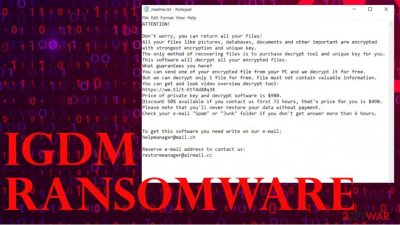
Igdm ransomware is a computer virus that encrypts all non-system files on a targeted computer as soon as it accesses it and demands a ransom to be forwarded in cryptocurrency Bitcoins for a decryption tool. During the encryption, all personal files like archives, pics, videos, documents, and so on are renamed by appending .igdm extension to them.
After successful encryption,[1] virus creates ransom notes, titled _readme.txt, with detailed instructions for the victims and places them in each folder on the infected computer containing locked files, so the victims would find these notes literally wherever they look.
.igdm file virus belongs to the infamous Djvu ransomware family, that has over 250 cryptovirus version frightening everyday computer users since December of 2018. One thing that never changes with this family's parasites is the email addresses meant to contact the cybercriminals – helpmanager@mail.ch and restoremanager@airmail.cc.
| name | Igdm ransomware |
|---|---|
| type | Ransomware |
| family | Djvu ransomware |
| Appended file extension | .igdm extension is appointed to all non-system files on the infected computer |
| Ransom note | _readme.txt |
| Ransom amount | $490 if paid within 72 hours of the cyberattack. Regular price – $980 |
| CRiminal contact details | Two emails – helpmanager@mail.ch and restoremanager@airmail.cc. |
| Threat elimination | Reliable anti-malware software should be used for Igdm ransomware removal |
| System fix | Victims of cyberattacks are advised to use the FortectIntego tool or any other powerful system repair app to clean the registry of their devices |
Message in the ransom note from Igdm ransomware is almost identical to the ones from all of its previous versions, such as Weui, Lisp, Nobu, and others (the whole message is displayed below). Hackers begin by explaining to the victims that all their files were locked, but they can be restored with the help of a decryption tool that must be bought from the assailants.
To show good faith, the cybercriminals offer free decryption of one file from the infected computer to prove to their victims that such a tool exists and intend to share it. Furthermore, they include a link to a video where the said key can be seen in action.
The benevolence of the criminals doesn't end there. They offer a 50% discount for the ransom amount (lowering it to $490) if the victims contact them within 72 hours of the attack. Otherwise, if the users aren't hasty, the Igdm ransomware decryption tool's asking price is $980.
At the bottom of the ransom note, the perpetrators specify the victim's personal ID and provide two emails to establish contact with them. As always, we advise against dealing with the criminals and recommend victims to remove Igdm ransomware from all infected devices.
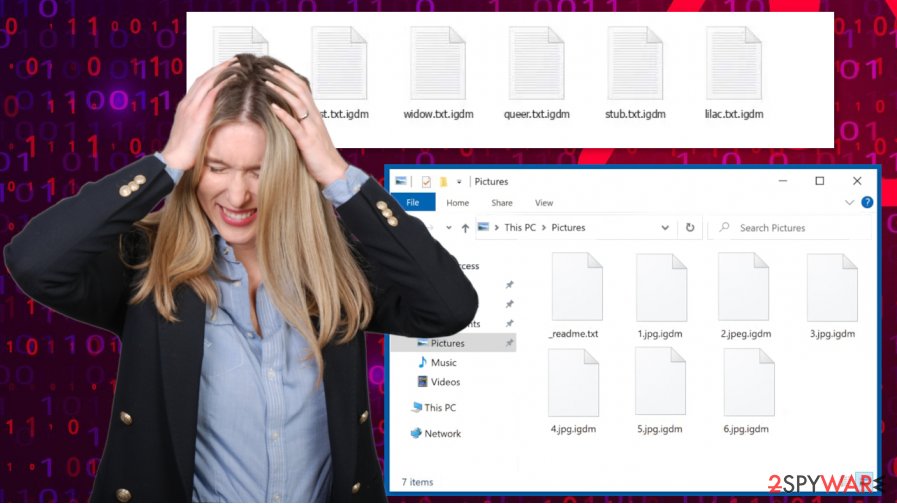
There are two ways for Igdm ransomware removal. Users can do it manually with our free guide posted at the bottom of this article or by performing a full system scan with a dependable anti-malware app like SpyHunter 5Combo Cleaner or Malwarebytes. Whichever method you choose, do it swiftly before more harm is done to your device.
Experts[2] recommend using system repair tools like the FortectIntego to tune-up the system after the infection is eliminated. Cryptoviruses are known to modify the system registry and other key system settings to help them with their bidding. If neglected, these changes might cause anomalous device behavior.
Ransom note of .igdm virus file contains this message:
ATTENTION!
Don't worry, you can return all your files!
All your files like pictures, databases, documents and other important are encrypted with strongest encryption and unique key.
The only method of recovering files is to purchase decrypt tool and unique key for you.
This software will decrypt all your encrypted files.
What guarantees you have?
You can send one of your encrypted file from your PC and we decrypt it for free.
But we can decrypt only 1 file for free. File must not contain valuable information.
You can get and look video overview decrypt tool:
https://we.tl/t-EtT4dX8q3X
Price of private key and decrypt software is $980.
Discount 50% available if you contact us first 72 hours, that's price for you is $490.
Please note that you'll never restore your data without payment.
Check your e-mail “Spam” or “Junk” folder if you don't get answer more than 6 hours.To get this software you need write on our e-mail:
helpmanager@mail.chReserve e-mail address to contact us:
restoremanager@airmail.ccYour personal ID:
Ransomware distribution techniques and possible data recovery options
Hackers use different malware distribution techniques, but as our research shows, almost all cryptoviruses from the Djvu ransomware family are spread with various software cracks.[3] Most of the infections happen when computer users download these illegal activation toolkits from websites like The Pirate Bay, eMule, and others.
Most ransomware encrypted files can never be unlocked without the intervention of their developers. Government and private organizations are issuing projects like NO MORE RANSOM! to help people get their data back. But one company, called Emisoft, is specializing in decrypting ransomware from the Djvu family. They might not have the necessary tools at this moment, but be sure to check back either with them or with us for the latest updates.
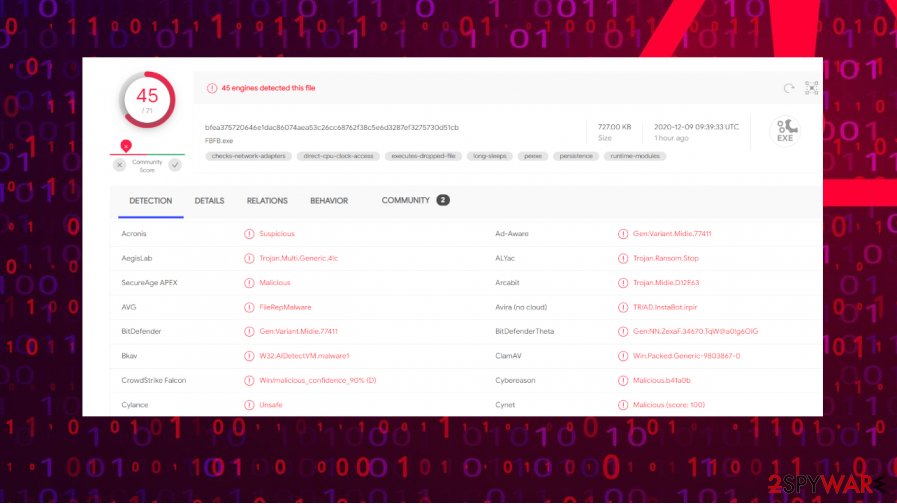
Of course, if you had backups of your sensitive information, then you don't need to worry about any decryption tools. Eliminate the virus, tune-up your system, and restore your data. But since the cryptovirus got through, we suggest investing in better anti-malware software and staying away from file-sharing platforms.
Instructions on how to remove Igdm ransomware from infected devices
Before doing anything, victims of a cyberattack should extract all encrypted files from the infected computer to an external storage device. That's necessary for computer users that didn't keep backups. Only then should they think about Igdm ransomware removal and data recovery options.
We recommend performing a full system scan and removing the cryptovirus with professional, reliable anti-malware software like SpyHunter 5Combo Cleaner or Malwarebytes. Although some malware can prevent anti-virus software from deleting it, we're here to help. You can try doing it with your device in Safe Mode with Networking. We've provided a full guide on it just below this paragraph.
Since the Igdm ransomware virus, like any other cryptoviruses, tends to make changes to various core system settings that, for example, could prevent them from visiting any security-related websites (including 2-spyware.com), users should perform a system tune-up with appropriate system repair tools like the FortectIntego app.
Getting rid of Igdm virus. Follow these steps
Manual removal using Safe Mode
When anti-malware software fails to delete the virus in normal mode, use Safe Mode with Networking
Important! →
Manual removal guide might be too complicated for regular computer users. It requires advanced IT knowledge to be performed correctly (if vital system files are removed or damaged, it might result in full Windows compromise), and it also might take hours to complete. Therefore, we highly advise using the automatic method provided above instead.
Step 1. Access Safe Mode with Networking
Manual malware removal should be best performed in the Safe Mode environment.
Windows 7 / Vista / XP
- Click Start > Shutdown > Restart > OK.
- When your computer becomes active, start pressing F8 button (if that does not work, try F2, F12, Del, etc. – it all depends on your motherboard model) multiple times until you see the Advanced Boot Options window.
- Select Safe Mode with Networking from the list.

Windows 10 / Windows 8
- Right-click on Start button and select Settings.

- Scroll down to pick Update & Security.

- On the left side of the window, pick Recovery.
- Now scroll down to find Advanced Startup section.
- Click Restart now.

- Select Troubleshoot.

- Go to Advanced options.

- Select Startup Settings.

- Press Restart.
- Now press 5 or click 5) Enable Safe Mode with Networking.

Step 2. Shut down suspicious processes
Windows Task Manager is a useful tool that shows all the processes running in the background. If malware is running a process, you need to shut it down:
- Press Ctrl + Shift + Esc on your keyboard to open Windows Task Manager.
- Click on More details.

- Scroll down to Background processes section, and look for anything suspicious.
- Right-click and select Open file location.

- Go back to the process, right-click and pick End Task.

- Delete the contents of the malicious folder.
Step 3. Check program Startup
- Press Ctrl + Shift + Esc on your keyboard to open Windows Task Manager.
- Go to Startup tab.
- Right-click on the suspicious program and pick Disable.

Step 4. Delete virus files
Malware-related files can be found in various places within your computer. Here are instructions that could help you find them:
- Type in Disk Cleanup in Windows search and press Enter.

- Select the drive you want to clean (C: is your main drive by default and is likely to be the one that has malicious files in).
- Scroll through the Files to delete list and select the following:
Temporary Internet Files
Downloads
Recycle Bin
Temporary files - Pick Clean up system files.

- You can also look for other malicious files hidden in the following folders (type these entries in Windows Search and press Enter):
%AppData%
%LocalAppData%
%ProgramData%
%WinDir%
After you are finished, reboot the PC in normal mode.
Remove Igdm using System Restore
Try eliminating the infection with System Restore
-
Step 1: Reboot your computer to Safe Mode with Command Prompt
Windows 7 / Vista / XP- Click Start → Shutdown → Restart → OK.
- When your computer becomes active, start pressing F8 multiple times until you see the Advanced Boot Options window.
-
Select Command Prompt from the list

Windows 10 / Windows 8- Press the Power button at the Windows login screen. Now press and hold Shift, which is on your keyboard, and click Restart..
- Now select Troubleshoot → Advanced options → Startup Settings and finally press Restart.
-
Once your computer becomes active, select Enable Safe Mode with Command Prompt in Startup Settings window.

-
Step 2: Restore your system files and settings
-
Once the Command Prompt window shows up, enter cd restore and click Enter.

-
Now type rstrui.exe and press Enter again..

-
When a new window shows up, click Next and select your restore point that is prior the infiltration of Igdm. After doing that, click Next.


-
Now click Yes to start system restore.

-
Once the Command Prompt window shows up, enter cd restore and click Enter.
Bonus: Recover your data
Guide which is presented above is supposed to help you remove Igdm from your computer. To recover your encrypted files, we recommend using a detailed guide prepared by 2-spyware.com security experts.If your files are encrypted by Igdm, you can use several methods to restore them:
File recovery with Data Recovery Pro
This third-party app might be able to recover .igdm extension files.
- Download Data Recovery Pro;
- Follow the steps of Data Recovery Setup and install the program on your computer;
- Launch it and scan your computer for files encrypted by Igdm ransomware;
- Restore them.
Data recovery with Windows Previous Version feature
Users might be able to restore one file at a time with Windows Previous Version feature.
- Find an encrypted file you need to restore and right-click on it;
- Select “Properties” and go to “Previous versions” tab;
- Here, check each of available copies of the file in “Folder versions”. You should select the version you want to recover and click “Restore”.
Using Shadow Explorer to restore data
Ransomware usually removes Shadow Volume Copies, if it didn't, then Shadow Explorer might be able to restore data.
- Download Shadow Explorer (http://shadowexplorer.com/);
- Follow a Shadow Explorer Setup Wizard and install this application on your computer;
- Launch the program and go through the drop down menu on the top left corner to select the disk of your encrypted data. Check what folders are there;
- Right-click on the folder you want to restore and select “Export”. You can also select where you want it to be stored.
Viable decryption methods for Igdm ransomware
A company called Emisoft is specializing in decryption tools for Djvu family ransomware. Since this cryptovirus is brand new, there might not be a decryptor available right this moment, but you can still download their decryption tool and give it a go.
Finally, you should always think about the protection of crypto-ransomwares. In order to protect your computer from Igdm and other ransomwares, use a reputable anti-spyware, such as FortectIntego, SpyHunter 5Combo Cleaner or Malwarebytes
How to prevent from getting ransomware
Stream videos without limitations, no matter where you are
There are multiple parties that could find out almost anything about you by checking your online activity. While this is highly unlikely, advertisers and tech companies are constantly tracking you online. The first step to privacy should be a secure browser that focuses on tracker reduction to a minimum.
Even if you employ a secure browser, you will not be able to access websites that are restricted due to local government laws or other reasons. In other words, you may not be able to stream Disney+ or US-based Netflix in some countries. To bypass these restrictions, you can employ a powerful Private Internet Access VPN, which provides dedicated servers for torrenting and streaming, not slowing you down in the process.
Data backups are important – recover your lost files
Ransomware is one of the biggest threats to personal data. Once it is executed on a machine, it launches a sophisticated encryption algorithm that locks all your files, although it does not destroy them. The most common misconception is that anti-malware software can return files to their previous states. This is not true, however, and data remains locked after the malicious payload is deleted.
While regular data backups are the only secure method to recover your files after a ransomware attack, tools such as Data Recovery Pro can also be effective and restore at least some of your lost data.
- ^ Margaret Rouse. encryption. Searchsecurity. Security information, news and tips.
- ^ Dieviren. Dieviren. Spyware and security news.
- ^ Software cracking. Wikipedia. The free encyclopedia.





















