Anehortensia.com ads (fake) - Free Instructions
Anehortensia.com ads Removal Guide
What is Anehortensia.com ads?
Anehortensia.com ads can lead you to malicious websites
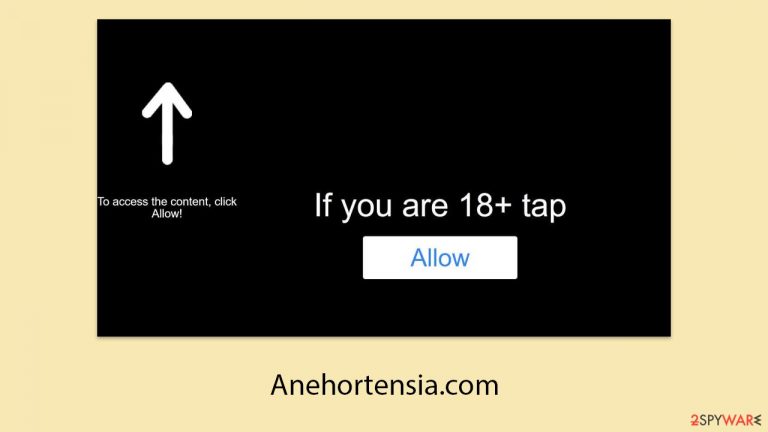
Anehortensia.com is a dishonest website set up by individuals looking to misuse user interactions for their own benefit. Specifically, the site sends misleading messages about how push notifications work to trick users. If users agree, the site can send annoying pop-ups at any time, whether they are actively using their browser or it's just open in the background.
The content on Anehortensia.com is often low quality because it is linked to unreliable advertising networks. For example, the notifications might promote false surveys or schemes promising quick money, lead to websites with harmful software, or falsely warn that your device has multiple viruses.
We recommend that you avoid visiting any site connected to these suspicious ads. You should also check if your computer has been infected by adware and turn off the annoying push notifications by adjusting your browser settings, as explained in our guidelines below.
| Name | Anehortensia.com |
| Type | Push notifications, ads, pop-ups, scam |
| Distribution | Desktop notifications start showing up at random times after clicking on the “Allow” button upon the site entry |
| Symptoms | Notifications show up at the bottom-right corner of the screen – these include fraudulent content and links to potentially dangerous websites |
| Risks | Push notification prompts might include links to malicious websites, resulting in financial losses, personal information disclosure, or malware infections |
| Removal | Access browser settings to stop intrusive push notifications. After that, make sure that your system is not infected with adware or malware – scan it with SpyHunter 5Combo Cleaner |
| Tips | After the removal of PUPs and malware, we recommend scanning the system with FortectIntego to clean browser caches and fix virus damage automatically |
How redirects and ads can be a sign of adware or other malware infection
Online fraud is a persistent issue because the internet is too vast to be fully controlled. It involves various components, entities, regulators, and those who create and publish websites. This complex environment allows phishing websites like Anehortensia.com to emerge and impact numerous people despite typically having a brief existence.
Scammers often thrive with help from rogue advertising networks and unregulated websites. For example, websites offering illegal downloads or software cracks pose significant risks. These sites often feature deceptive “Download” buttons, files infected with malware, and harmful ads. Not only could visiting such sites redirect you to a phishing website, but your computer might also become infected with ransomware.
Furthermore, adware can cause redirects to phishing sites. Adware is a sneaky type of software that often operates unnoticed in the background, disrupting many aspects of your browsing experience. It might overlay intrusive ads over web pages or insert harmful links into text, leading to more risks of visiting dubious websites if the adware is active.
To safeguard your system, it’s wise to scan it using SpyHunter 5Combo Cleaner, Malwarebytes, or other robust anti-malware software. Such tools can detect and remove all malicious components, helping to stop further unwanted redirects. Additionally, using FortectIntego is recommended to clean your browser caches, which prevents tracking by unauthorized sources and is beneficial in addressing malware consequences or general technical problems with your devices.
How simple tricks can result in unwanted ads
Scammers behind websites like Anehortensia.com often use surprise tactics to trick users. When users land on such sites, they are immediately met with prompts that seem harmless, like verifying they are human or confirming their age. However, these are actually clever tricks used in online scams.
The main aim of these scammers is to trick users into clicking the “Allow” button under misleading circumstances. They use similar messages and visuals across many scam sites that rely on push notification tactics. Here are some examples of the deceptive prompts you might see:
- Press “Allow” if you are not a robot
- Click Allow to watch the video
- Click “Allow” to win a prize and get it in our shop!
- If you are 18+, click Allow
- Your file is ready to download – press Allow to continue

It's important for users to realize that agreeing to these prompts means they are giving the site permission to send push notifications. This allows Anehortensia.com to send various misleading or fraudulent messages and links directly through the browser, whether it's actively being used or running in the background.
Luckily, controlling these intrusive notifications is easy once you know how. The next section of our guide will detail how to stop these notifications, helping to secure and improve your browsing experience.
Removal of Anehortensia.com ads
To remove Anehortensia.com ads, you'll need to make some changes to your browser settings to stop the notifications. These adjustments are simple and can be done by following the steps we'll describe later. It's important to understand that these notifications are not caused by computer viruses; rather, they occur because users accidentally allow the website permission to send push notifications.
Google Chrome
- Open the Google Chrome browser and go to Menu > Settings.
- Scroll down and click on Advanced.
- Locate the Privacy and security section and pick Site Settings > Notifications.
- Look at the Allow section and look for a suspicious URL.
- Click the three vertical dots next to it and pick Block. This should remove unwanted notifications from Google Chrome.

Google Chrome (Android)
- Open Google Chrome and tap on Settings (three vertical dots).
- Select Notifications.
- Scroll down to the Sites section.
- Locate the unwanted URL and toggle the button to the left (Off position).

Mozilla Firefox
- Open Mozilla Firefox and go to Menu > Options.
- Click on Privacy & Security section.
- Under Permissions, you should be able to see Notifications. Click the Settings button next to it.
- In the Settings – Notification Permissions window, click on the drop-down menu by the URL in question.
- Select Block and then click on Save Changes. This should remove unwanted notifications from Mozilla Firefox.

Safari
- Click on Safari > Preferences…
- Go to the Websites tab and, under General, select Notifications.
- Select the web address in question, click the drop-down menu and select Deny.

MS Edge
- Open Microsoft Edge, and go to Settings.
- Select Site permissions.
- Go to Notifications on the right.
- Under Allow, you will find the unwanted entry.
- Click on More actions and select Block.

Internet Explorer
- Open Internet Explorer, and click on the Gear icon at the top-right of the window.
- Select Internet options and go to the Privacy tab.
- In the Pop-up Blocker section, click on Settings.

- Locate the web address in question under Allowed sites and pick Remove.
How to prevent from getting adware
Do not let government spy on you
The government has many issues in regards to tracking users' data and spying on citizens, so you should take this into consideration and learn more about shady information gathering practices. Avoid any unwanted government tracking or spying by going totally anonymous on the internet.
You can choose a different location when you go online and access any material you want without particular content restrictions. You can easily enjoy internet connection without any risks of being hacked by using Private Internet Access VPN.
Control the information that can be accessed by government any other unwanted party and surf online without being spied on. Even if you are not involved in illegal activities or trust your selection of services, platforms, be suspicious for your own security and take precautionary measures by using the VPN service.
Backup files for the later use, in case of the malware attack
Computer users can suffer from data losses due to cyber infections or their own faulty doings. Ransomware can encrypt and hold files hostage, while unforeseen power cuts might cause a loss of important documents. If you have proper up-to-date backups, you can easily recover after such an incident and get back to work. It is also equally important to update backups on a regular basis so that the newest information remains intact – you can set this process to be performed automatically.
When you have the previous version of every important document or project you can avoid frustration and breakdowns. It comes in handy when malware strikes out of nowhere. Use Data Recovery Pro for the data restoration process.
