Aahdxn.com ads (scam) - Free Instructions
Aahdxn.com ads Removal Guide
What is Aahdxn.com ads?
Aahdxn.com ads can lead you to other malicious websites

Aahdxn.com is a form of online scam designed to deceive users into allowing push notifications, paving the way for the website to display intrusive advertisements directly on users' screens. The initial encounter with this site is often accidental, typically triggered by an innocent click on a deceptive link found elsewhere on the internet. Upon arrival, users are met with a misleading prompt that encourages them to click the “Allow” button, often under the guise of a different, seemingly harmless purpose.
Once users fall into this trap, they soon find their desktops being bombarded by persistent Aahdxn.com advertisements. These advertisements can manifest at any given time, no matter the user's current online activities or the applications they're using. The worrying aspect of these notifications is the often malicious nature of the links and ads they contain, which can include phishing schemes, deceptive alerts about virus infections, sham prize announcements, and other forms of harmful content.
Interacting with any links or other content presented by this untrustworthy website is highly discouraged. Instead, users are advised to adhere to the following instructions to completely cease these intrusive activities, thus enhancing the protection of their digital space and personal information.
| Name | Aahdxn.com |
| Type | Push notifications, ads, pop-ups, scam |
| Distribution | The only way the ads would start being shown is by users pressing the “Allow” button within the notification prompt |
| Symptoms | Push notifications show on the desktop at random time intervals – they show fake notices and push scams. Links can also lead to malware-laden sites |
| Dangers | If you click on links provided by the website, you might end up infecting your system with malware/PUPs, disclosing your personal information to cybercriminals, or losing money for useless services |
| Removal | You may turn off notifications in your browser settings. If you notice more ads and redirects to suspicious sites, run SpyHunter 5Combo Cleaner anti-malware on your computer to check for adware infection |
| Tips | After removing adware, use the FortectIntego tool to delete caches and web data, preventing tracking. This tool can also fix any damaged system components. |
How the scam works
Aahdxn.com is a cleverly constructed trap, which users typically encounter inadvertently, thereby enhancing the element of surprise. This inadvertent encounter is the first stage of a well-crafted scam designed to trick users into allowing intrusive notifications on their devices.
The following are examples of misleading messages displayed by Aahdxn.com that dupe users into clicking the “Allow” button:
- “Verify that you are not a robot by clicking 'Allow'”
- “Click 'Allow' to view hidden content”
- “Press 'Allow' to confirm you're 18+”
- “Click 'Allow' to continue browsing”
These prompts are carefully designed to manipulate users into interacting with the site in a seemingly harmless way. They appeal to a user's curiosity, urgency, or sometimes the need to comply with an implied rule or regulation. It is crucial to understand that these messages are merely ploys used to entice users into subscribing to the site's push notifications.
This entire scheme is a carefully constructed scam. Once the “Allow” button is clicked, users unwittingly permit Aahdxn.com to send push notifications, often filled with intrusive and potentially harmful advertisements, directly to their devices. These can surface at any time, disrupting online activities and exposing users to malicious content.
Understanding this fraudulent setup is the first step in avoiding potential harm. It's recommended to always exercise caution when encountering prompts or messages that demand action, especially on unfamiliar websites.
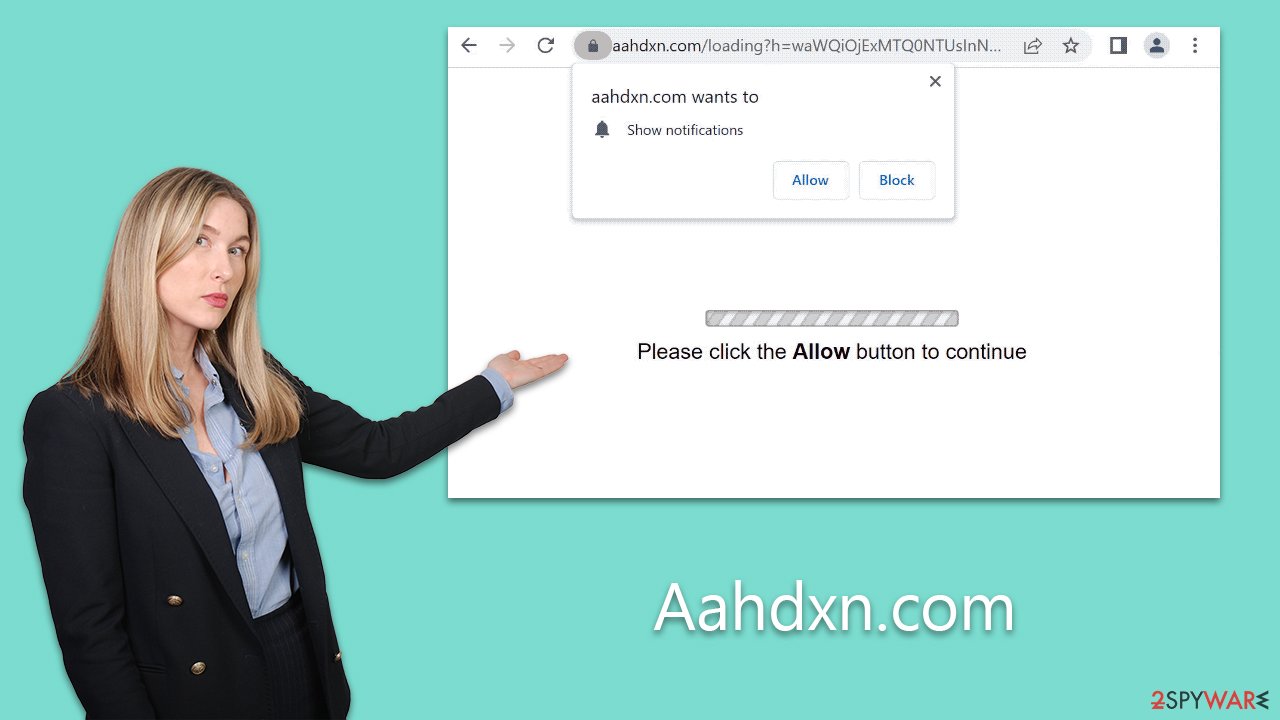
Why you shouldn't accept push notification requests from malicious sites
Accepting push notifications from untrustworthy websites like Aahdxn.com can significantly degrade the user's computer experience and even expose the system to security risks. Once given permission, these notifications can pop up on the screen at any given moment – whether the user is browsing the web, working on a document, or simply idling. This unceasing stream of notifications can disrupt workflows and become a constant source of annoyance, hampering productivity and the overall user experience.
Beyond the mere nuisance factor, these notifications pose a considerable threat to security. The notifications served by malicious websites are typically loaded with ads that are not just intrusive but also potentially harmful. Clicking on these ads can lead to other dangerous websites loaded with phishing schemes, ransomware, and other types of malware that can steal sensitive data or cause significant harm to the system.
Moreover, even if a user ignores these ads, their very presence can compromise the system's performance. The continuous stream of notifications uses system resources, slowing down the computer and potentially causing applications to crash.
It's also worth noting that these notifications can pop up regardless of the browser being open. This is because, once given permission, the website can send notifications directly to the system, making them appear even when the browser is closed.
Lastly, it's important to be aware that these harmful ads and notifications are often designed to mimic legitimate alerts, further tricking users into interacting with them. They may mimic system alerts, software updates, or warnings about supposed threats detected on the computer.
Aahdxn.com ads removal
Before you set out to dispel the pesky notifications, it is prudent to initiate a few fundamental system checks. While push notifications themselves may not inflict direct harm unless acted upon, sinister malware lurking in your system can induce a plethora of issues, from persistent data theft to financial loss or even identity theft. Therefore, it's not worth taking chances – ensure your systems are fortified prior to eliminating these alerts.
A comprehensive system scan employing sophisticated anti-malware applications, such as SpyHunter 5Combo Cleaner or Malwarebytes, is the most potent defense against malevolent software gaining a foothold in your device. These applications are adept at identifying and purging any malicious files or software present in the system. Moreover, we advocate for the use of browser cleansing tools like FortectIntego, which can effectively hamper the operation of adware's data tracking mechanisms.
When it comes to the removal of intrusive ads, such as those propagated by Aahdxn.com, the process is straightforward. You need to delve into the settings of your browser and restrain the website's URL. The first step on this journey is to choose your primary browser and follow the ensuing steps:
Google Chrome
- Open the Google Chrome browser and go to Menu > Settings.
- Scroll down and click on Advanced.
- Locate the Privacy and security section and pick Site Settings > Notifications.
- Look at the Allow section and look for a suspicious URL.
- Click the three vertical dots next to it and pick Block. This should remove unwanted notifications from Google Chrome.
![Stop notifications on Chrome PC 2 Stop notifications on Chrome PC 2]()
Mozilla Firefox
- Open Mozilla Firefox and go to Menu > Options.
- Click on Privacy & Security section.
- Under Permissions, you should be able to see Notifications. Click the Settings button next to it.
- In the Settings – Notification Permissions window, click on the drop-down menu by the URL in question.
- Select Block and then click on Save Changes. This should remove unwanted notifications from Mozilla Firefox.
![Stop notifications on Mozilla Firefox 2 Stop notifications on Mozilla Firefox 2]()
Safari
- Click on Safari > Preferences…
- Go to the Websites tab and, under General, select Notifications.
- Select the web address in question, click the drop-down menu and select Deny.
![Stop notifications on Safari Stop notifications on Safari]()
MS Edge (Chromium)
- Open Microsoft Edge, and go to Settings.
- Select Site permissions.
- Go to Notifications on the right.
- Under Allow, you will find the unwanted entry.
- Click on More actions and select Block.
![Stop notifications on Edge Chromium Stop notifications on Edge Chromium]()
Internet Explorer
- Open Internet Explorer, and click on the Gear icon at the top-right of the window.
- Select Internet options and go to the Privacy tab.
- In the Pop-up Blocker section, click on Settings.
![Stop notifications on Internet Explorer Stop notifications on Internet Explorer]()
- Locate the web address in question under Allowed sites and pick Remove.
How to prevent from getting adware
Stream videos without limitations, no matter where you are
There are multiple parties that could find out almost anything about you by checking your online activity. While this is highly unlikely, advertisers and tech companies are constantly tracking you online. The first step to privacy should be a secure browser that focuses on tracker reduction to a minimum.
Even if you employ a secure browser, you will not be able to access websites that are restricted due to local government laws or other reasons. In other words, you may not be able to stream Disney+ or US-based Netflix in some countries. To bypass these restrictions, you can employ a powerful Private Internet Access VPN, which provides dedicated servers for torrenting and streaming, not slowing you down in the process.
Data backups are important – recover your lost files
Ransomware is one of the biggest threats to personal data. Once it is executed on a machine, it launches a sophisticated encryption algorithm that locks all your files, although it does not destroy them. The most common misconception is that anti-malware software can return files to their previous states. This is not true, however, and data remains locked after the malicious payload is deleted.
While regular data backups are the only secure method to recover your files after a ransomware attack, tools such as Data Recovery Pro can also be effective and restore at least some of your lost data.





