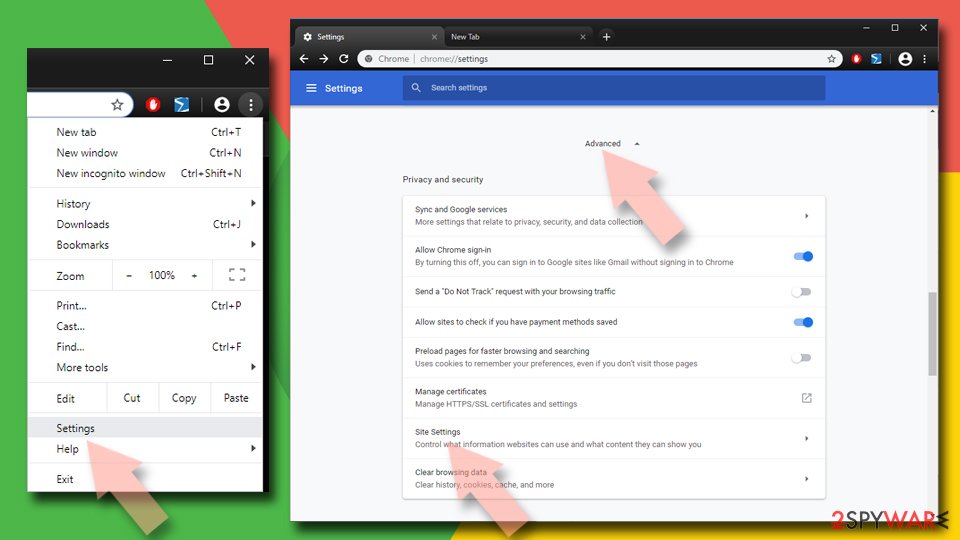Advisorded.club pop-ups (Chrome, Firefox, IE, Edge) - Free Guide
Advisorded.club pop-ups Removal Guide
What is Advisorded.club pop-ups?
Advisorded.club – a deceptive page that will deliver ads straight to your screen if you accept its notifications

Advisorded.club is a push notification virus that tries to trick people into pressing the Allow button, which enables its alerts by showing misleading page backgrounds. At the time of writing, we've spotted one version of the deceptive website – it was to accept its notifications to receive the latest sports news.
However, other misleading backgrounds, demanding to press the Allow button to, for example, confirm that you're not a robot, prove that you're over 18 years old, continue downloading a file, or watching a video might be shown to users from different countries. Please do not accept notifications from this domain as you won't get what you're promised.
If you do, Advisorded.club pop-ups will start appearing directly on your computer desktop or phone screen. These are not the ordinary ads that you see on the sites that you frequently visit. They can be impossible to close and can stack up, covering the whole screen.
And the worst part is that they have nothing in common with the websites you'll be redirected to if you click on them. In other words, an ad for an amazing deal on some software might open up a website with gambling, tech support scam, potentially unwanted programs (PUP), etc.
Please don't interact with Advisorded.club pop-ups in any way, or you could endanger you and your device as some of the article's culprits affiliated sites might have villainous intentions. By reading this article, you'll find out how to recognize similar threats and remove them.
| name | Advisorded.club |
|---|---|
| Type | Adware, push notification virus, PUP |
| Symptoms of infection | Ads in the form of notifications appear directly on your screen, and you cannot get rid of them; you experience redirects to dubious portals when browsing the internet; the browsing speed is severely diminished |
| Risks | Exposure to affiliated sites might lead to malware infections, privacy issues, financial losses |
| Distribution | Deceptive ads, software bundles, fake Flash Player updates |
| Elimination | Removal of any cyber infection should be entrusted to reliable anti-malware software. You'll find suggestions below. |
| System health | Repair system files and settings that were damaged by the infection by running system diagnostics with the FortectIntego software |
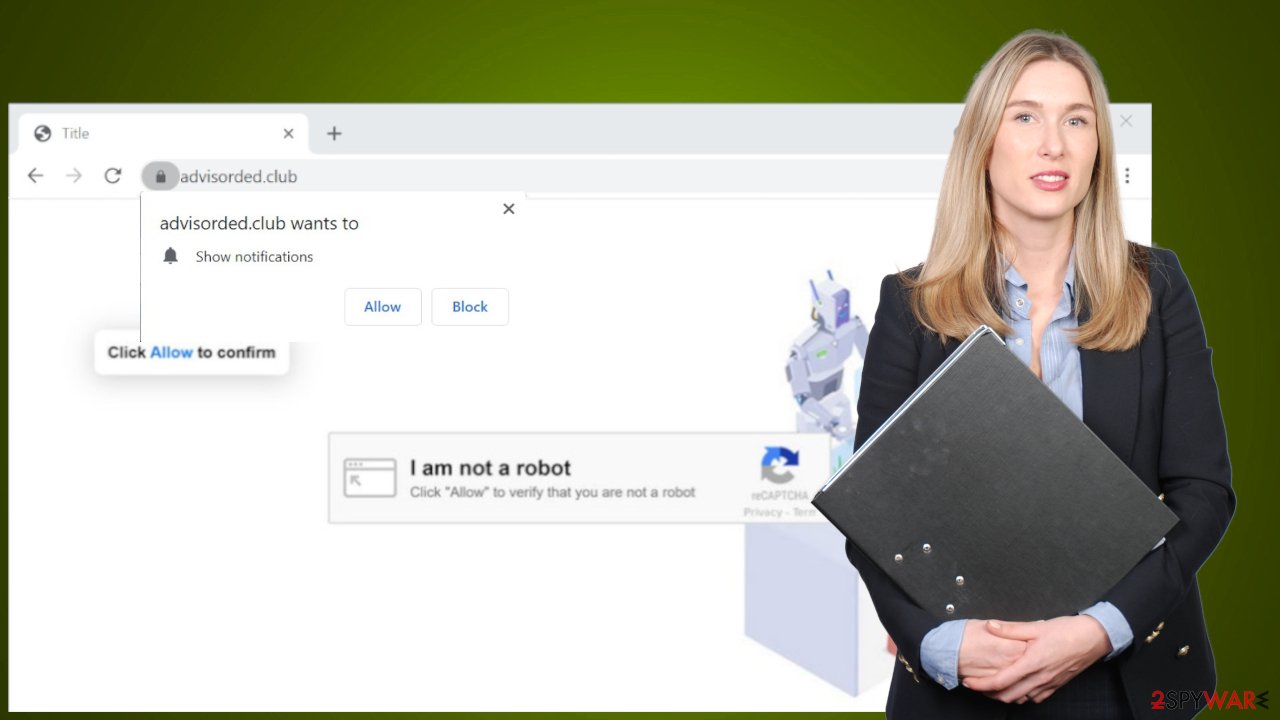
If you didn't type in Advisorded.club address manually and weren't redirected to it after clicking on an ad on some questionable website, but the page still opened, your device is infected with adware.[1] It's a potentially unwanted program that isn't as hazardous as malware.
But it can act as a gateway to more severe infections by causing redirects to perilous websites. Some of them might try to draw out your personal details, while others could instantly infect your device with Trojans and other hazardous malware by using the drive-by downloading technique.[2] Therefore, the next chapter of the article will help you to remove it.
Illustrated guidelines for adware removal
Potentially unwanted programs shouldn't be played with, no matter how insignificant they might seem at first glance. They usually promote other shady or questionable pages that usually contain gambling, porn, tech support scams, push notification viruses, pages riddled with malware, and so on.
Their removal could be a bit tricky as they could be installed in entirely different names. That's why we suggest removing all PUPs by scanning your device with a trustworthy anti-malware tool like the Malwarebytes. It will do all the dirty work for you by locating, isolating, removing the adware infection.
If you're still not convinced to get it removed with security software, please be warned that if any adware files are overlooked, they might cause infection renewal. But if you're still willing to give the manual removal a go, at least use our instructions. The following ones will help you to remove suspicious apps from your Windows 10/8 computers:
- Enter Control Panel into Windows search box and hit Enter or click on the search result.
- Under Programs, select Uninstall a program.
![Uninstall from Windows 1 Uninstall from Windows 1]()
- From the list, find the entry of the suspicious program.
- Right-click on the application and select Uninstall.
- If User Account Control shows up, click Yes.
- Wait until the uninstallation process is complete and click OK.
![Uninstall from Windows 2 Uninstall from Windows 2]()
Macs are also prone to adware infection. It could redirect Apple users to the same dangerous websites that could try luring them into tech support scams, drawing out private details (credit card numbers, names, addresses, etc.), and so on. That's why you recommend performing a full system scan with the SpyHunter 5Combo Cleaner anti-malware software.
If you feel confident enough to remove adware on your own, you could try using our expert prepared instructions that could assist you:
- From the menu bar, select Go > Applications.
- In the Applications folder, look for all related entries.
- Click on the app and drag it to Trash (or right-click and pick Move to Trash)
![Uninstall from Mac 1 Uninstall from Mac 1]()
To fully remove Advisorded.club adware, you need to access Application Support, LaunchAgents, and LaunchDaemons folders and delete relevant files:
- Select Go > Go to Folder.
- Enter /Library/Application Support and click Go or press Enter.
- In the Application Support folder, look for any dubious entries and then delete them.
- Now enter /Library/LaunchAgents and /Library/LaunchDaemons folders the same way and terminate all the related .plist files.
![Uninstall from Mac 2 Uninstall from Mac 2]()
Once all potentially unwanted programs are removed, either manually or automatically, you can proceed to the next chapter, where we'll show you how to remove malicious notifications causing misleading pop-ups from the most popular browsers.
Comprehensive instructions to remove Advisorded.club notifications
Push notifications are great when they're accepted from legitimate sources that you trust and frequently visit. They bring the latest sports updates, breaking news stories, special deals on technology, etc. But if they're accepted from mischievous sites, you'll get nothing more than irritating ads and redirects to even worse portals.
As well as adware, push notification viruses can redirect you to various untrustworthy sites and endanger your privacy and security. That's why you have to get rid of them immediately after removing adware. You will have to get your hands dirty as no software could help you with that.
But since we're here to help, we've compiled illustrated instructions for the two most used browsers and added manuals for android users too. Remove Advisorded.club from your Google Chrome by following these directions:
- Open the browser and go to Menu > Settings.
- Scroll down and click on Advanced.
- Locate the Privacy and Security section and select Site Settings > Notifications.
![Stop notifications on Chrome PC 1 Stop notifications on Chrome PC 1]()
- Look at the Allow section and search for Advisorded.club or other suspicious URL.
- Click the three vertical dots next to it and pick Block. This should remove unwanted notifications from Google Chrome.
![Stop notifications on Chrome PC 2 Stop notifications on Chrome PC 2]()
Smartphones are also susceptible to push notification virus infection. If notifications from Advisorded.club are accepted, your whole phone screen might be covered with misleading ads, and it will be extremely hard to find notifications from legitimate sources among them. This short guide will let you get rid of them:
- Open Google Chrome and tap on Settings (three vertical dots).
- Select Notifications.
- Scroll down to the Sites section.
- Locate the unwanted URL and toggle the button to the left.
![Stop notifications on Chrome Android Stop notifications on Chrome Android]()
The difference between push notification virus symptoms on a PC and a Mac is that Windows users will receive the notifications in the bottom-right corner of the screen. In contrast, Apple users will receive them in the top-right. But that's the only difference. They could still endanger your privacy and security.
Therefore, take these steps to remove Advisorded.club notifications from your Safari browser:
- Click on Safari > Preferences…
- Go to the Websites tab and, under General, select Notifications.
- Select the web address in question, click the drop-down menu and select Deny.
![Stop notifications on Safari Stop notifications on Safari]()
Once you complete all these steps in succession, redirects to questionable portals, and the irritating ads in the form of notifications will be gone. The only thing left to do is to take care of your device system's overall health. That includes cleaning up the registry, repairing virus damage, and deleting tracking cookies stored by treacherous portals.
While the latter action could be done manually, although it would take a lot of time if you have multiple browsers installed, the prior two actions can only be done with system diagnostics tools. There are a bunch of them on the market, so picking one out could be an impossible task.
We've tested out tons of various optimization tools, but one stands out the most. It's the FortectIntego software. This application fixes all system-related irregularities with a push of a button. Many users have left amazing reviews about this software, and it's also recommended by our colleagues from Germany.[3]
How to prevent from getting adware
Access your website securely from any location
When you work on the domain, site, blog, or different project that requires constant management, content creation, or coding, you may need to connect to the server and content management service more often. The best solution for creating a tighter network could be a dedicated/fixed IP address.
If you make your IP address static and set to your device, you can connect to the CMS from any location and do not create any additional issues for the server or network manager that needs to monitor connections and activities. VPN software providers like Private Internet Access can help you with such settings and offer the option to control the online reputation and manage projects easily from any part of the world.
Recover files after data-affecting malware attacks
While much of the data can be accidentally deleted due to various reasons, malware is one of the main culprits that can cause loss of pictures, documents, videos, and other important files. More serious malware infections lead to significant data loss when your documents, system files, and images get encrypted. In particular, ransomware is is a type of malware that focuses on such functions, so your files become useless without an ability to access them.
Even though there is little to no possibility to recover after file-locking threats, some applications have features for data recovery in the system. In some cases, Data Recovery Pro can also help to recover at least some portion of your data after data-locking virus infection or general cyber infection.
- ^ Lucian Constantin. What is adware? How it works and how to protect against it. Csoonline. Security news, features and analysis.
- ^ Jareth. Drive-by downloads: Can you get malware just from visiting a website?. Emsisoft. Security blog.
- ^ Dieviren. Dieviren. Spyware news and security.