Empermin.com ads (fake) - Free Instructions
Empermin.com ads Removal Guide
What is Empermin.com ads?
Empermin.com is a malicious website that should never be trusted

Empermin.com is a dubious website that users might encounter when browsing unsecured web domains. Such domains often include those offering unauthorized software downloads or streaming copyrighted materials. Additionally, having adware on a computer system can also inadvertently redirect users to this site during their online sessions.
Upon visiting Empermin.com, users are met with a notification prompt urging them to enable notifications. This prompt is bolstered by an image displaying a convincing message designed to entice the user to hit the “Allow” button. Craftily, the website deploys misleading strategies and offers deceptive justifications to manipulate users into agreeing to its request. When users fall for this scheme, they begin to face incessant and unwarranted ads originating from Empermin.com. Unlike regular ads triggered by user interactions, these pop-ups are driven by the site's push notification permissions.
Such scenarios are not just annoying but potentially dangerous. Users can find themselves exposed to deceptive content and links, leading them to malicious sites. There's a risk of being deceived into enabling more notifications, installing harmful software, or even revealing confidential personal details.
For optimal online security, it's imperative to avoid websites with such deceptive practices. Additionally, it's crucial to adhere to detailed removal guides to eliminate any Empermin.com ads and any related adware or malevolent programs that might have penetrated your computer system.
| Name | Empermin.com |
| Type | Push notifications, pop-ups, ads, scam |
| Distribution | The website gains access to deliver any information as soon as the “Allow” button is pressed within the push notification prompt |
| Symptoms | Push notifications that include misleading information links would show up on the desktop at random times |
| Risks | The ads shown within push notification prompts might include misleading messages and links to malicious websites. If clicked, you might end up infecting your system with malware, disclosing your personal information, or losing money |
| Removal | Access browser settings to stop intrusive push notifications. After that, make sure that your system is not infected with adware or malware – scan it with SpyHunter 5Combo Cleaner |
| Other checks | It is vital to clean web browser caches to prevent further data tracking and other issues related to web data corruption – use FortectIntego to do this quicker |
How users encounter Empermin.com scam
Scam websites, including Empermin.com, present serious risks to users' online privacy and security. There are multiple avenues through which individuals might unintentionally land on these malevolent sites, with the most common being inadvertent clicks on harmful links and redirects from disreputable platforms like torrent portals.
Adware compromises
Adware is a malicious software variant that serves unsolicited ads and pop-ups on an individual's device, frequently diverting them to scam domains such as Empermin.com. Many times, users inadvertently acquire adware when they install seemingly harmless software or browser add-ons that are secretly bundled with this unwanted software. Upon infiltration, the adware initiates a series of unwanted ads and redirects, ushering users to sites that can jeopardize their digital security. Moreover, adware has the capability to track a user's online activities, amassing data that can be exploited for tailored ads or even traded with external entities.
Redirects on malicious websites
Certain websites, especially those dispensing free content like torrent platforms, are infamous for instigating redirects to scam websites. Individuals accessing these portals may initiate a download or simply interact with the user interface, only to find themselves suddenly rerouted to a deceitful site such as Empermin.com. Such involuntary redirects can be exasperating, particularly as they might transpire repeatedly within a single online session. Moreover, torrent platforms may harbor adware, amplifying the frequency of unwarranted pop-ups and redirects.
To defend against scam sites, it's pivotal for users to practice discernment when engaging with links or procuring software, especially from unverified sources. Implementing dependable security software, ensuring it's updated periodically, and steering clear of potentially harmful sites like torrent portals are also strongly recommended.
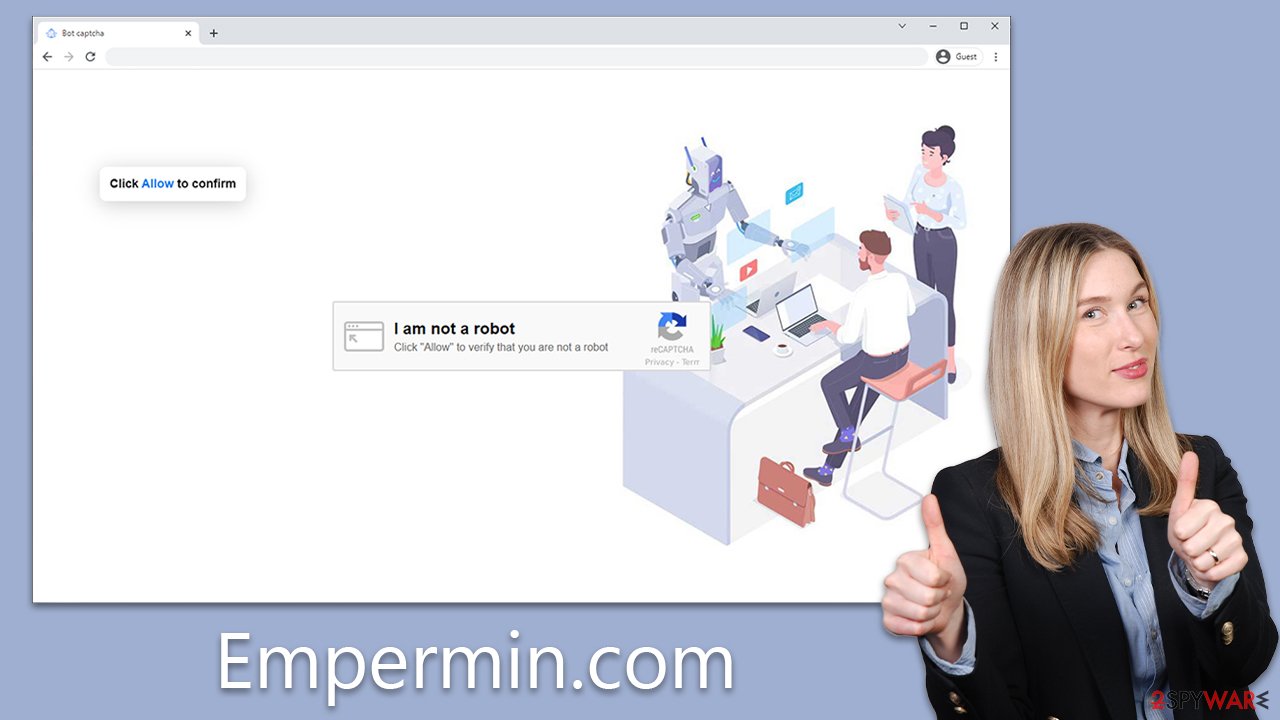
Malicious ads pushed through a legitimate API
Push notifications are a functionality integrated into web browsers, permitting websites to dispatch notifications to users even when the site isn't actively being browsed. These notifications manifest as pop-ups on a user's desktop or mobile screens, encompassing a diverse array of content – from breaking news updates to reminders or social media messages.
For a site to deploy push notifications, it first needs to solicit users' consent. This permission is typically sought via a pop-up that emerges when a user initially accesses the website, inquiring if they consent to obtain notifications from that particular site. Once the user grants permission, the website can utilize the push notification API to transmit notifications to their browser.
Regrettably, malevolent actors have identified ways to misuse this beneficial feature for illicit ends. By establishing questionable sites, like Empermin.com, and beguiling users into subscribing to their notifications, these scammers gain the ability to transmit pop-ups brimming with deceptive ads and malicious content, regardless of whether the user is actively perusing the site.
Scam techniques explained
Scammers have meticulously crafted techniques using push notifications to hoodwink unsuspecting users, often replicating well-recognized online procedures. The stratagem generally commences with a seemingly innocuous prompt urging users to enable notifications.
Such prompts are carefully devised to leverage users' trust and capitalize on their acclimation to regular online engagements. Some of the frequently observed manipulative messages include:
- “Click Allow to confirm you're not a robot.” This message capitalizes on users' familiarity with standard verification techniques, such as captchas. By doing so, it imbues the scam with a semblance of legitimacy.
- “If you are 18+, click Allow.” Posing as an age verification mechanism, this method is convincing to many because numerous reputable platforms utilize age verification as a security measure.
- “Click 'Allow' to win a prize and collect it from our store!” This entices users with the false allure of luxurious rewards via a fabricated giveaway. Sadly, there's no actual bounty awaiting them.
- “Click Allow to play the video.” This deceptive prompt might showcase a fraudulent video thumbnail mimicking popular platforms like YouTube or present a pseudo video about to start, luring users to hit “Allow.”
Gaining insight into these misleading tactics equips users with the knowledge to navigate the online realm safely, steering clear of push notification scams orchestrated by sites like Empermin.com.
Removal of unwanted ads
Maintaining a vigilant approach towards any irregular system behavior, like unexpected pop-ups or unwarranted redirects, is of paramount importance. While push notifications in isolation might seem benign, they can potentially usher in malicious threats which could culminate in dire consequences such as data breaches, financial setbacks, or even identity theft. Adopting a proactive stance and ensuring system integrity is always more prudent than overlooking potential red flags.
To bolster your device's defenses against malware, instigate a comprehensive system sweep using cutting-edge anti-malware solutions like SpyHunter 5Combo Cleaner or Malwarebytes. These utilities are adept at identifying and purging any malevolent files or applications lurking in your system. To further enhance browser security, employing browser sanitation tools such as FortectIntego can stifle the operations of adware's data trackers.
To expunge Empermin.com ads from your device, simply navigate to your browser's settings and proscribe the website's URL. To initiate this, select your preferred browser and adhere to the subsequent instructions:
Google Chrome
- Open the Google Chrome browser and go to Menu > Settings.
- Scroll down and click on Advanced.
- Locate the Privacy and security section and pick Site Settings > Notifications.
- Look at the Allow section and look for a suspicious URL.
- Click the three vertical dots next to it and pick Block. This should remove unwanted notifications from Google Chrome.
![Stop notifications on Chrome PC 2 Stop notifications on Chrome PC 2]()
Google Chrome (Android)
- Open Google Chrome and tap on Settings (three vertical dots).
- Select Notifications.
- Scroll down to the Sites section.
- Locate the unwanted URL and toggle the button to the left (Off position).
![Stop notifications on Chrome Android Stop notifications on Chrome Android]()
Mozilla Firefox
- Open Mozilla Firefox and go to Menu > Options.
- Click on Privacy & Security section.
- Under Permissions, you should be able to see Notifications. Click the Settings button next to it.
- In the Settings – Notification Permissions window, click on the drop-down menu by the URL in question.
- Select Block and then click on Save Changes. This should remove unwanted notifications from Mozilla Firefox.
![Stop notifications on Mozilla Firefox 2 Stop notifications on Mozilla Firefox 2]()
Safari
- Click on Safari > Preferences…
- Go to the Websites tab and, under General, select Notifications.
- Select the web address in question, click the drop-down menu and select Deny.
![Stop notifications on Safari Stop notifications on Safari]()
MS Edge
- Open Microsoft Edge, and go to Settings.
- Select Site permissions.
- Go to Notifications on the right.
- Under Allow, you will find the unwanted entry.
- Click on More actions and select Block.
![Stop notifications on Edge Chromium Stop notifications on Edge Chromium]()
Internet Explorer
- Open Internet Explorer, and click on the Gear icon at the top-right of the window.
- Select Internet options and go to the Privacy tab.
- In the Pop-up Blocker section, click on Settings.
![Stop notifications on Internet Explorer Stop notifications on Internet Explorer]()
- Locate the web address in question under Allowed sites and pick Remove.
How to prevent from getting adware
Access your website securely from any location
When you work on the domain, site, blog, or different project that requires constant management, content creation, or coding, you may need to connect to the server and content management service more often. The best solution for creating a tighter network could be a dedicated/fixed IP address.
If you make your IP address static and set to your device, you can connect to the CMS from any location and do not create any additional issues for the server or network manager that needs to monitor connections and activities. VPN software providers like Private Internet Access can help you with such settings and offer the option to control the online reputation and manage projects easily from any part of the world.
Recover files after data-affecting malware attacks
While much of the data can be accidentally deleted due to various reasons, malware is one of the main culprits that can cause loss of pictures, documents, videos, and other important files. More serious malware infections lead to significant data loss when your documents, system files, and images get encrypted. In particular, ransomware is is a type of malware that focuses on such functions, so your files become useless without an ability to access them.
Even though there is little to no possibility to recover after file-locking threats, some applications have features for data recovery in the system. In some cases, Data Recovery Pro can also help to recover at least some portion of your data after data-locking virus infection or general cyber infection.






