Streamvideoplayer.co.in ads (scam) - Free Instructions
Streamvideoplayer.co.in ads Removal Guide
What is Streamvideoplayer.co.in ads?
Streamvideoplayer.co.in shows misleading statements to to visitors in order to make them enable push notifications
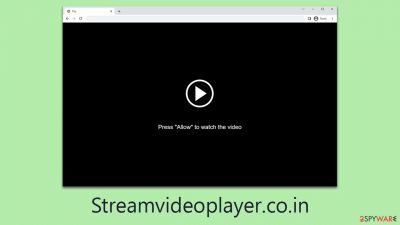
Streamvideoplayer.co.in, a website masterminded by cyber scammers, operates by deceiving users into enabling its push notifications. These notifications, once permitted, become a conduit for a barrage of harmful advertisements delivered directly to the user's device. Many individuals may not immediately recall visiting Streamvideoplayer.co.in, but the memory quickly resurfaces when their screen is flooded with persistent and intrusive pop-ups, often obscuring other applications. Typically, these notifications appear in the top-right or bottom-right corner of the screen, the location varying based on the operating system in use.
Even when not actively browsing, as long as the web browser remains open, Streamvideoplayer.co.in's push notifications remain active. This means that users engaged in different activities, with the browser running in the background, are still susceptible to these unwanted ads. More alarmingly, the content of these ads often veers into dangerous territory, presenting users with false virus alerts, questionable financial schemes, and phishing attempts designed to deceive and exploit.
We strongly advise against interacting with any links contained in these push notifications, as doing so could lead to the inadvertent download of harmful software, the compromise of sensitive personal data, or entrapment in various online scams. For those struggling to rid their screens of these invasive pop-ups, we offer detailed advice below on managing and disabling push notifications to safeguard your digital environment from such threats.
| Name | Streamvideoplayer.co.in |
| Type | Push notifications, pop-ups, ads, scam |
| Distribution | After users click the “Allow” button within the prompt upon site entry |
| Symptoms | Push notifications show on the desktop at random time intervals – they show fake notices and push scams. Links can also lead to malware-laden sites |
| Risks | Push notifications sent by the site might result in you visiting dangerous websites; consequently, you might suffer from malware infections, financial losses, or personal data disclosure to malicious parties |
| Removal | To prevent the site from displaying notifications to you, access the site permission section via your web browser settings – you can find more details below. We also recommend checking the system for adware with SpyHunter 5Combo Cleaner security software |
| Other tips | Employ FortectIntego to clean your system from data trackers and fix any damage done by adware or other unwanted software |
Potentially unwanted applications and unwanted pop-ups are often related
Adware, a significant catalyst for redirecting users to phishing and scam websites, often infiltrates systems unnoticed due to its covert distribution methods. This unwelcome software is frequently bundled with legitimate programs, presented through deceptive software updates, or pushed via misleading marketing tactics. Many users remain oblivious to its presence on their devices, unaware of the potential risks it poses.
The primary function of adware is to alter browser settings on commonly used platforms like Chrome, Firefox, and Edge. This alteration enables the adware to bombard users with a variety of intrusive advertisements, including pop-ups, in-text links, banners, and interstitials. These ads, often of low quality and potentially harmful, can lead unsuspecting users to unsafe websites, exposing them to further risks.
Furthermore, adware typically associates with untrustworthy advertising networks, increasing the likelihood of encountering malicious links. When clicked, these links can transport users to websites rife with scams and fraudulent activities, amplifying their exposure to online threats.
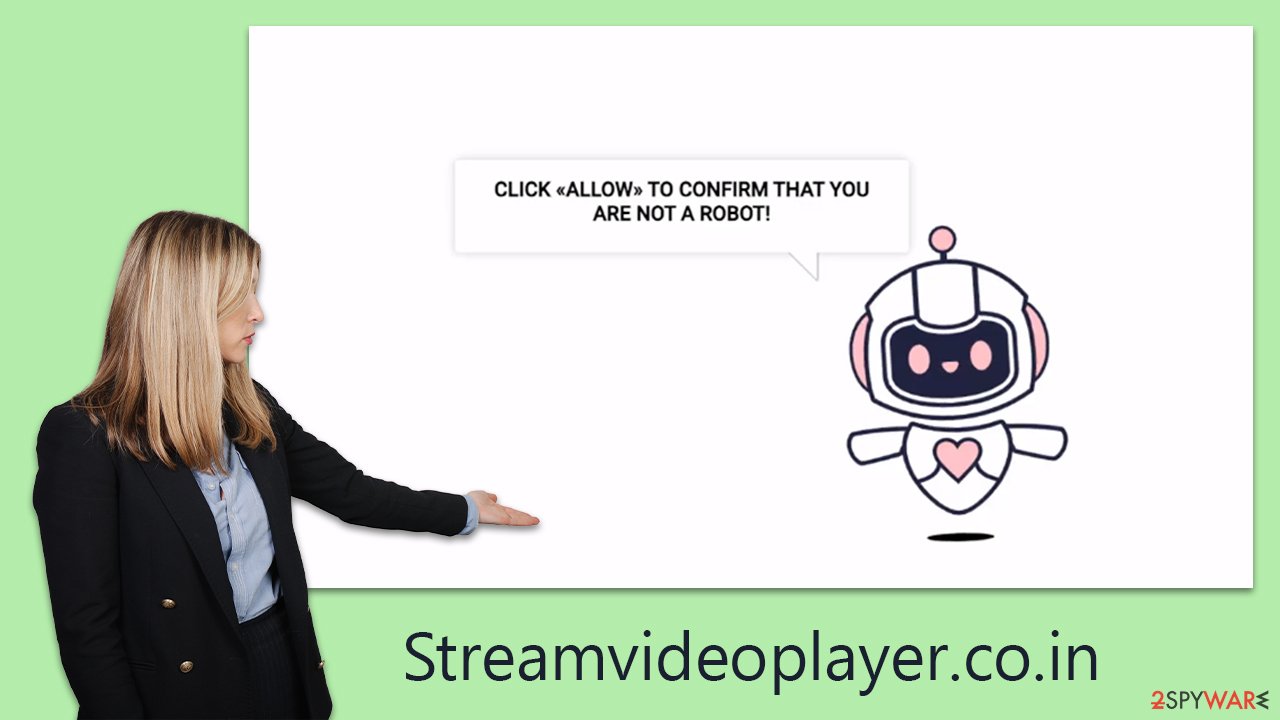
For those concerned about potential adware infections, we recommend conducting a comprehensive system scan using robust SpyHunter 5Combo Cleaner or Malwarebytes security software. Effective tools can identify and eliminate these threats, safeguarding your system from further harm.
Additionally, it's crucial to cleanse web browsers to halt tracking activities and remove any dangerous elements that might perpetuate the cycle of unwanted ad re-delivery. Specialized cleaning tools, such as FortectIntego, can assist in this process, offering an automated solution to ensure both system and browser integrity.
How to remove Streamvideoplayer.co.in push notifications
Disabling unwanted push notifications, while not a complex task, can be daunting for those unfamiliar with the process. Despite the long-standing availability of these features, many users rarely interact with them, and as such, might not have needed to disable them in the past. Yet, understanding how to manage these notifications is crucial in curbing the deluge of intrusive ads that can disrupt your digital experience.
To aid those who might be less tech-savvy, or simply new to this aspect of digital navigation, we provide an easy-to-follow guide. This guide will walk you through the necessary steps to identify and deactivate push notifications from websites like Streamvideoplayer.co.in. By doing so, you can significantly reduce the influx of unwanted advertisements and pop-ups that clutter your screen and potentially pose security risks.
Google Chrome
- Open the Google Chrome browser and go to Menu > Settings.
- Scroll down and click on Advanced.
- Locate the Privacy and security section and pick Site Settings > Notifications.
- Look at the Allow section and look for a suspicious URL.
- Click the three vertical dots next to it and pick Block. This should remove unwanted notifications from Google Chrome.
![Stop notifications on Chrome PC 2 Stop notifications on Chrome PC 2]()
Mozilla Firefox
- Open Mozilla Firefox and go to Menu > Options.
- Click on Privacy & Security section.
- Under Permissions, you should be able to see Notifications. Click the Settings button next to it.
- In the Settings – Notification Permissions window, click on the drop-down menu by the URL in question.
- Select Block and then click on Save Changes. This should remove unwanted notifications from Mozilla Firefox.
![Stop notifications on Mozilla Firefox 2 Stop notifications on Mozilla Firefox 2]()
Safari
- Click on Safari > Preferences…
- Go to the Websites tab and, under General, select Notifications.
- Select the web address in question, click the drop-down menu and select Deny.
![Stop notifications on Safari Stop notifications on Safari]()
MS Edge (Chromium)
- Open Microsoft Edge, and go to Settings.
- Select Site permissions.
- Go to Notifications on the right.
- Under Allow, you will find the unwanted entry.
- Click on More actions and select Block.
![Stop notifications on Edge Chromium Stop notifications on Edge Chromium]()
Internet Explorer
- Open Internet Explorer, and click on the Gear icon at the top-right of the window.
- Select Internet options and go to the Privacy tab.
- In the Pop-up Blocker section, click on Settings.
![Stop notifications on Internet Explorer Stop notifications on Internet Explorer]()
- Locate the web address in question under Allowed sites and pick Remove.
Safeguarding yourself from push notification scams
The digital landscape is rife with websites like Streamvideoplayer.co.in, each designed to coax users into unknowingly enabling intrusive push notifications. These sites often employ social engineering tactics to make the act of accepting notifications appear innocuous or necessary. Common deceptive prompts include:
- Click Allow to start downloading
- Click Allow to confirm that you are not a robot
- If you are 18+, click Allow
- Click “Allow” to win the prize and get it in our shop!
- Press “Allow” to watch the video, etc.
Such prompts are designed to mimic familiar internet verification methods, like captchas, leading users to comply without hesitation. It's crucial to recognize that consenting to these notifications grants the website permission to send information directly to your screen at any time, opening the door to potential scams.
To effectively avoid being ensnared by these schemes, a cautious and informed approach is essential. Here are some key strategies to protect yourself:
- Be wary of deceptive prompts. Always read and understand what a website is asking before clicking any buttons, especially when it concerns allowing notifications.
- Use reliable security software. Implement robust security tools to prevent potentially unwanted applications from infiltrating your system. Regular scans and updates of your security software can significantly reduce the risk of encountering malicious content.
- Steer clear of questionable websites. Avoid visiting websites known for dubious practices, such as those offering pirated software, illegal media streaming, or YouTube video converters. These sites are often hotbeds for push notification scams and other cybersecurity threats.
- Be aware. Understanding the tactics used by scammers is half the battle. Share this knowledge with friends and family to collectively enhance your digital safety.
By adopting these preventative measures, you can significantly minimize the risk of falling victim to push notification scams and maintain a safer, more secure online environment.
How to prevent from getting adware
Protect your privacy – employ a VPN
There are several ways how to make your online time more private – you can access an incognito tab. However, there is no secret that even in this mode, you are tracked for advertising purposes. There is a way to add an extra layer of protection and create a completely anonymous web browsing practice with the help of Private Internet Access VPN. This software reroutes traffic through different servers, thus leaving your IP address and geolocation in disguise. Besides, it is based on a strict no-log policy, meaning that no data will be recorded, leaked, and available for both first and third parties. The combination of a secure web browser and Private Internet Access VPN will let you browse the Internet without a feeling of being spied or targeted by criminals.
No backups? No problem. Use a data recovery tool
If you wonder how data loss can occur, you should not look any further for answers – human errors, malware attacks, hardware failures, power cuts, natural disasters, or even simple negligence. In some cases, lost files are extremely important, and many straight out panic when such an unfortunate course of events happen. Due to this, you should always ensure that you prepare proper data backups on a regular basis.
If you were caught by surprise and did not have any backups to restore your files from, not everything is lost. Data Recovery Pro is one of the leading file recovery solutions you can find on the market – it is likely to restore even lost emails or data located on an external device.





