Sychaphaled.co.in ads (scam) - Chrome, Firefox, IE, Edge
Sychaphaled.co.in ads Removal Guide
What is Sychaphaled.co.in ads?
Sychaphaled.co.in is a malicious website you stay away from

Sychaphaled.co.in is a scam website that engages in a push notification scheme aimed at tricking users into subscribing to unwanted push notifications. This website can be encountered accidentally by individuals browsing the internet on various web browsers, including Google Chrome, Mozilla Firefox, and MS Edge.
What sets Sychaphaled.co.in apart is its ability to intermittently flood the user's desktop with intrusive pop-up ads. This tactic can cause confusion and annoyance for those unfamiliar with such deceptive practices.
The core tactic of Sychaphaled.co.in involves using misleading messages to convince users to activate push notifications. Those who fall prey to this scam may not immediately realize their error, as the push notifications may not appear promptly. This delay can further complicate the users' ability to recognize and rectify the situation, leaving them susceptible to continuous unwanted disturbances.
| Name | Sychaphaled.co.in |
| Type | Push notifications, pop-ups, ads, scam |
| Distribution | The website gains access to deliver any information as soon as the “Allow” button is pressed within the push notification prompt |
| Symptoms | Pop-ups that are shown include fake notifications and push scams. Links can also direct you to sites filled with malware |
| Risks | Once enabled, notifications from malicious websites would bring misleading or other suspicious content to your screen. These links could lead to malware-laden, scam, phishing, or similar malicious sites |
| Removal | Access browser settings to stop intrusive push notifications. After that, make sure that your system is not infected with adware or malware – scan it with SpyHunter 5Combo Cleaner |
| Other checks | Use FortectIntego to clean your system from data trackers and fix any damage done by adware or other malicious software |
How scammers convince people to comply
Scammers have developed sophisticated methods to deceive users through push notifications, often mimicking legitimate online interactions. These tactics typically begin with an invitation to enable notifications under the guise of routine actions.
The invitations are strategically designed to exploit users' trust and their familiarity with common internet practices. Among the manipulative prompts encountered are:
- “Click Allow to confirm you're not a robot.” This leverages standard verification processes, such as captchas, lending an air of credibility to the scam.
- “If you are 18+, click Allow.” This simulates age verification, a common security measure on many reputable sites, thus appearing more plausible.
- “Click 'Allow' to win a prize and collect it from our store!” By promising non-existent rewards, this lure plays on the temptation of free gifts, misleading users about the reality of the offer.
- “Click Allow to play the video.” Presenting a fake video thumbnail or implying a video is about to play, this trick mimics platforms like YouTube to persuade users to engage.
Understanding these deceptive strategies is crucial for internet users to protect themselves from push notification scams perpetrated by sites such as Sychaphaled.co.in. Awareness of these tactics allows individuals to navigate the web more securely, avoiding the pitfalls set by fraudulent websites.
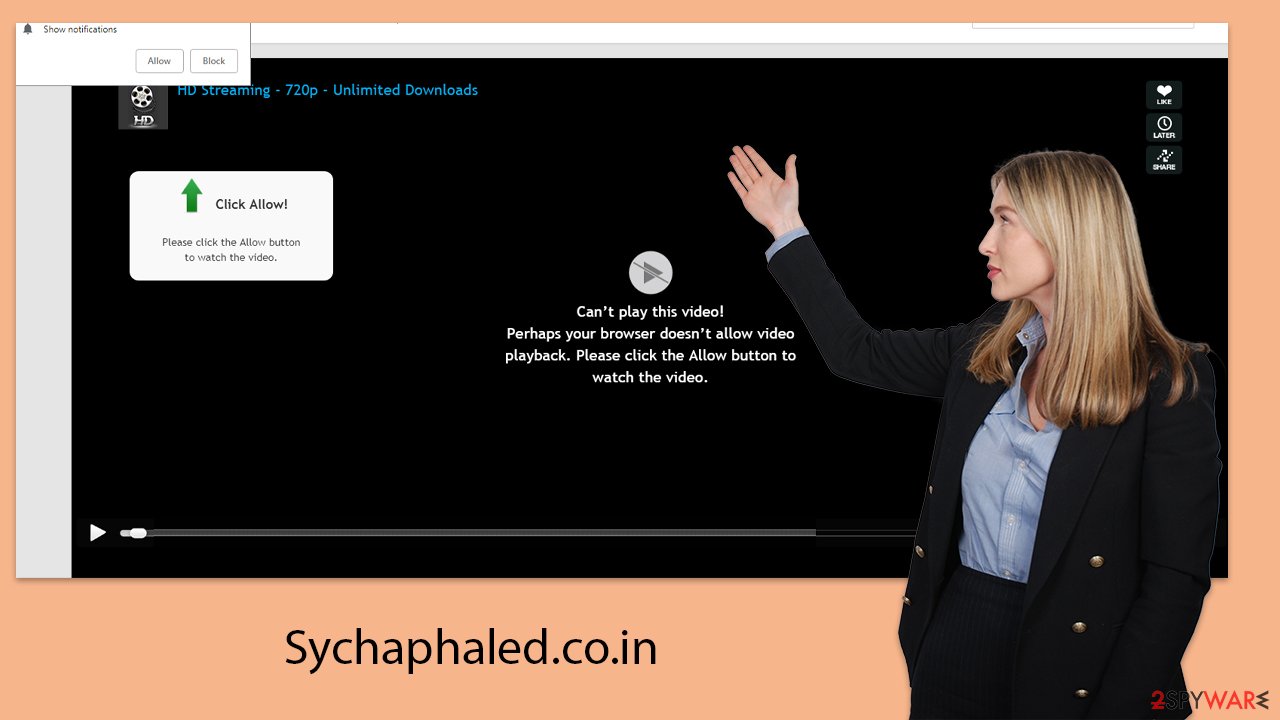
Fraudulent websites should make you concerned about your online security
Online fraud remains a persistent issue due to the vastness and limited regulation of the internet. Websites like Sychaphaled.co.in epitomize this issue, popping up unpredictably and reaching a wide audience before being shut down, reflecting the transient nature of such scams.
The proliferation of these scams is often aided by rogue advertising networks and unregulated or malicious websites. For example, platforms offering pirated content or software cracks are particularly perilous. These sites are riddled with fake “Download” buttons, malware-infested files, and malicious advertisements, creating a high-risk environment. Visitors seeking content on such sites may inadvertently be redirected to phishing websites like Sychaphaled.co.in, or worse, infect their devices with ransomware.
Adware further complicates the landscape by stealthily causing redirects to phishing sites. Operating in the background, this software disrupts web browsing through various means, such as overlaying ads on websites or embedding links within text. This increases the likelihood of unintentionally accessing dubious websites while the device is compromised.
To protect against these threats, regular system scans with reputable anti-malware like SpyHunter 5Combo Cleaner or Malwarebytes software are recommended. These scans help identify and eliminate malicious components, mitigating the risk of unwanted redirects.
Additionally, using specialized tools such as FortectIntego to clean browser caches can prevent data tracking by unauthorized parties, offering an extra layer of security. Such measures are not only crucial for thwarting malware and phishing attempts but also beneficial for resolving technical issues related to device performance and security.
Sychaphaled.co.in ads removal
Many individuals may find themselves uncertain about how to eliminate unwanted notifications, especially if they were deceitfully persuaded to subscribe to them. If you've been ensnared by such a scam, there's no need for concern – it's relatively straightforward to unsubscribe from these unwelcome notifications.
It's common for users to decline notifications from even legitimate websites, leading to a lack of familiarity with navigating browser settings to reverse this action. However, by following the instructions provided below, you can quickly and efficiently rid yourself of these bothersome advertisements:
Google Chrome
- Open the Google Chrome browser and go to Menu > Settings.
- Scroll down and click on Advanced.
- Locate the Privacy and security section and pick Site Settings > Notifications.
- Look at the Allow section and look for a suspicious URL.
- Click the three vertical dots next to it and pick Block. This should remove unwanted notifications from Google Chrome.
![Stop notifications on Chrome PC 2 Stop notifications on Chrome PC 2]()
Google Chrome (Android)
- Open Google Chrome and tap on Settings (three vertical dots).
- Select Notifications.
- Scroll down to the Sites section.
- Locate the unwanted URL and toggle the button to the left (Off position).
![Stop notifications on Chrome Android Stop notifications on Chrome Android]()
Mozilla Firefox
- Open Mozilla Firefox and go to Menu > Options.
- Click on Privacy & Security section.
- Under Permissions, you should be able to see Notifications. Click the Settings button next to it.
- In the Settings – Notification Permissions window, click on the drop-down menu by the URL in question.
- Select Block and then click on Save Changes. This should remove unwanted notifications from Mozilla Firefox.
![Stop notifications on Mozilla Firefox 2 Stop notifications on Mozilla Firefox 2]()
Safari
- Click on Safari > Preferences…
- Go to the Websites tab and, under General, select Notifications.
- Select the web address in question, click the drop-down menu and select Deny.
![Stop notifications on Safari Stop notifications on Safari]()
MS Edge
- Open Microsoft Edge, and go to Settings.
- Select Site permissions.
- Go to Notifications on the right.
- Under Allow, you will find the unwanted entry.
- Click on More actions and select Block.
![Stop notifications on Edge Chromium Stop notifications on Edge Chromium]()
Internet Explorer
- Open Internet Explorer, and click on the Gear icon at the top-right of the window.
- Select Internet options and go to the Privacy tab.
- In the Pop-up Blocker section, click on Settings.
![Stop notifications on Internet Explorer Stop notifications on Internet Explorer]()
- Locate the web address in question under Allowed sites and pick Remove.
How to prevent from getting adware
Stream videos without limitations, no matter where you are
There are multiple parties that could find out almost anything about you by checking your online activity. While this is highly unlikely, advertisers and tech companies are constantly tracking you online. The first step to privacy should be a secure browser that focuses on tracker reduction to a minimum.
Even if you employ a secure browser, you will not be able to access websites that are restricted due to local government laws or other reasons. In other words, you may not be able to stream Disney+ or US-based Netflix in some countries. To bypass these restrictions, you can employ a powerful Private Internet Access VPN, which provides dedicated servers for torrenting and streaming, not slowing you down in the process.
Data backups are important – recover your lost files
Ransomware is one of the biggest threats to personal data. Once it is executed on a machine, it launches a sophisticated encryption algorithm that locks all your files, although it does not destroy them. The most common misconception is that anti-malware software can return files to their previous states. This is not true, however, and data remains locked after the malicious payload is deleted.
While regular data backups are the only secure method to recover your files after a ransomware attack, tools such as Data Recovery Pro can also be effective and restore at least some of your lost data.






